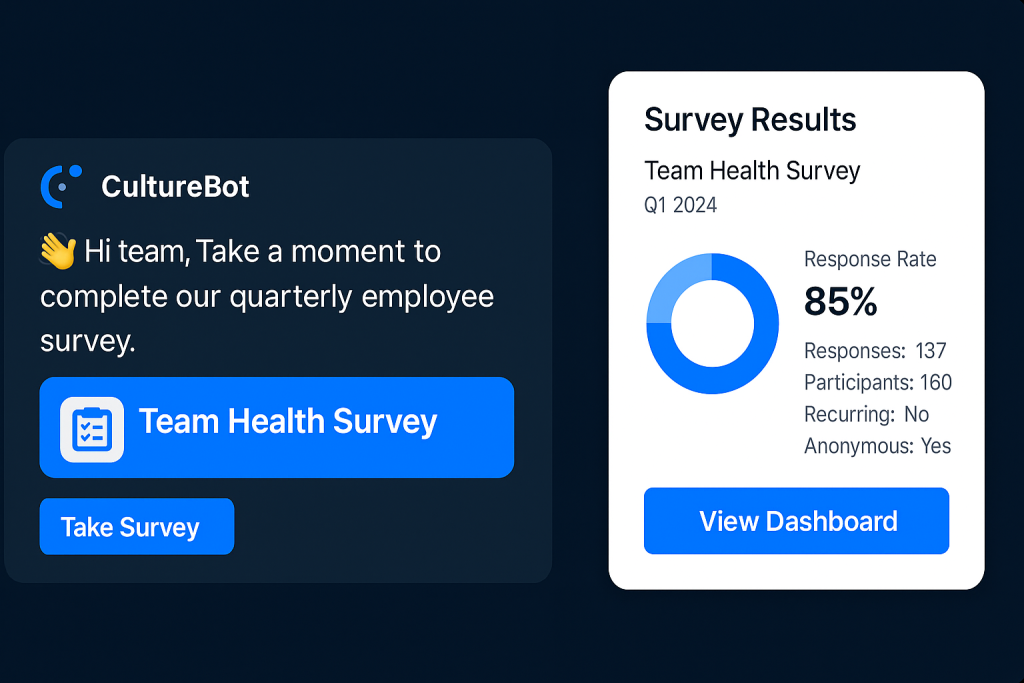
Customizable Surveys
Create surveys directly in your digital workspace without extra tools. Use templates for team health, eNPS, or onboarding—or design your own questions to match your goals
Flexible Campaigns
Set surveys as one-off or recurring campaigns. Choose your audience, schedule delivery, and even send automated reminders to boost completion rates
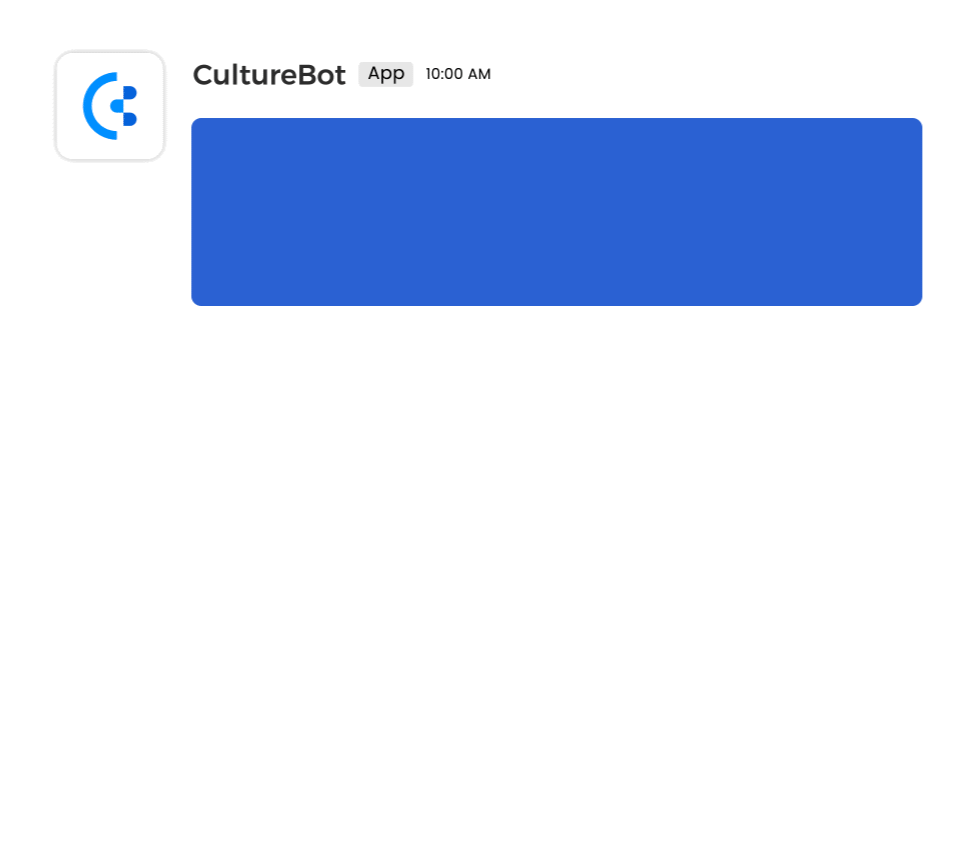
Anonymous & Safe Feedback
Give employees a secure way to share their opinions. Anonymous submissions foster honesty and transparency, helping you uncover what really matters.
Actionable Insights & Reporting
Get real-time results and easy-to-read dashboards. Track response rates, download results as CSVs, and spot trends in team morale over time.
Higher Response Rates
Meet employees where they already work. Running surveys inside Slack or Teams ensures higher participation compared to external links or email reminders.
What Teams Are Saying About Surveys
See how organizations use CultureBot Surveys to listen better, act faster, and build healthier cultures.
Guides & Tools for Better Feedback
Explore templates, playbooks, and tips for running impactful surveys that employees actually complete.

Building Healthy Remote Communication with Olya Yakzhina
Welcome to the second installment of our Slack Best Practices Interview Series, where we sit down with people and community…

Your Engagement Survey Lied. Now What?
Despite the best intentions, most engagement strategies still miss the mark in hybrid workplaces. A 2024…
Explore Other Celebration Features
Compare features across all plans and see what's included










