9 Quick Ways to Deliver on Your Team's Culture & Employee Engagement Goals in 2024
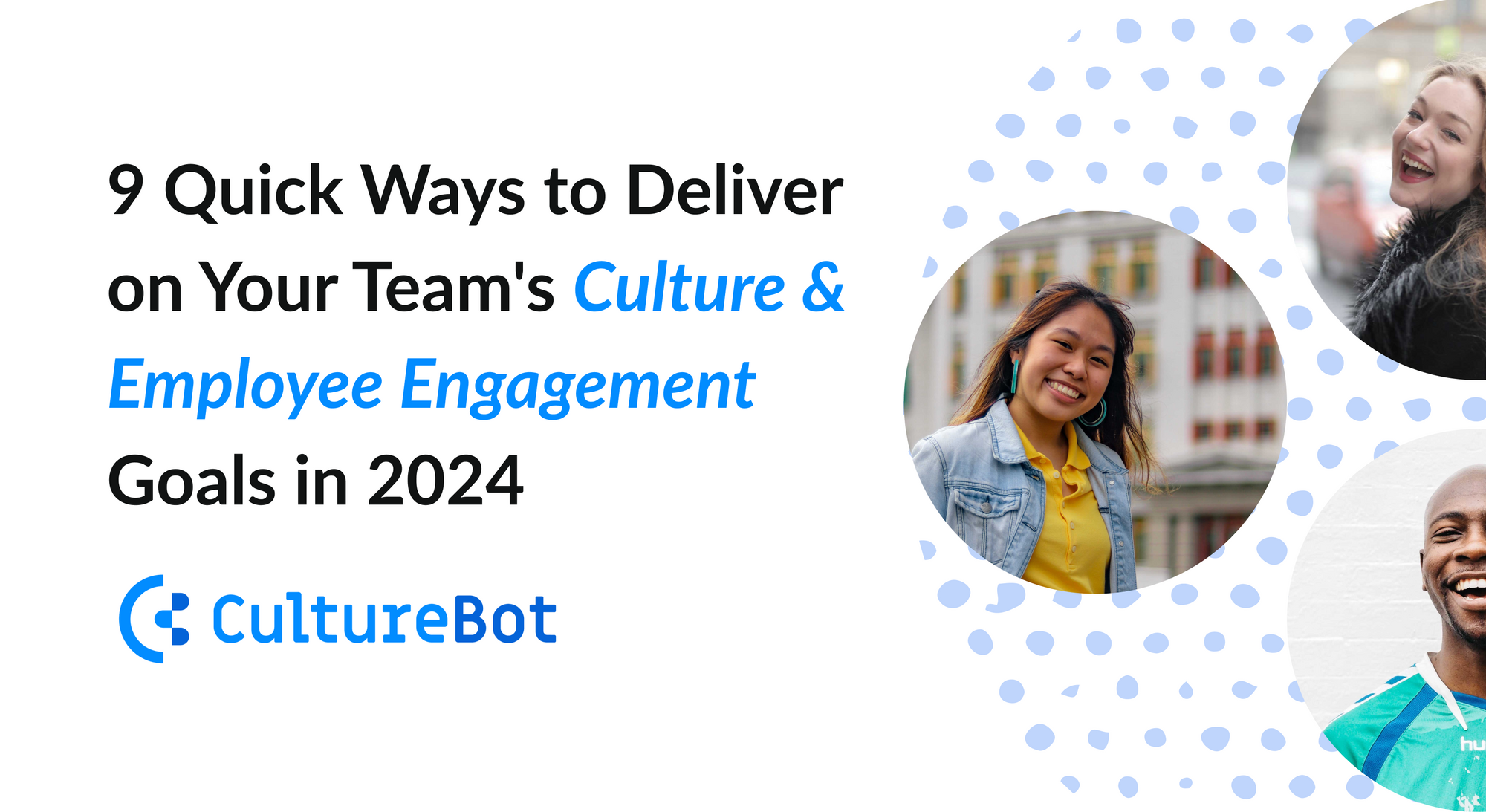
As you begin the new calendar year, in the spirit of planning ahead for '24, it's also the perfect time to look back at the past year...
- What worked with your team culture initiatives?
- What could use improving?
- What are some small wins you accomplished?
- What are some big hurdles you overcame?
These guiding questions will help you think more about key goals and objectives you might want to put in place for the next 12 months. At a time when everyone is setting new year's resolutions and goals, you can (and should) be getting your people team "amped" up about making your team culture buzz in '24.
This guide is meant to be a quick-hits style, food-for-thought piece – with the goal of sparking your creativity and generating new ideas about driving employee engagement in a way that is both fast, and will last.
Let's dive in!
1. Celebrate Those Special Days
Celebrations fundamentally breaks down into 3 main "buckets"...
- Birthdays
- Work Anniversaries
- Holidays & Awareness/Diversity Days
Are you celebrating any of these today? If not, it's an easy and sure-fire way to make your employees feel both acknowledged and seen (as more than just a "productivity cog" in your company machine).
Bring some humanity and personality back to celebrations as well by sprinkling in some "fun" – for those using Slack and CultureBot, we recommend adding your teammate's faces to the celebrations, like this:
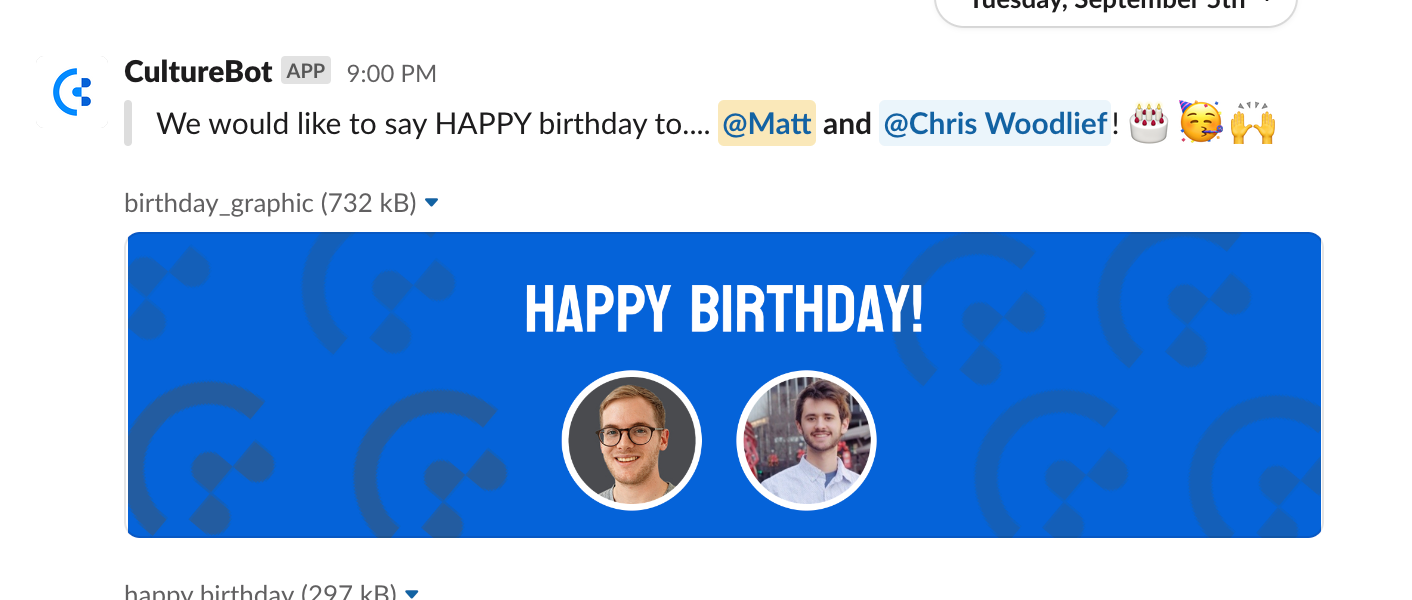
For holidays and awareness/diversity days, you could easily go overboard with these – celebrating multiple per week. We recommend setting up at least 1 to 2 per month. These are days like:
- international religion day
- international women's day
- world mental health day
- earth day
- the begining of pride month
... and so many more! If you're using CultureBot, you can select from a wonderful list of preset days, that come fully prepped with animate graphics to send out on the day-of:
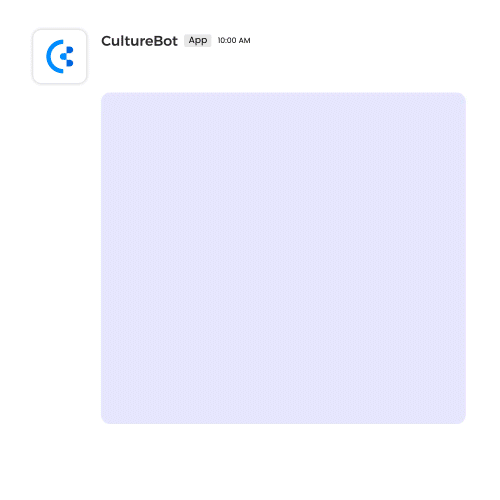
2. Build a Culture of Recognition
Next up we have a big one... how do you deliver on building up a culture of recognition internally in '24? Well, one way to do this for team's using Slack is by promoting the active sharing of public praise amongst your team. These are deemed "shoutouts" in CultureBot terms, but can be done with other systems or even manually as well (they just won't look quite as pretty 😁).
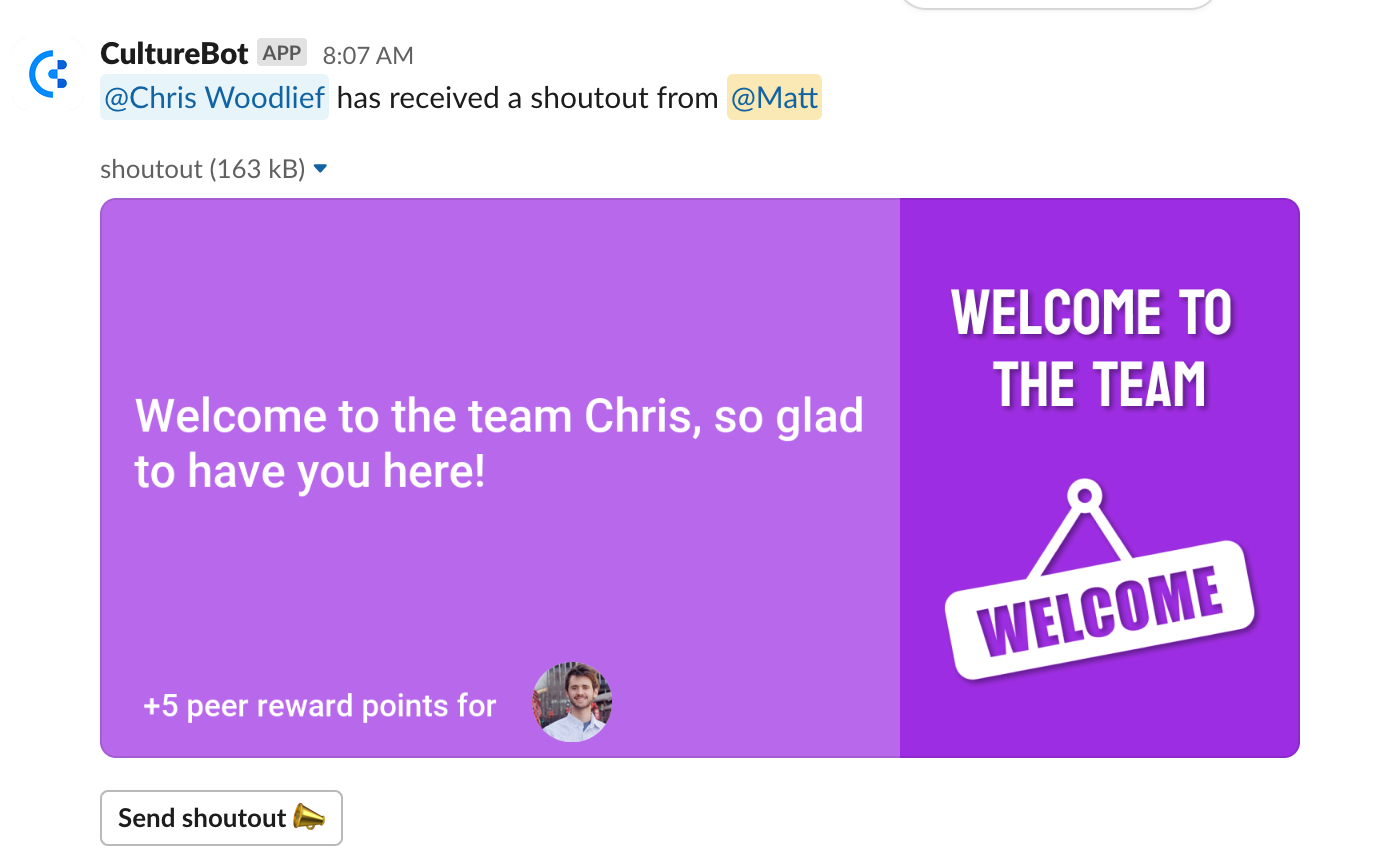
Want to level-up more? Align your shoutouts with your company's core values – that way, when an employee goes to share praise with another teammate, they have to actually think about what value the other person exhibited before they send. If you're using CultureBot, this is easy to customize (you can even swap out our default shoutout styles for your company colors, graphics, etc.).
Beyond this, two more quick-hits to driving and building up a culture of recognition for your team this year...
Remind your team on a regular basis to share praise
This is simple and effective, but often missed. It's absolutely crucial to get a solid number of employees sharing praise on a regular basis, so send a reminder weekly or at least bi-weekly to a dedicated channel to drum up interest.
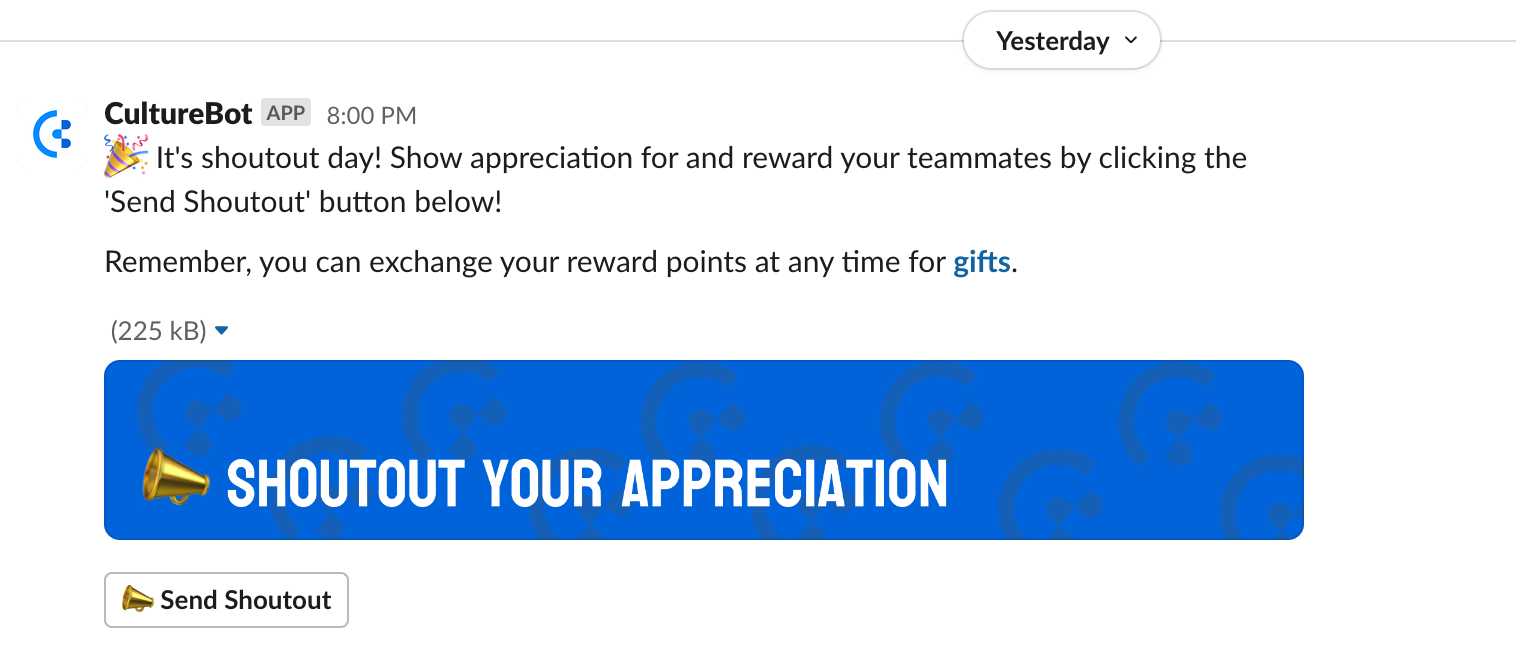
Incentivize your team on a regular basis to share praise
This is a big one, and there are several different things you could be doing here. The first is setting up a peer rewards system – essentially you give employees a monthly allowance of points to add onto shoutouts when they send them. As points are accrued by employees, they can go into a gifts marketplace at anytime to exchange these points for gifts.
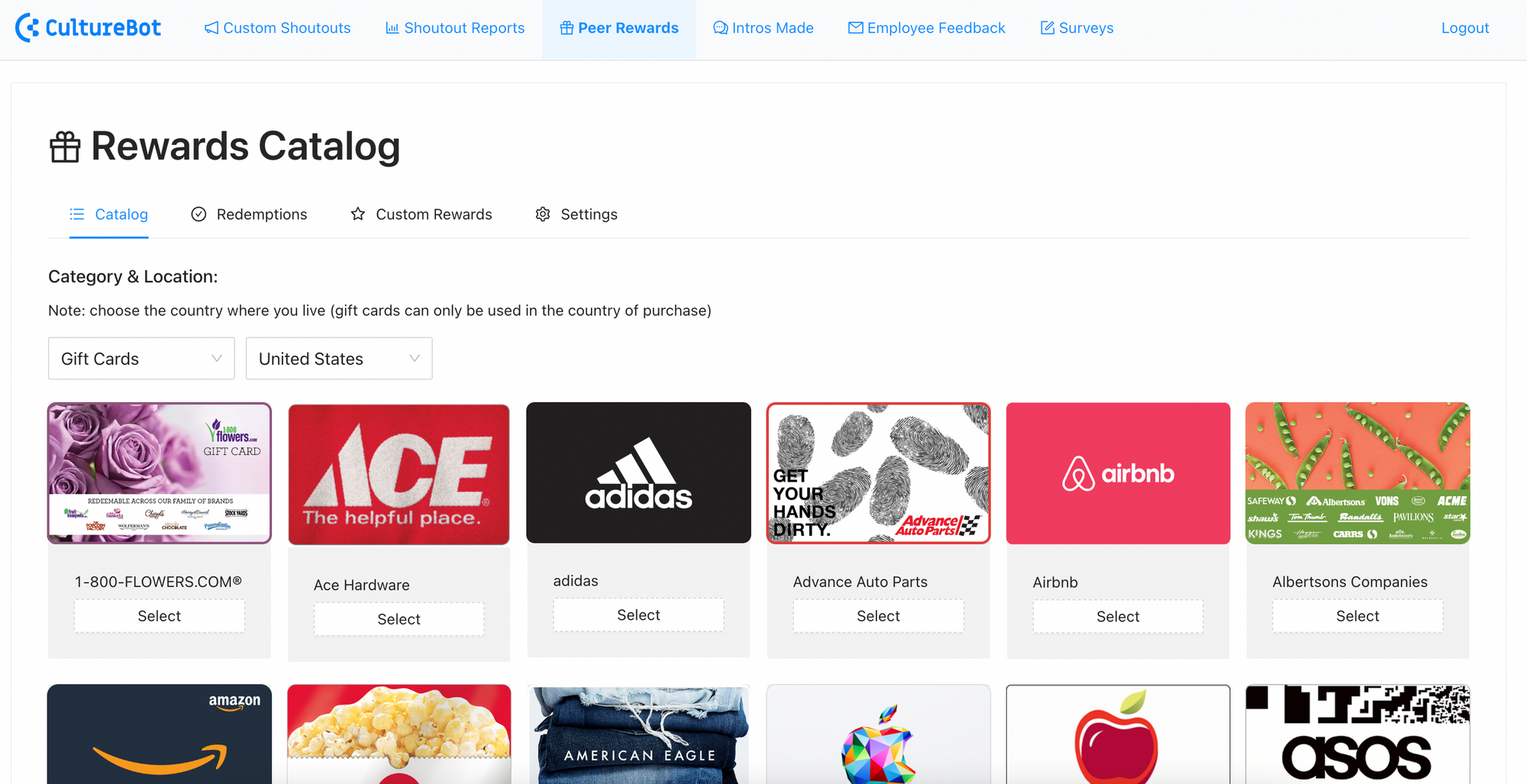
If you're actively using the points/peer rewards system, you can level-up again by automating the sending of points on employee's birthdays and anniversaries. You can do that as well from inside CultureBot/Slack.
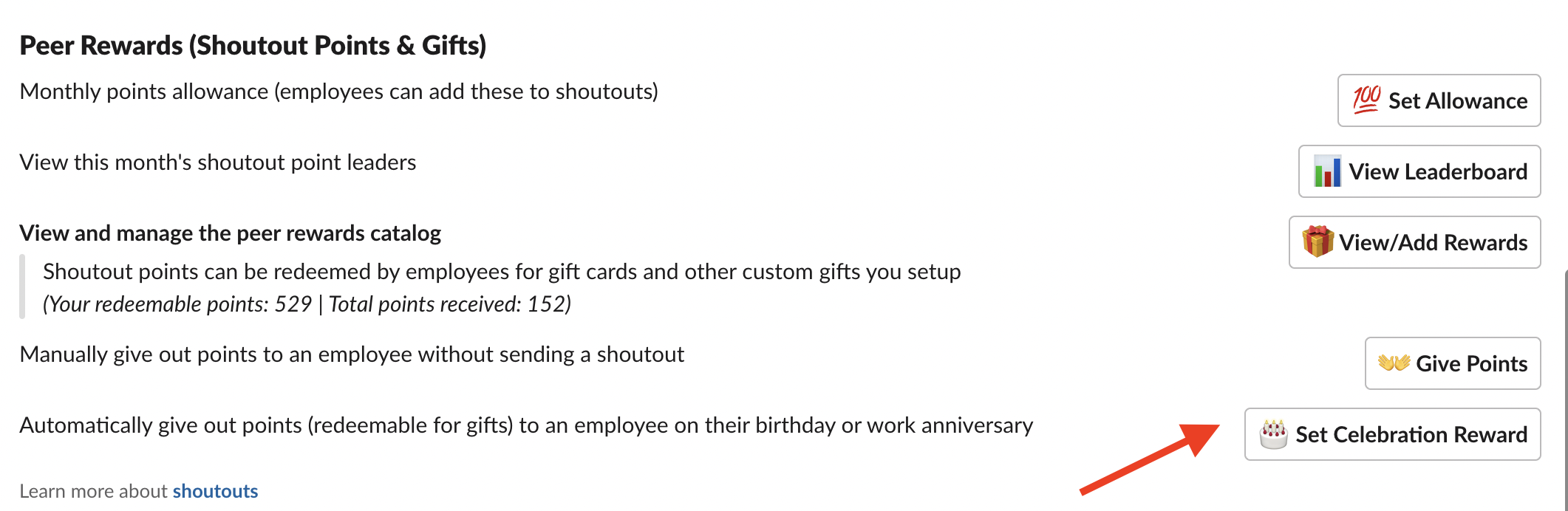
3. Facilitate Easy Feedback
Being heard is never out of vogue in the workplace, and there's no time like the present to work on getting a system in place to systematically and regularly solicit honest feedback from your employees (better you get word of any issues or harbored resentment before it ends up on Glassdoor or somewhere else online).
Manually you can do this by sending out an anonymous survey on a monthly basis, but in 2024 there is a better way – Slack! In Slack, visit CultureBot and go to the 'employee feedback' section here:
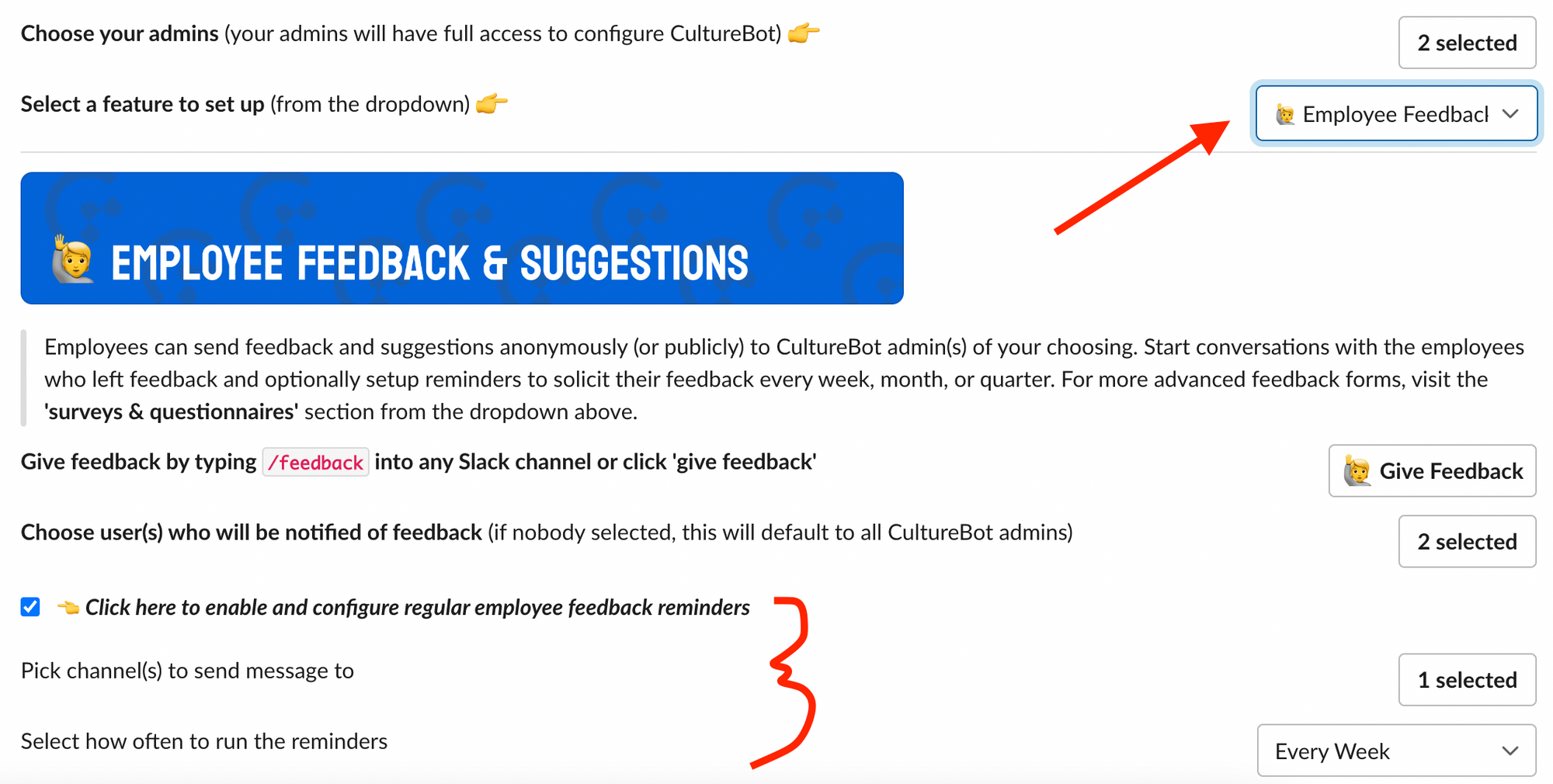
Once you're in this section of the app, you can setup regular reminders at an interval of your choosing, employees will then see a message like this one below in Slack when the time comes:
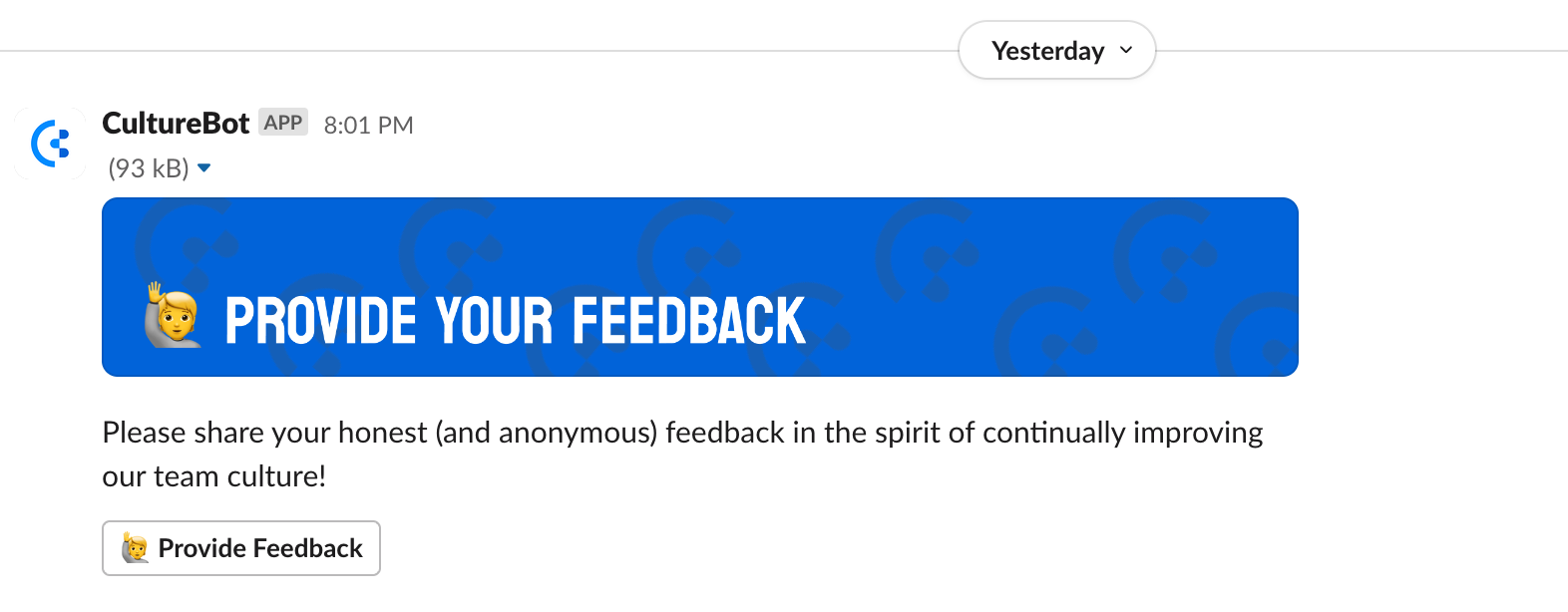
From here, employees can simply click the 'provide feedback' option to send feedback anonymously – this will be sent directly to people of your choosing as well (via Slack DM). You can even message back and forth with the teammate who left the feedback to get the bottom of any issues or concerns they may have without either identity being revealed!
4. Grease the Socialization Skates
A huge part of driving engagement working in today's remote-first world is thinking about ways to replicate the more informal in-office socialization of the pre-covid era.
We like to think about this like a coin with two different sides – asynchronous socializing and synchronous socializing - both have their own distinct purposes. Let's start with the first.
Starting Async Conversations
This is best thought of as the proverbial "water cooler" from the in-office days. How best to replicate this? For starters, we recommened creating/re-naming a few channels in Slack to align with common hobbies/interests your team may have. For example, you could setup a channel for travel, another for running, and a third one for Taylor Swift. You might name these #social-travel, #social-running, and #social-taylor – these give employees a clue as to what these channels are about, and whether they might want to watch them.
Next, you can automate conversation starters in Slack to "feed" into these channels once a week or even more often than that. If you are using CultureBot, that's as easy as creating a water cooler instance (a 'classic' instance for the more basic topics, and then an 'ai' instance for the Taylor Swift conversation starters). And, that's it! Invite the teammates you know who are interested in those topics (which you could validate by running a short questionnaire in Slack - also via CultureBot).
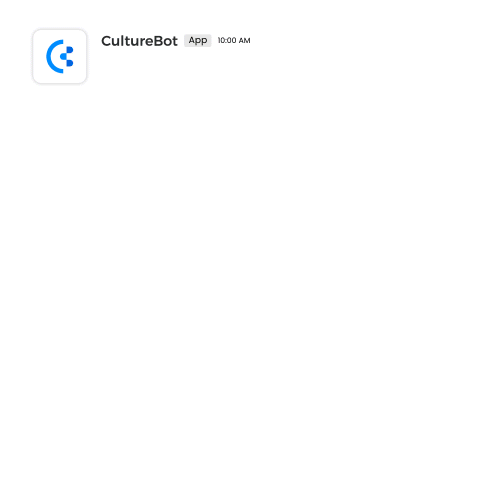
Enabling 1-on-1 and Group Meet-and-Greets
For teams that are onboarding new folks on a regular basis, it can be hard (especially in a fully remote environment) to facilitate the kind of regular social interactions that are best developed in a one-on-one setting.
It probably comes as little surprise to you, but you can also utilize Slack to automate this! Open up CultureBot and select the 'employee intros' feature. From here, create a new 'instance' of intros - this will then let you pick a channel, time of day, time of the week, etc. to configure your automated intro making. It's important to highlight a few of different kinds of intro-making:
- Random 1-on-1's: setup an intros instance with a group size of '2' for this type - 2 employees at a time (who are in the same designated channel) will be introduced to each other at an interval of your choosing (e.g. weekly). This is great for new hires to meet new team members.
- Random group meetings: setup an intros instance with a group size of 3-8 for this type – 3 or more employees (who are in the same designated channel) will be introduced to each other at an interval of your choosing (e.g. weekly). This is great for more introverted departmental syncs (e.g. engineering <> another set of teammates).
- Lotteries: choose the lottery type on your instance when creating it to enable this type. This is great for CEO lotteries, where you essentially have the CEO meeting with a new person or group of teammates every week or two – great for morale and active transparency building from the top down!
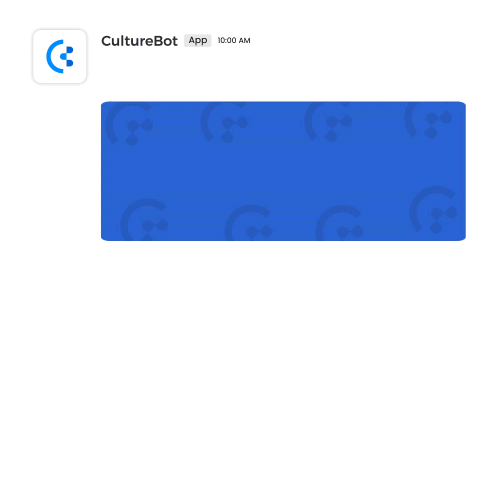
5. Team Bonding & Events
Games and events are a tried-and-true way to build team connections, morale, and overall camaraderie. Although in-person events are definitely recommended whenever possible, when it's too expensive or time is tight (as the remote world we live in continues to expand) - there are things you can do to have as close to that in-person vibe/good time as possible.
- Trivia Slack Games - start these by typing "/trivia" into any Slack channel. You can then choose from a list of Jeopardy categories, and even add your own company-specific questions as well. You can also schedule trivia out, if you'd like to use it as a scheduled pick-me-up or coffe break mid-afternoon for your team. We do suggest using it as an icebreaker to begin larger calls as well – you can simply have everyone enter a specific Slack channel, and off you go.
- Immersive Slack Games - these are started by using the "/games" command in any Slack channel. From here, you're shown a list of games to play – these games are more engaging than your traditional geoguesser or skribble type games because they're led by a virtual comedian and keep the full crowd equally engaged the whole time.
- 60-min Virtual Game Show - these are hour long games shows hosted by an actual live comedian. You will play a series of 10+ games over the hour long window, with the comedian engaging with random teammates as you go. Example games includes virtual escape rooms, a virtual theme park, wordplay games, seasonal games, and more.

6. Promoting Mental & Physical Wellness
If you're not doing any sort of wellness programming today, this is a great opportunity to start (and to show you care/are thinking about things that matter to your employees, like work:life balance, burnout, physical/mental wellness, etc.).
This is a really easy, and quick win if you have Slack. Visit the 'health tips' section inside of CultureBot (in Slack) and setup the tips to send to your new #wellness channel at a certain time of the week. Don't like the tips? Skip some of the presets and add your own!
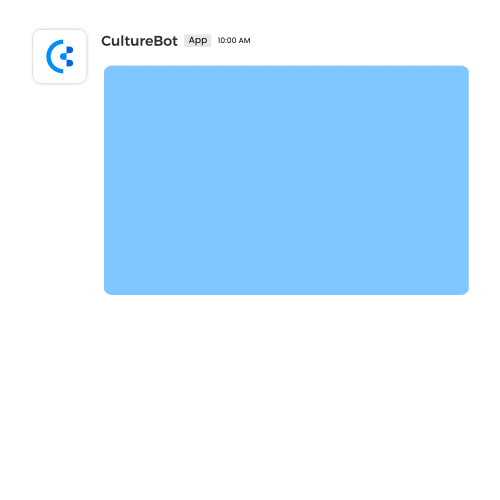
7. Welcoming New Hires
With new hires, it's easy to get caught up on the formal stuff – employment forms, HRIS setup, benefits, onboarding checklists... the list goes on. We recommend also spending some time thinking about the softer/more social side of an employee's first day. One suggestion from this thought...
Get them to share a little bit about themselves in a fun way!
From the surveys & questionnaires feature you can setup a new form using the template 'employee intro (2 truths and a lie)' – once you do this, go ahead and create a new campaign that is set to run at the frequency of 'new users daily (as they join Slack)' – what will this do? Any new hire who joins Slack for the first time will get your new 2 truths a lie survey via DM – when they respond to this survey (never leaving their DMs) CultureBot can be set to then automatically share those answers to a public channel of your choosing. This makes it super easy to get the conversation flowing in a fun way to introduce your new hires – and, once you set it up the first time, you can set it and forget it!
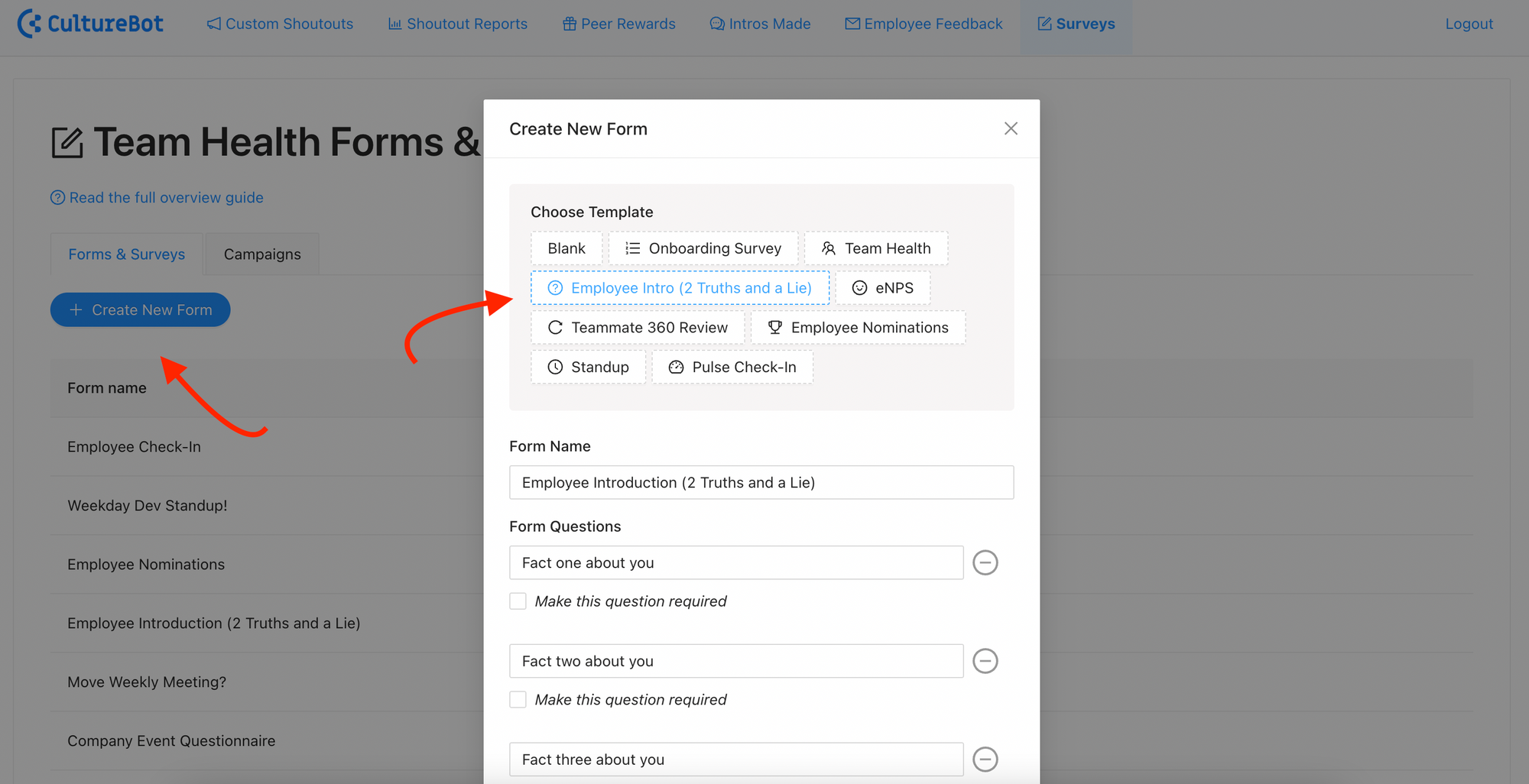
8. Checking-In With New Hires
It's not always bunnies and rainbows post-honeymoon period for new hires – it's very possible (esp. in larger organizations) that a new hire might have some suggestions or feedback on how to make the onboarding process easier. Of course, it can be burdensome to collect feedback and suggestions from new hires – but it doesn't have to be (and it really shouldn't be – as this data is golden, and it super vital for bettering a team's culture).
In Slack via CultureBot, setup an automated survey to send to new hires a week, a month, or more after they join. The beauty is you only need to set this up once, and then it's sending to new hires at your desired interval automatically from there on out. You can ask new hires whatever you want in this questionnaire - but we recommend using our template 'onboarding survey' as a good place to start.
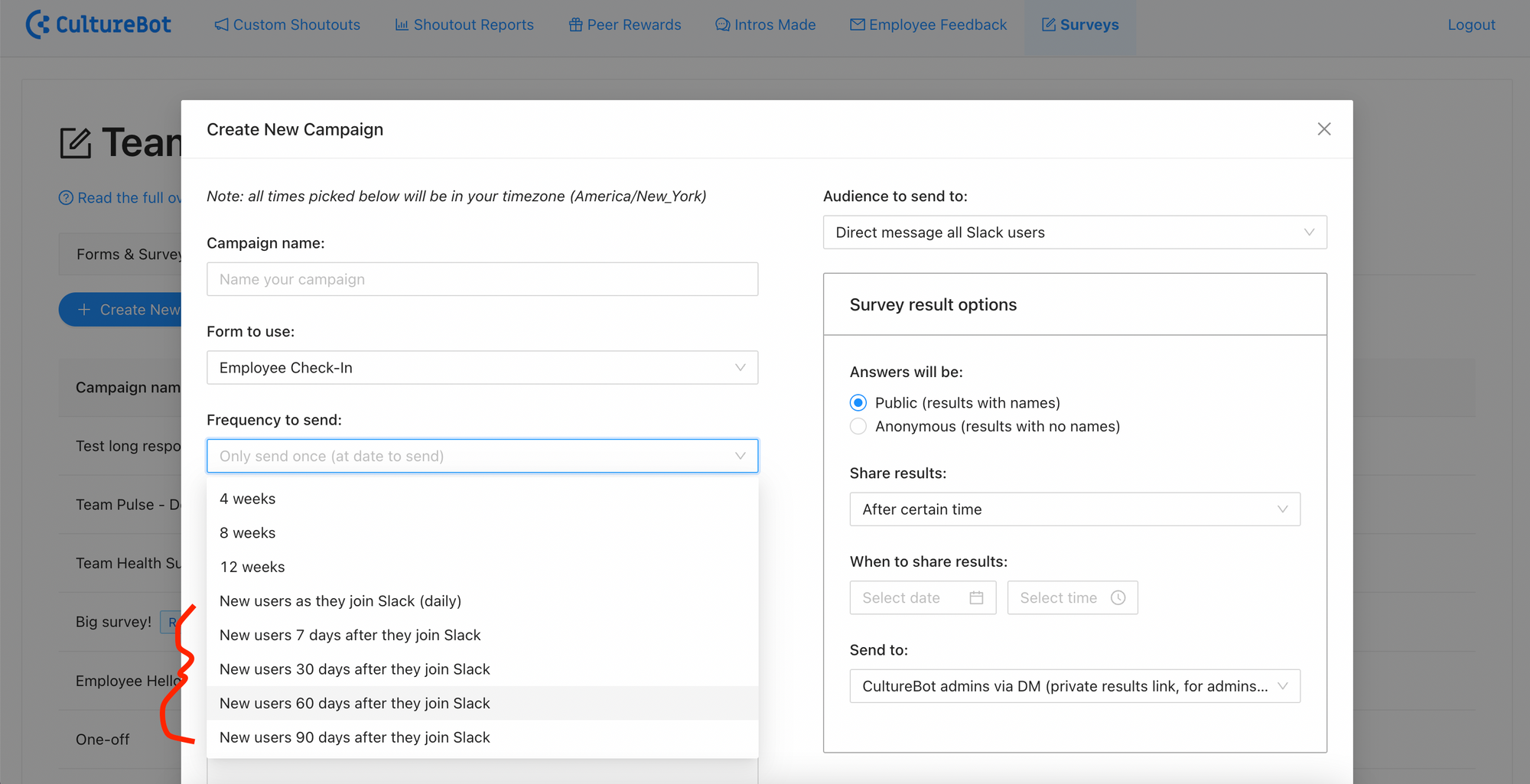
If you've setup the results to send automatically (we suggest doing so), they'll then send to you via DM in Slack (and anyone else you designate) automatically – now you've got a fully automated feedback mechanism for collecting onboarding thoughts from your new employees!
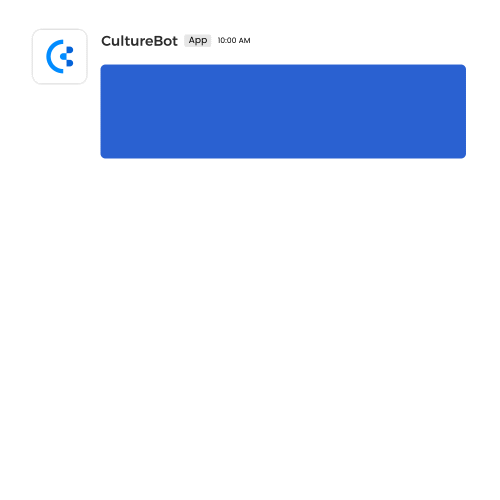
9. Assess Team Health
Assessing your team's health in 2024 shouldn't be an afterthought (and it also shouldn't be laborious, either). There are solutions to make this very straightforward, especially if you're using Slack.
The end result? You can have a fully automated "pulse check" going out to your team on a monthly (or quarterly) basis to gauge how they're doing. Employees will receive a simple questionnaire in their Slack DM's (CultureBot will even follow up automatically with those who don't reply the first time) and when they respond you'll start to see results fill up in the reporting section of the campaign inside the CultureBot web portal.
From here, you can click 'overview metrics' to visualize (in chart format) your team's average morale score (for example, you may have asked them "how are you feeling (1-5)") over time. This allows you to quickly report back to leadership on a verifiable, and quantifiable measure of how the team morale is doing – proof that your employee engagement strategies and tactics over the course of the year are paying dividends in terms or retaining key personnel!
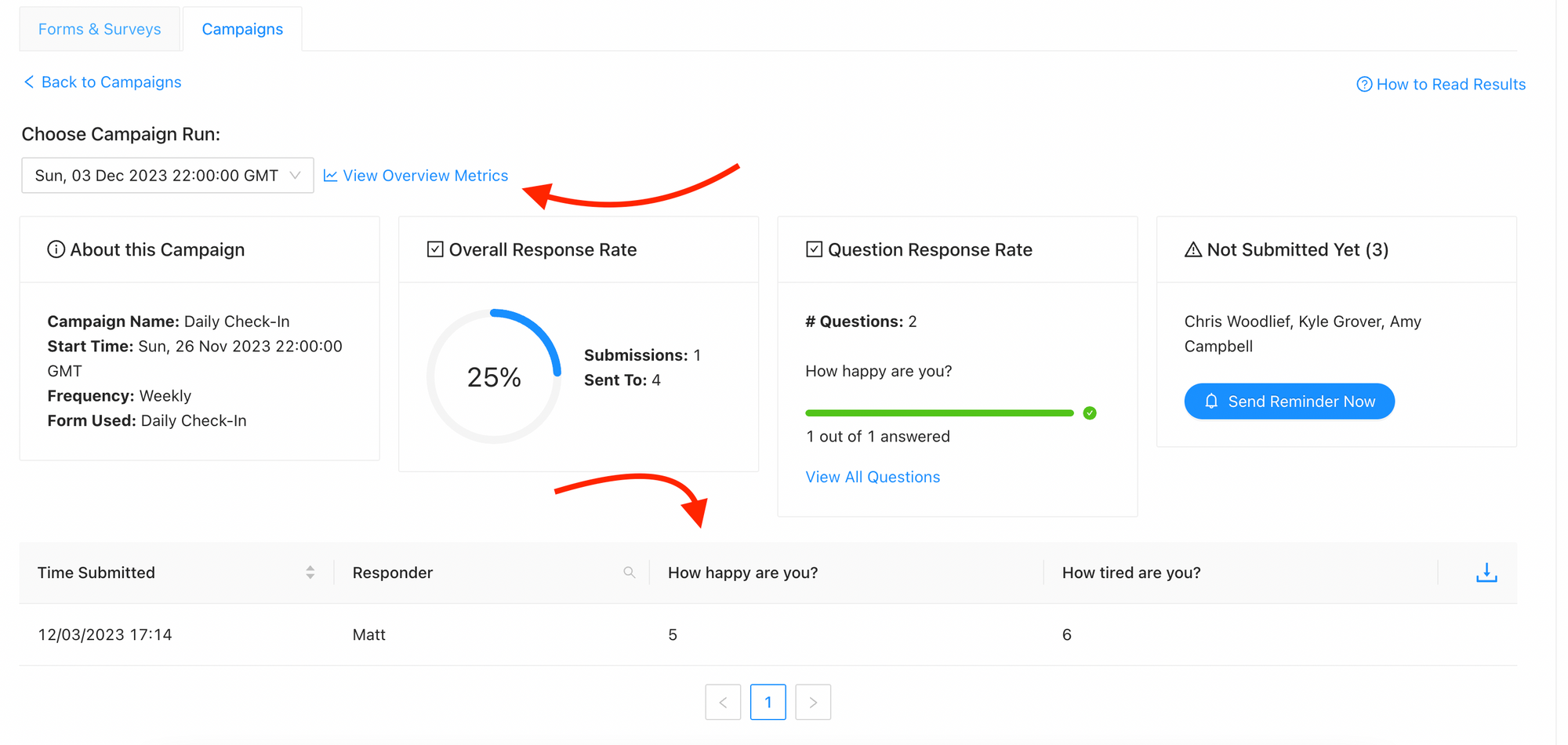
And... that's a wrap on our top 9 tips for delivering on your team's culture & employee engagement goals in 2024. Even if you don't have Slack or CultureBot, there are still so many takeaways from this list that you can use to implement/improve your own engagement processes/culture this year.
If you've any questions or concerns on your current culture, implementation of Slack, or use of CultureBot - we're open ears (and arms). Reach out to us to talk shop (we seriously geek out on this stuff - and love hearing new perspectives).
Cheers and best of luck with your team building endeavors this year!
~ Amy

