Slack Work Anniversaries and Birthday Messages
The #1 birthday and work anniversary bot for Slack that helps your team celebrate on special days.

The #1 birthday and work anniversary bot for Slack that helps your team celebrate on special days.

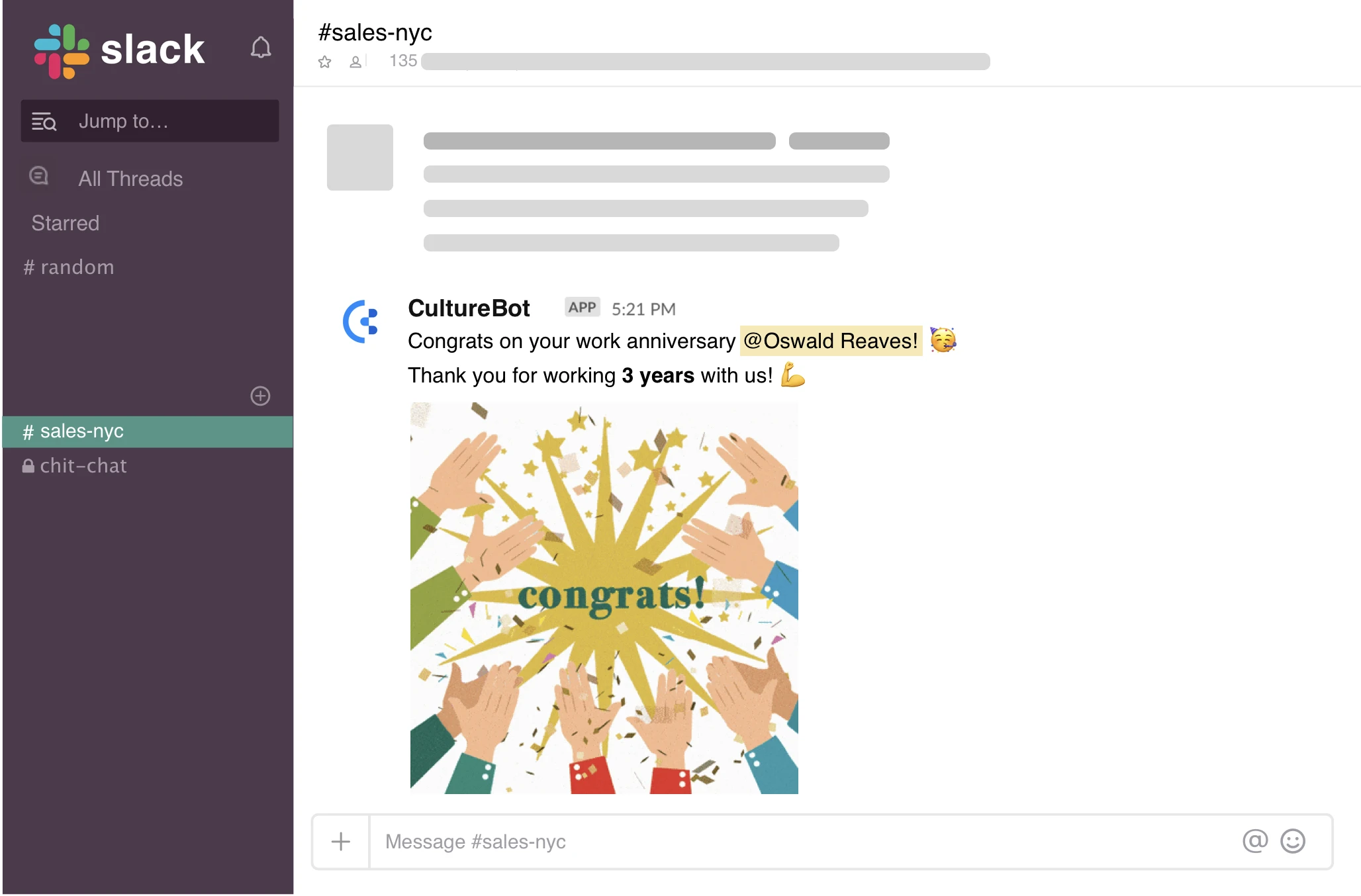
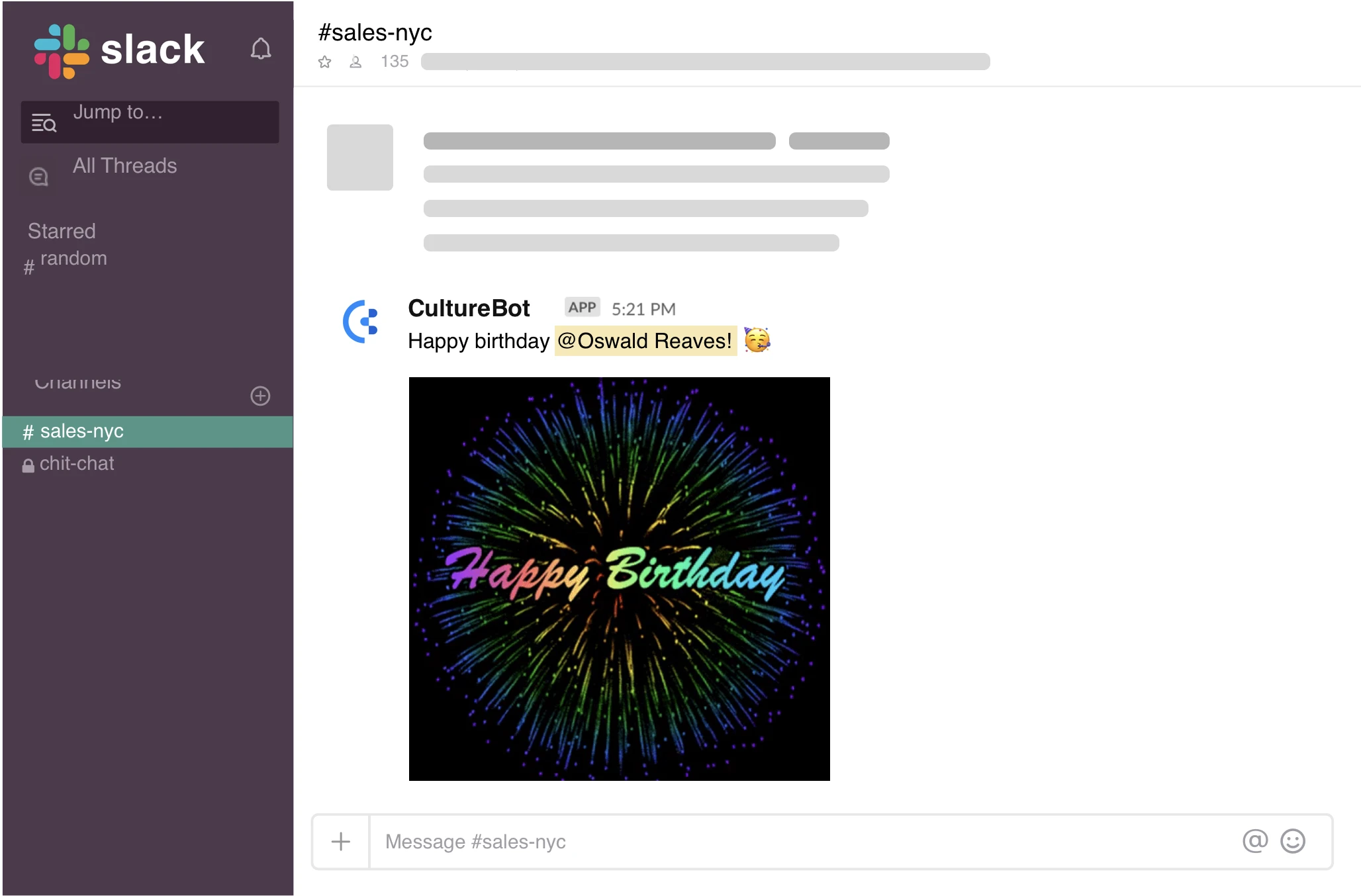
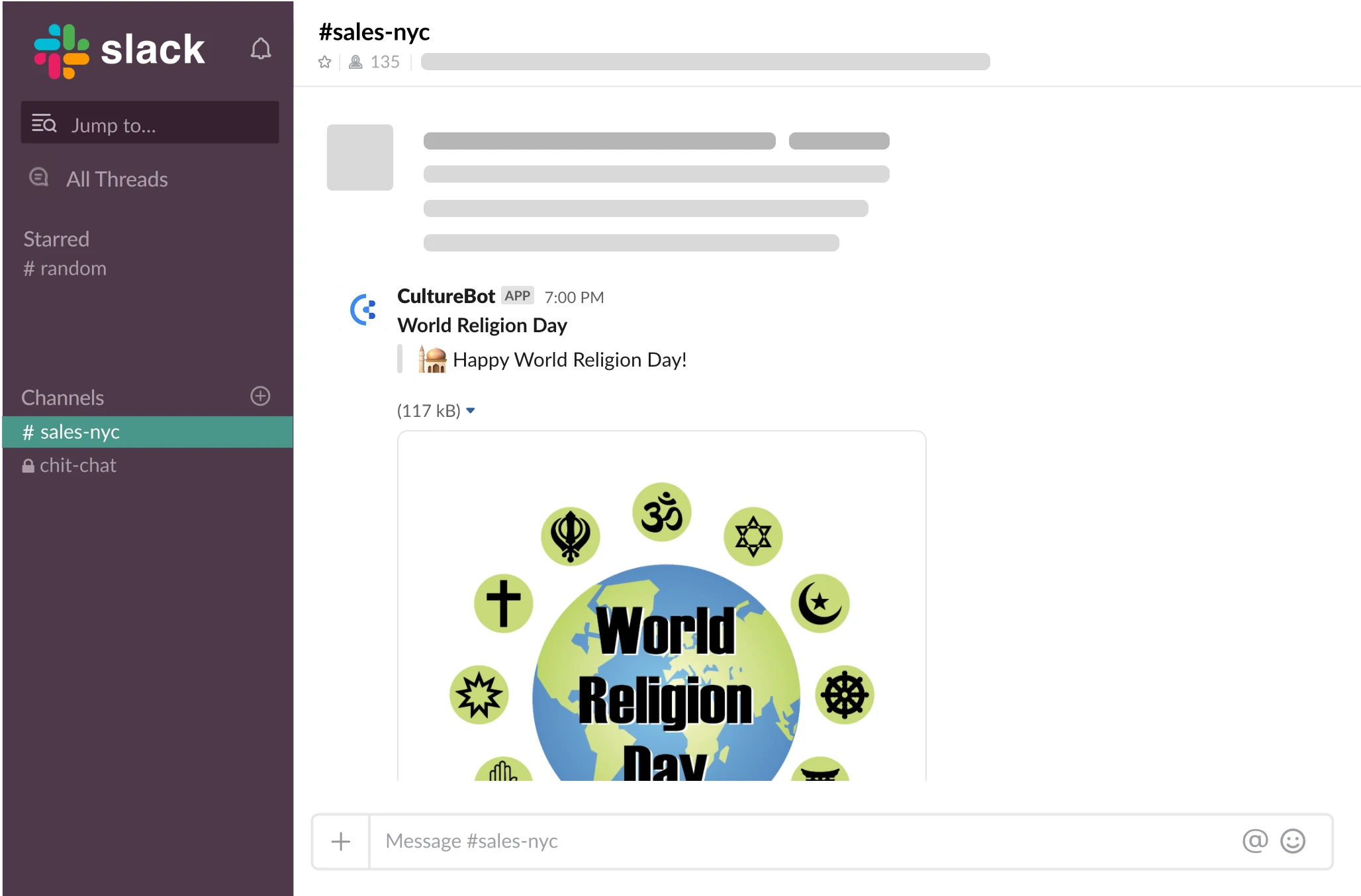
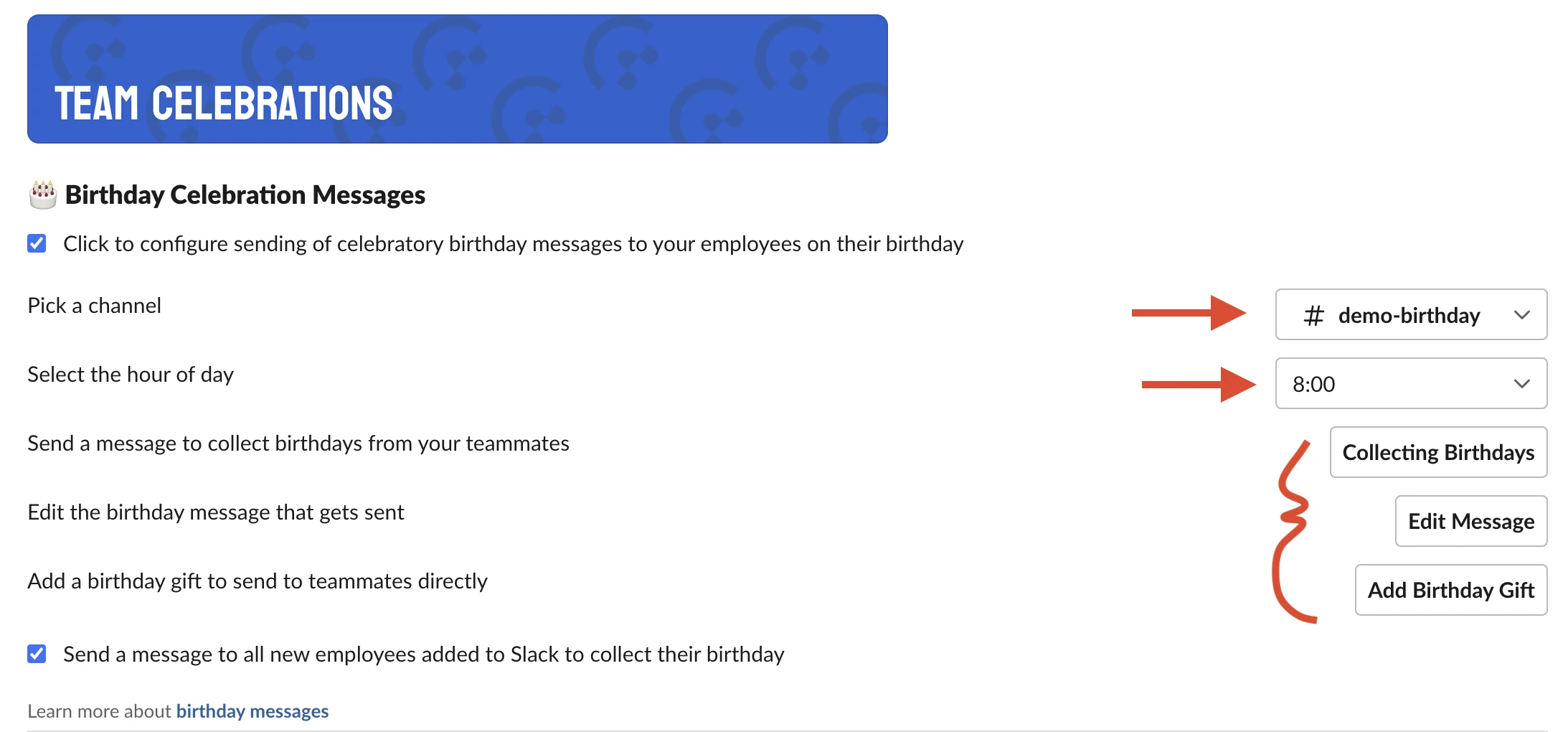
Inside of the CultureBot admin page (easily found inside of your Slack org), you'll simply want to select a channel to send the celebrations to as well as the time of day for them to send.
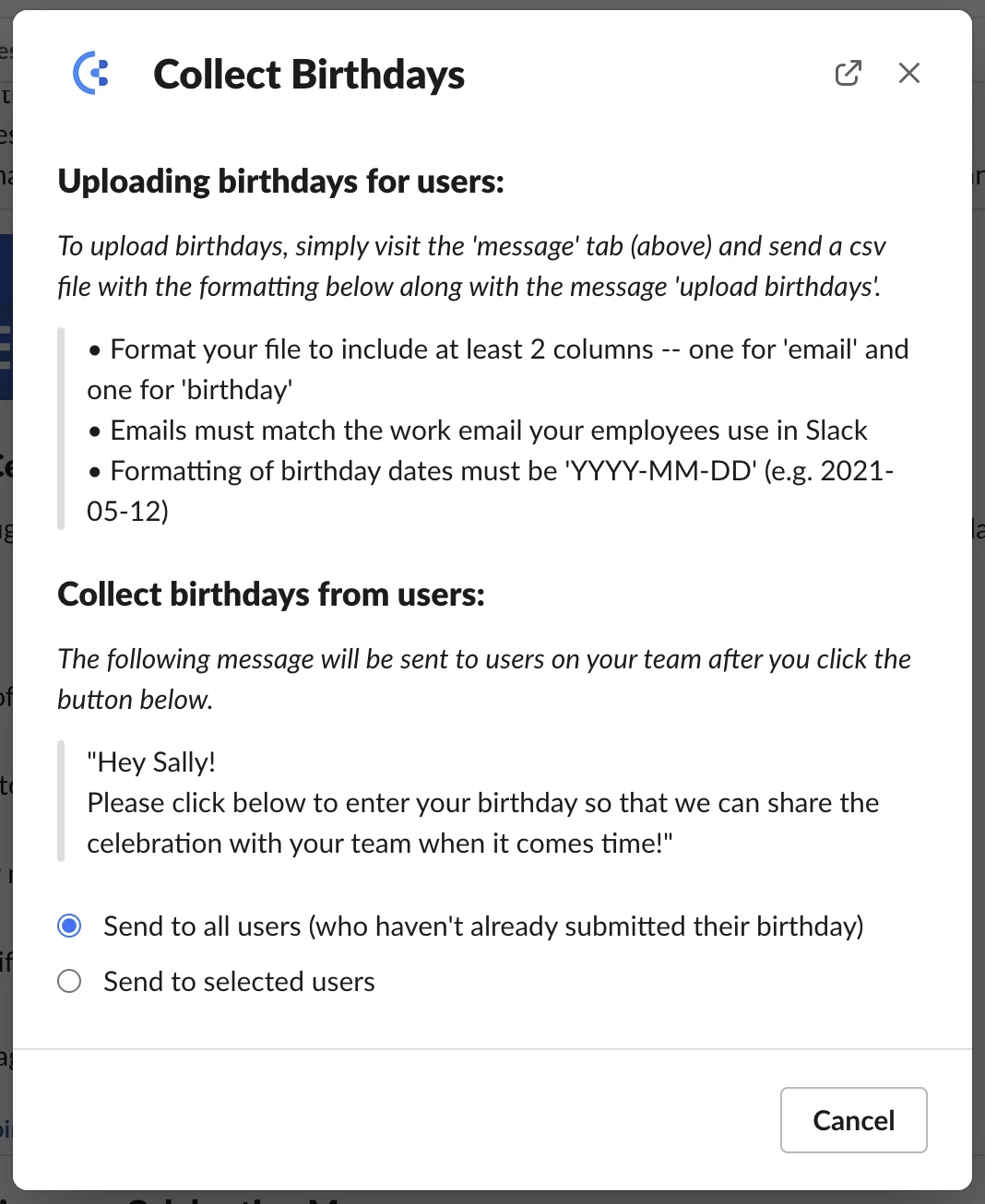
After clicking on the 'collecting birthdays' or 'collecting anniversaries' buttons, you'll be shown the screen on the left. Here, you have the option to either upload your birthdays (or anniversaries) or have the bot do the collecting on your behalf. With either option, you'll still have the ability to edit/delete birthdays and anniversaries after the fact. The bot can also collect birthdays and anniversaries of new employees as soon as they're added to Slack!
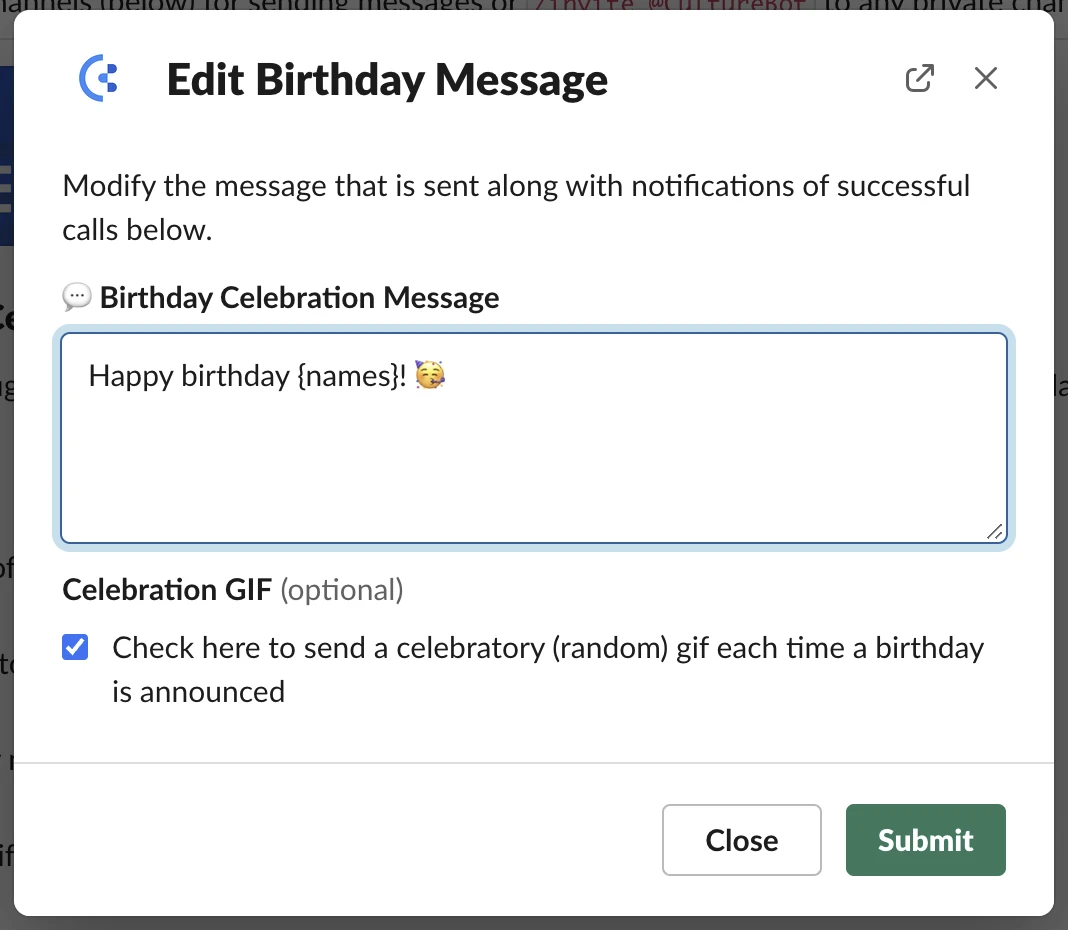
Lastly, you can decide to edit the message that gets sent for the birthdays and work anniversaries, as well as (optionally) add a gift. If you add a gift, the bot will directly message the teammate with what they have won.

Now that you're all set up, you'll be able to join in on the fun with your team everytime there is a birthday or work anniversary to celebrate. If more than one teammate has a birthday or work-aversary on the same day, the bot will send them together.ntly group them together to avoid Slack spam!
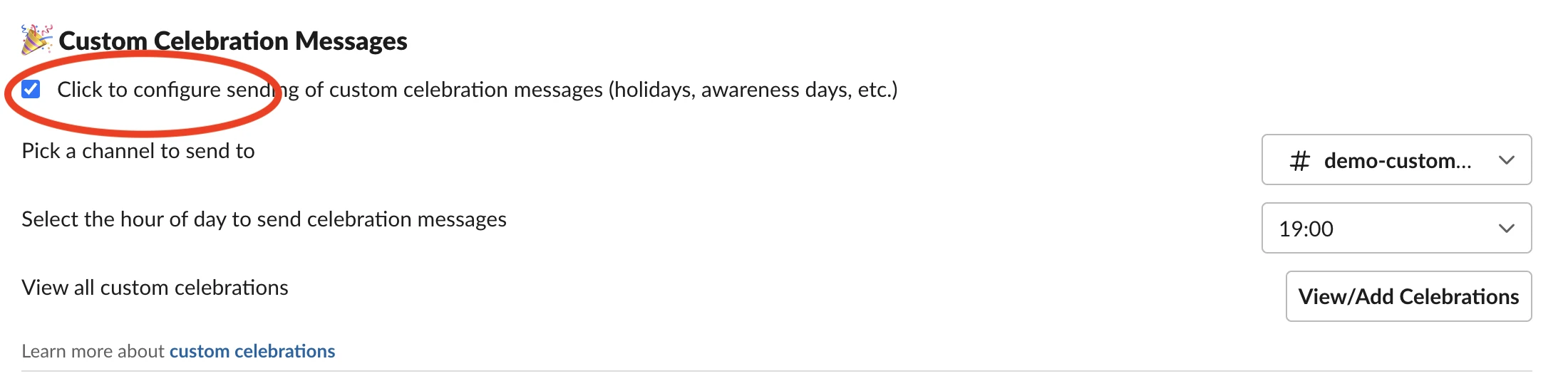
Inside of the CultureBot admin page (easily found inside of your Slack org) under the 'Custom Celebrations' section, you'll simply want to check the box circled in the screen shown and then select a channel to send the celebrations to (arrows on the right), as well as the time of day for them to send.
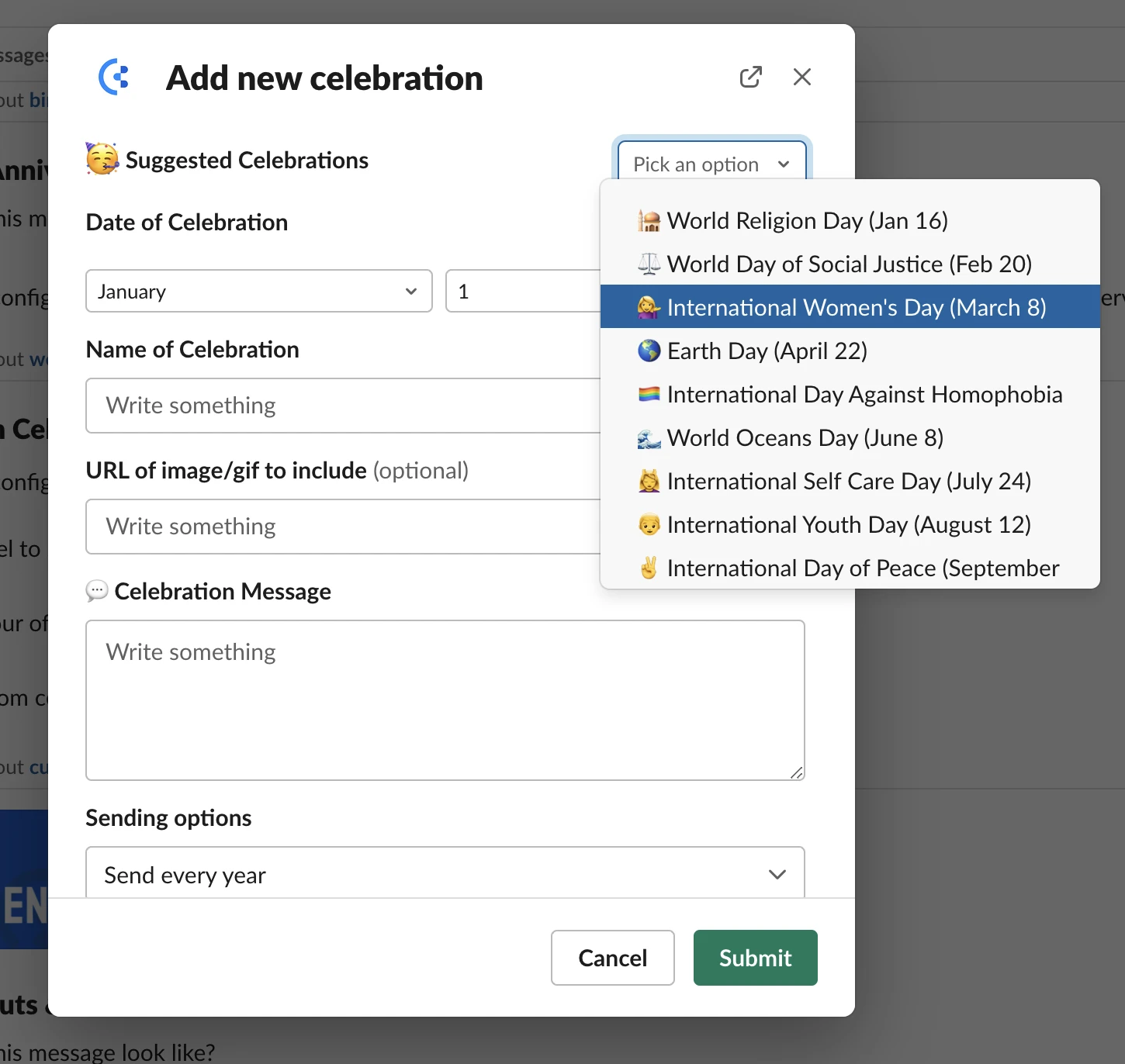
After clicking on the 'View/Add Celebrations button, you'll be shown the 'Add new celebration' modal shown below. Here, you can either add your own custom celebration or choose from one of our recommended awareness and diversity/inclusion days. Each celebration can have its own custom message and image.
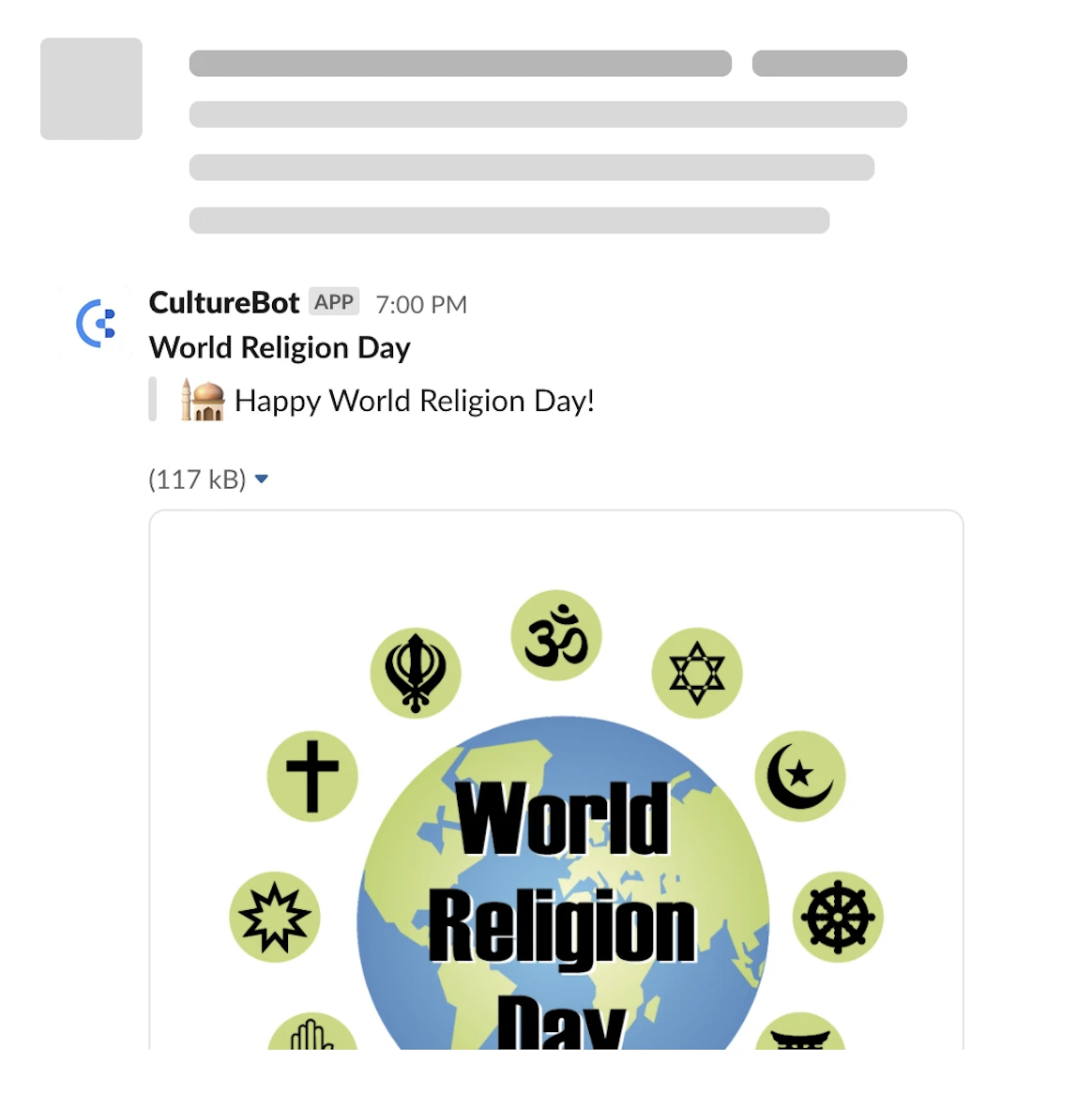
After adding your custom celebration days, you'll just need to wait for the next celebration day to come and you'll see your custom message appear in the Slack channel you chose above. Make sure your team feels welcome and included with specialized awareness days!
Installing CultureBot is a surefire way to add employee birthdays to Slack, so you never forget a birthday again.
Using CultureBot’s automation, you can upload a csv file of your employees’ birthdays to ensure no birthday goes unnoticed.
CultureBot lets you automate employee birthday and work anniversary messages. All you need to do is upload a csv file and select the channel and time of day and you’re off to the races!






CultureBot comes with a 2-week free trial and is free forever for teams of 24 or less.
The first ever bot for Slack designed to make improving team culture easy and fun.