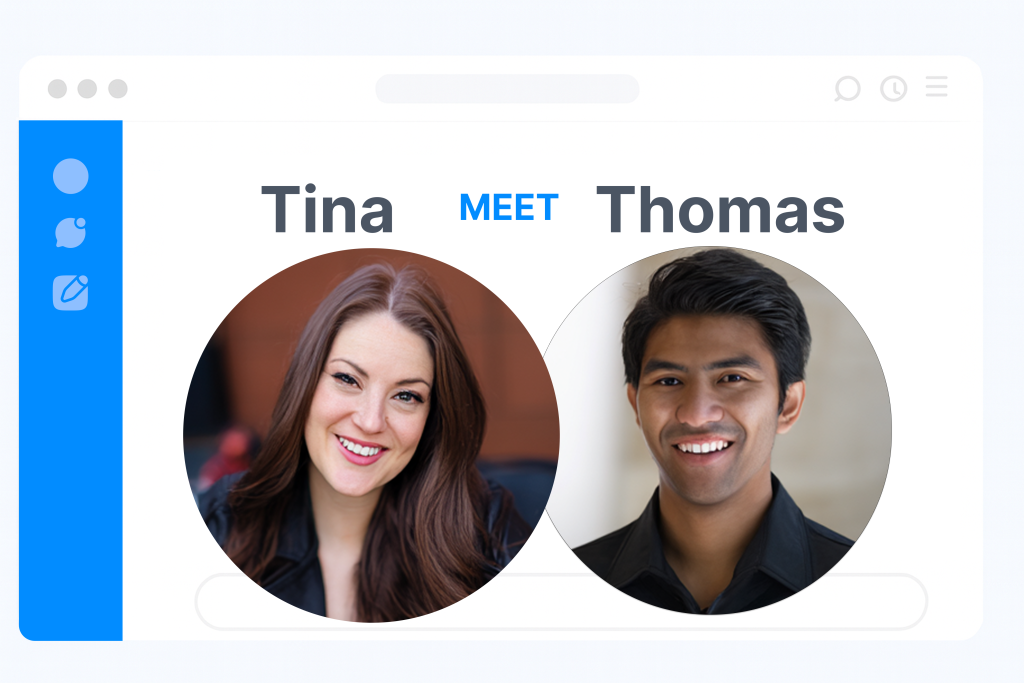
Smart Matching That Works
CultureBot pairs employees for introductions based on channels, group size, and frequency you choose. Whether 1-on-1 or in small groups, intros are effortless and consistent.
Seamless Onboarding for New Hires
Give every new hire a warm welcome. Automatically introduce them to buddies, mentors, or teammates so they feel connected and supported from day one.
Conversation Starters Built-In
Break the ice with curated prompts that spark real conversations. CultureBot ensures every intro feels engaging, not awkward.
Integrated with Google Calendar + Zoom
Scheduling is easy with native integrations with Google Calendar and Zoom.
Flexible Setup For Any Team
Create multiple intro “instances” for different groups—like #new-hires, #mentorship, or #shared-interests—so employees can connect around what matters to them.
Measure Connections Over Time
Track participation and engagement with reporting that shows how often employees are connecting and where culture-building is strongest.
What Teams Are Saying About Employee Intros
See how organizations use CultureBot Intros to welcome new hires, spark engagement, and strengthen culture.
Explore Other Celebration Features
Compare features across all plans and see what's included










