Remote Team & Hybrid Team Best Practices for Improving Culture (via CultureBot)
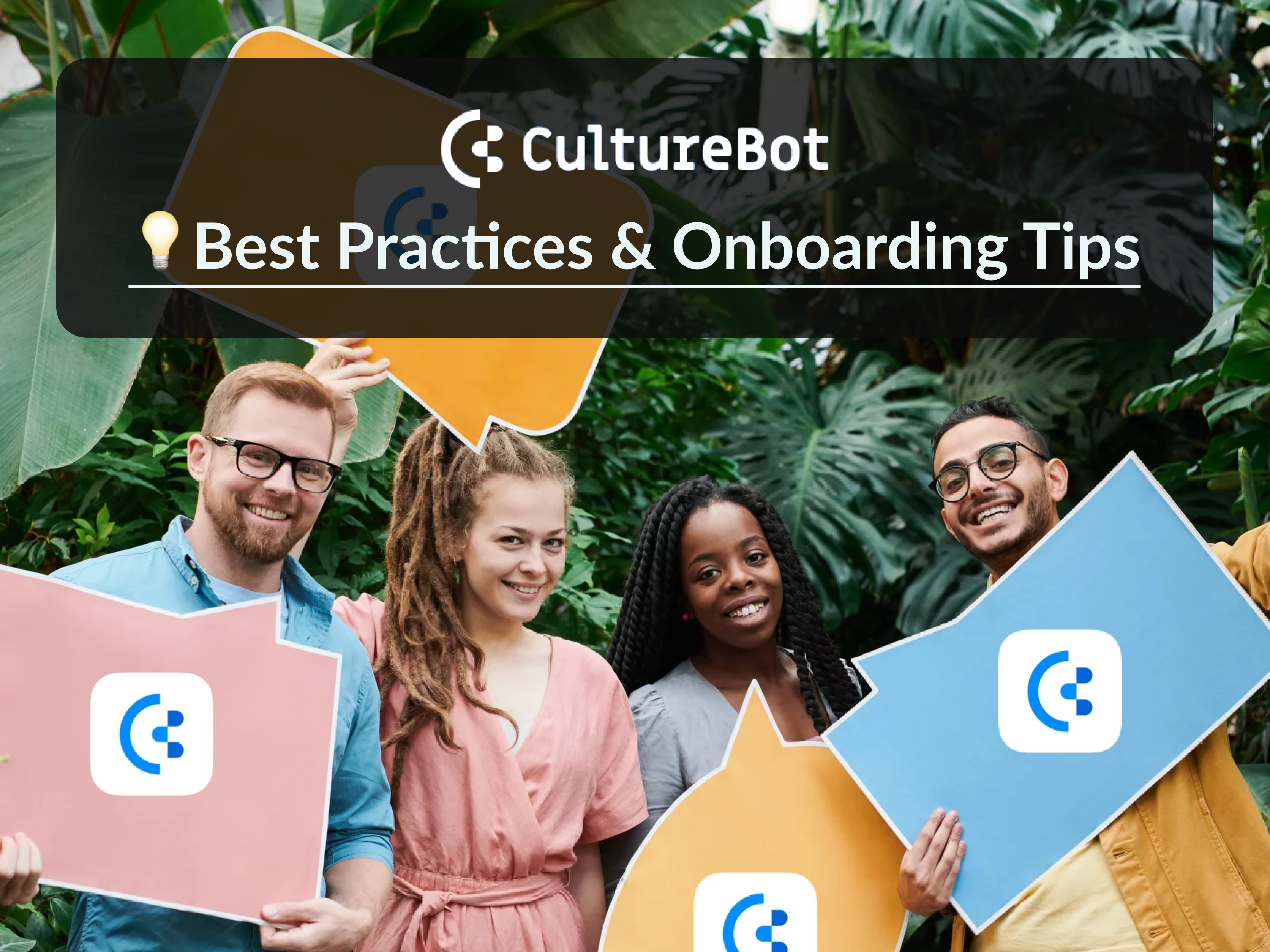
In this article we'll go over CultureBot tips and tricks to making sure your rollout of the tool is as big of a success as possible. We won't cover how to set everything up - that's best covered in our getting started guide. What we'll write about below is thinking more about the ways you can get the most out of the tool – driving extra team engagement, developing tighter teams bonds, and ultimately collecting better people data and growing a more "together" culture amongst your remote or hybrid team. So... let's jump right in...
What are your goals?
CultureBot can help HR, People, and Culture leads with many different use cases, such as:
- driving team engagement & morale
- developing an improved team bond
- instilling a culture of appreciation & recognition
- quickly gathering a "pulse" on your team's sentiment/culture
- creating fun, memorable experiences and moments for your team to remember
- connecting your team, and improving the general sense of "togetherness" you all feel, even if you're mainly remote in nature
Overall, the goals above are all great - but (as with a lot of things in life) it's up to you to decide where your priorities lie, and what you want to get out of CultureBot. With over a dozen unique, individual features, there's a lot that CultureBot can do for you - take a moment to review the list above, and even come up with a few goals of your own, short term and long term. Have these in mind before continuing – why? With your goals in mind, you'll be able to more clearly see how CultureBot can help you achieve them with some of the features, tips and tricks we'll review in detail below.
The 3 main culture levers of CultureBot
1. Celebrations & Acknowledgement
Celebrations break down into 3 major areas - birthdays, anniversaries, and custom celebrations (think holidays, awareness days, diversity days, etc.). Using one or all three of these in tandem can help make the employees on your team feel appreciated, recognized, and celebrate all in one.
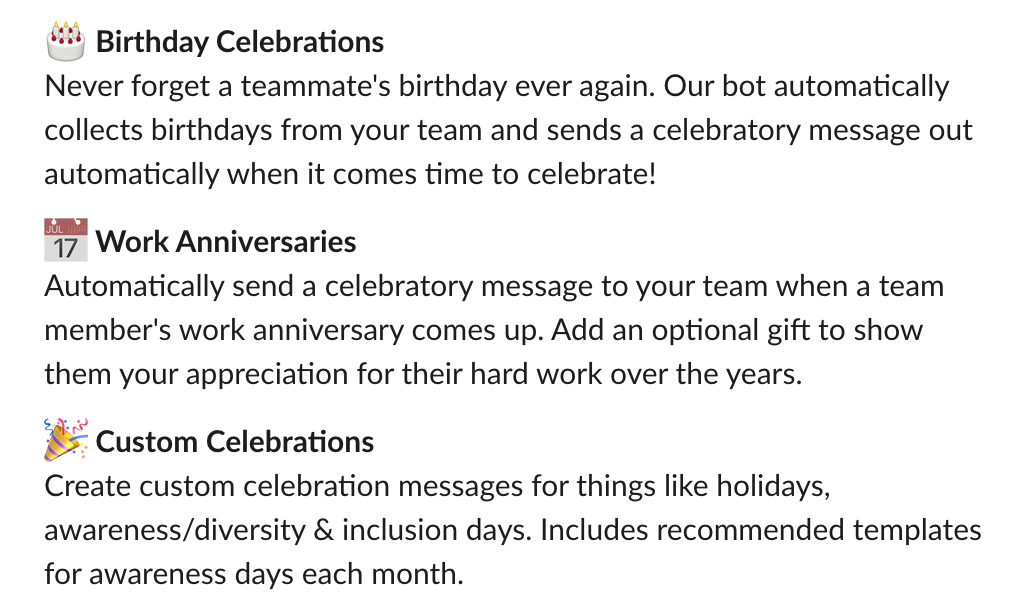
2. Engagement (Sync & Async)
Engagement features inside CultureBot help your team interact on a more regular basis, in a natural way. From shoutouts, to conversation starters and intros – there's several ways to re-engage, engage, and stimulate your team to make them feel more connected and together - rather than just working constantly with their heads down and no camraderie in sight.
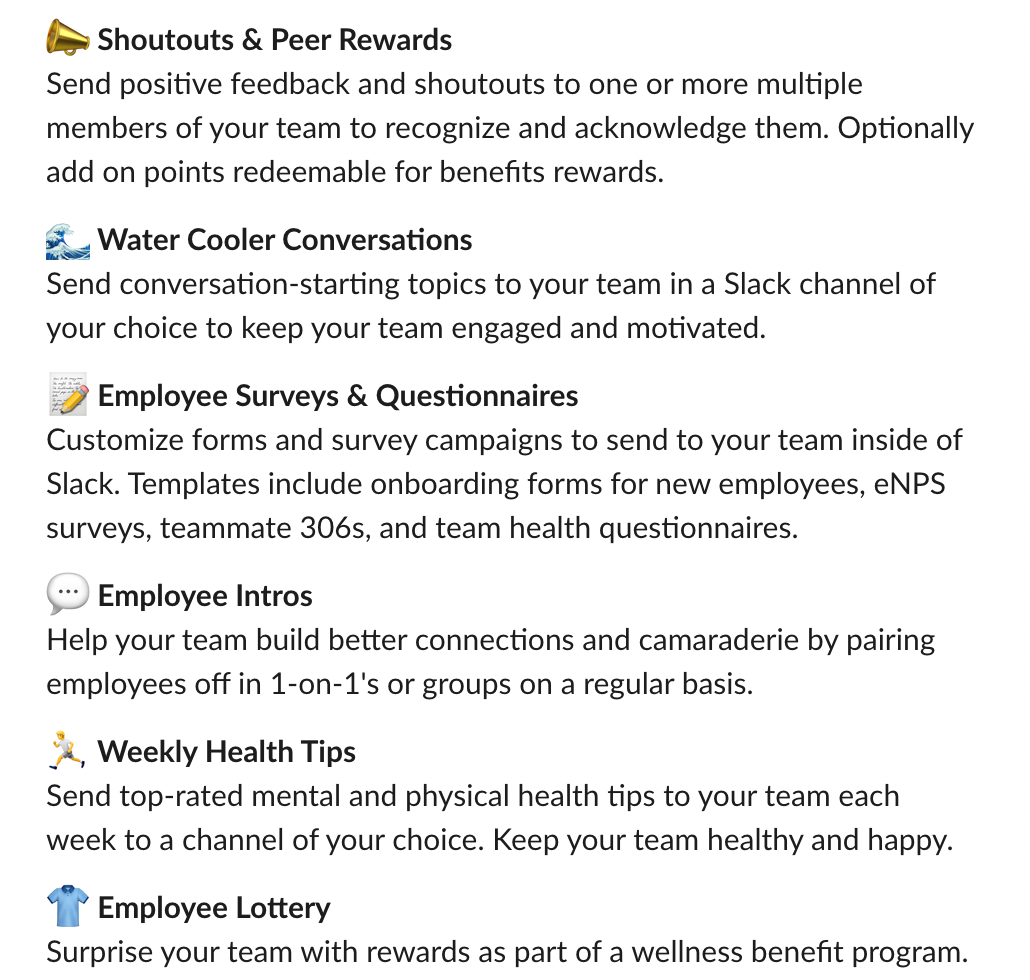
3. Team Bonding & Good Memories
Another great way to drive engagement and morale is by scheduling out (or playing improptu) games with your team (or even scheduling an event). These are games that are all safe for work, collaborative (meaning they're better played with other colleagues) and most importantly... actually quite fun (:
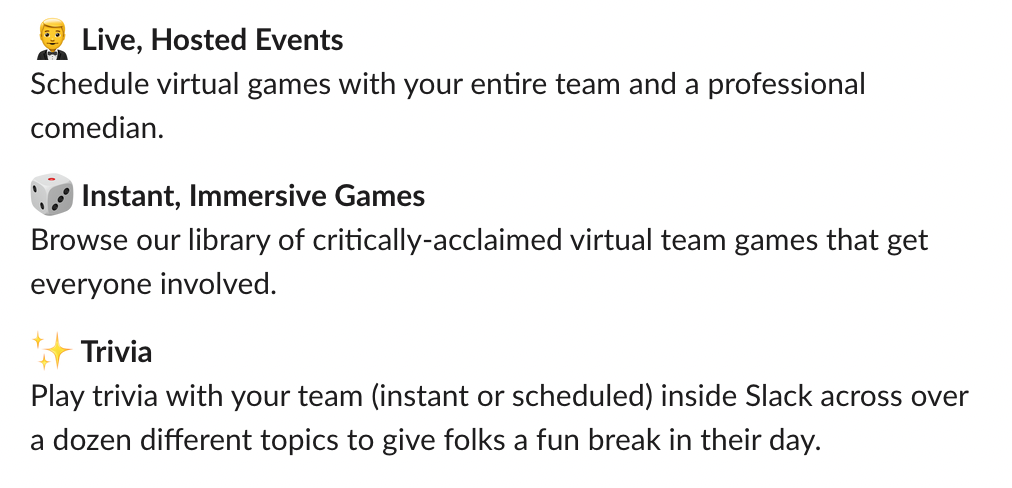
Celebrations Optimizations
Skip those weekends
If you have a large team, you'll want to make sure that you don't send birthday or work anniversary celebrations at a time when nobody is looking - the weekend. Set the following option from the CultureBot UI to avoid this fate:
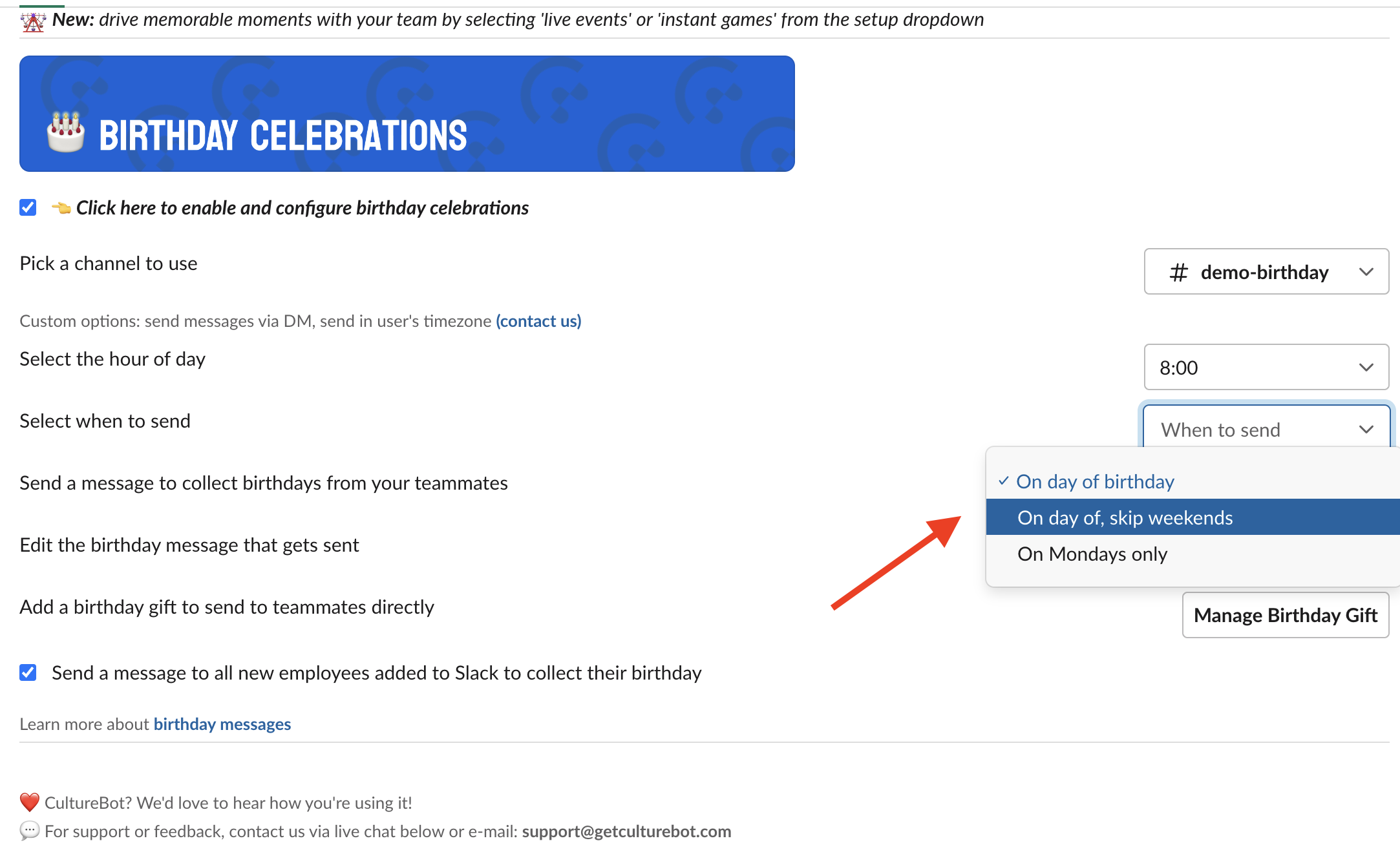
Automatically collect birthdays and anniversaries from new hires
Look closely at the screenshot above and you'll see a checkbox that says "Send a message to all new employees added to Slack to collect their birthday" – check this and you'll have CultureBot automatically collecting birthdays (or work anniversaries) for you moving forward. A great way to save you a little time.
Alternatively, you can also sync your HRIS system to CultureBot to avoid even having the bot ask employees for their birthday or start date. To learn more about this, reach out to your CultureBot account manager.
Show a little "face"
If you're new to CultureBot, this might be something you already have turned on, but if not - it's likely brand new for you, and is a great way to bring a little personalization to the birthday and work anniversary celebrations. What is it? A simple collage of everyone's faces that gets sent along with the celebration messages. It looks like this:
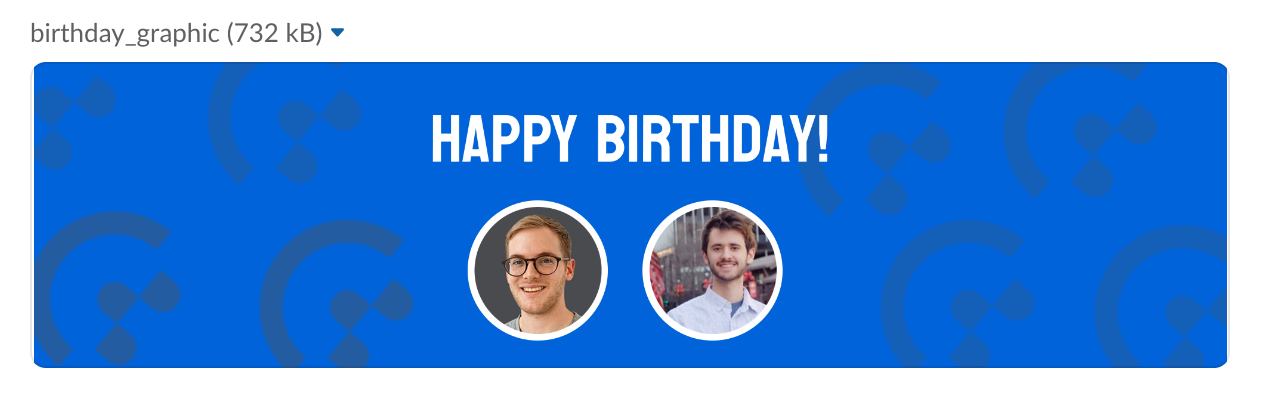
To turn it on, click the 'edit message' button in the birthdays/anniversaries setup UI of CultureBot and select the following option:
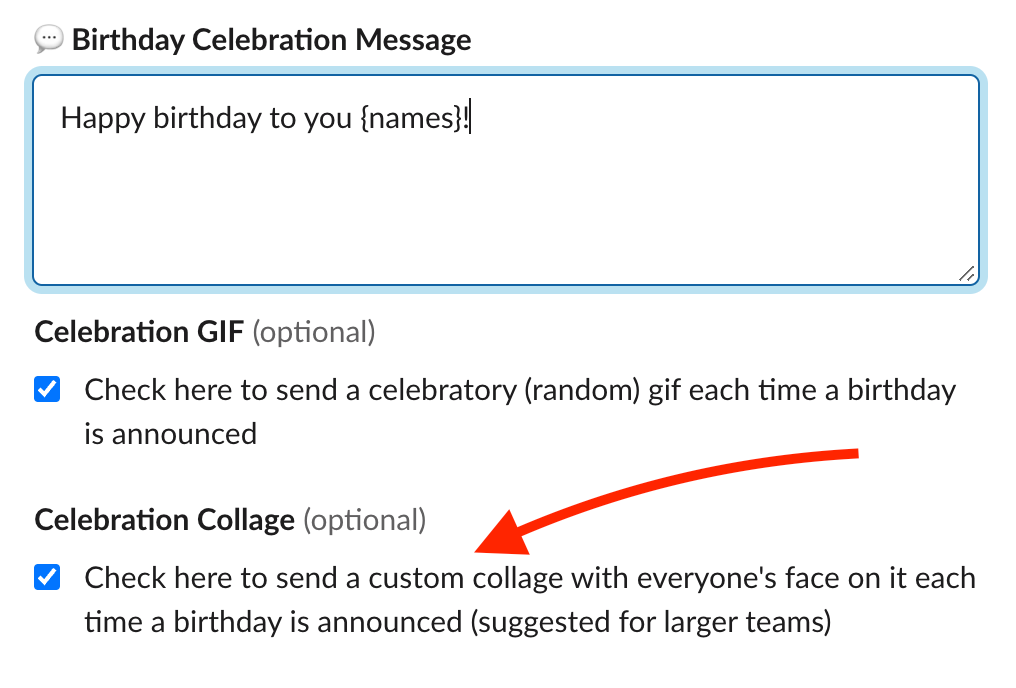
Share reward points on a birthday or work anniversary
Talked about in more depth below, you can easily award points (redeemable for gifts) by visiting the 'shoutouts' section and setting 'celebration reward points' – values can be set for birthdays and anniversaries separately (first screen below).
When an employee's birthday or work anniversary comes, they will get a direct message from CultureBot notifying them of their extra points (and how they can redeem them for gifts from the gift catalog – see second screen below)!
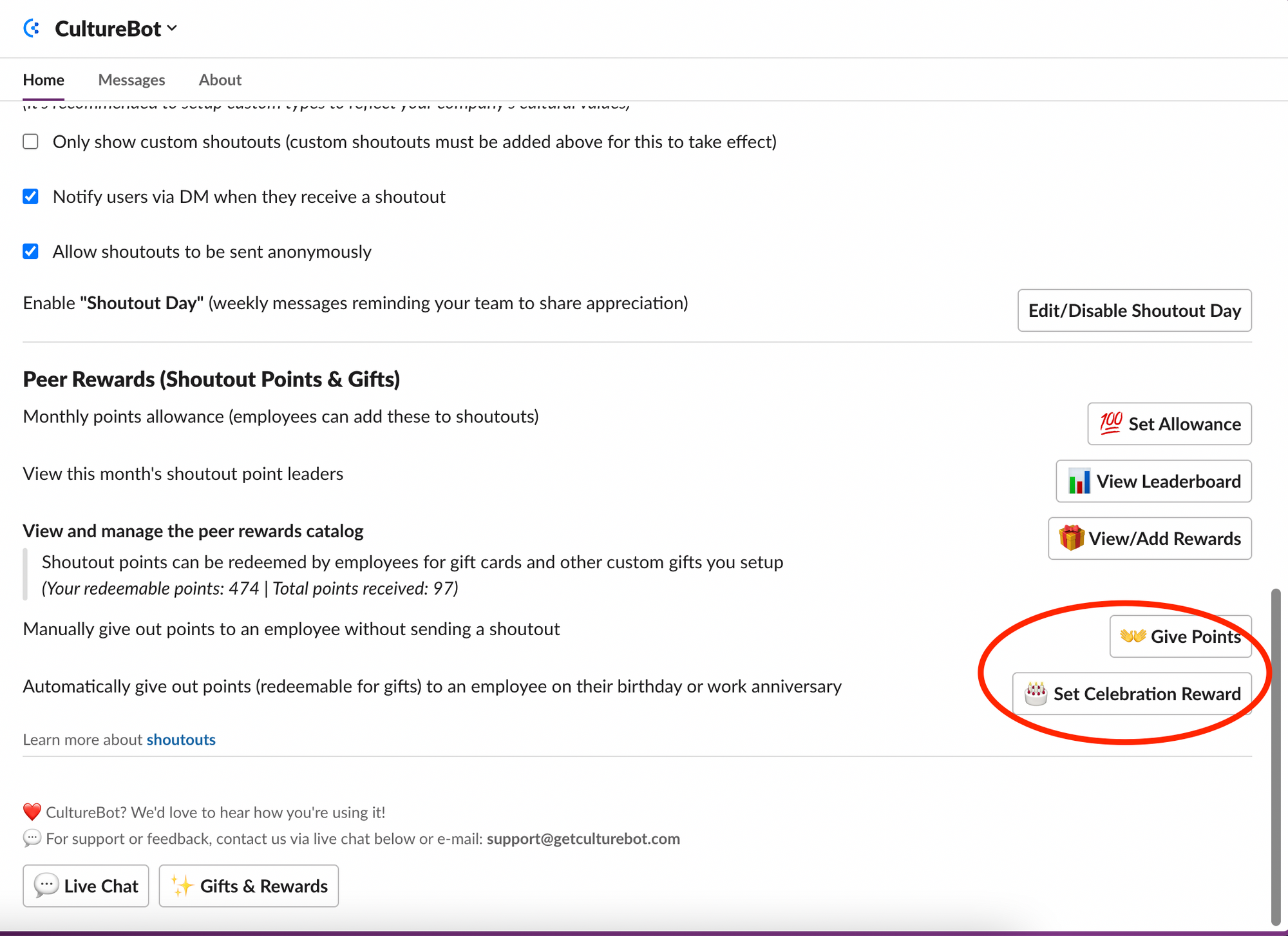
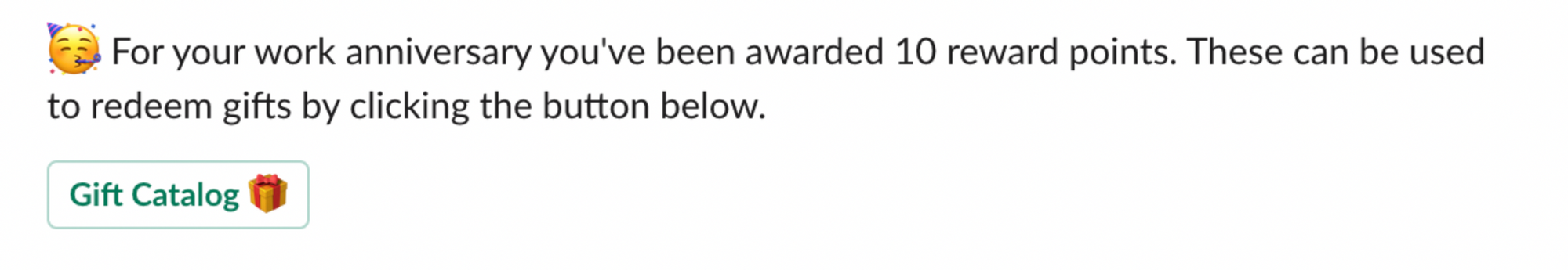
Celebrate holidays a day or two early
When setting up custom celebrations, often times you'll want to celebrate a holiday (e.g. Christmas, New Years, etc.) but the team will have that day off of work. When setting these up, make sure to celebrate them a day or two early when the team is at work, so that you don't fall short on the merriment for the day that you're celebrating 🥳
There's always a reason to celebrate...
When setting up custom celebrations, you will also find a dropdown with some preset days to choose from – what are these? These are international "awareness" and/or "inclusion" days – days of the year that celebrate different groups of people, different backgrounds, and varying ethnicities. If you have a global team, set these up to run in the timezones that make sense for those local areas so that the celebrations can be met with as much enjoyment as possible inside of Slack. We do suggest trying to celebrate at least one of these per month if possible – the teams usually really enjoy them and there's always something the team learns from a fellow teammate on these days.
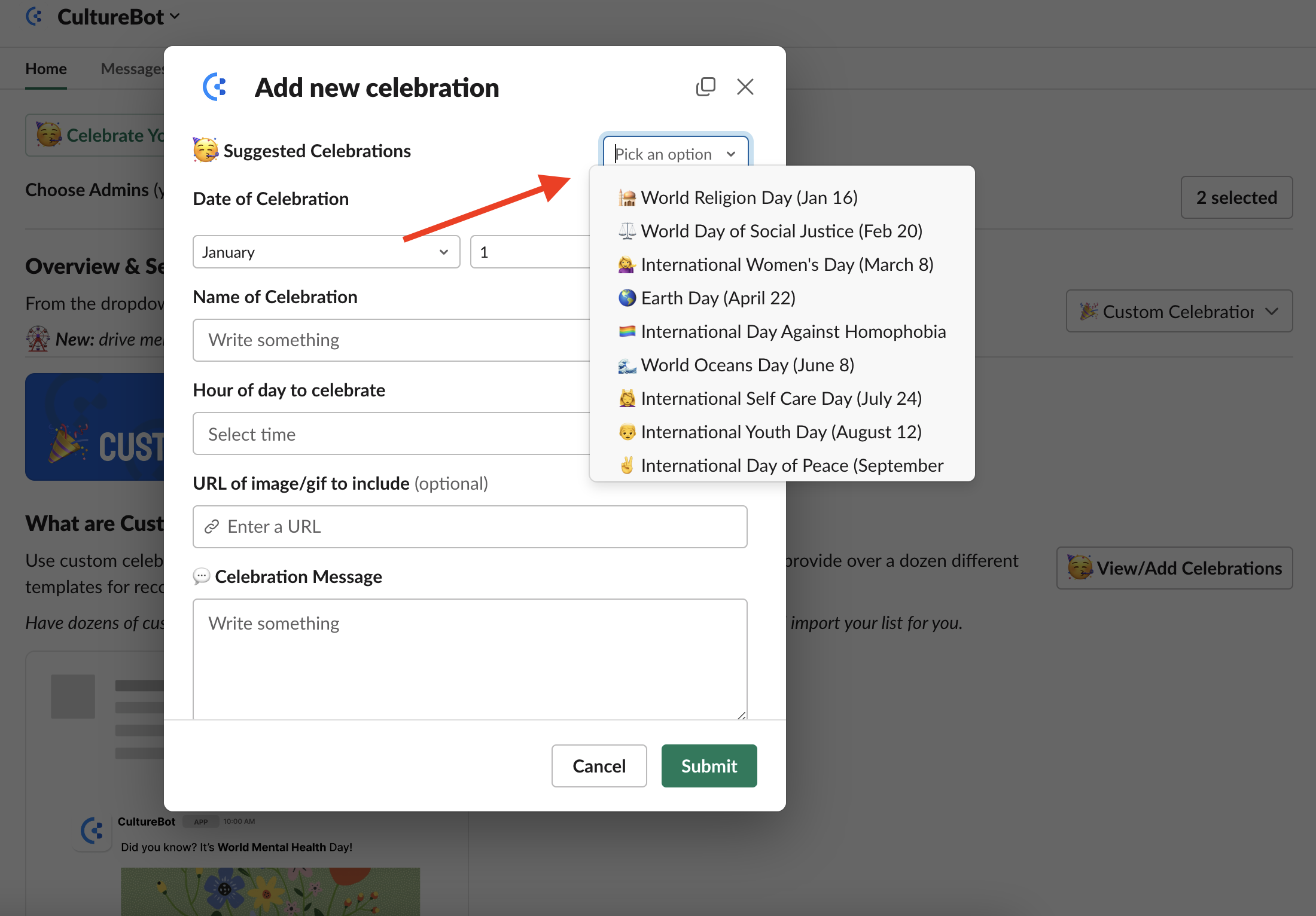
Dedicate a channel to birthdays and anniversaries, and a separate one for custom celebration
If you haven't done so already, you'll want to setup a dedicated channel for birthdays and anniversaries, and a separate channel for celebrating the custom events (holidays, awareness days, etc.). Why? Because, as much as we love our celebrations, too much of a good thing becomes a "boring thing." By splitting off into two channels, we can make sure that folks know what to expect in these channels, and the recognition of someone's special day(s) are not lost.
Engagement Optimizations
Match your shoutout type to your core values (and your company branding)
One of the most common ways teams will reinforce their core values is by hiding the generic "shoutout types" inside CultureBot and only showing their custom types. This makes it so that employees sharing feedback have to think about the core value that the person they're shouting out displayed. To add custom types, visit the shoutouts section of the CultureBot admin UI, click "manage custom types" and then create your custom type from the webpage shown. You will be able to add a custom title for your new type, an icon/graphic, and choose the background color (even allowing for you to match your company's brand colors if you'd like).
Setup a "shoutout day"
Setting up a "shoutout day" allows you to remind your team that they should be giving shoutouts to each other for various reasons on a regular basis. You can also customize this text so that the reminder feels more personal. The reminder itself is quite actionable and all an employee needs to do to share feedback is click "send shoutout". To set this up, visit enable "shoutout day":
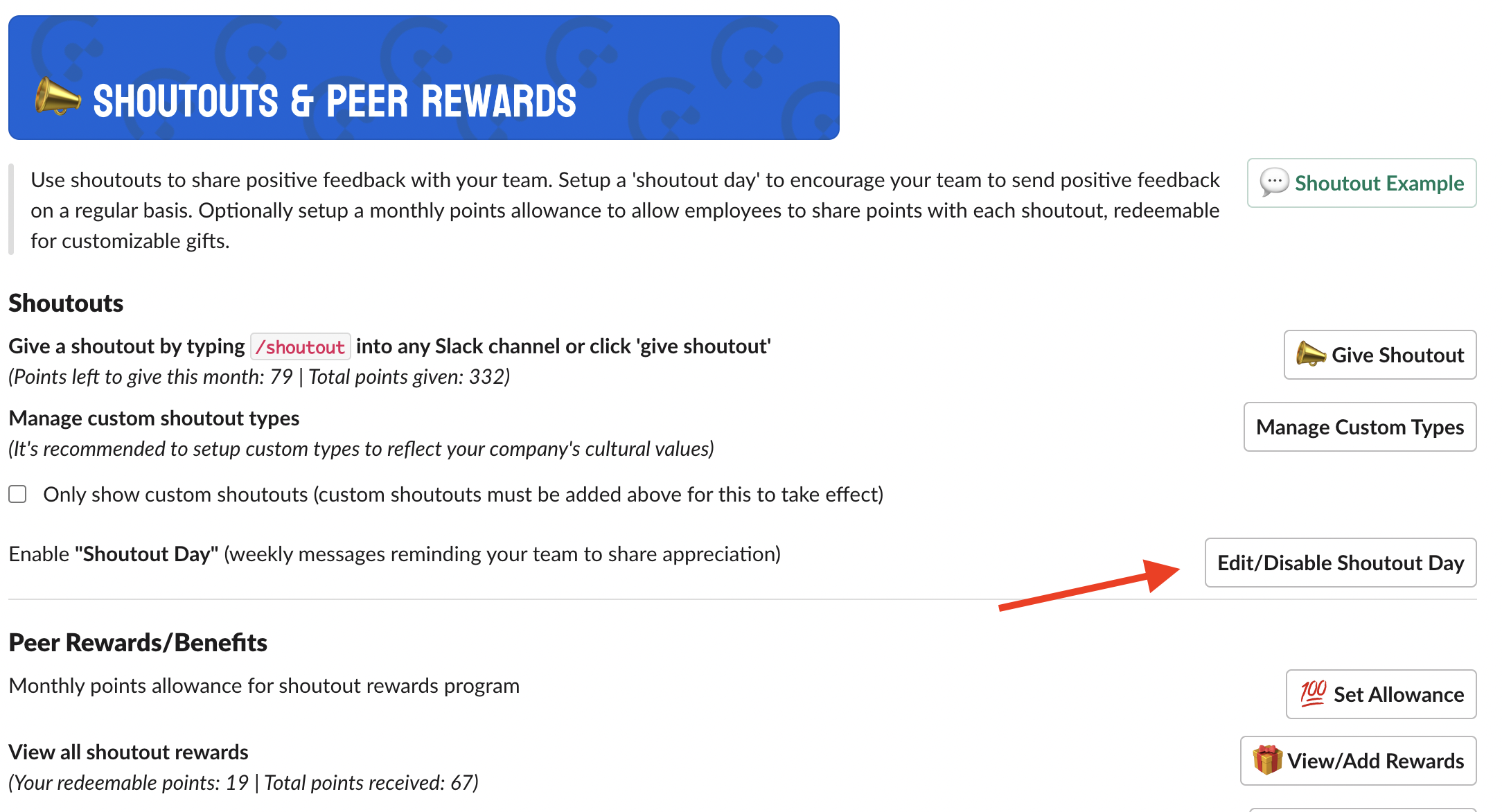
After setting up, it will send out at the time of you choosing and will look something like:
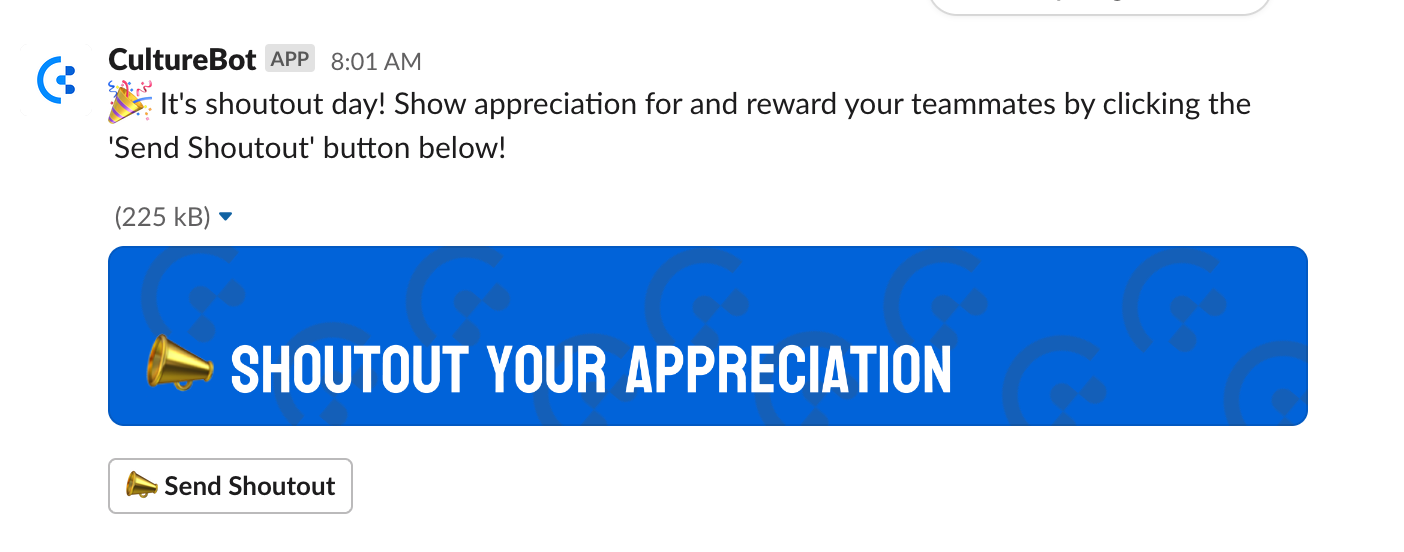
Directly remind employees (who have never done so) to send shoutouts
Another pro-tip around shoutouts - you can actually send direct reminders from CultureBot to employees that have either a) never sent a shoutout or b) not sent a shoutout in a certain period of time. Note: this just applies to employees who are in the shoutout channel that you've selected for "shoutout day" (see above). You can configure the direct message reminder from the same screen as shoutout day.
Directly notify employees when they receive a shoutout
By checking the box on the shoutouts configuration option shown below, CultureBot will automatically direct message anyone who is receiving a shoutout. If you're using shoutouts a lot (or they're placed in a noisy channel), this is a very effective way of getting your employee's to notice the shoutouts.
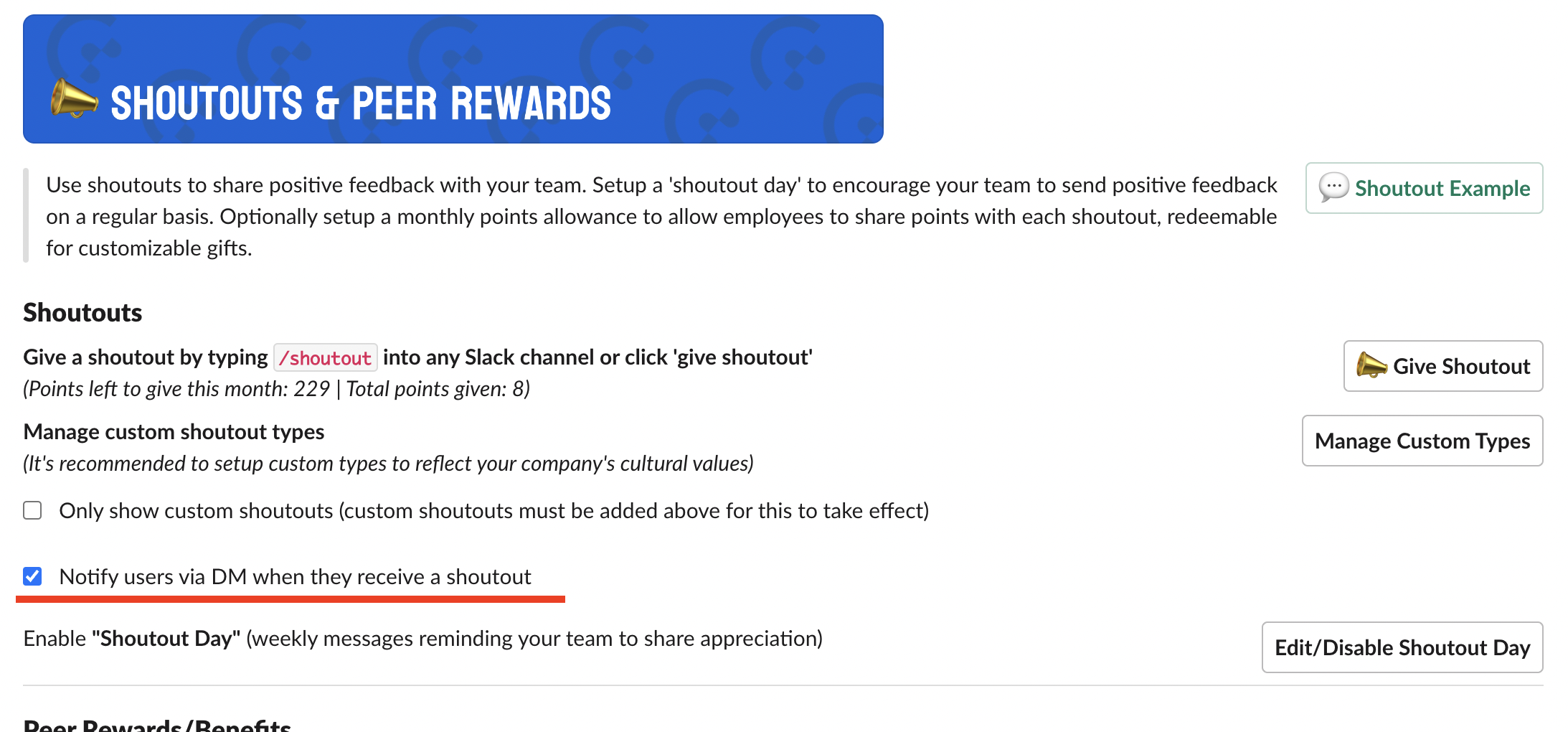
Make a few non-monetary peer rewards
If you're using shoutouts, think about adding peer rewards to the mix to incentivize and reward your employees for their hard work. Even if you don't have budget today, it's easy to come up with a few non-monetary rewards that you can add to spice things up a bit with shoutouts. For example, a CEO lunch, time off work next month, or even the opportunity to be highlighted as employee of the month at the next all hands are all great ways to appreciate your employees.
Cap peer rewards points
If you do have peer rewards setup, you'll want to make sure that employees are not sending all of their points to their single best work friend or colleauge. Capping points is done by clicking the 'set allowance' button seen in the shoutouts UI of CultureBot below. This can make sure that points are spread out and shared more equitably amongst the employees on your team. This is especially helpful for very large teams.
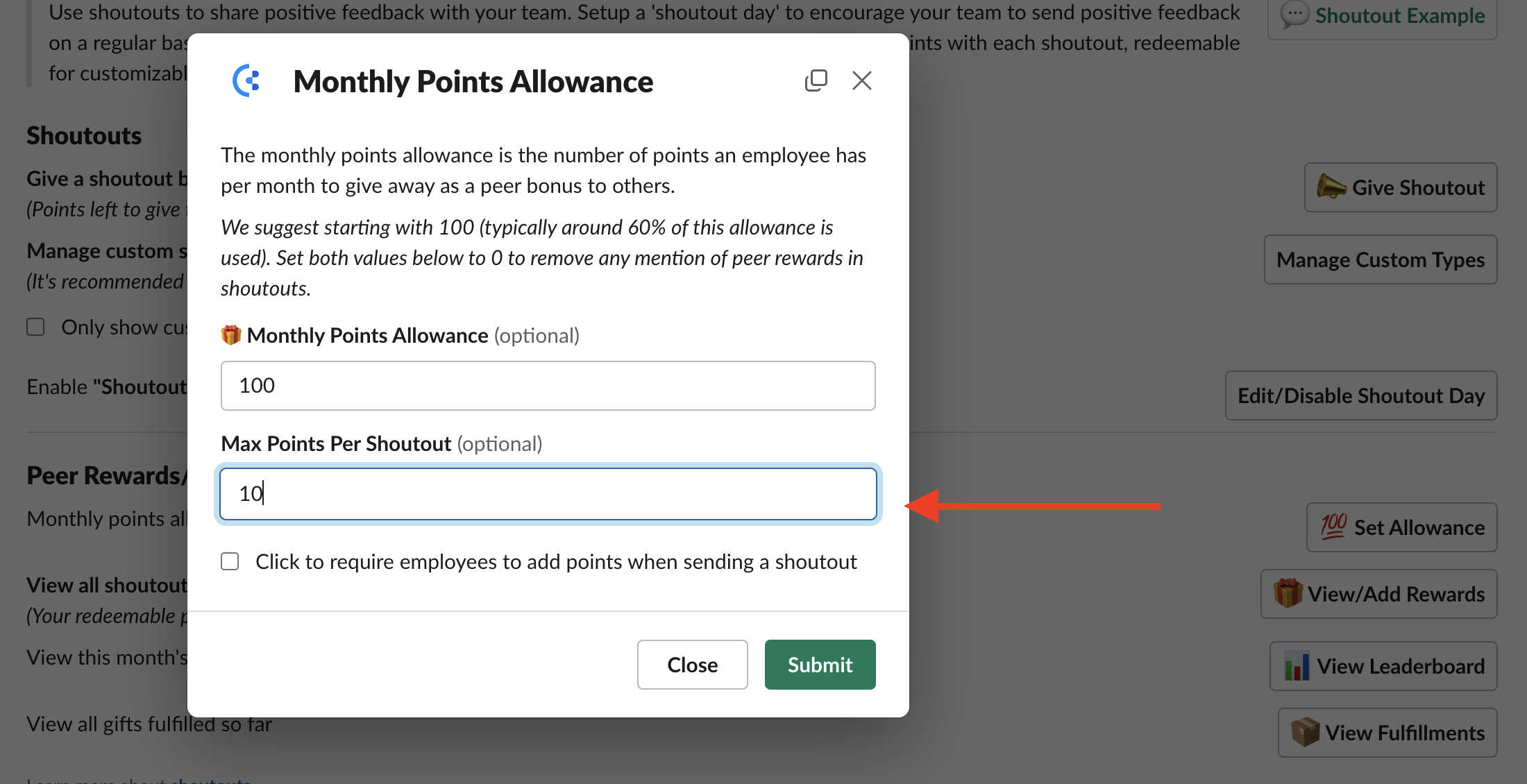
Setup gift card rewards
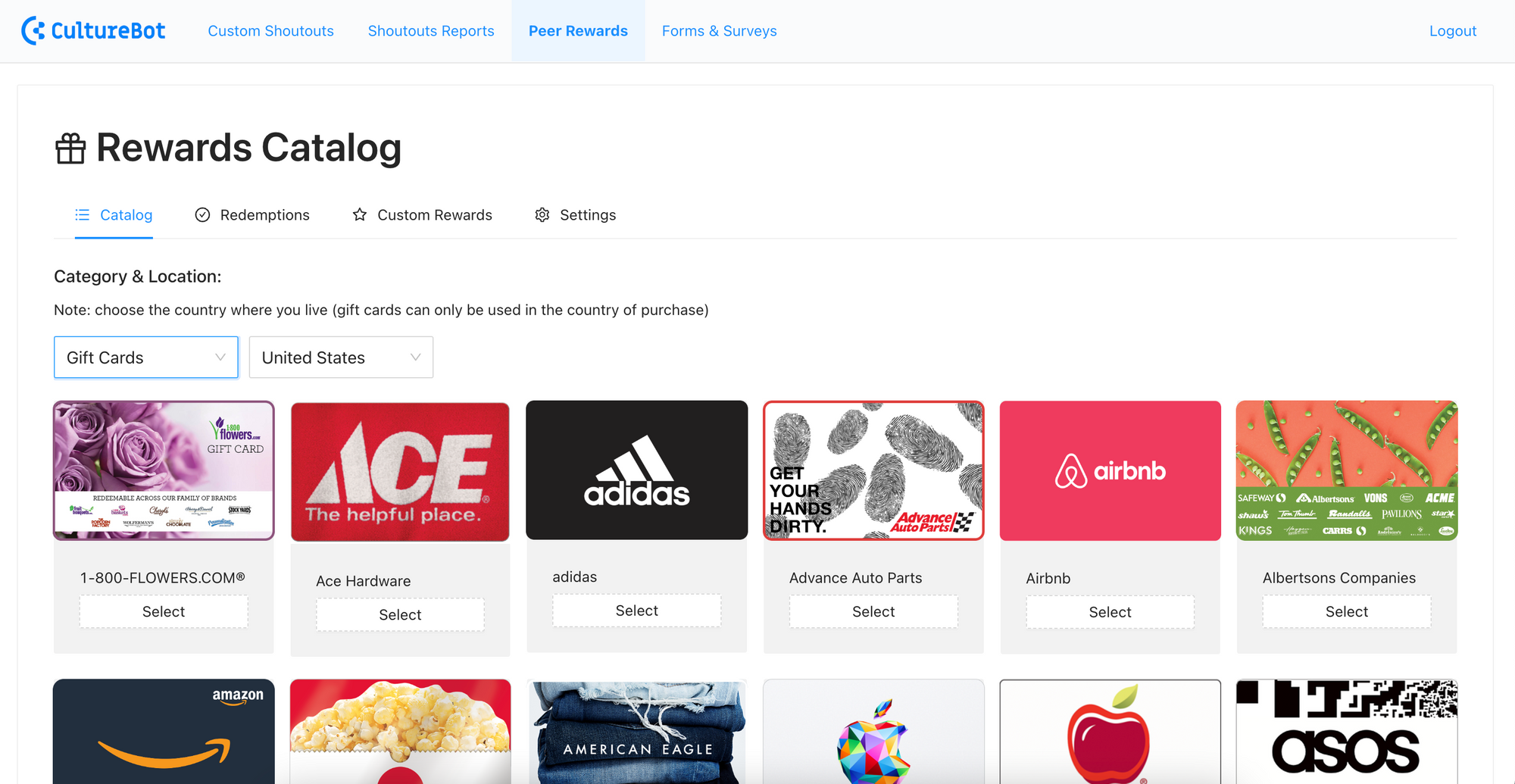
If you're using shoutouts today with peer rewards for employees, it's very easy to elevate your rewards game to include gift card automation. With gift card automation, you can incentivize your employees even more to share shoutouts (and points) with each other. You can access the setup/configuration for gift card automation (by default it will be off for your account) by visiting the 'shoutout/peer rewards' section of the CultureBot admin UI and then clicking on the 'view/add rewards' button. From here, visit the 'settings' tab of the rewards section and enable the gift card categories you'd like to display!
Setup water cooler channels dedicated to shared interest & hobbies
Water cooler instances are a great way to stir up conversation across shared interests and hobbies. We recommend setting up 2 to 3 different channels with no more than 1 to 2 water cooler topics each. This specificity helps stir better conversations and gains more interest of employees. For example, you could have a channel for #this-or-that, a channel for #pets, and even slightly more serious channels like #go-green or #introspection-and-vulnerability.
Setup an AI water cooler instance
Setting up an AI instance of water cooler can help you in two ways:
- You can get even more specific with the interests/hobbies you're targeting (e.g. create a topic pack around "Taylor Swift" to automatically engage the "Swifties" on your team once a week
- You can engage the team even more with hyper time-relevant topics – this is accomplished with the "recent news" pack (note: these are always safe for work, and if you so choose, you can view them ahead of time before they are sent just to make sure).
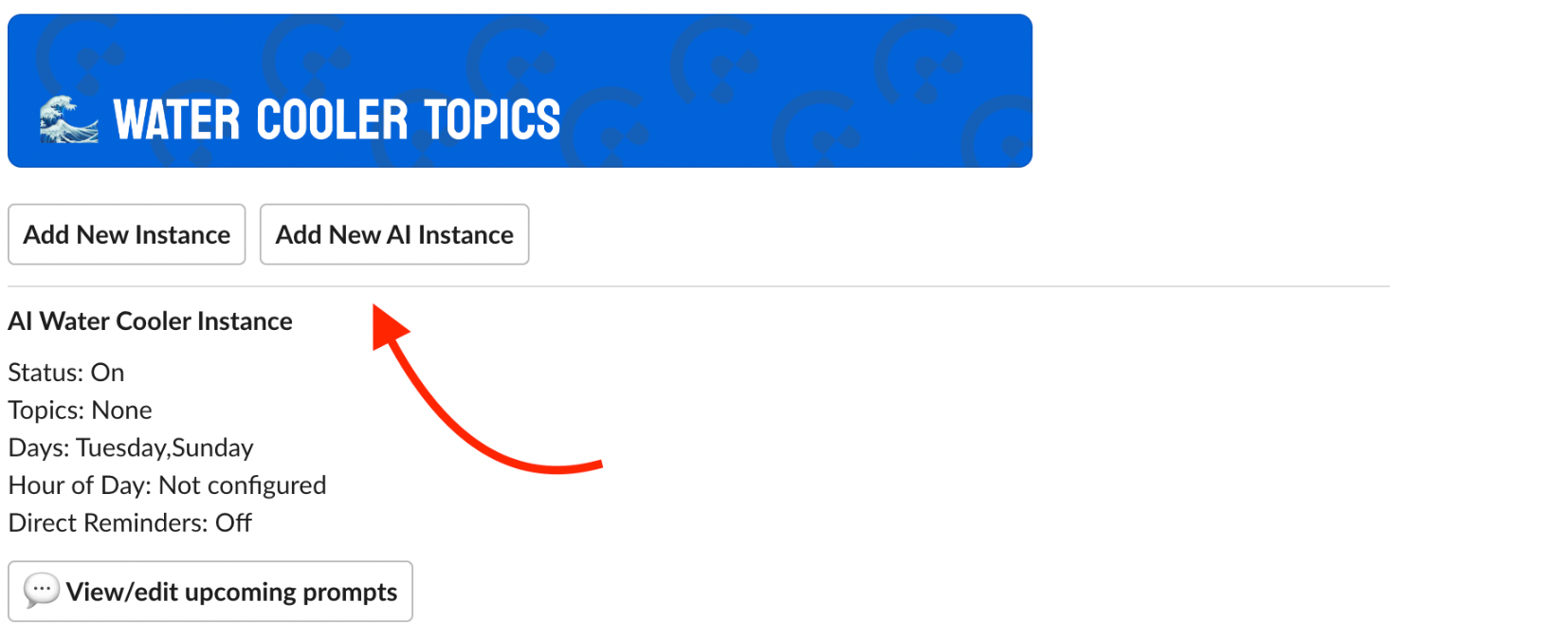
Randomize the day of the week that conversation starters come out
Certain features (such as water cooler conversation starters, trivia, and intros) can be setup to run on a random day of the week. This can help increase engagement by way of making sure employees don't get too habituated to messages coming at a certain time. If using this option, you'll want to make sure you don't have other days of the week selected, too.
Send water cooler conversation starters as you
Looking for an extra level of personalization? Start sending conversation starter messages as you (instead of the bot) by checking the option shown below. This isn't recommended for all organizations, but if you're looking to really make things more personal - this is one way to do it!
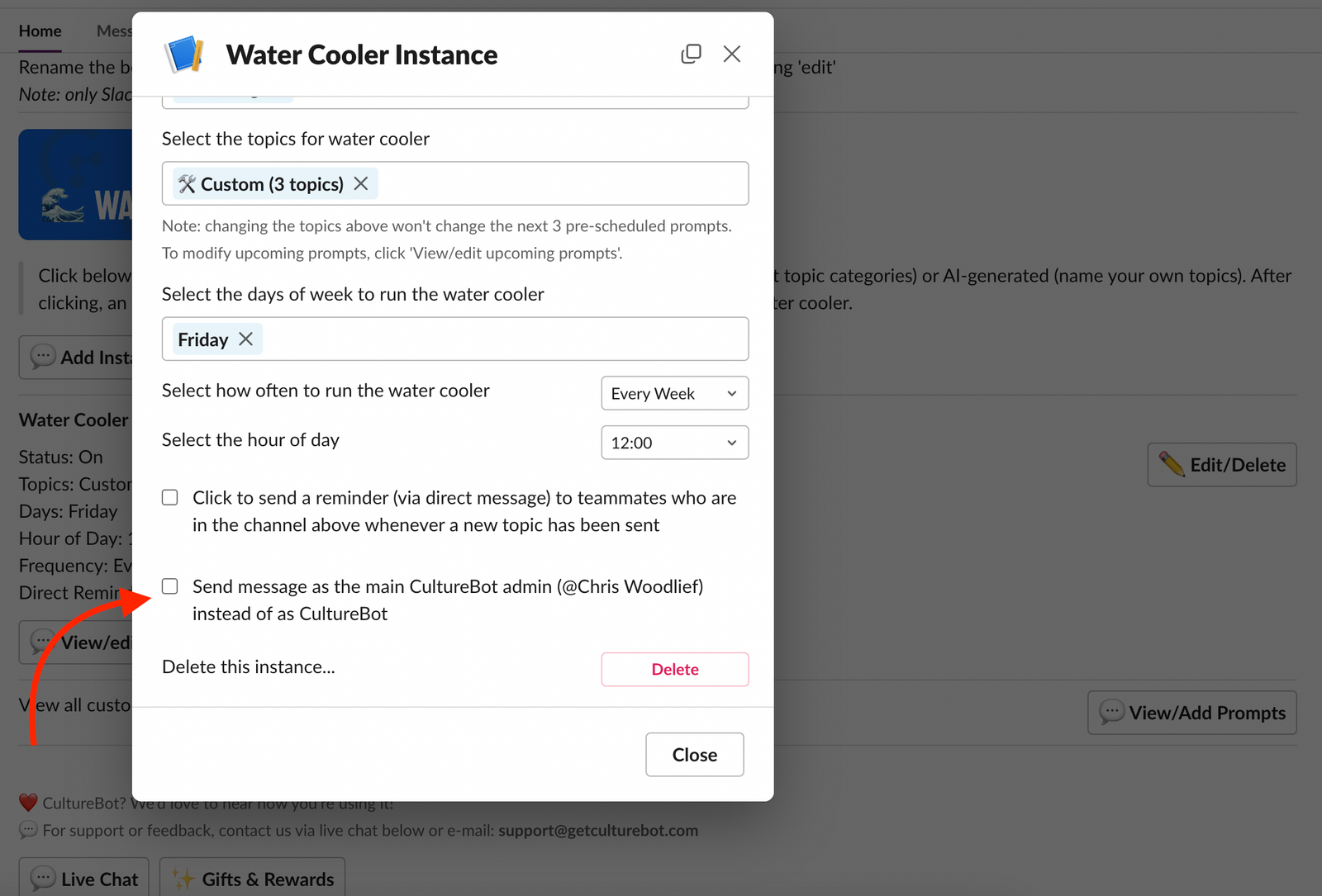
Setup a virtual scavenger hunt
A great option to engage your team in a fun-spirited way is to setup a water cooler instance with the topic type of 'scavenger hunt' – this will emulate a real-life scavenger hunt, but instead, for remote employees (using objects you can find in your house)!
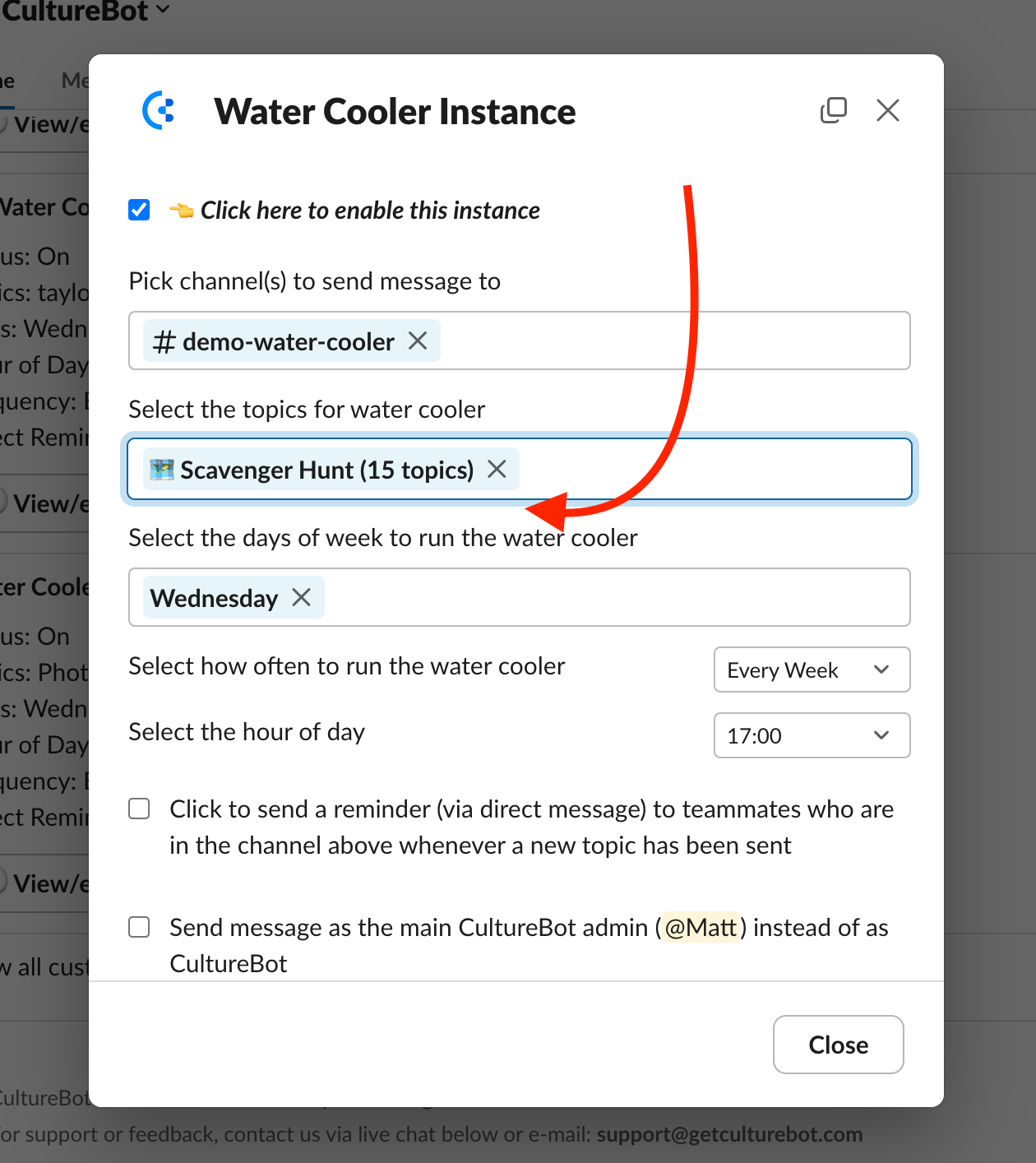
Welcome new hires with an intros channel that has everyone in it
Intros can be setup to automatically pair up employees in a channel of your choice – for example, to match up those who share the same interest or hobbies (e.g. folks in the #running channel or the #photography channel to talk shop), however, the most common use case is to introduce new hires to the rest of the team. Setup an intros "instance" using the general channel and select the checkbox at the bottom that says "Send a message to all new employees added to Slack about this employee intros channel" to let new hires know about this channel automatically – that way you don't even need to mention it to them.
Setup health tips to go to a #wellness channel
Not a ton to this one – setting up mental and physical wellness tips isn't super difficult (you just choose a channel, day of week, and time). If you're second guessing setting this one up, it's easy enough to rollout simply by creating a #wellness channel in Slack (or similar) and having these messages go directly there. This is great, because the messages don't get lost (as they would going to any any other channel) and there's more attention to the message being shared with these because of it.
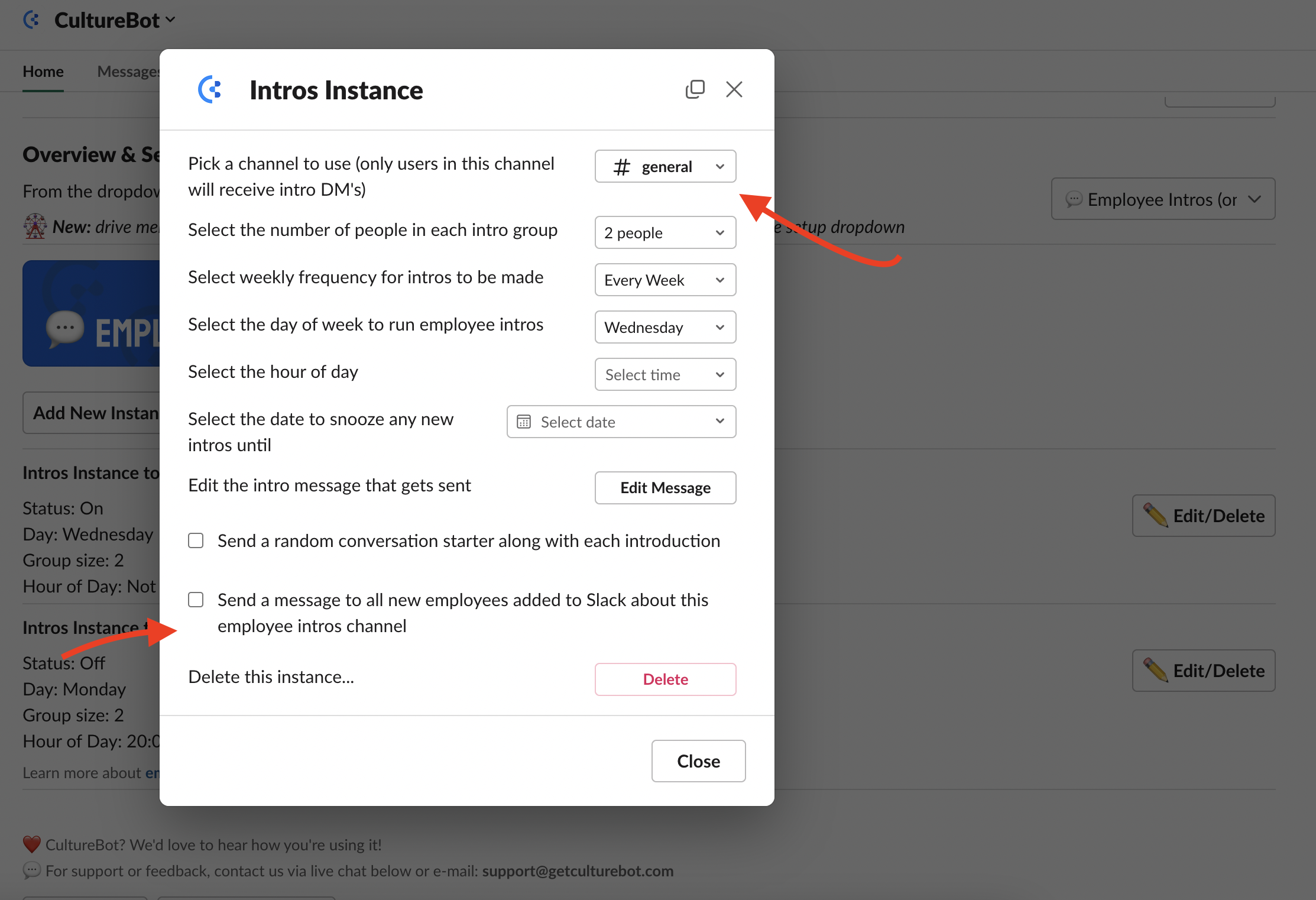
Introduce new hires in a fun way
Most teams welcome new hires to the team with a quick pat on the back or shoutout, but in no coordinated way. Quickly organize a fun questionnaire that sends out to every new hire the day that they join asking them to introduce themselves to the team using a template like "2 truths and a lie." The employees receive the questionnaire in Slack, submit their responses, and you can setup your campaign to instantly share the results to the #general channel in Slack where the rest of the team can say hello and try to guess the truths vs. the lie.
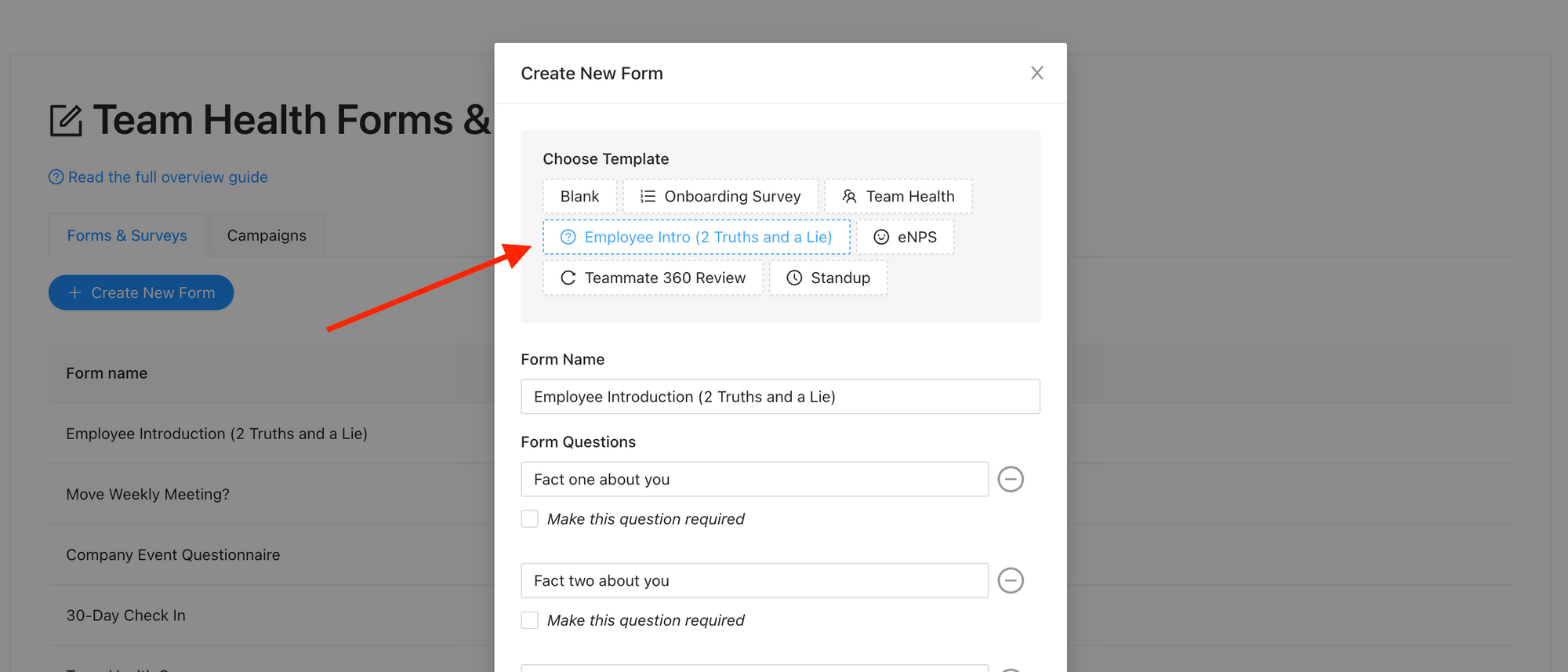
Automatically collect feedback on onboarding after 30/60/90 days
Using surveys, you can create a campaign that will automatically send a questionnaire to new hires 30, 60, or 90 days after they join. This is a great time to ask for feedback on the company, the onboarding process, the employee's role, and more. To set this up, create a new campaign and then select the dropdown for 'frequency to send' and scroll all the way down.
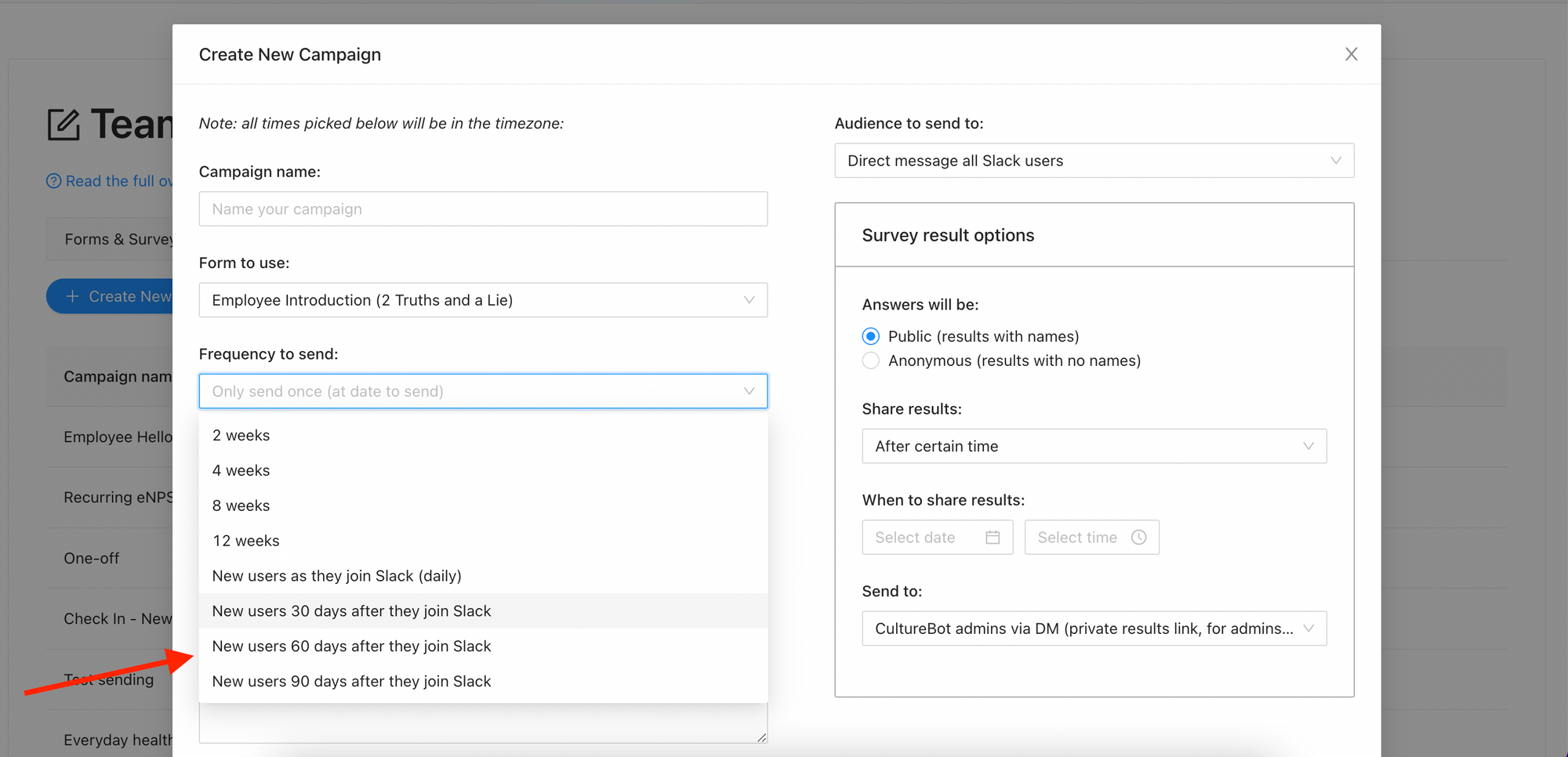
Follow up with those who haven't yet completed your survey
If you are finding that you haven't gotten the response rate you were hoping for on your survey (yet), you can have CultureBot direct message the employees who haven't filled it out yet. This can be setup to be done automatically (when creating the campaign) or it can be done manually at anytime by clicking 'view results' on your campaign, and then clicking the 'send reminder now' button below.
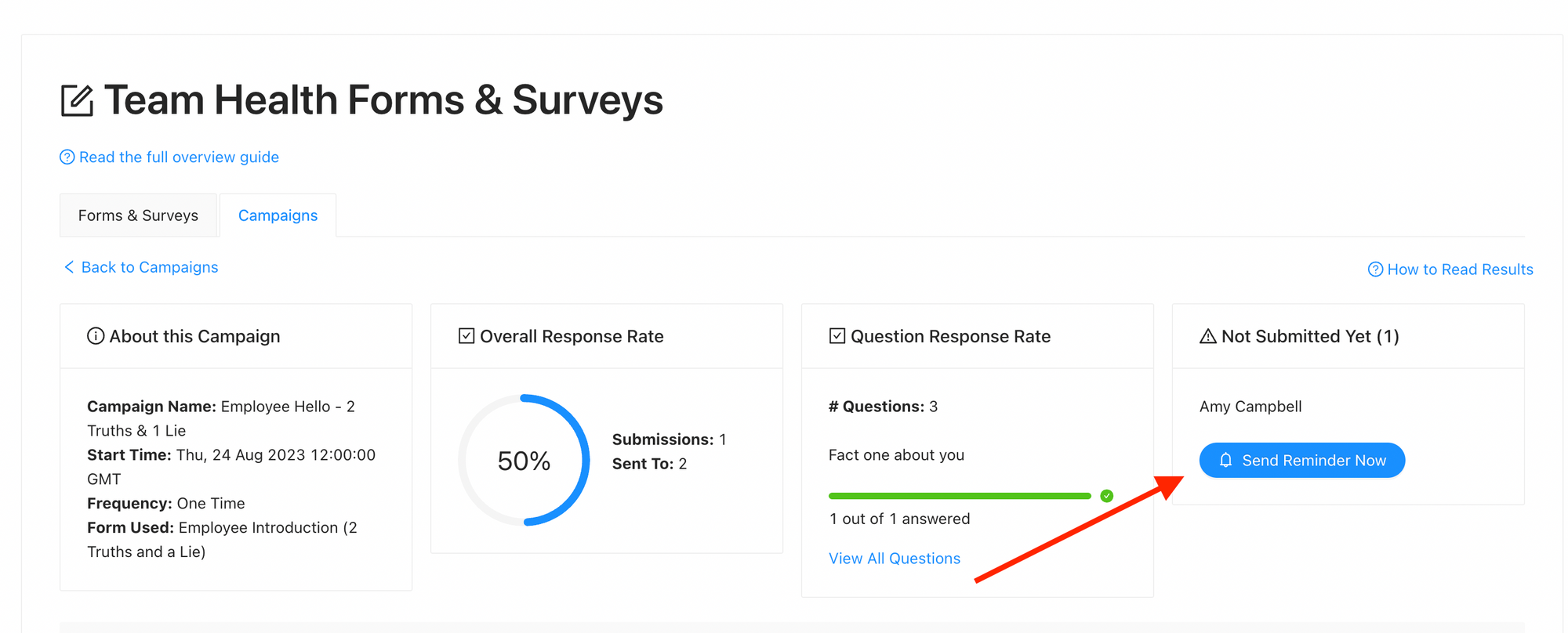
Setup a team "pulse" check
Use the template called "Pulse Check-In" for this one. A pulse check-in is an easy way to gauge the 'pulse' of your team or culture. Send it out every week or month to quantify morale and even map this trend over time.
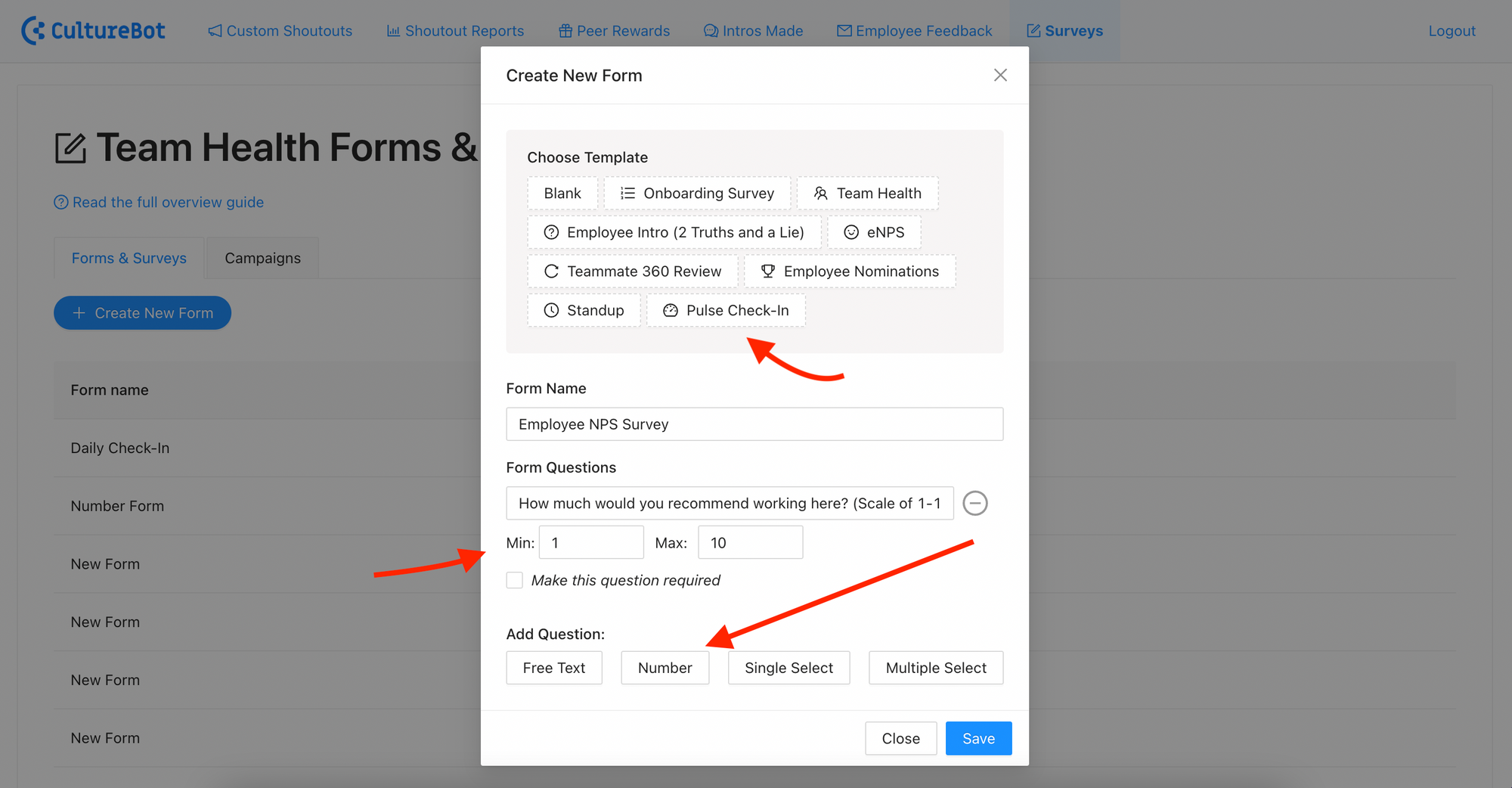
Once you've setup a campaign for your pulse check survey, you'll actually be able to then view metrics mapped out over time - including response rates and the average score for the numeric health questions.
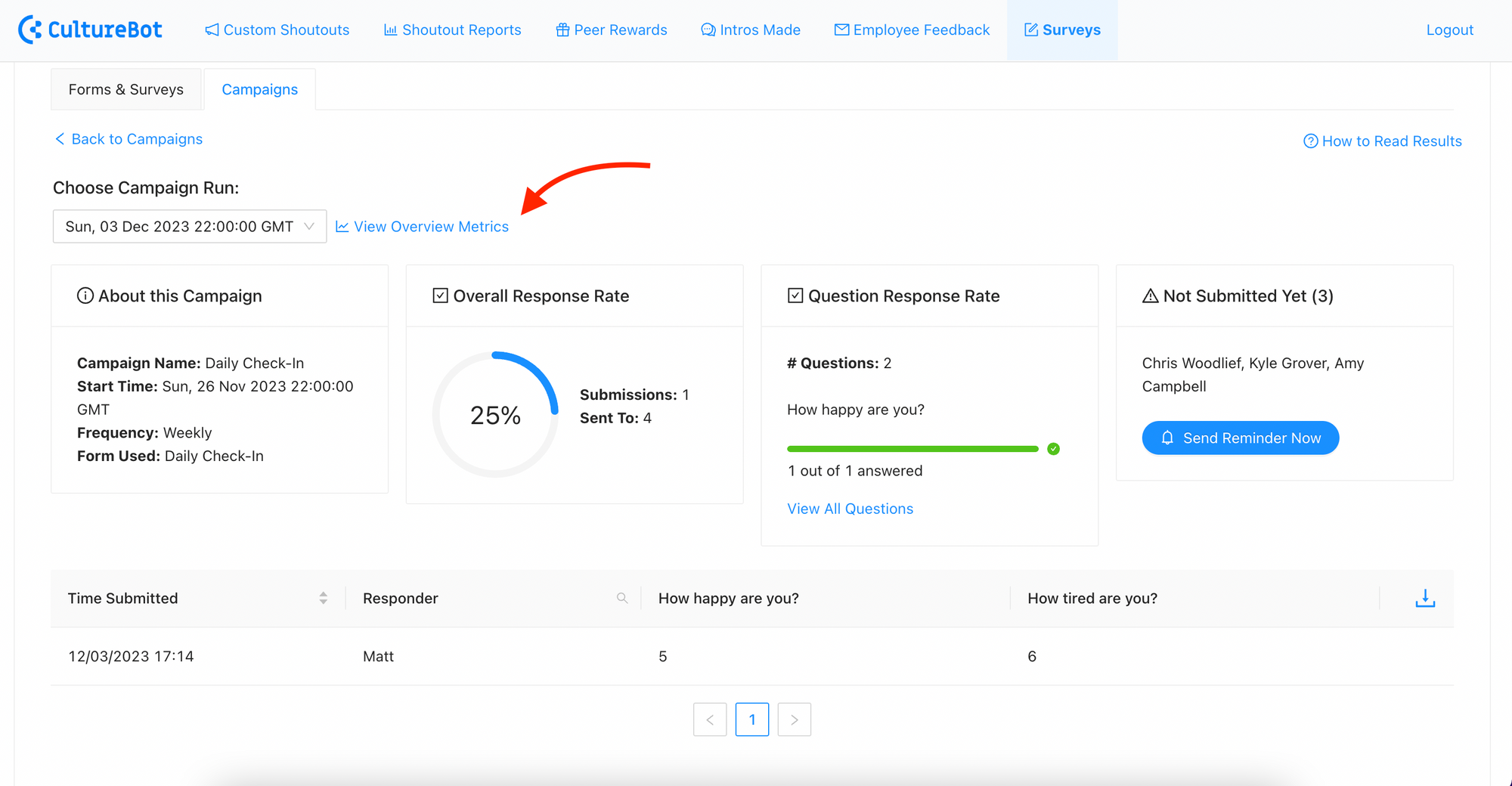
Click 'view overview metrics' to see a time series visual on response rates to your surveys, as well as trends with numeric questions/answers.
This data pattern/trend makes it super easy to now get an at-a-glance birds-eye view of your morale and culture - you can physically see the trends over time - as more runs of the campaign go out each week or month, additional time series data points will appear in the graphs you see below.
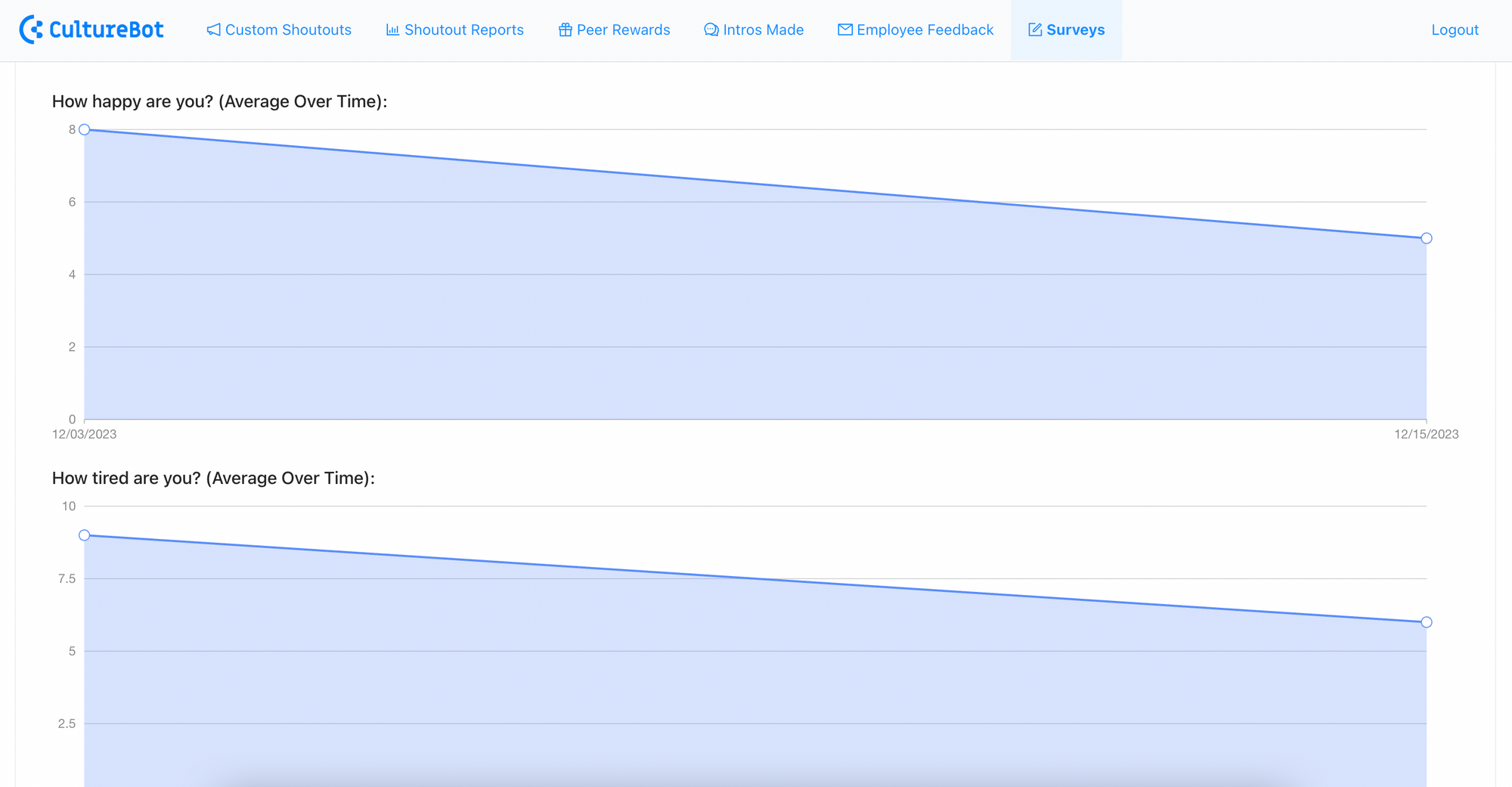
An example of the visualizations referenced above – you can view trends (for example, perhaps this is your team pulse survey) in employee answers over time.
Setup anonymous "feedback Fridays"
Soliciting feedback on a regular basis doesn't have to mean pulling teeth. You can quickly and easily setup a reminder to your team to do so by using the 'employee feedback' component of CultureBot. This allows employees to easily send feedback by simply clicking a button - once they submit their feedback, you and other CB admins (or, whoever you designate) will also get notified via Slack private message. We don't stop there though. You can even reply back to this feedback directly from Slack – allowing you to get to the root of any employee concerns or suggestions (fully anonymously, of course).
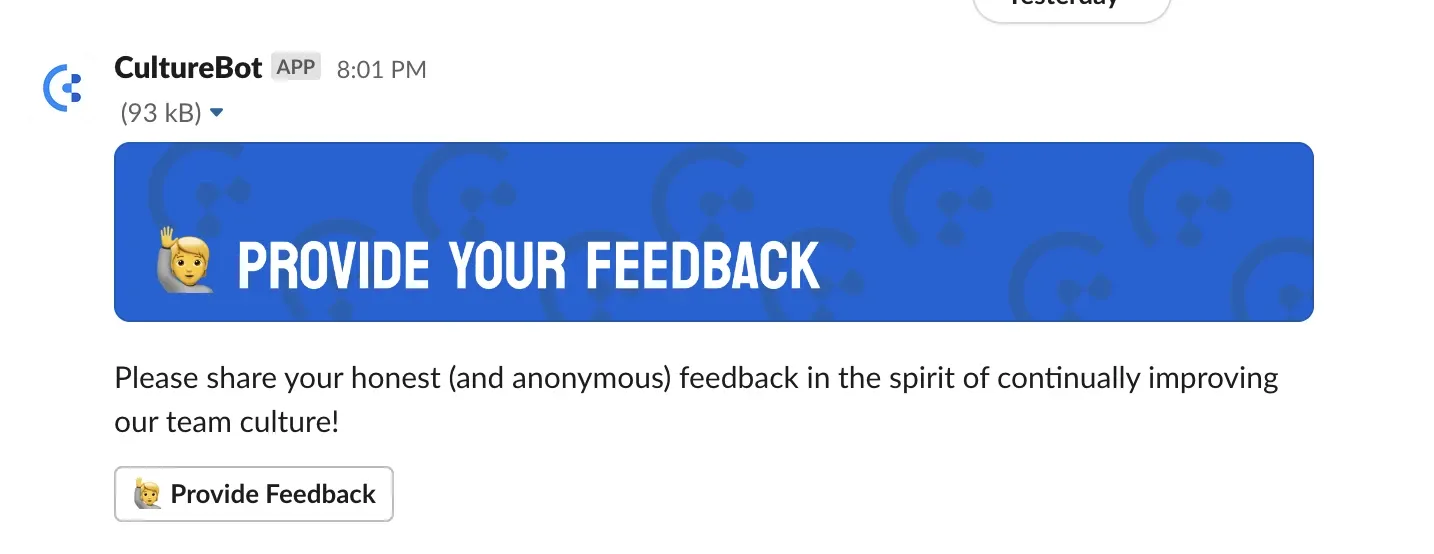
Team Bonding Optimizations
Play a little trivia to take the "formality" off a meeting
Start a trivia game either with the "/trivia" command (type this into a Slack channel, any channel) or (if you want) you can schedule it out. Trivia is great for an icebreaker at the beginning or end of a call, or can be used as a coffee break in the middle of a day to "take the edge off" and connect with your fellow teammates in a less "heads down" way for a few minutes. To start trivia:
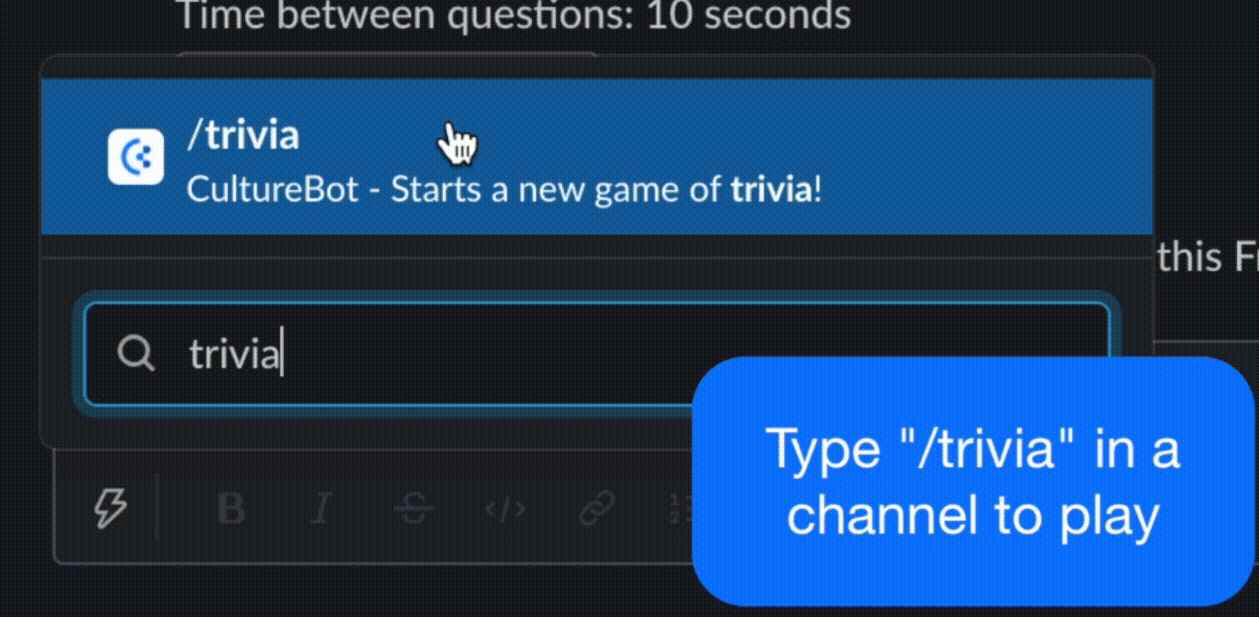
Schedule "instant games" ahead of time
If you've requested access to our instant games (these are incredibly collaborative team games you can play that are 5-15 mins long), you will see the "games library" part of the CultureBot admin UI. In this area, click on the 'schedule game' button next to the game of your choice. This will allow you to then schedule out this game and place it directly onto your google or outlook calendar, which you can then invite your teammates to. Best part about it? They don't even need to be online in Slack when the game starts to know how to join. All of the game information (link to play, etc.) will be on the calendar invite automatically.
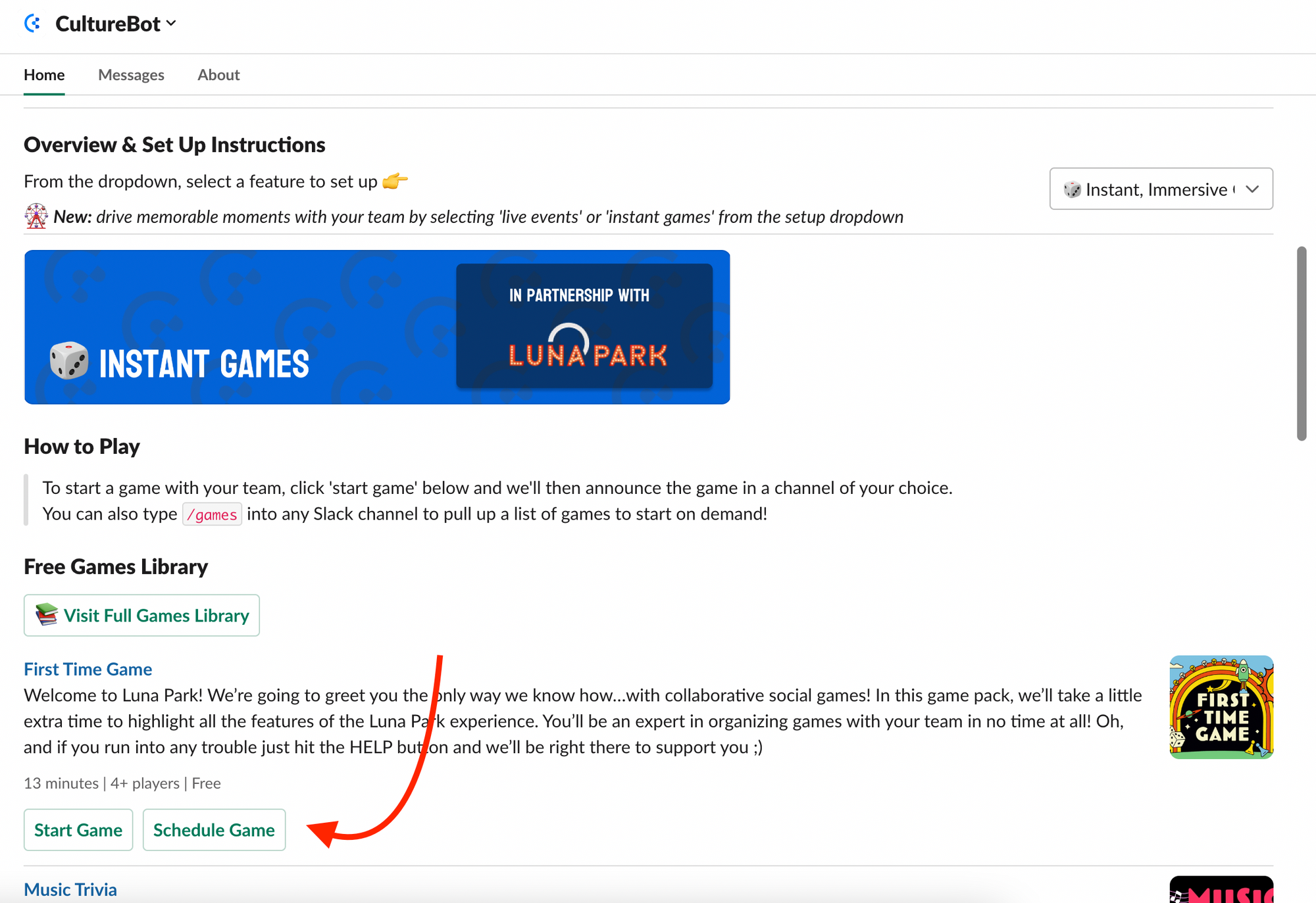
Try "instant games" in these scenarios
Our instant games are great for team socials, team outings/offsite, and holiday parties – but they're great for more than these specific situations as well. Once you've tried a few of the instant games, break out a bit more – try games in the following situations below (note: to access the full library of games, click on the "visit full games library" button you see in the screenshot immediately above this section). Instant games are available via our partnership with Luna Park (but are fully accessible from inside of the CultureBot Slack application).
🎉 Create a Tradition: Start a recurring tradition with Luna Park experiences - Spice up your stand-up meetings with quick and exciting Luna Park games, start a monthly game night, or team happy hour.
🧊 Icebreakers for All Team Meetings: Kick off your all hands meetings with some Luna Park's icebreakers. They'll help bring your team closer together and set a positive tone for the discussions.
🤝 Cross Department Challenges: Foster collaboration and teamwork by organizing cross-department challenges with Luna Park experiences. It's a great way to strengthen relationships between teams.
🧘♀️ Mental Health Breaks: Promote well-being and work-life balance by scheduling "Luna Park Mental Health Breaks" for your team to recharge and de-stress.
🏆 Celebrate Milestones: Make your team's achievements even more special by celebrating with Luna Park experiences. You can also celebrate an individual with our birthdays and anniversary experiences.
👋 Welcoming New Team Members: Help new team members feel at home by inviting them to a fun-filled Luna Park experience to break the ice with their colleagues.
🌈 Diversity and Inclusion Initiatives: Promote inclusivity and understanding within your team through Luna Park's tailored Diversity, Equity, and Inclusion experiences.
Share a photo collage of your team having fun together
Playing one of our instant games? Wait until the very end and you'll see an area where you can download a "snapshot" or collage of your team having fun together – proof of the team bonding and camaradarie you're igniting and spurring on with using CultureBot.

Think about your next virtual get together
Our live game show event is done in partnership with Luna Park and is an hour long event live hosted by a professional comedian on a proprietary virtual gaming platform (not Zoom / not Google Meet). We curate ~10 mini-games from our library (of the instant games above) just for your team. All of our mini-games are designed with collaboration, trust building, and inclusion in mind. View more about the event below...
To book one of these events, visit the "live, hosted events" section of the CultureBot admin UI, scroll down, and click "book event" to inquire about a date and time to book your virtual event:
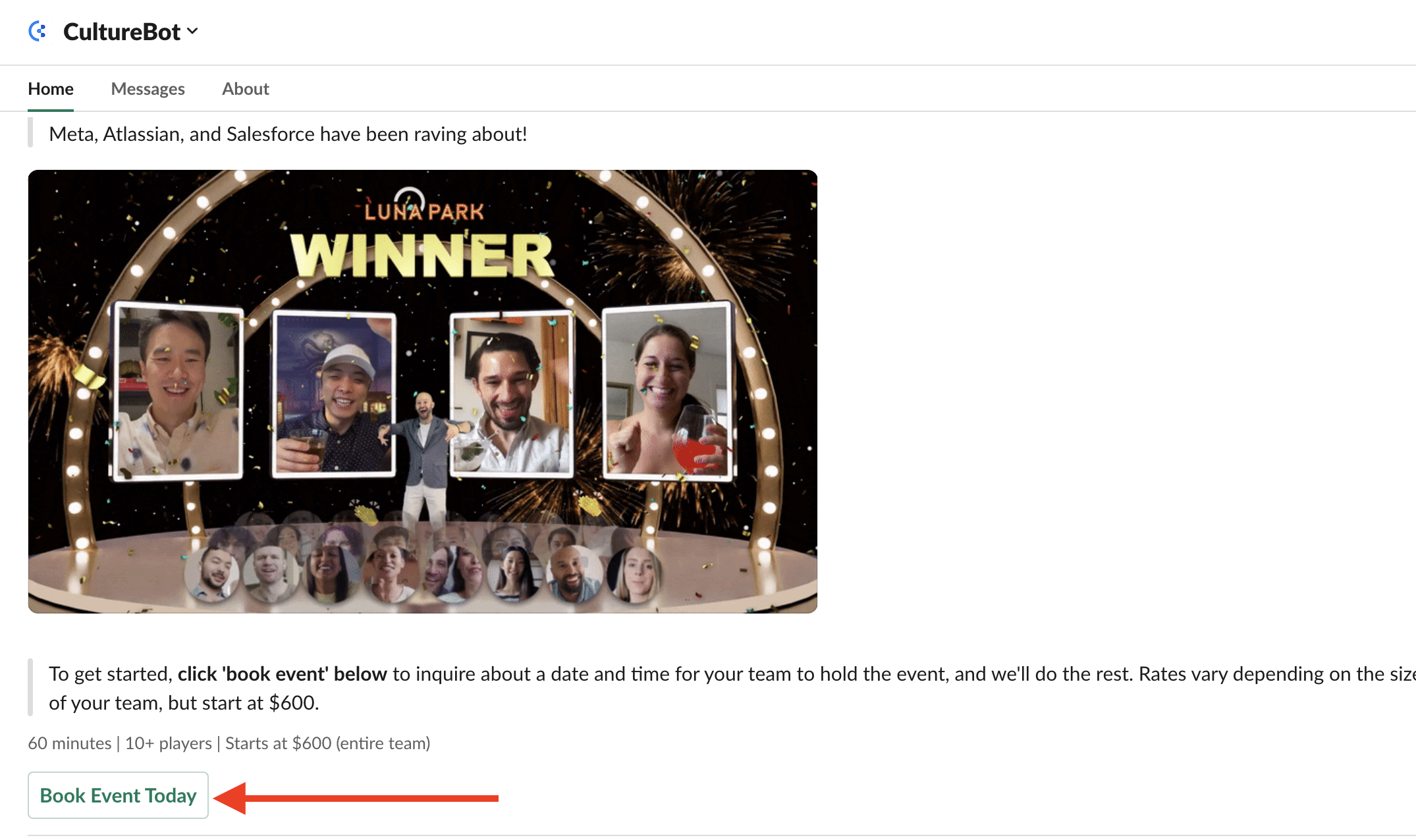
Bonus: Reporting Optimizations
Export your shoutouts to use in an all hands slide
An easy way to showcase how CultureBot is stimulating team engagement and camaraderie is with sharing the most popular shoutouts shared to date. You can do this easily by opening the peer rewards leaderboard (from the shoutouts section of the CultureBot admin UI):
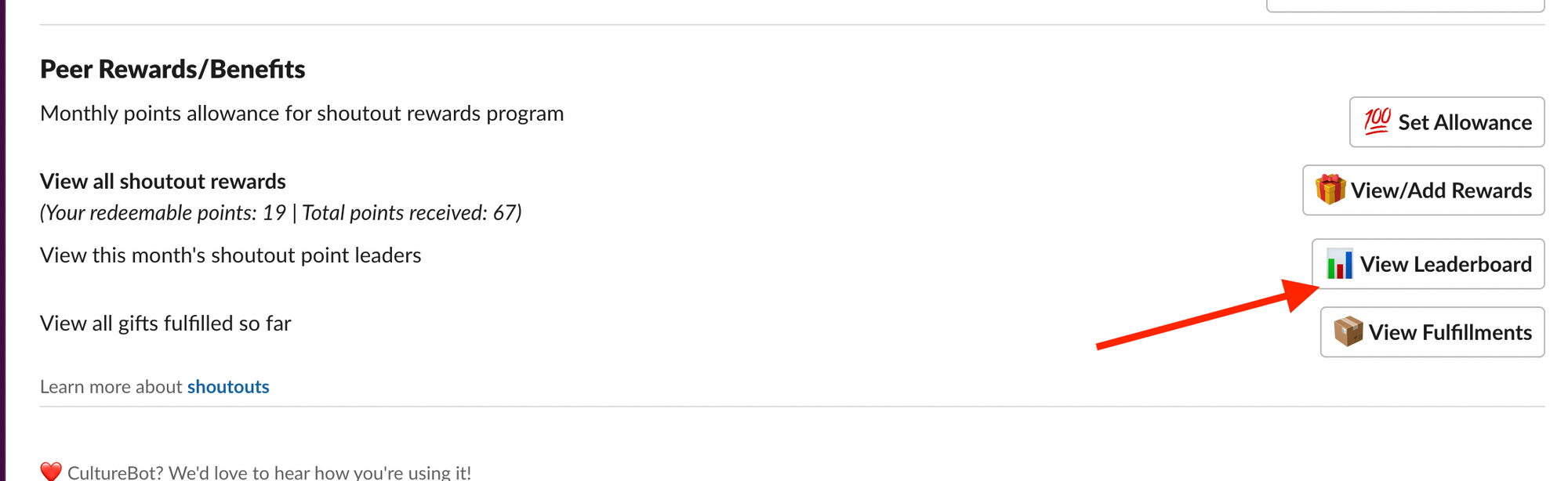
After this, you'll click on 'view full shoutout stats':
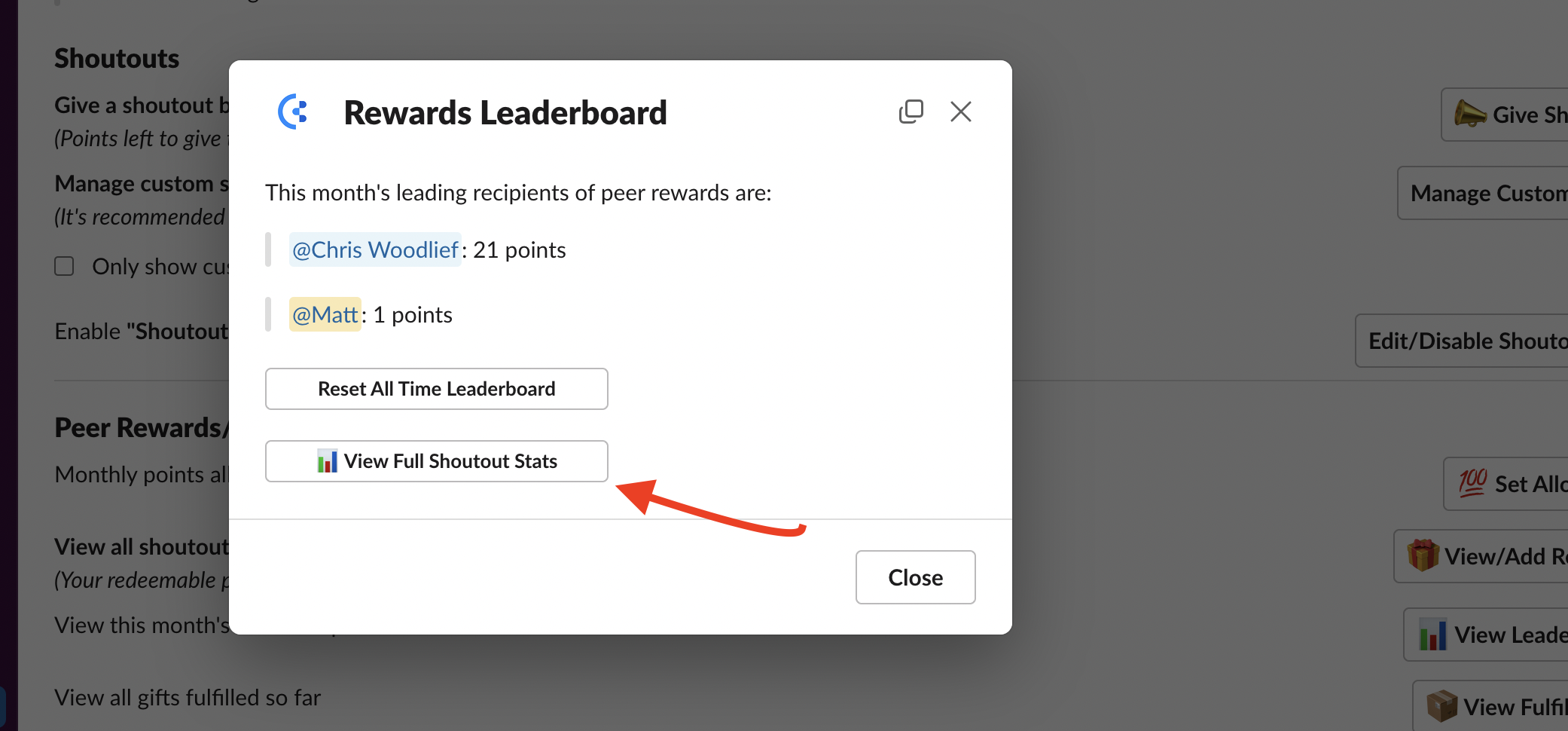
And, finally, you'll land on the following screen where you can choose the date range you're interested in and then download all of these shoutouts to review in an excel or google sheets file:
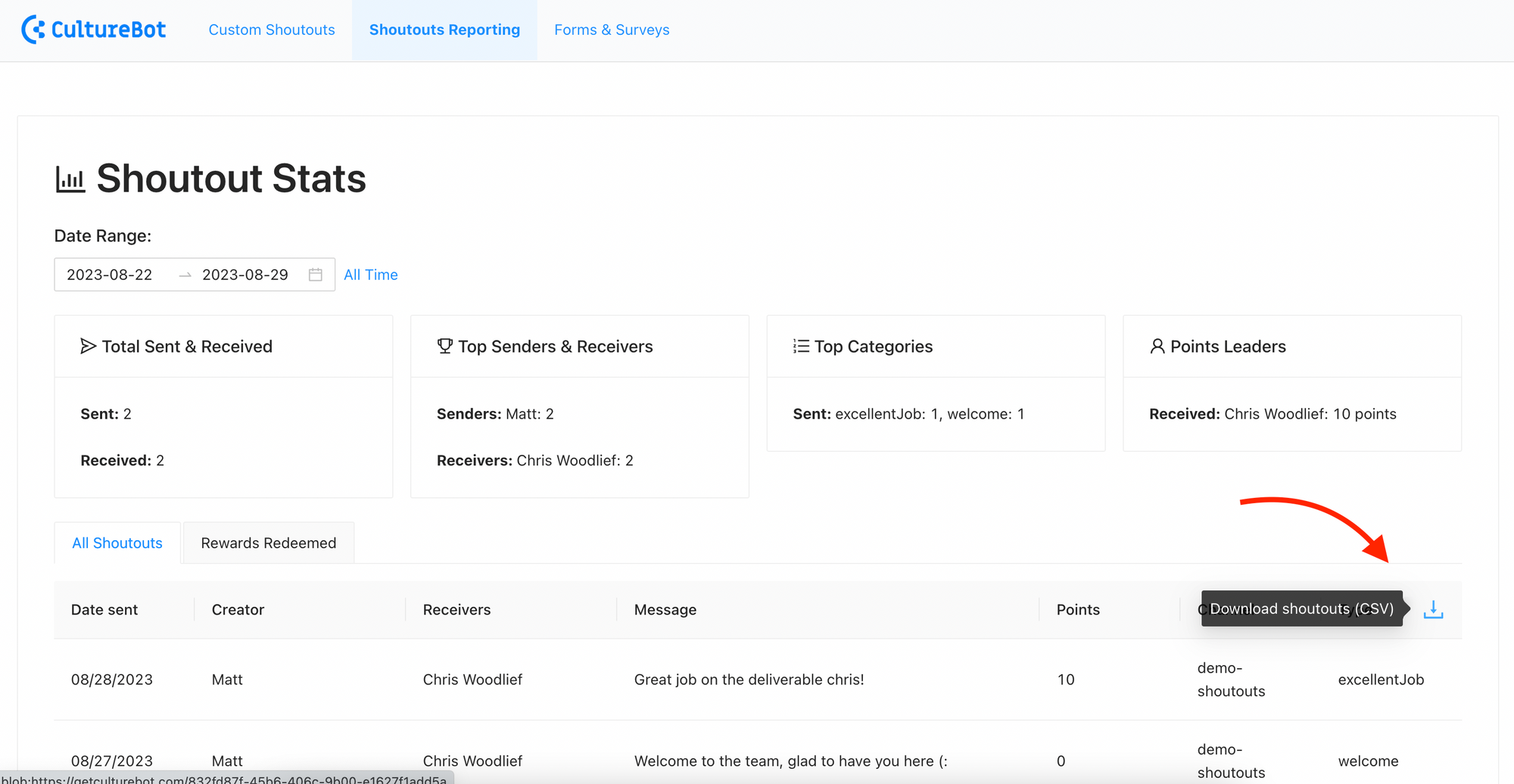
Schedule a CultureBot "usage overview" report to send to you monthly
This is great way to also share how CultureBot has been "working for you." How to set this up? Visit the "usage reports section of the admin UI and then choose a date/time for the report to send:
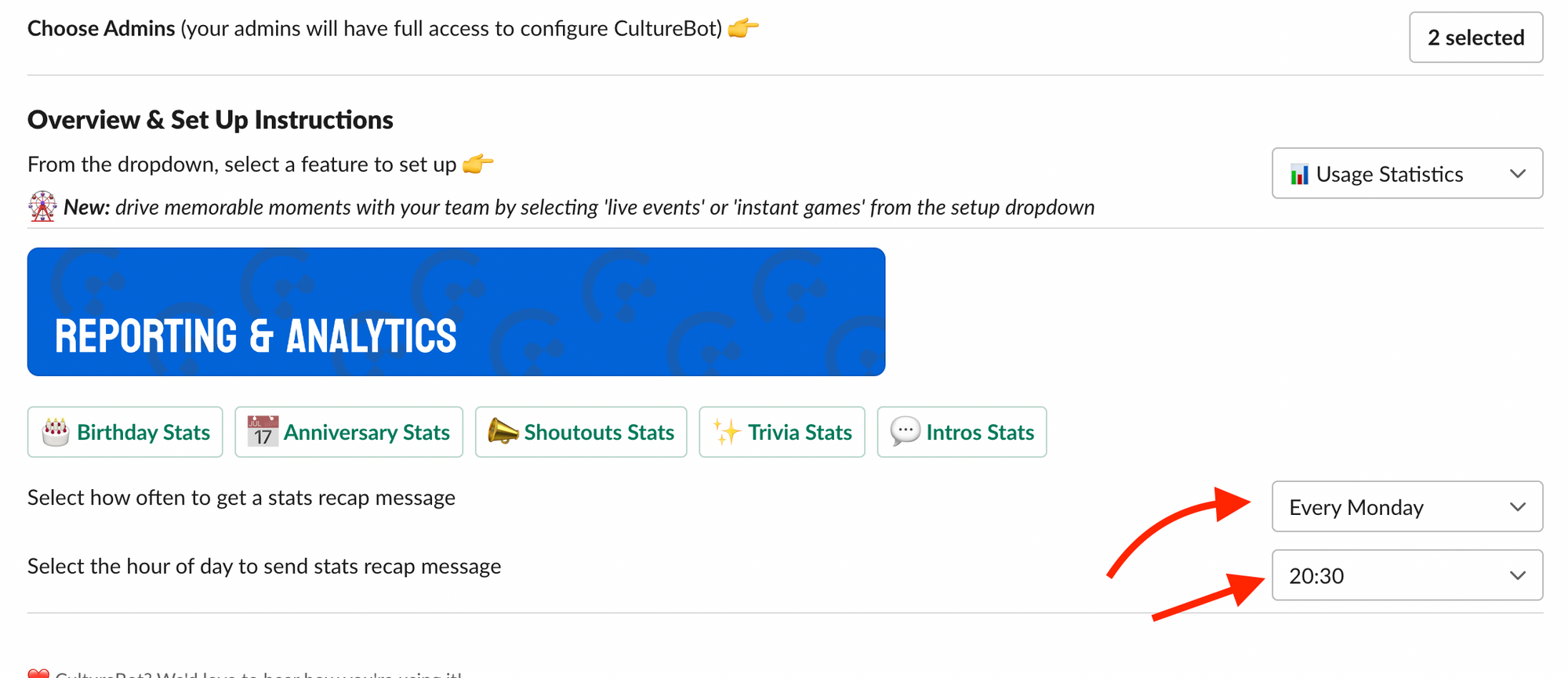
When it sends, you'll see a complete high-level overview of the various features of CultureBot and how they've been used over the last week or month (depending on what you've chosen):
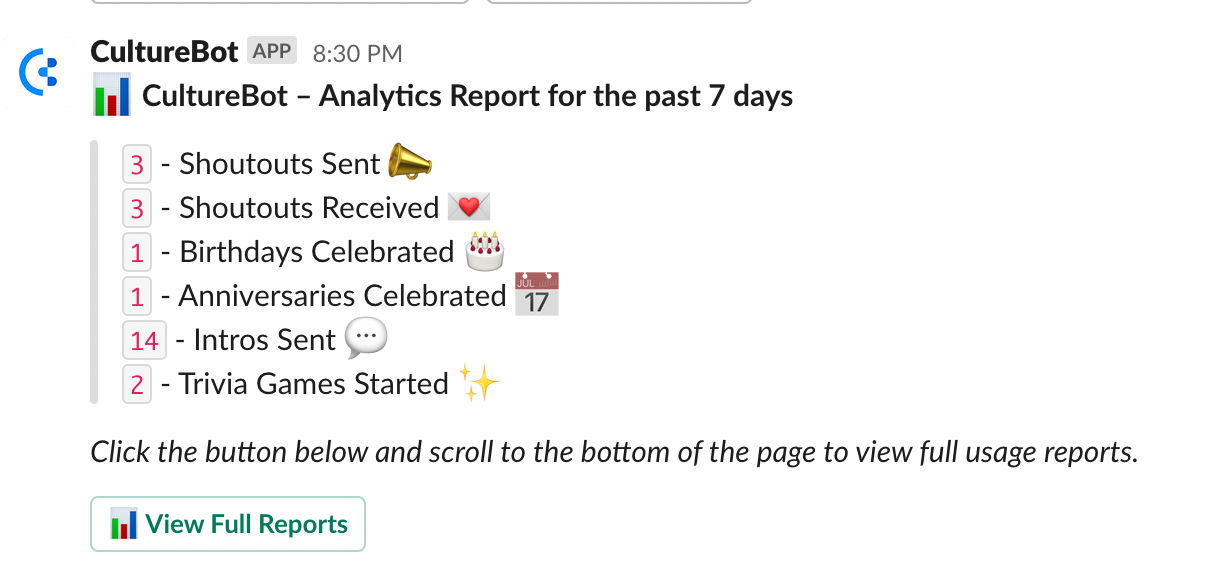
That brings us to a close on our top CultureBot optimizations, tips & tricks for onboarding success. One things we should mention - don't feel like you have to work in all of these at the same time. Take a look at your goals, what you're trying to accomplish this month, this quarter, next quarter, etc. – if employee engagement and overall team morale is your goal, you'll be able to see results with implementing just a handful of the above to start. Over time, as you become more familiar with CultureBot, as well as what your team gravitates and responds well to, you'll be able to come back to this list above and make additional tweaks and changes to your implementation. Over time you should start to see your remote or hybrid culture blossoming - and you'll see the dividends because of the hard work you put in right here.
If you've any questions at all with the tips and tricks above, don't hesitate to reach out to our support team! We're just an email away – support(at)getculturebot.com.
Cheers,
Amy


