✨Now Live: HRIS Syncing, Calendar Syncing, Health Tips 2.0 & More!
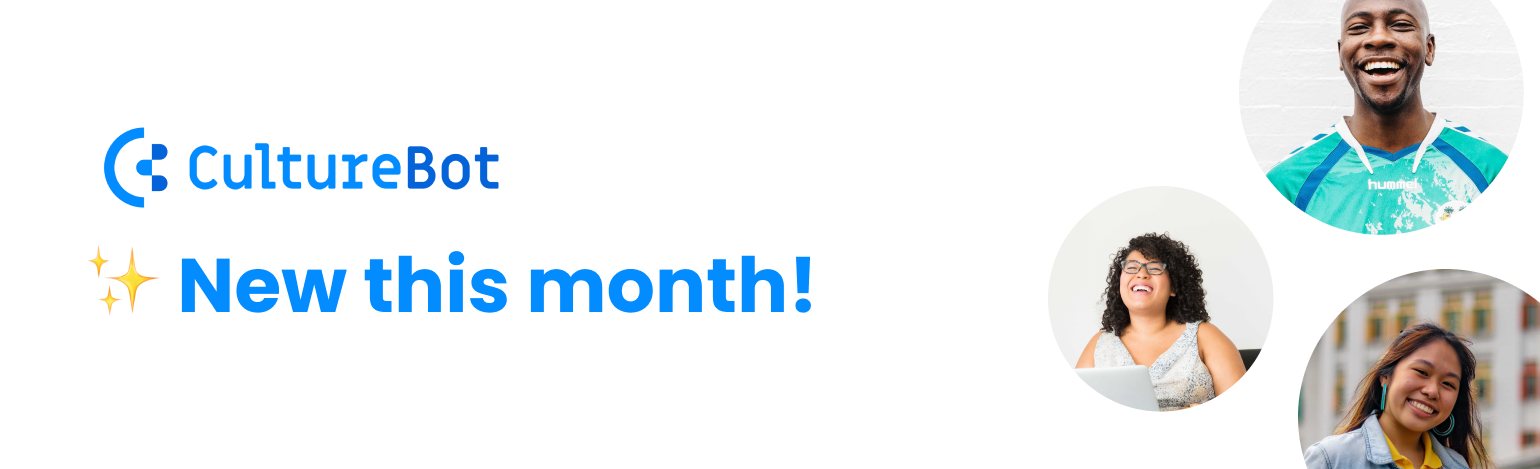
We've one of our largest updates ever this month, with the release of a totally re-vamped health tips feature, a new Google Calendar integration for allowing employees to quickly find mutual time and book meetings during introductions that are made, and if that's not enough – the ability to sync with over 30 different HRIS's!
We'll dive right into the updates below - starting with the big marquee features and ending up with some of the smaller, but still notable, updates that you might also enjoy.
Health Tips (2.0)
We've dubbed this release 'health tips 2.0' because of how big it really is. Before today, you were able to simply setup a channel and time of day/week to send very basic health tips out in Slack. Now, you can choose from 9 different categories of tips (shown below) along with the ability to actually preview all of the health tips before they come out. Several of these new categories even come with videos, and not just imagery/text.
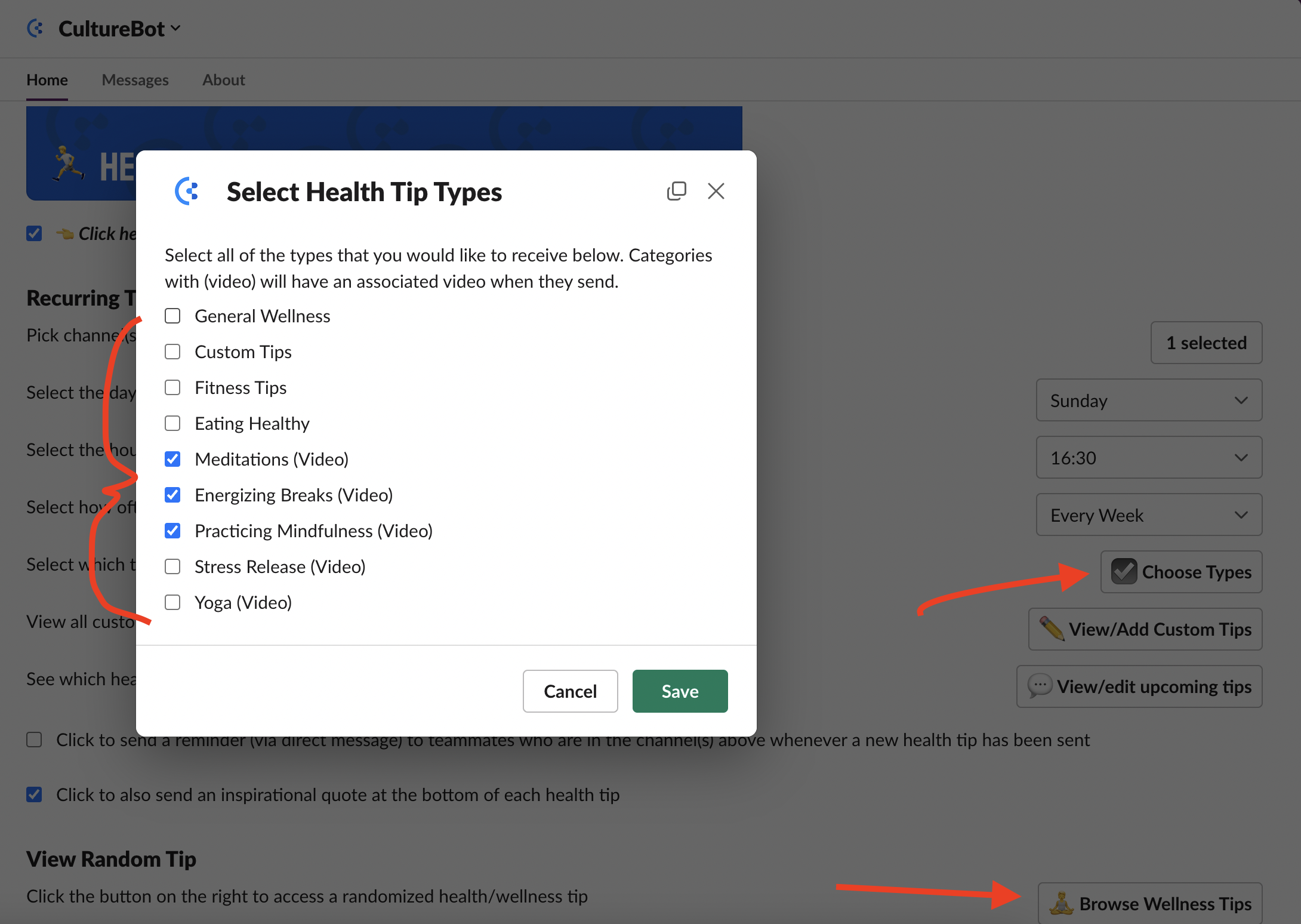
Below is a snapshot of what it looks like after clicking 'browse wellness tips' - this is the ability to quickly rifle through all of our health 100+ health tips based on the category you're looking for. Some are video based, and some text and graphic.
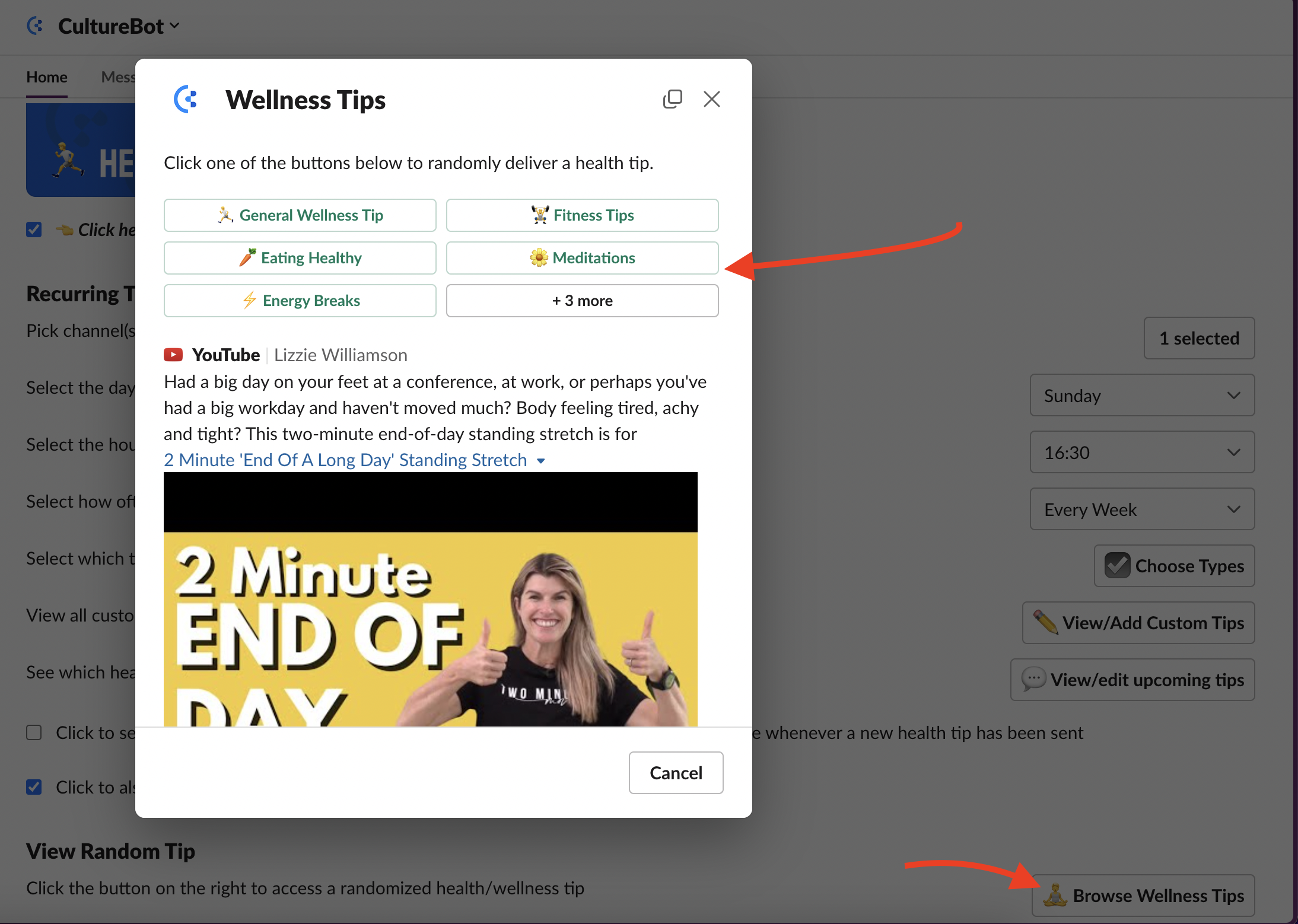
HRIS Syncing
We now sync with all of the major HRIS platforms. The sync runs once every 24-hours and enables you to sync in birthdays, start dates, work locations, and departments. This is helpful for celebrations, as well as survey campaigns (where you might want to survey specific geographies or company departments).
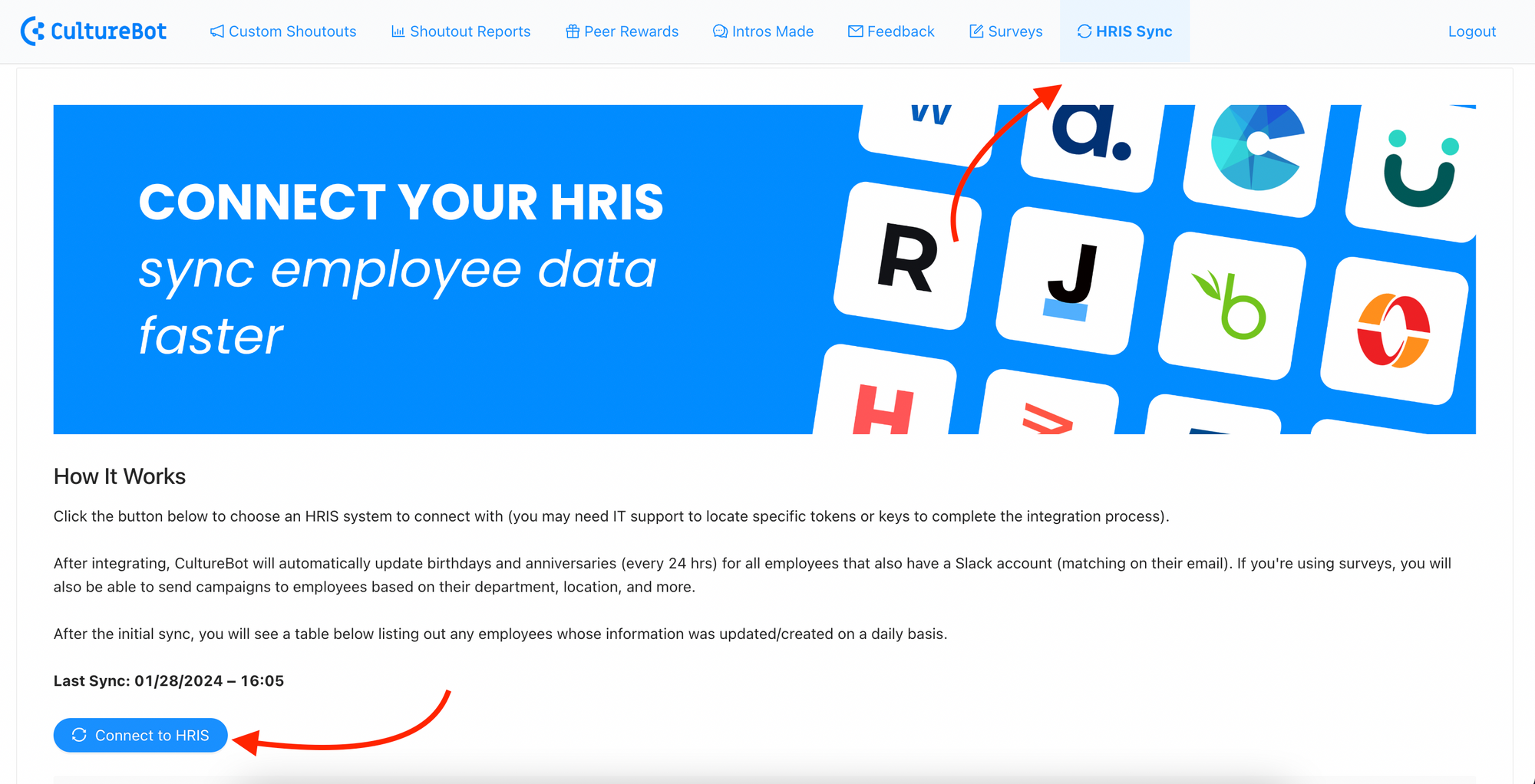
Google Calendar sync for Employee Intros
And next up we have the heaviest hitting feature yet... Google Calendar sync for employee introductions. To utilize this, just click the checkbox that says 'allow employees to integrate their Google Calendar to find time' on any new or existing employee introductions instance.
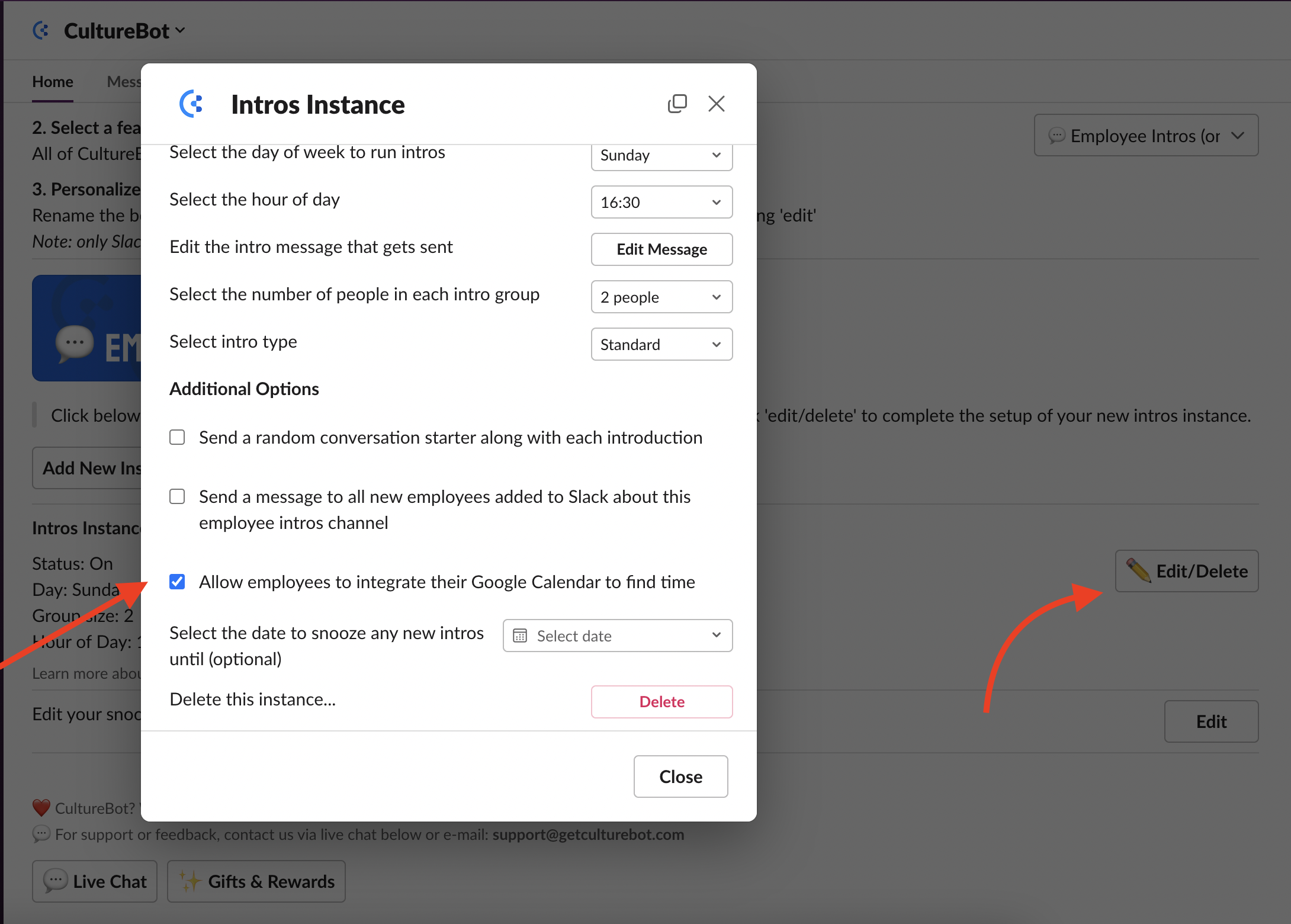
Lastly, below is a snapshot of two new buttons that will appear if you've enabled this option. Clicking 'manage integration' will allow employees to setup their calendar sync, and clicking 'find time' allows them to create a meeting in just one click after all the members of the introduced group have synced their calendar.
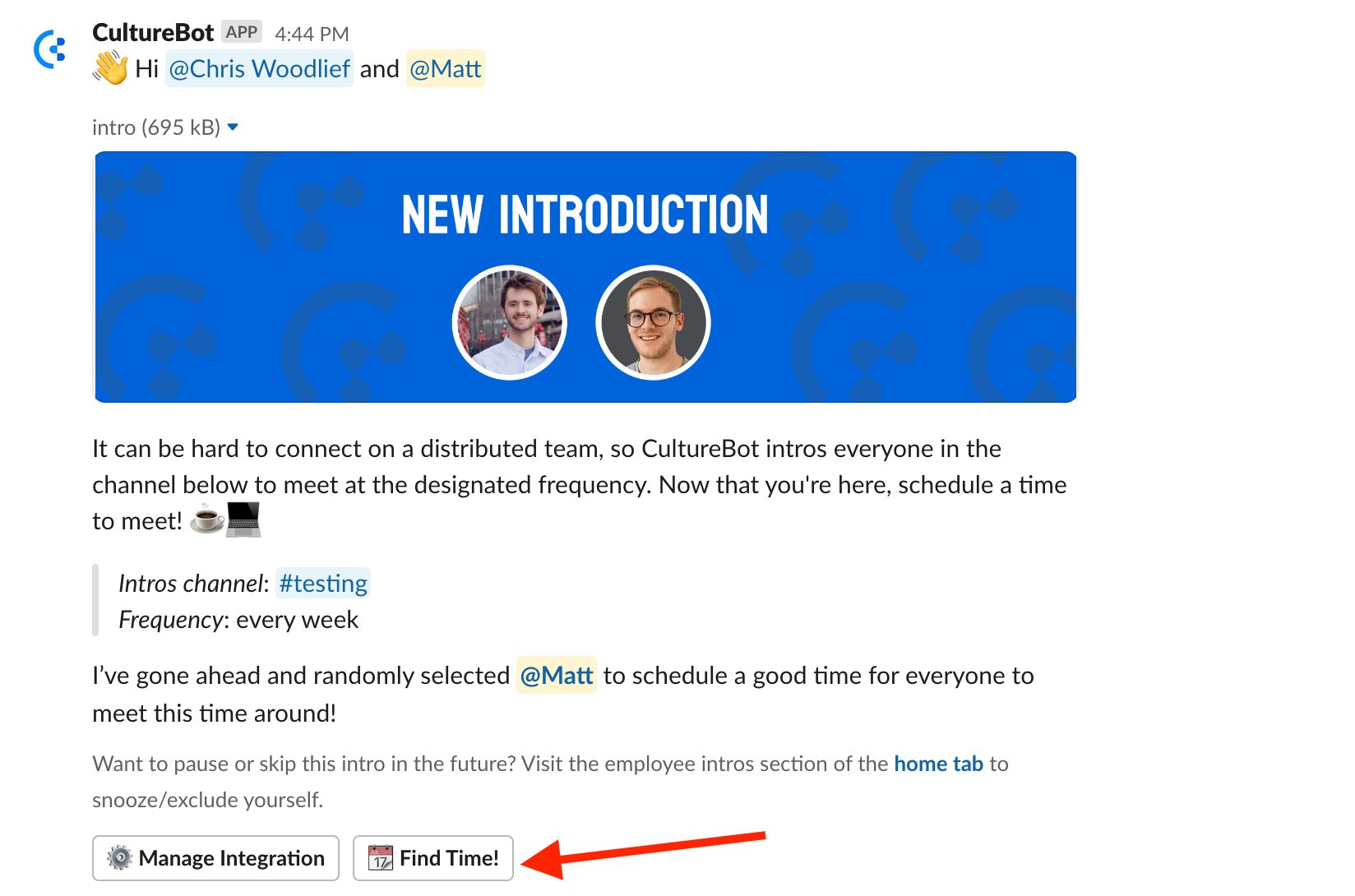
Other Updates
- Birthday and work anniversary onboarding channels – use this option (shown below) to send a message to any new employees (asking for their birthday or start date) who join this channel (the default to date has been for CultureBot to send a message to any new hire, regardless of what channel they are in). This new option is helpful if you regularly add contractors or other personnel that you don't want to solicit birthdays or start dates for.
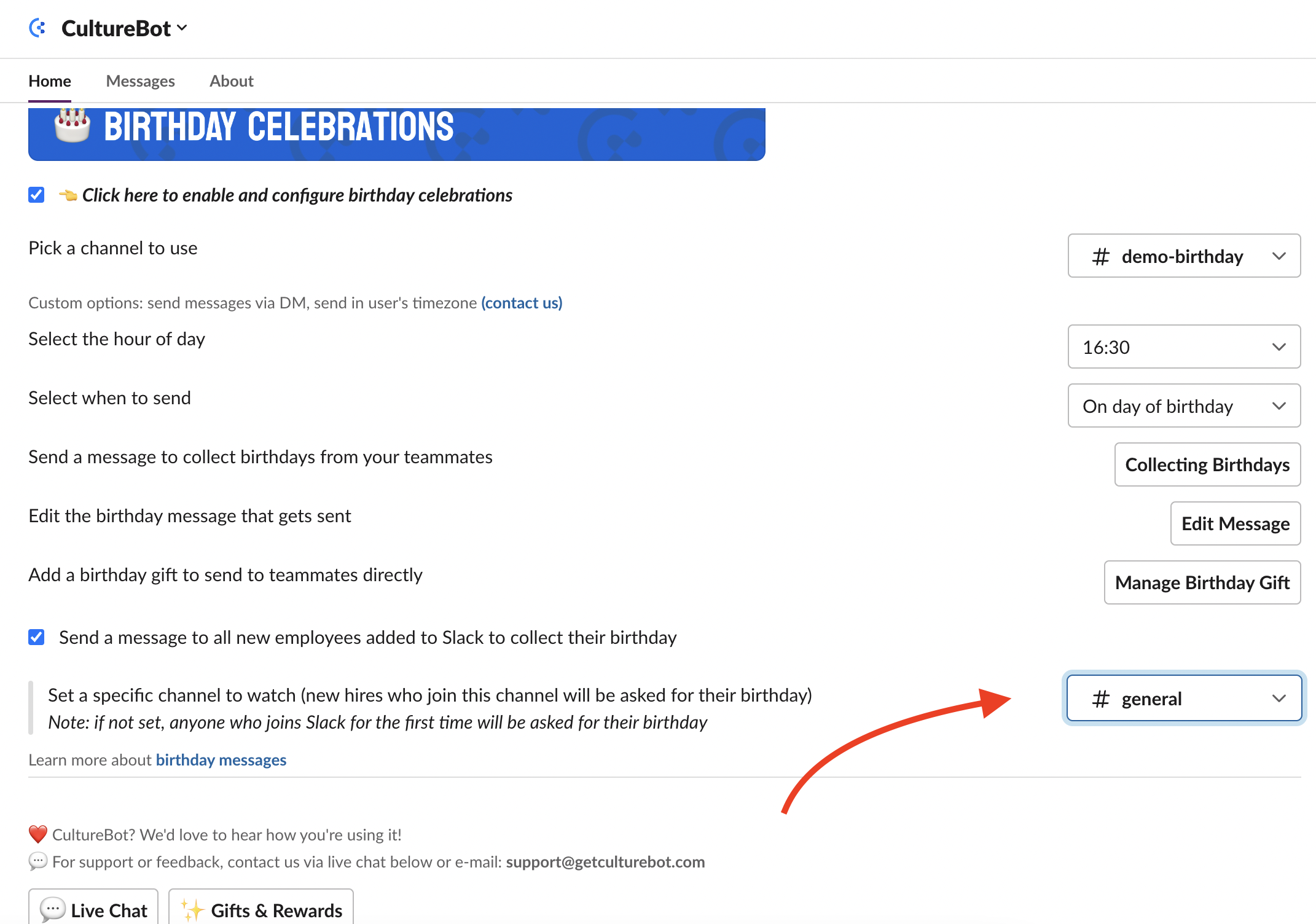
- Moving around the position of water cooler and health tips – click the three dots next to any water cooler prompt or health tip to easily move it's position up or down.
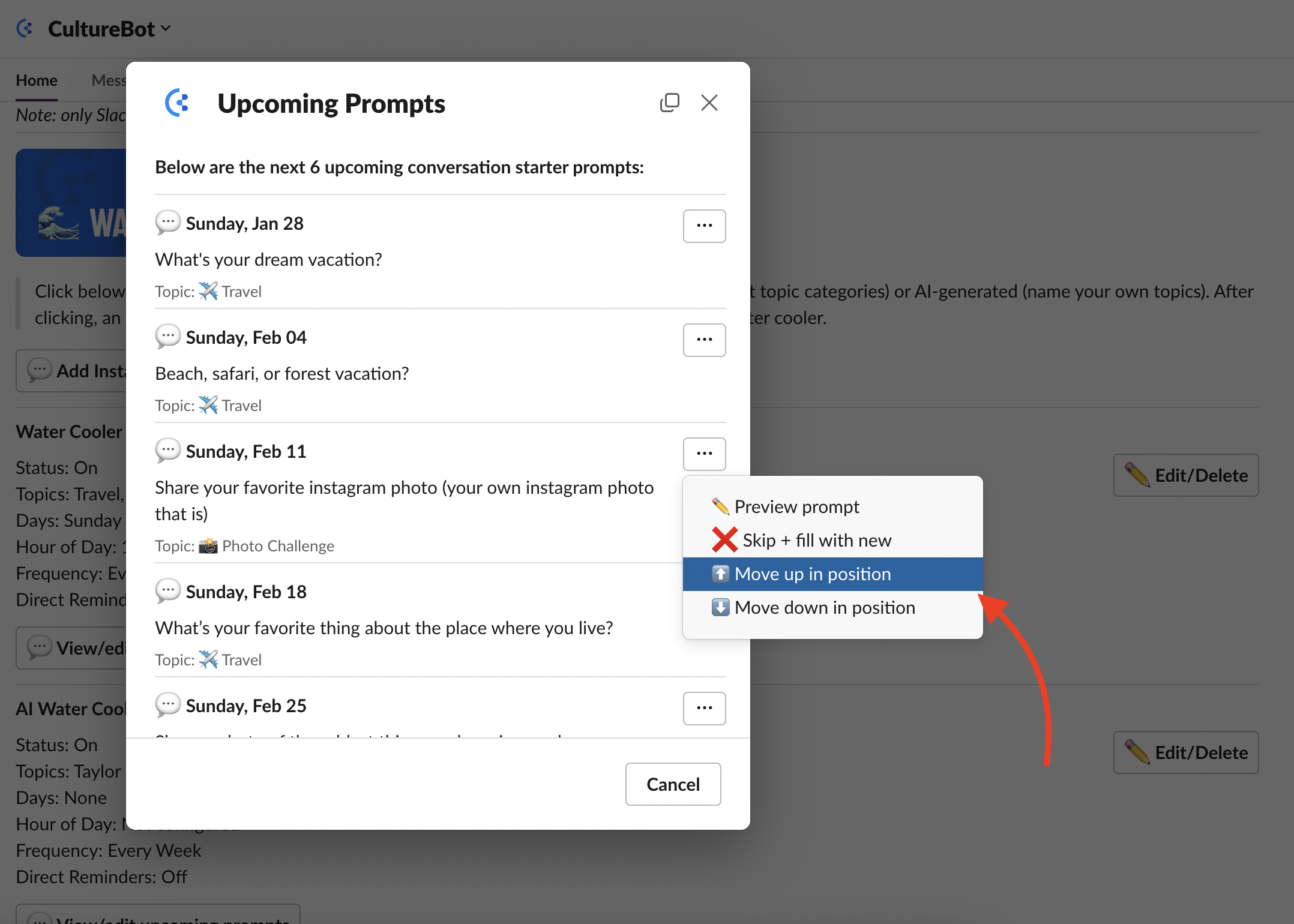
- Employee feedback default message - shown below, this allows you to pre-populate the employee feedback form that users pull up with the /give-feedback command (or when they receive the reminder to give feedback in a Slack channel). This is useful for teams looking to get more formal/specific sorts of feedback from their employees on a regular basis (or, for example, use as a HR violations form).
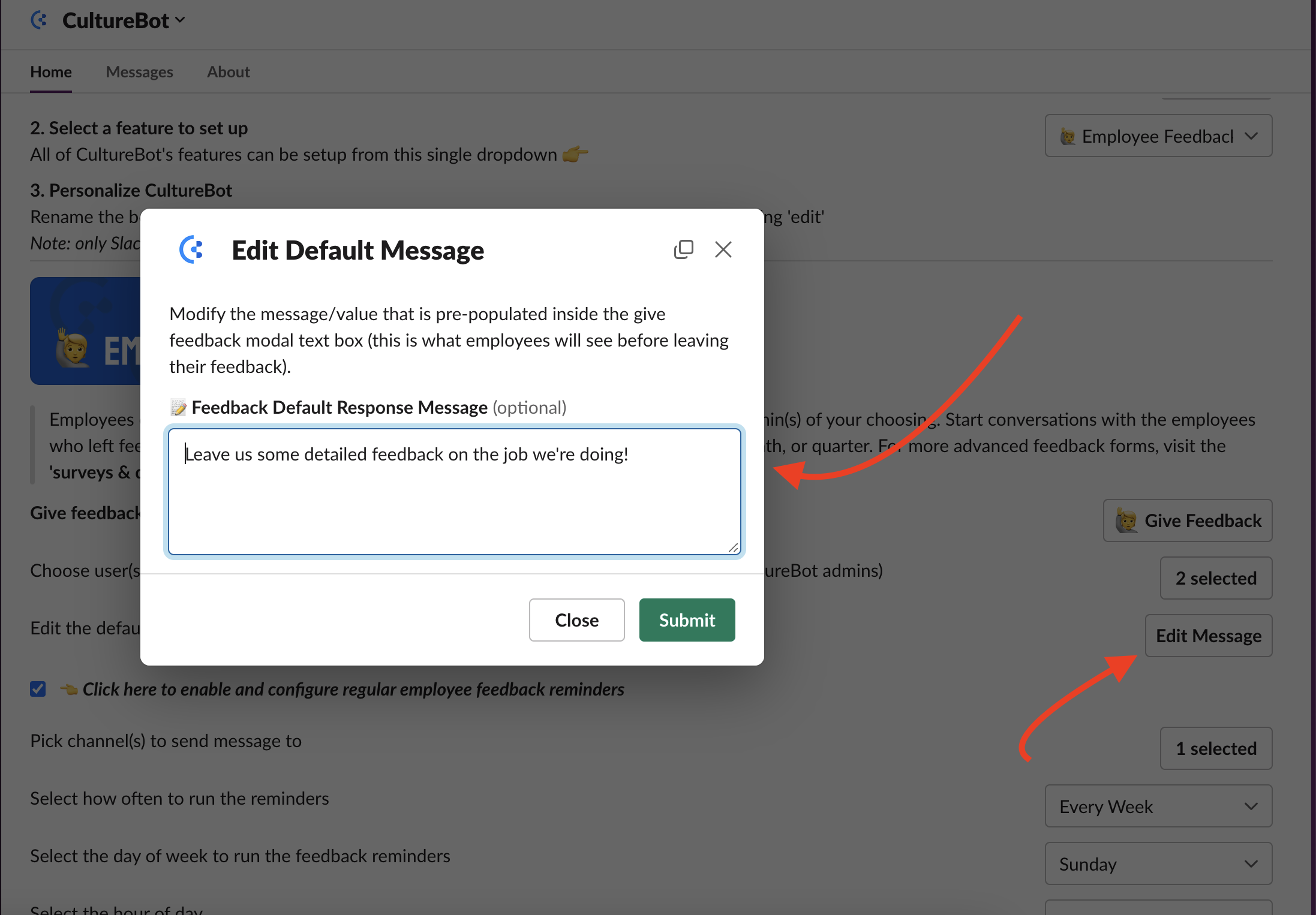
- Send messages as a user - this feature is not recommended for every team. This option (if enabled) allows you to send a message as the main admin of CultureBot (instead of as the CultureBot app). This can be helpful if you're looking to provide a more personal touch to your birthday and work anniversary celebrations, or even to drum up more interest than you may be getting today with your water cooler conversation starter prompts.
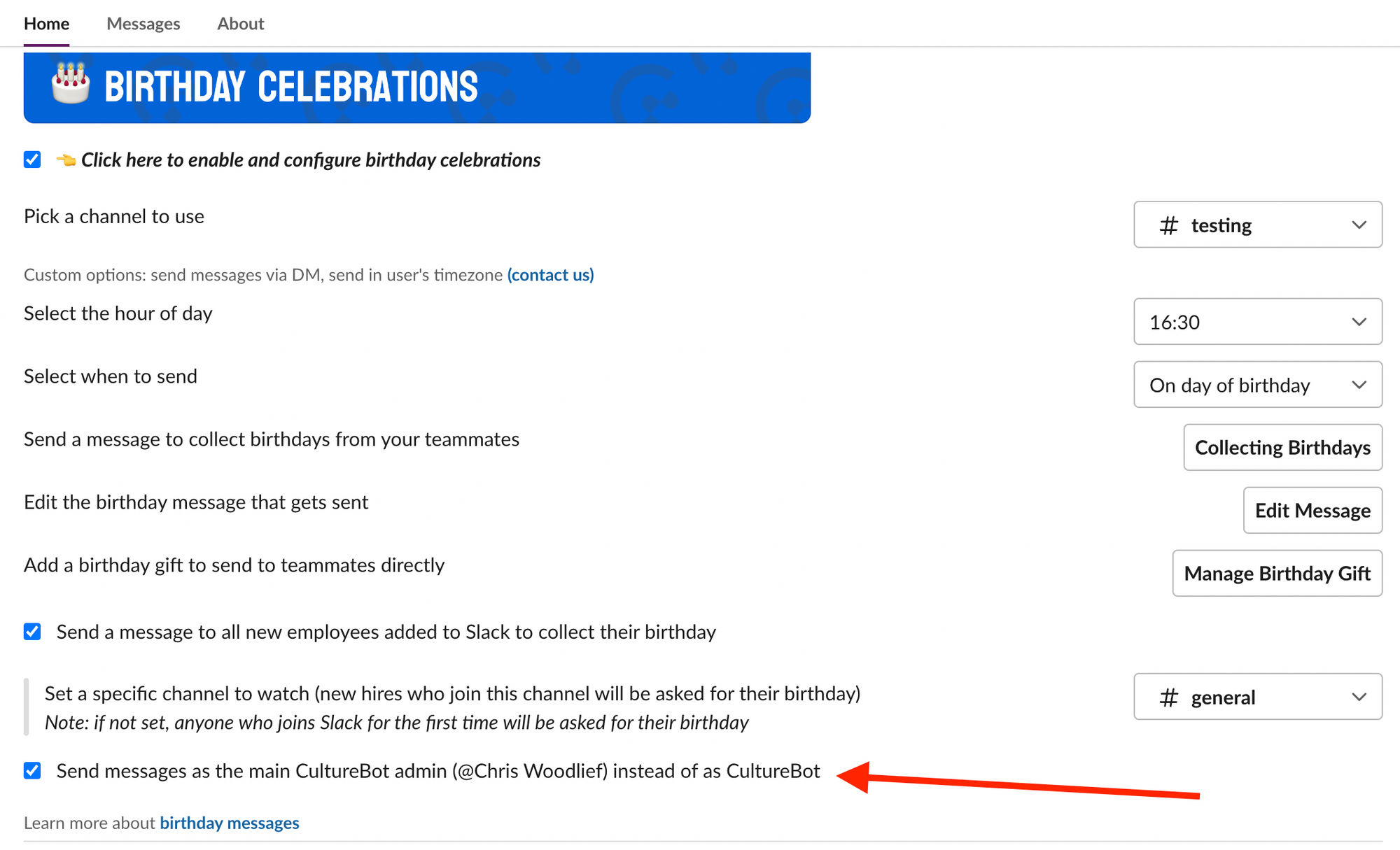
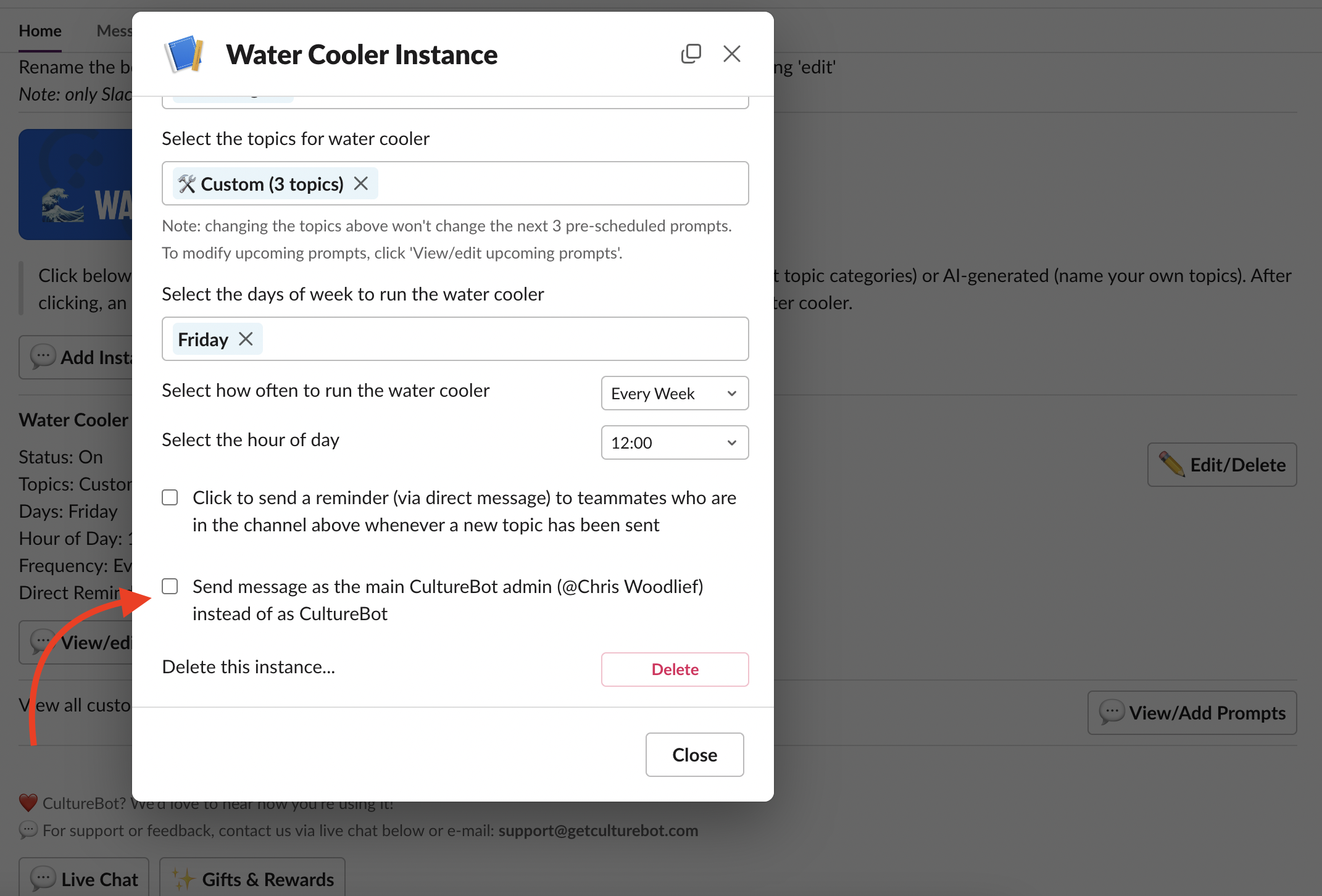
And that's a wrap for this time around! We'll be back again later this winter with another round of new features and improvements to your favorite HR and culture-building app... as always 👏
~ Oswald

