Shoutouts inside CultureBot are an easy way to share recognition and give thanks to your fellow employees. These shoutouts can also be combined with a rewards system that teammates can use to exchange shoutout points for gifts. Quickly this has become a top feature inside the CultureBot platform. Due to this, we thought it relevant to deliver a more advanced way to access insights into all things shoutouts, including:
- The total number of shoutouts sent and received, over a given date range
- The top employees by shoutouts send and received, over a given date range
- The top shoutout types or categories, over a given date range
- Employees with the highest number of points received, over a given date range
Table of Contents
Accessing Shoutout Reports
To access this new reporting, you can find it in two different places inside the CultureBot homepage:
- Via the shoutouts rewards leaderboard. Click the “view leaderboard” button (the arrow seen below), and then click the “view full shoutout stats” button.
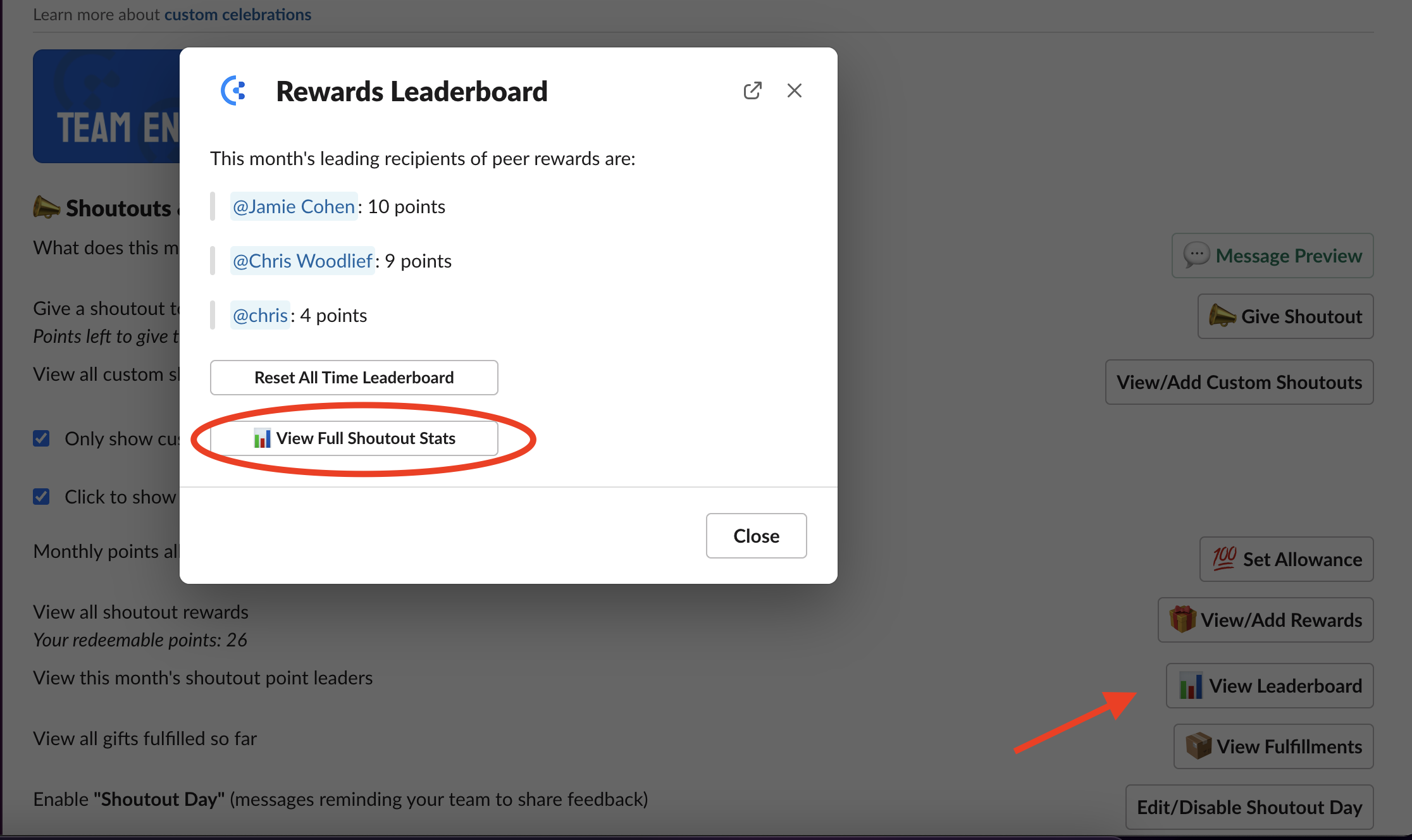
2. The second way is from the ‘usage stats and reporting’ part of the CultureBot homepage, down at the very bottom. This will bring up a modal where you can then click on ‘view full shoutout stats’.
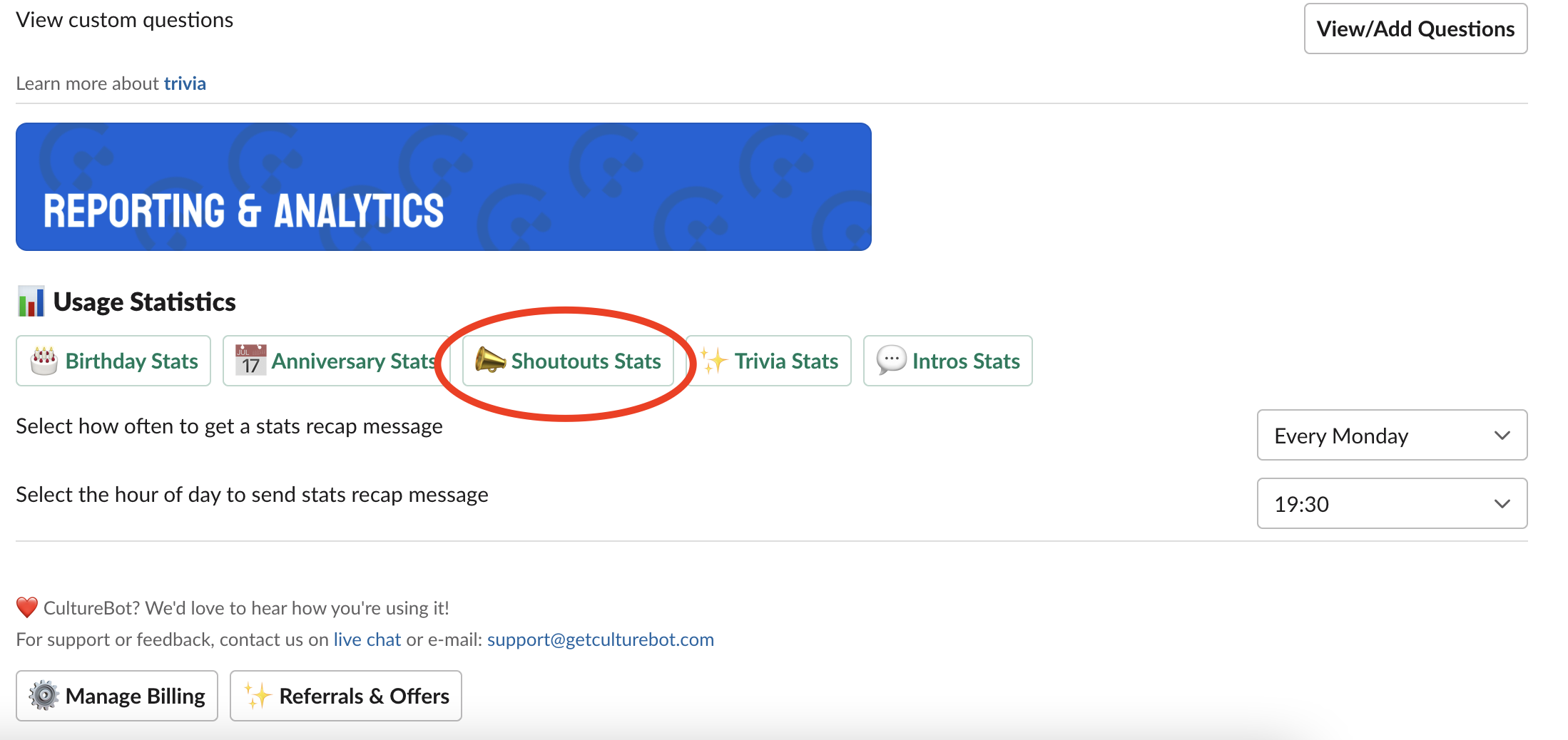
Using Shoutout Reports
Using the reports page is very straightforward. Step one is to choose a date range that interests you. This will then populate a table with every shoutout sent in that range (which you can optionally download using the export icon on the far right). From here, you can also quickly see some “quick stats” at the top of the page breaking down the bulleted items at the top of this post.
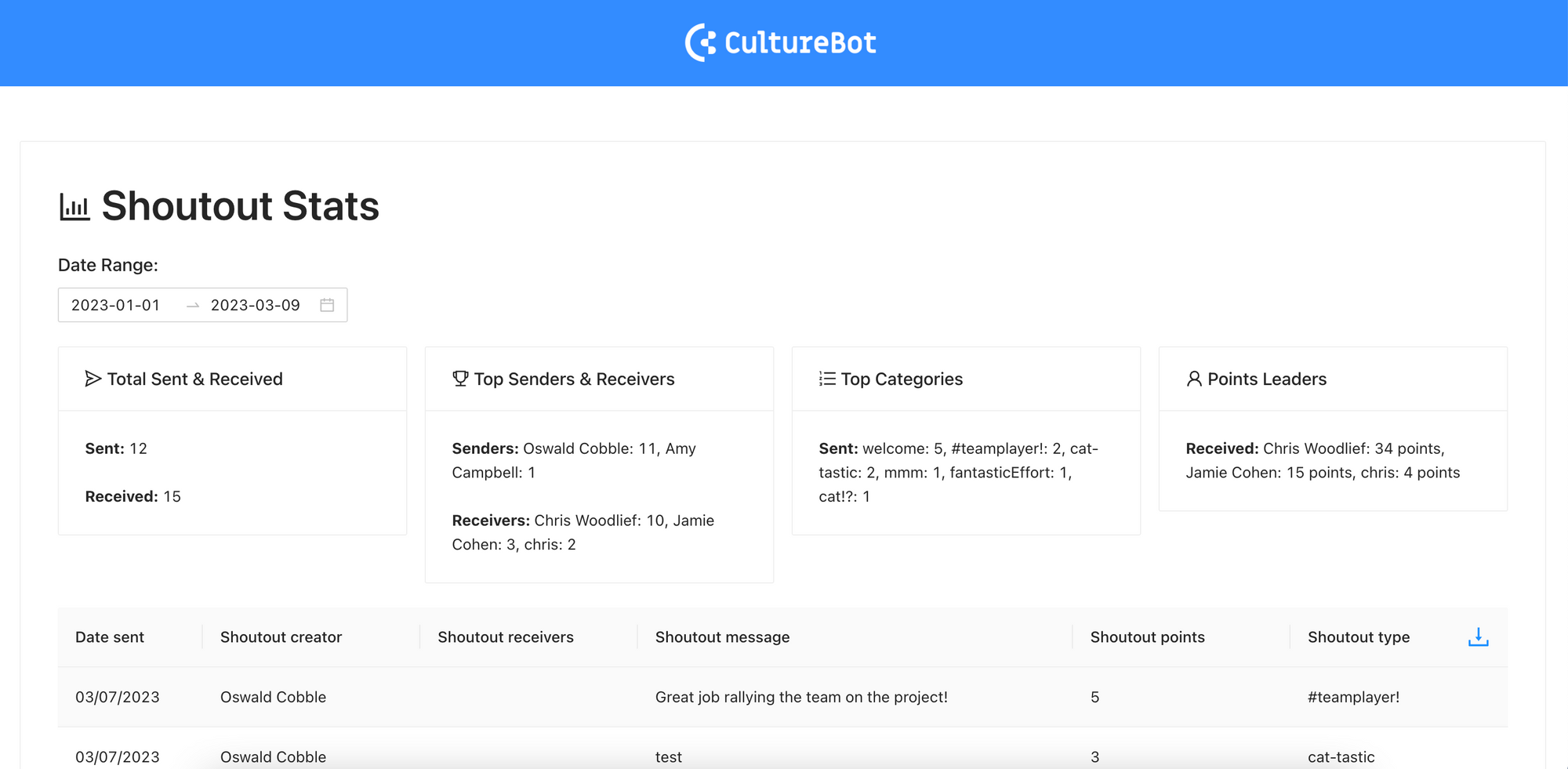
That’s it for now! If you have any questions or feedback on this new feature, don’t hesitate to reach out to us, we’d love to hear it. We’ll be back soon in a few weeks with another very exciting round of feature updates.
~ Amy





