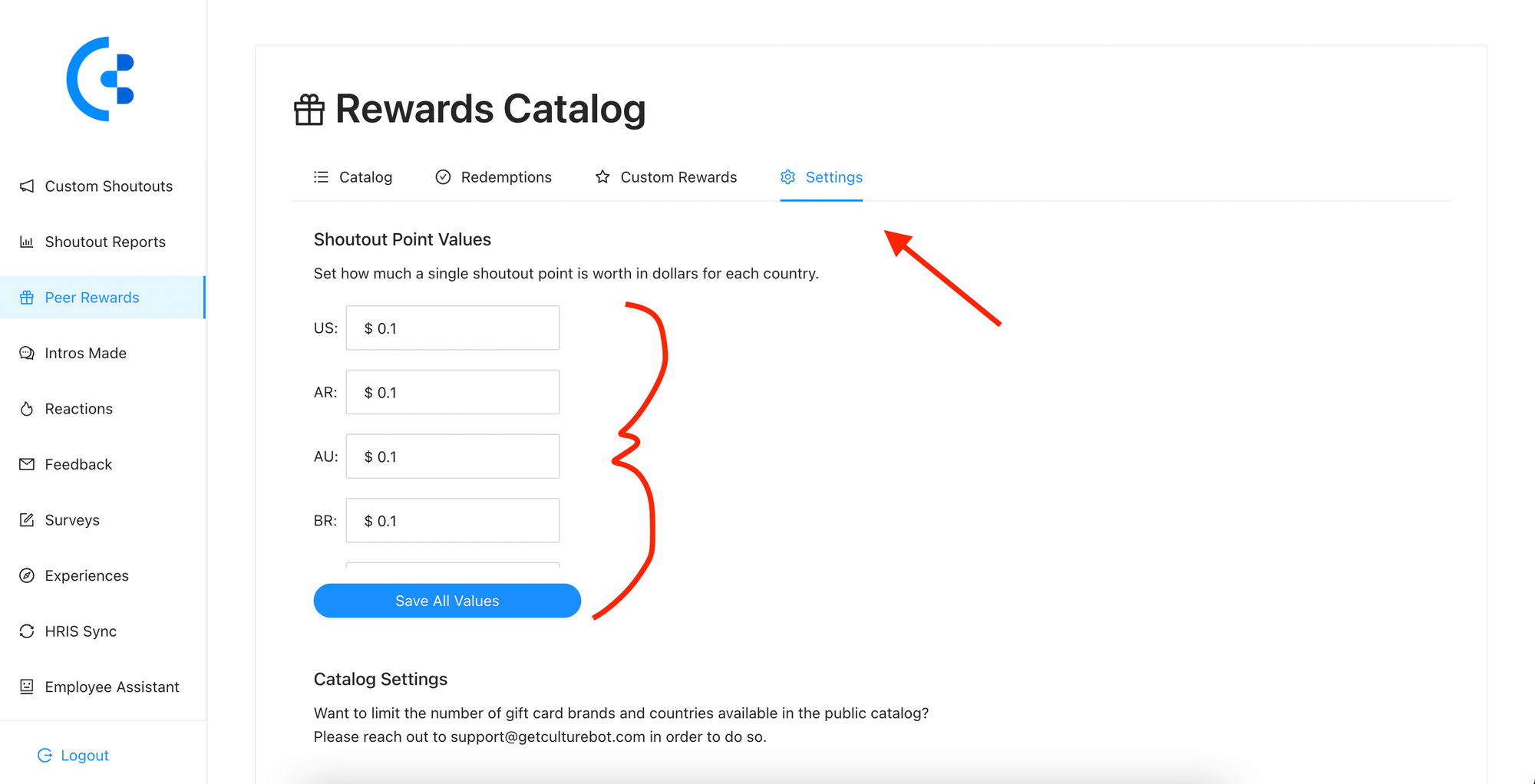Now Live: Trivia Updates, Birthday Message Improvements, and More!
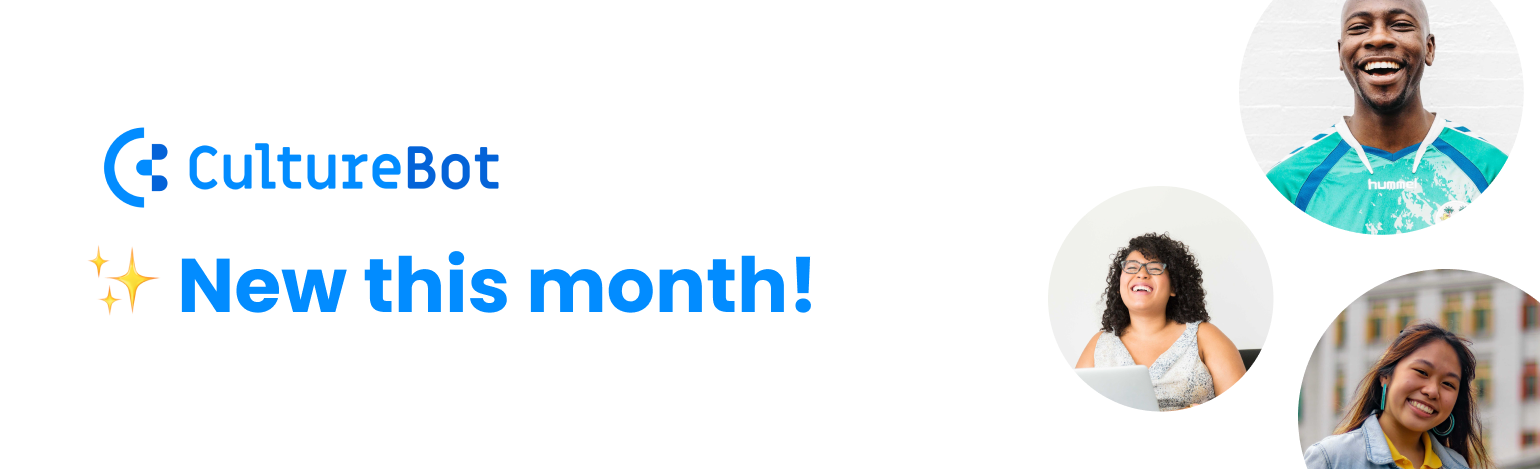
We're continuing our strong streak of improvements this month with another round of updates to end the month across core features such as trivia, birthdays, and peer rewards. Dive in and have a look below!
Trivia - Difficulty Levels
You are now able to select the difficulty of questions you're looking for when starting a game of trivia (either on-demand with the slash command /trivia, or with a recurring instance of trivia).
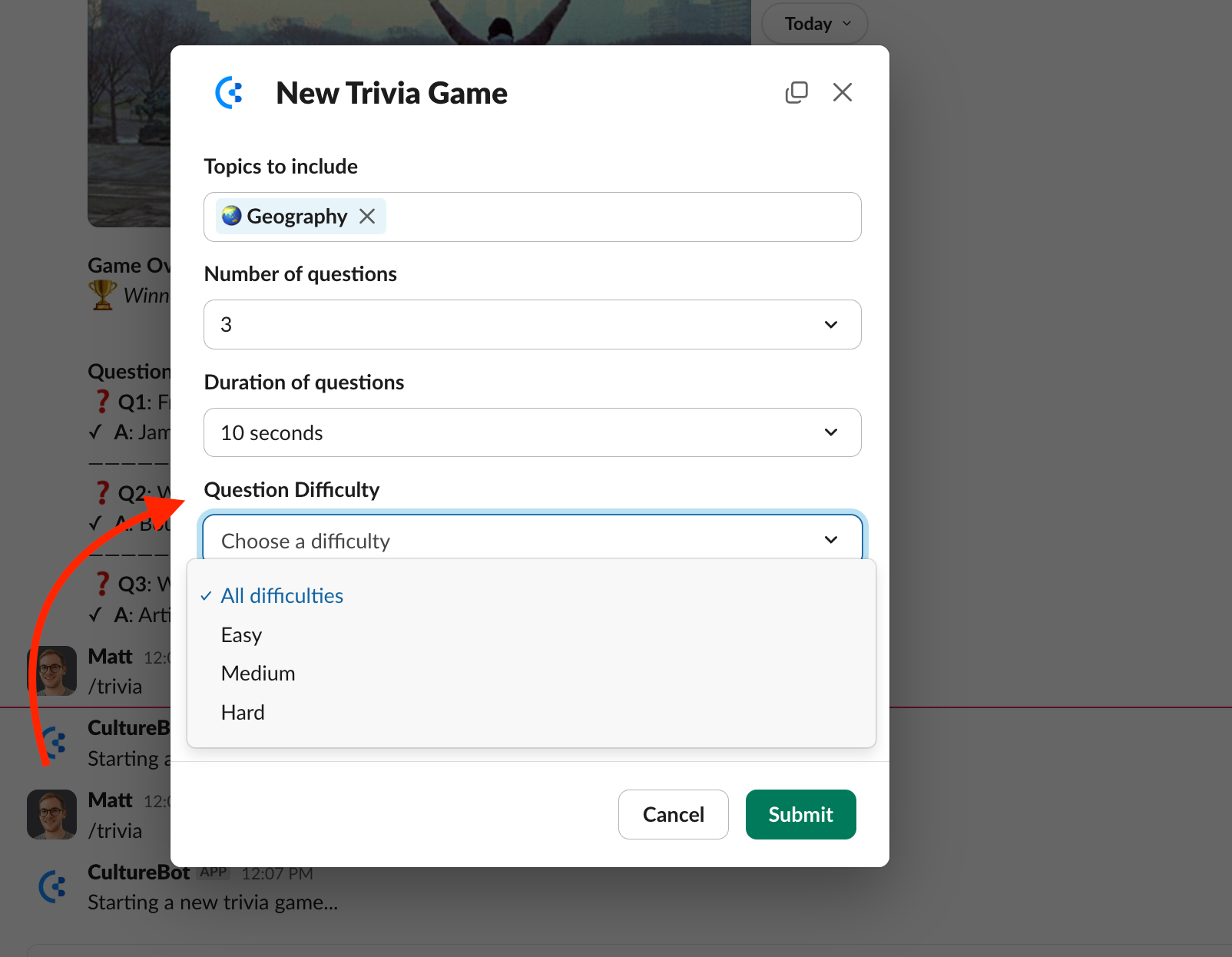
Trivia - New Questions & Packs
We've added over 7,000 new trivia questions in total as of today, as well as a new pack ("Food & Drink")...
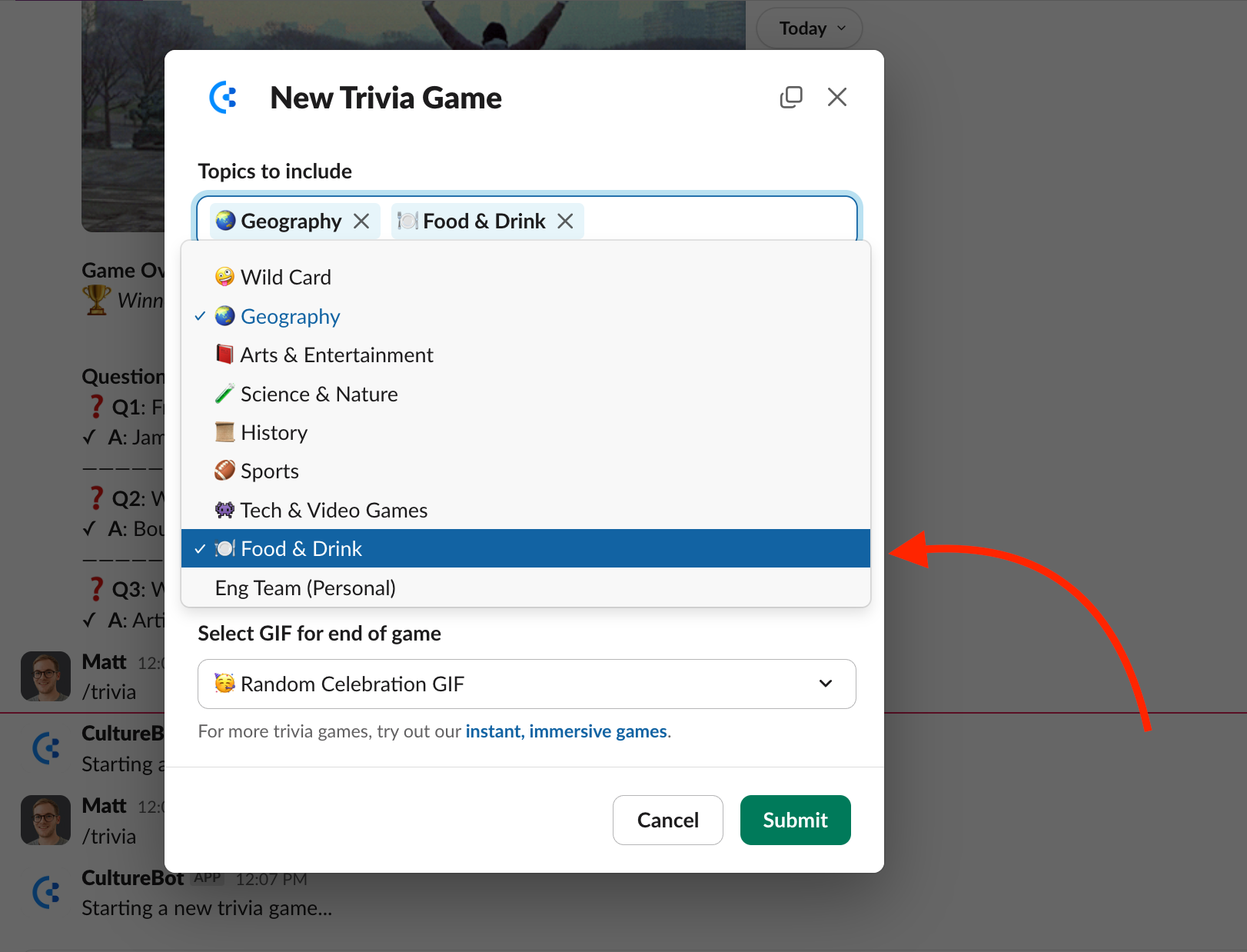
Rotating cast of bdays messages - to make it seem more personal
For some teams, generating unique happy birthday messages for their team on a recurring basis makes all the difference. With today's update, now you can list out a series of happy birthday/birthday celebration messages and CultureBot will pick a new one at random to add with the (also randomized) GIF that is shared out, together this makes nearly every message unique and special to your employees!
To utilize this feature, click the 'edit message' button inside birthdays and check the box for 'rotate messages'. From here, you will want to add on a new birthday message to each line in the message box near the top. That's it!
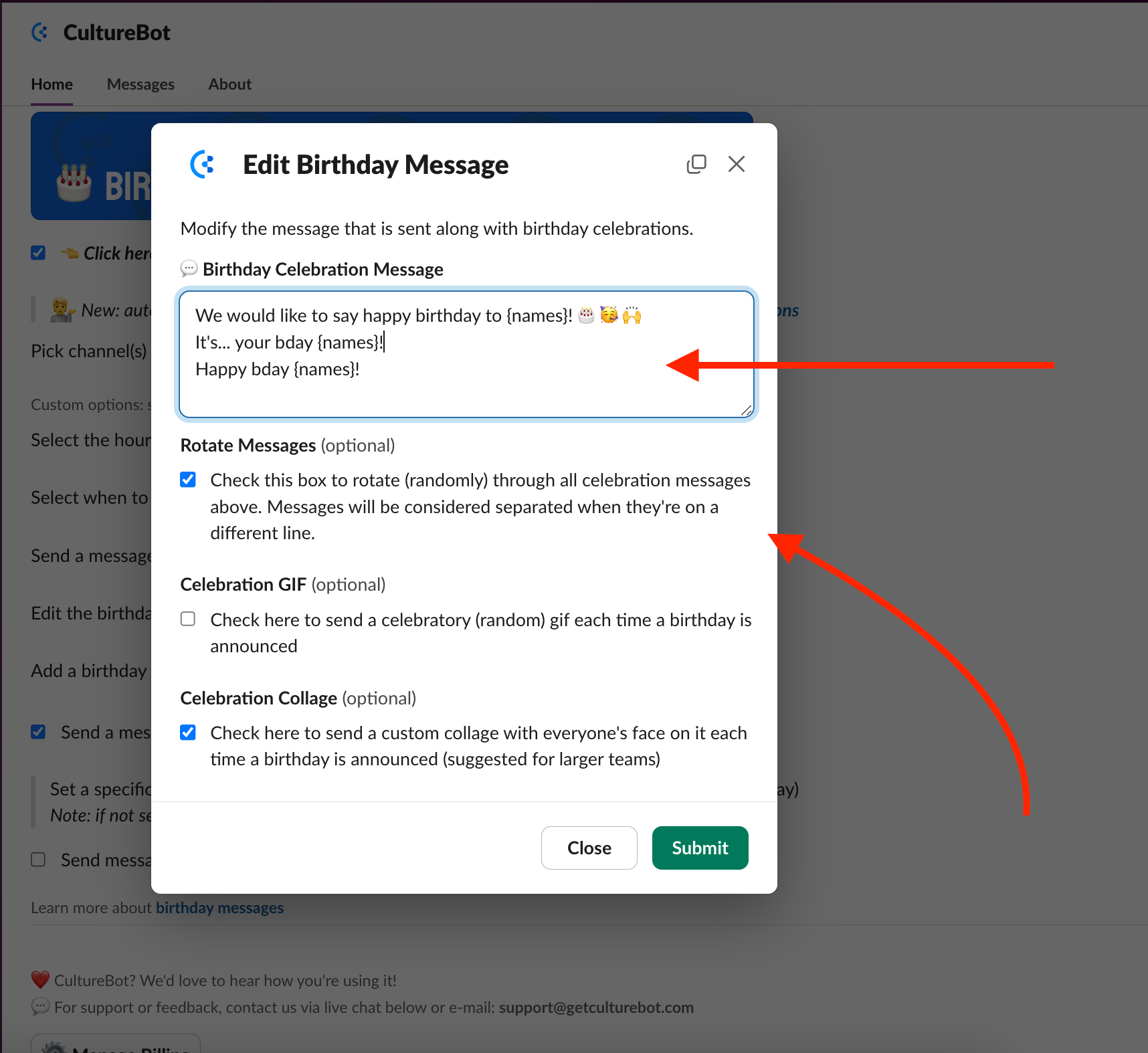
GIF selector for custom rewards
Looking to add custom rewards for your team? Now you can select a GIF to easily add to the cover of your reward – just click the "choose GIF" button after clicking "+ add custom reward" in the peer rewards section of the CultureBot web app.
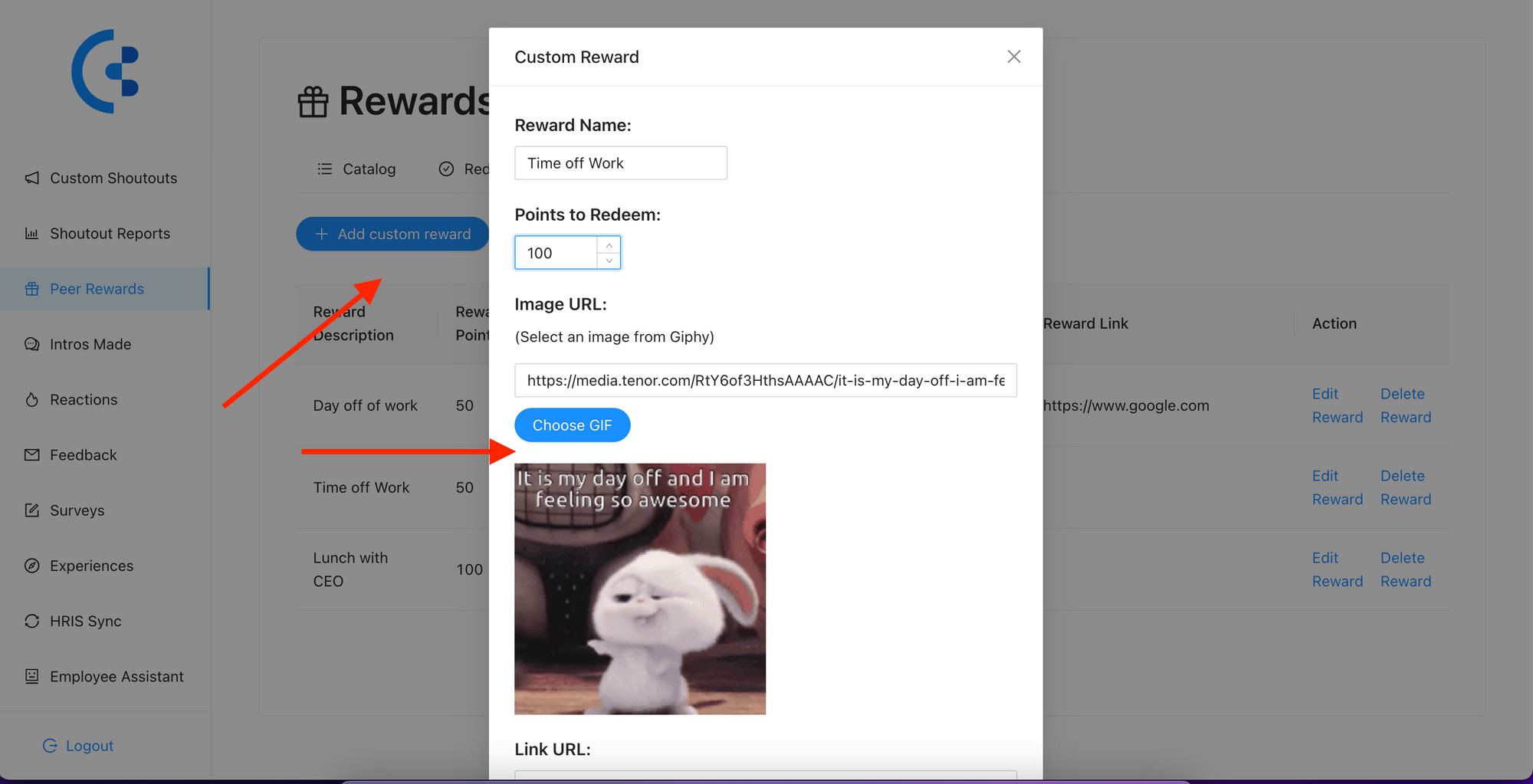
New notifications for employees who have left over gift card points
To drive extra awareness of your gift catalog and peer rewards program, notifications will go out for employees who have unused points alerting them that they can use the to redeem gifts inside your store. These notifications will go out after the first day they accrue enough points to redeem the lowest pointed gift in your store, as well as when they have at least 2x times as many points as the lowest pointed gift in your store.
Surveys - send via channel
There is now an extra option for choosing how to send a survey campaign "Send publicly to a single Slack channel" – this will send the survey message to the channel you've selected, where users can then fill it out (instead of via DM).
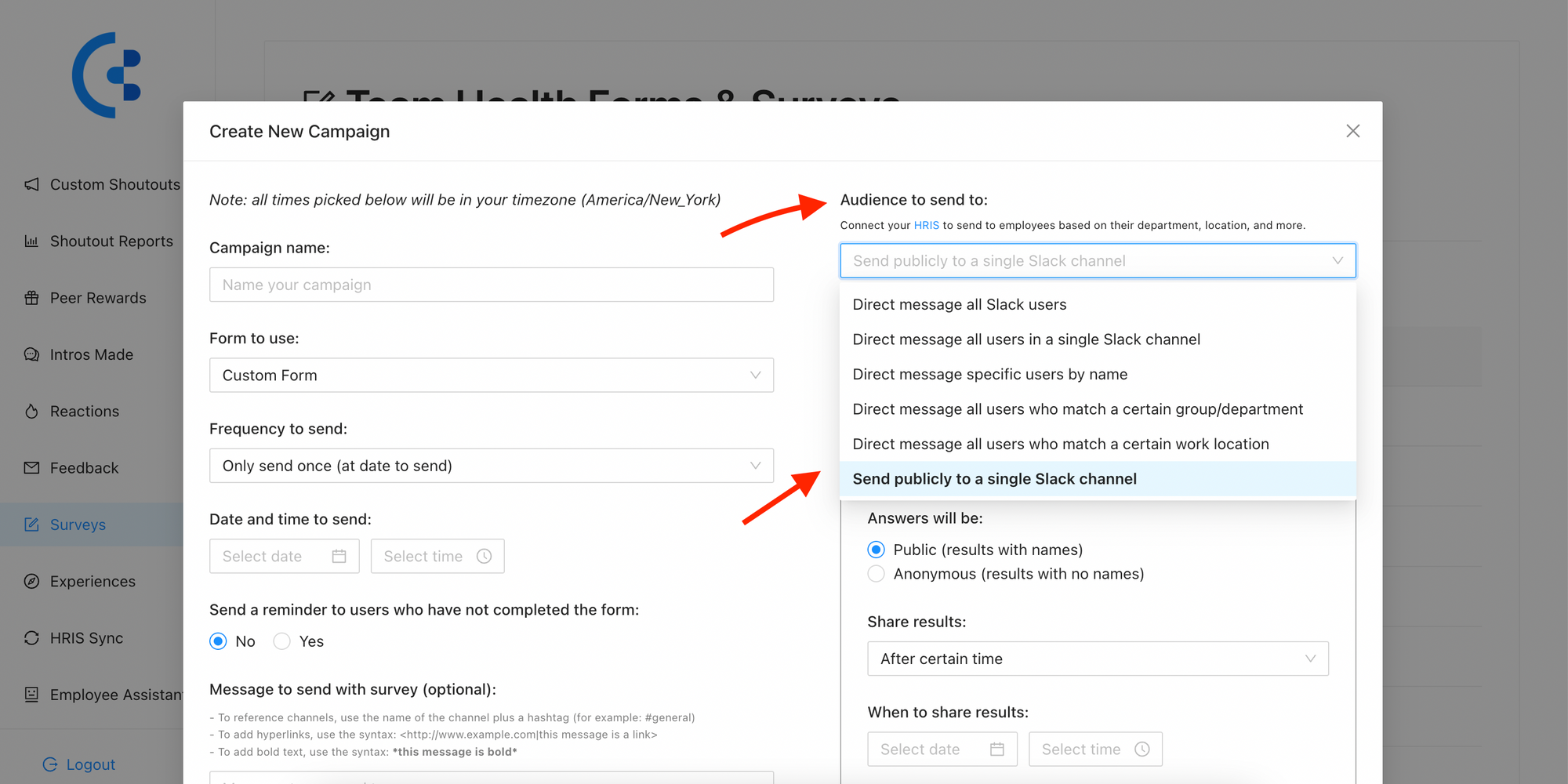
External graphics library
You can now use CultureBot to upload your own imagery - useful in the following areas of the app where you are asked to input an image link:
• Custom water cooler questions
• Create more personalized custom celebrations
• Provide engaging health tips to your team
• Incorporate them into survey forms
• Birthday and anniversary gift images
To access the library, visit the CultureBot web portal, upload your imagery, then you'll be able to copy the URL of the image into the app in the places above!
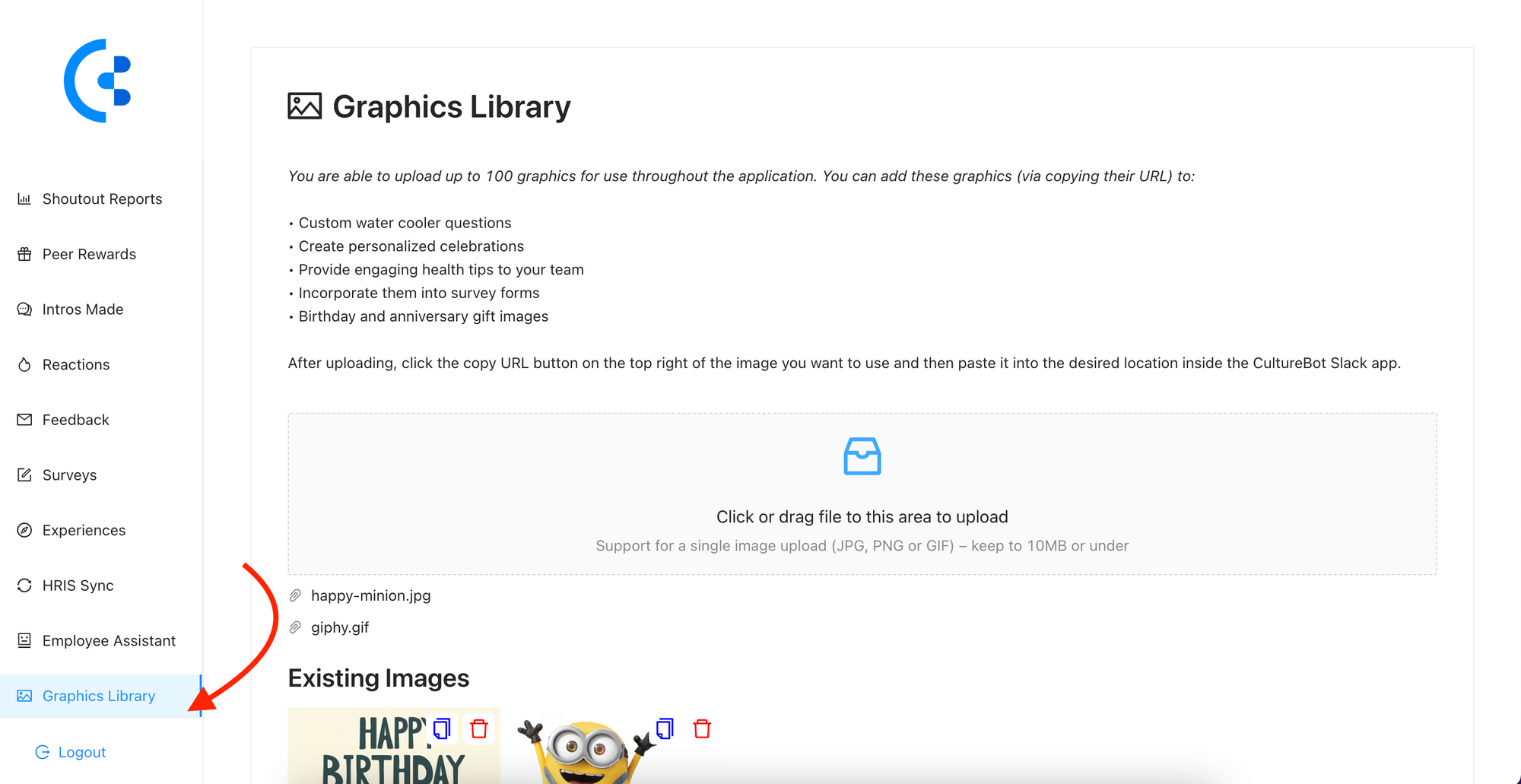
General survey form improvements
We've made a handful of improvements to survey forms, including:
- Ability to add multi-line text questions
- Ability to add links and images to questions (this will appear in the survey modal that a user opens when the survey sends in Slack).
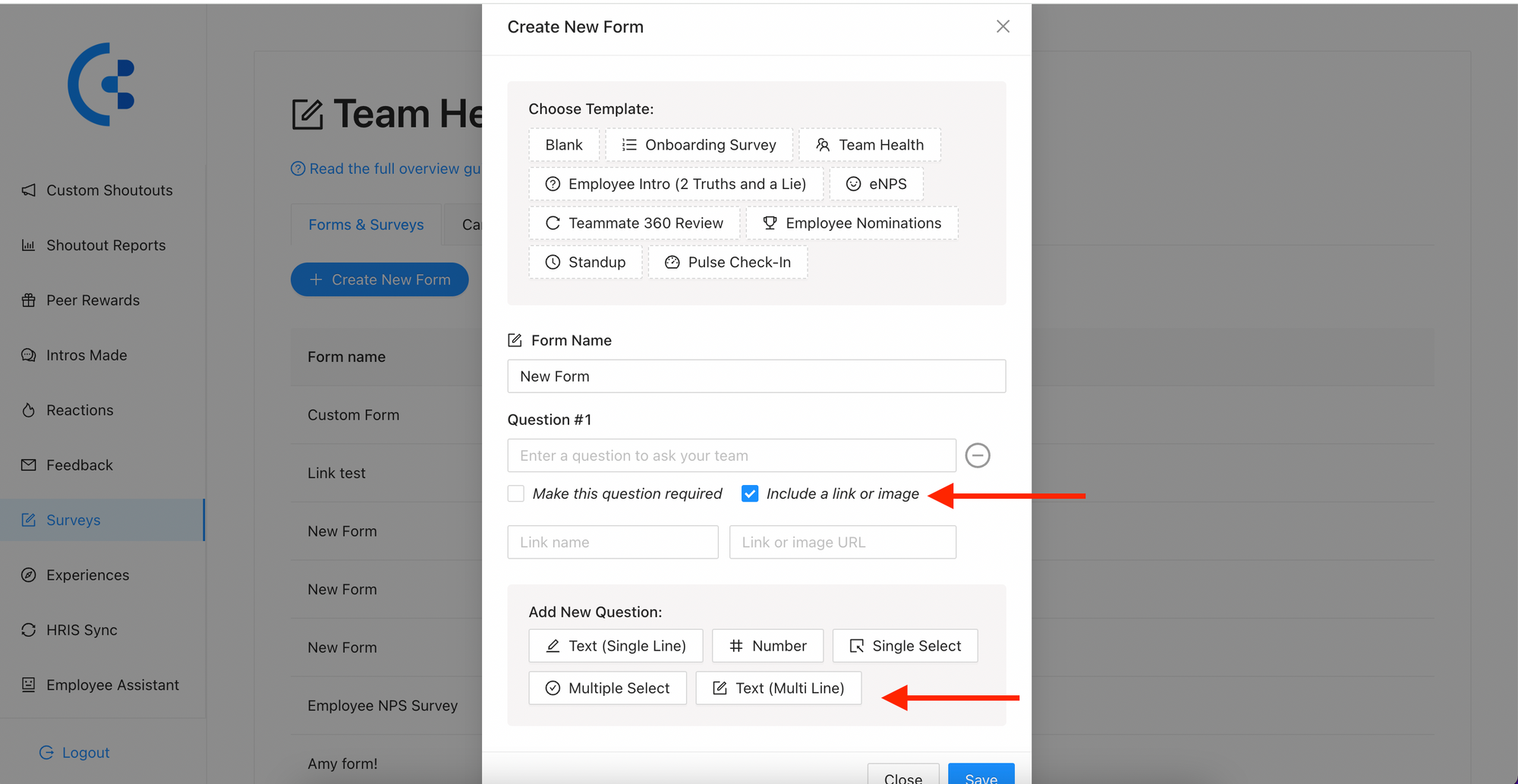
Peer rewards - set different values for points based on country
For teams working across multiple countries, this can enable you to more fairly allot values to points based on the country you're setting up gifts for. Just visit the settings tab of your rewards catalog and then enter the USD value for each country. For example, you can set each point in the US to be worth $0.50, and each point in India to be worth $0.10. When an employee goes to redeem a reward, the system will automatically convert how many points they need to use based on this "points to dollars" ratio, and then it will also convert to their local currency automatically.