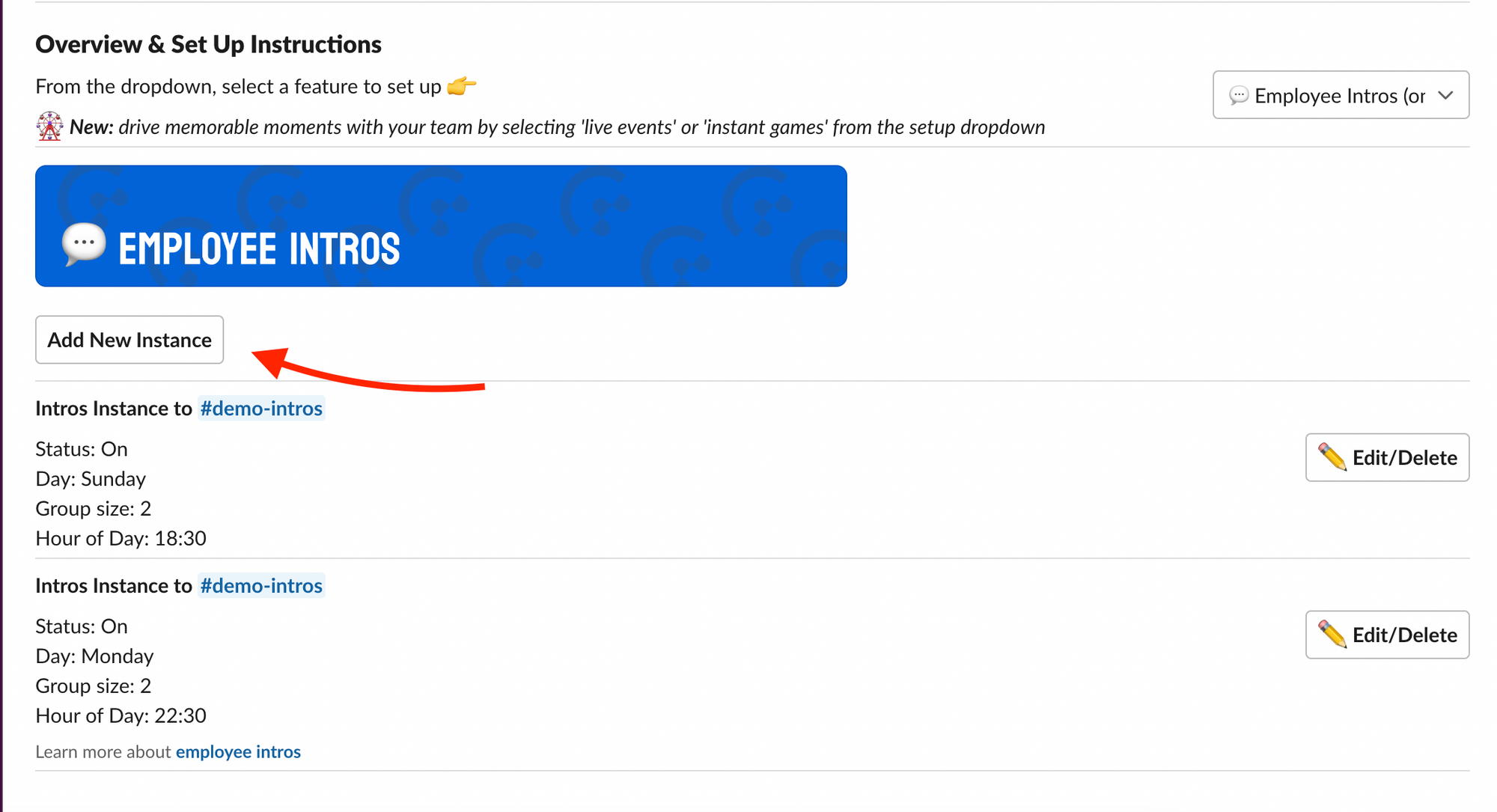New: Admin Selection & Intro Instances
Before today, you had to manually add admins to CultureBot by messaging support. Now, you can do it all on your own - just click the 'choose admins' button that you see at the top of the CultureBot home page inside of Slack (shown below). This will let you add new admins, and remove existing ones.
Note: you cannot remove yourself as an admin (someone else would have to do if for you)!
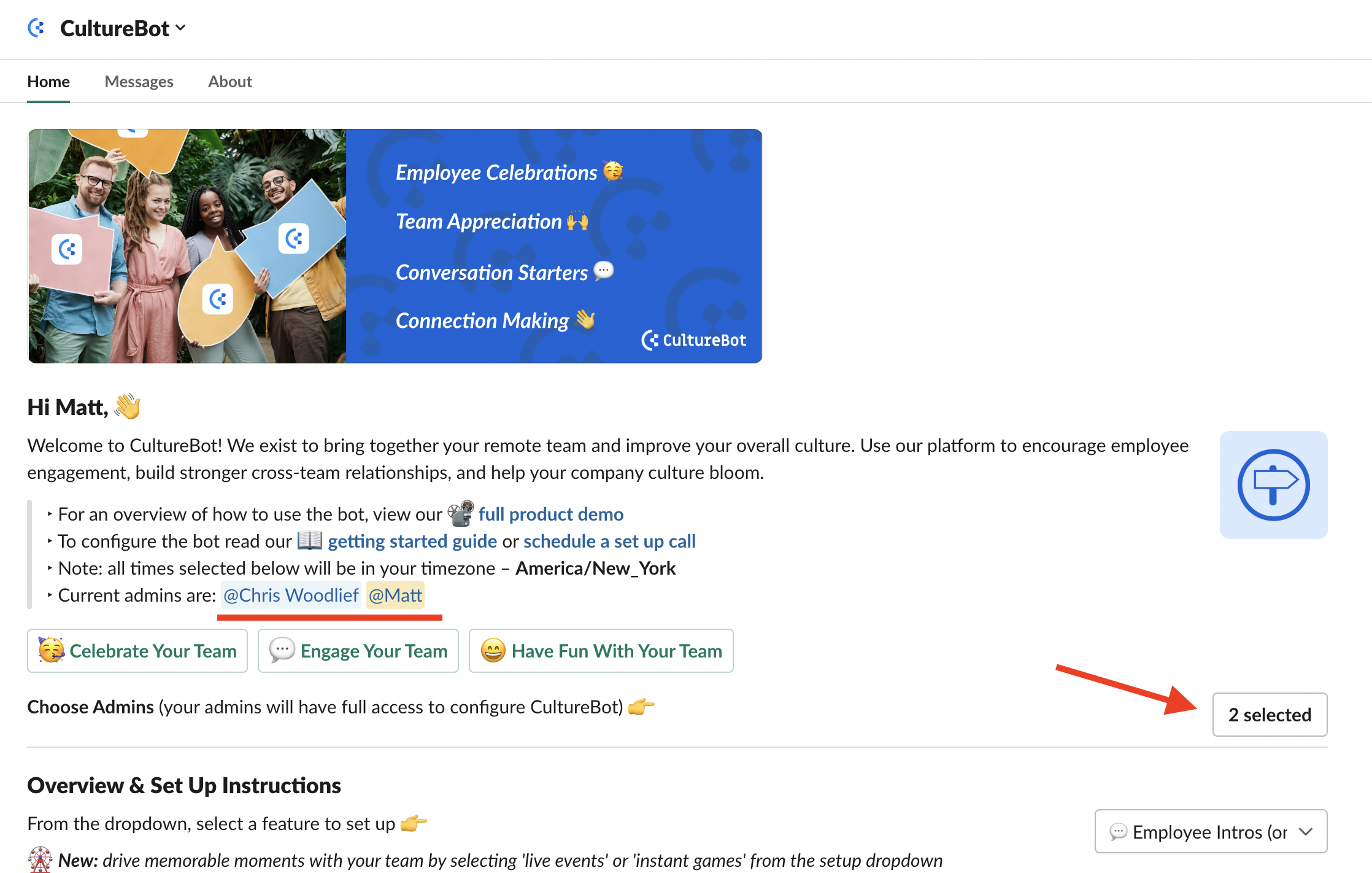
Intro Instances
Next, we have the release of intro instances. Intro 'instances' now allow you to setup connection pairings in different channels. For example, setup an intros channel for anyone who might want to meet new #interns, anyone who shares a certain hobby/interest, or even a #mentors channel for those who might be interested in finding a new career coach. See the button shown below to start your next intros instance.