New: Holidays, Employee Assistant Reporting & Custom Responses
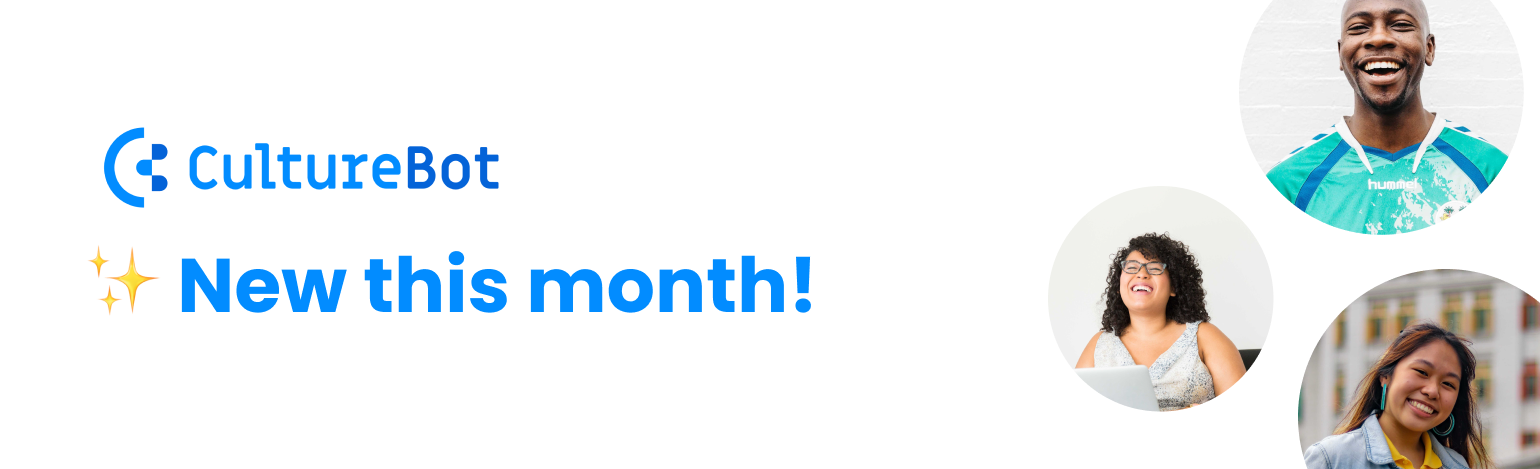
Off the heels of our largest update this year, we've a few quick updates for you to take advantage of going into spooky season – quickly explore the updates below!
Cheers 🥂
~ Amy
Holidays (Custom Celebrations w/Animated Graphics)
In addition to DEI/awareness days, we now offer custom celebration templates for holidays. To access these, just visit 'custom celebrations' inside Slack, and choose the holiday you'd like. We offer 14 total holidays, each with their own customized animated graphic.
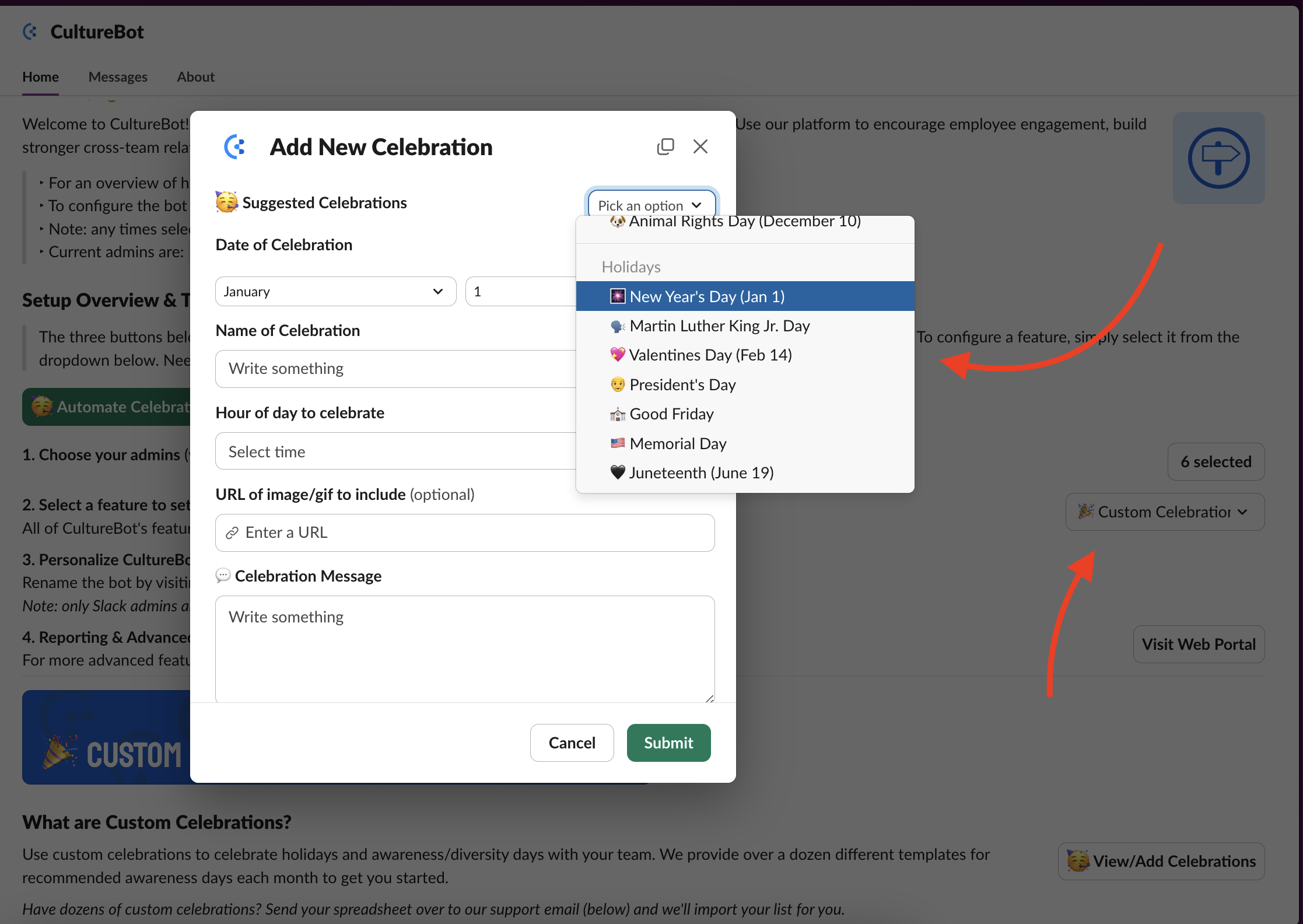
An example of what a holiday might look like:

Employee Assistant Reporting
We also have some updates to the beta feature of employee assistant reporting – just head to the 'employee assistant' section of the CultureBot app, then click 'assistant reporting'. You will be taken to the employee asssistant section of the web portal, where you can scroll down to view all of the questions your employees are asking the assistant to answer, as well as the success rate of the assistant and a way to view top recurring themes of questions being asked!
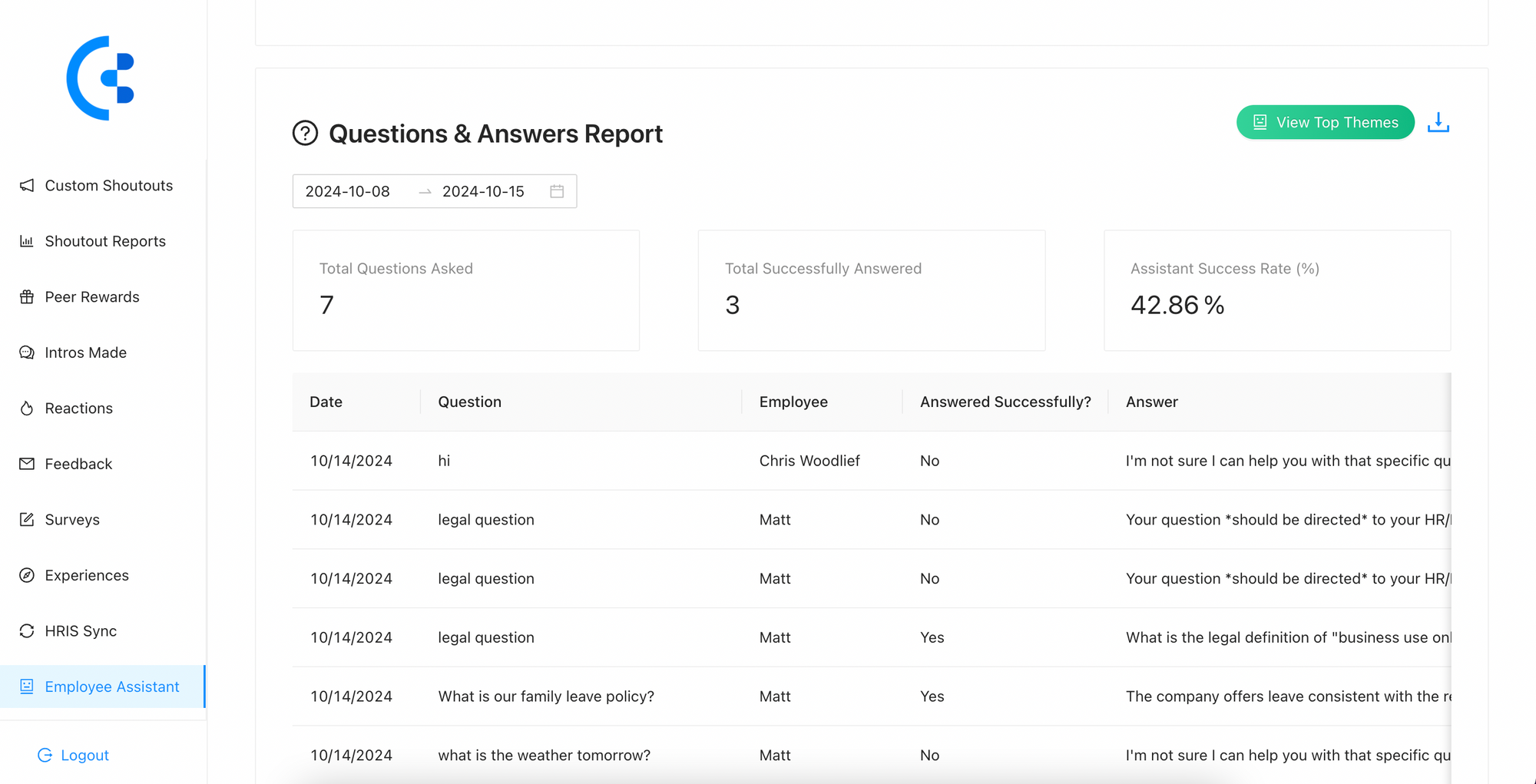
Employee Assistant - Customizable Responses
We also heard your feedback and are now offering a way to customize responses from the assistant itself in the specific scenarios that it cannot answer a question successfully, as well as if a 'hot keyword' is detected. This allows you to bring fine-grained control to the way that employees interact with the assistant, making sure they are redirected in the right way, and to the right people on your team.
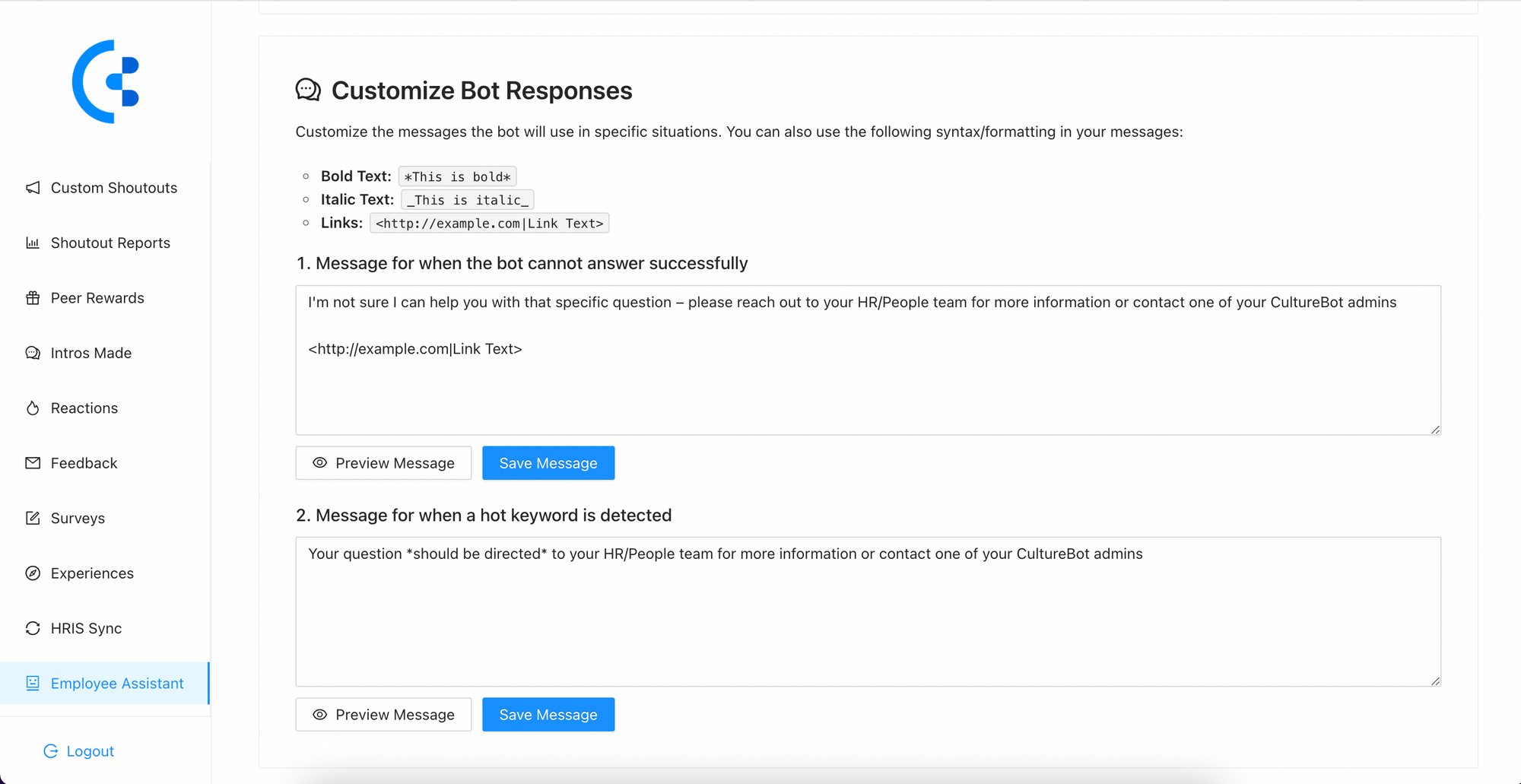
Bonus: Trivia End GIF Selection
Our last update for you is in regards to trivia. You now have an option to select the end of the game GIF that appears. This allows you to bring some consistency to the GIF itself, with no surprises. Of course, if you like the randomized GIF selection, that is still an option as well! This works for the "/trivia" command as well as trivia instances.
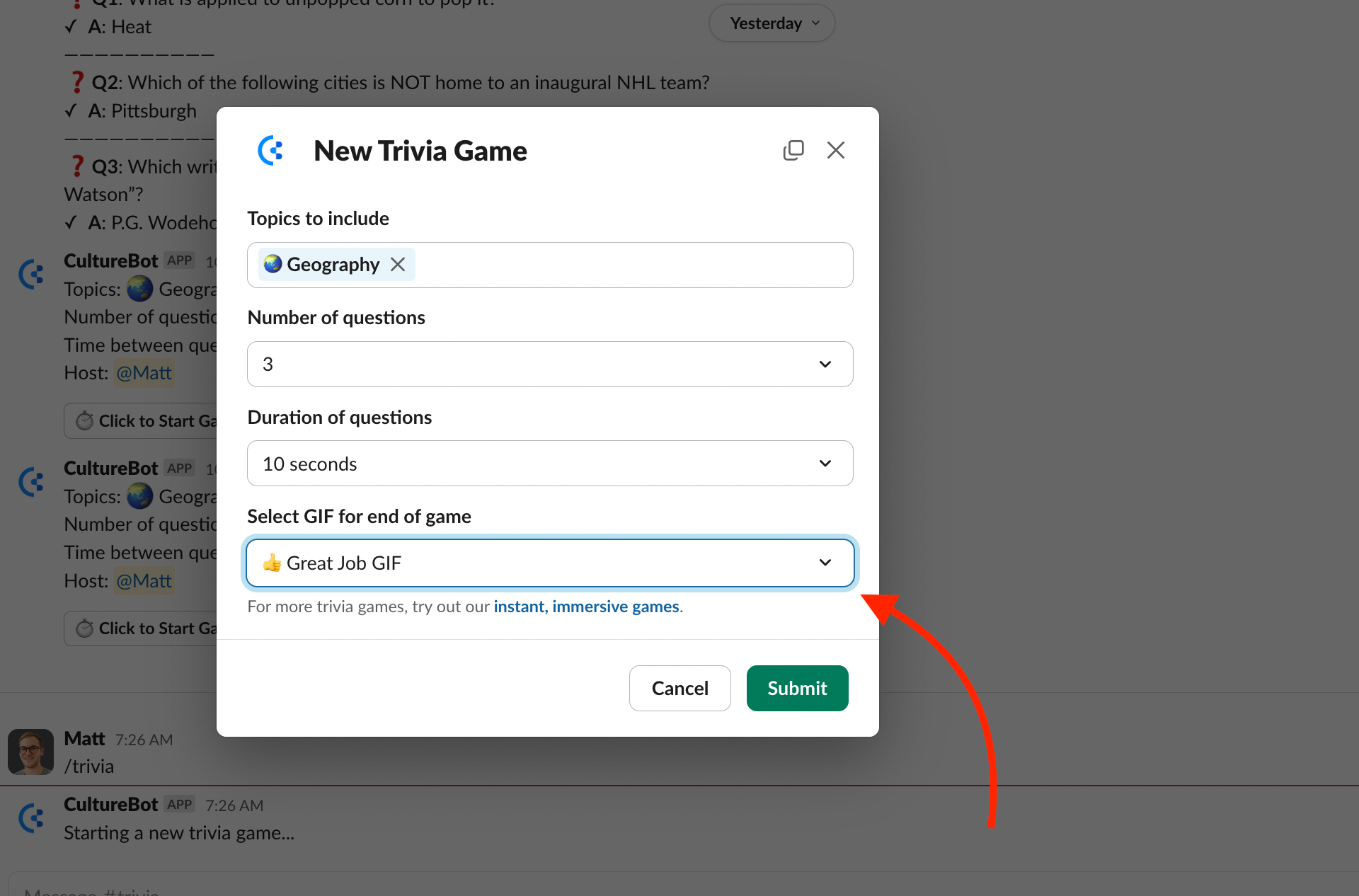
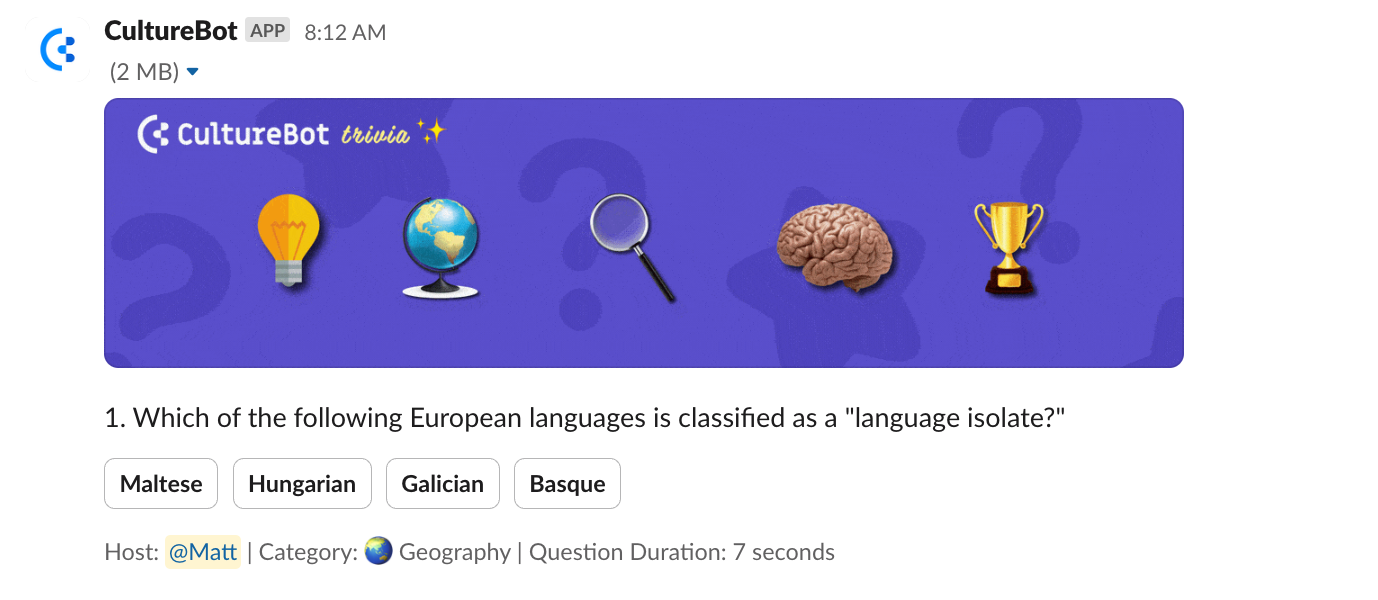
As always, if you've any questions or curiosities, please reach out to our support team at support(at)getculturebot.com, or send us a message through the chat box on our homepage.

