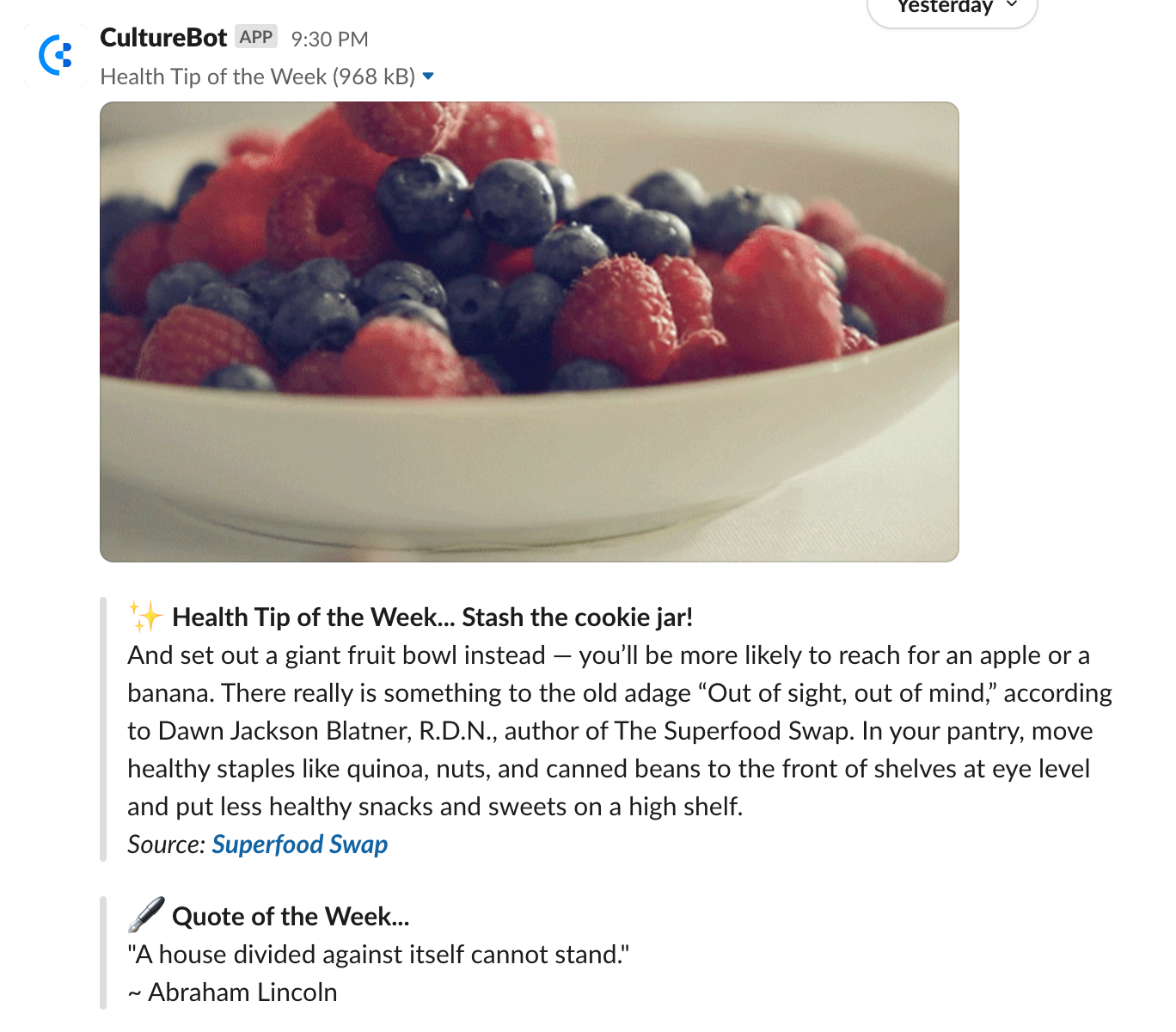Lots of good stuff to share this time around with feature enhancement in lots of little places – exciting stuff nonetheless while we gear up for some large new feature additions in the coming months. Let’s jump right into what’s new and improved inside of your favorite bot to improve company culture (:
Table of Contents
Shoutouts & Peer Rewards Improvements
Several improvements come to our most used feature inside CultureBot. The first we want to share is…
Custom Shoutout Icons
You can now add custom icons to your custom shoutout types. To get started with this, just:
- Visit the ‘view/add custom shoutouts’ button inside the CultureBot admin UI.
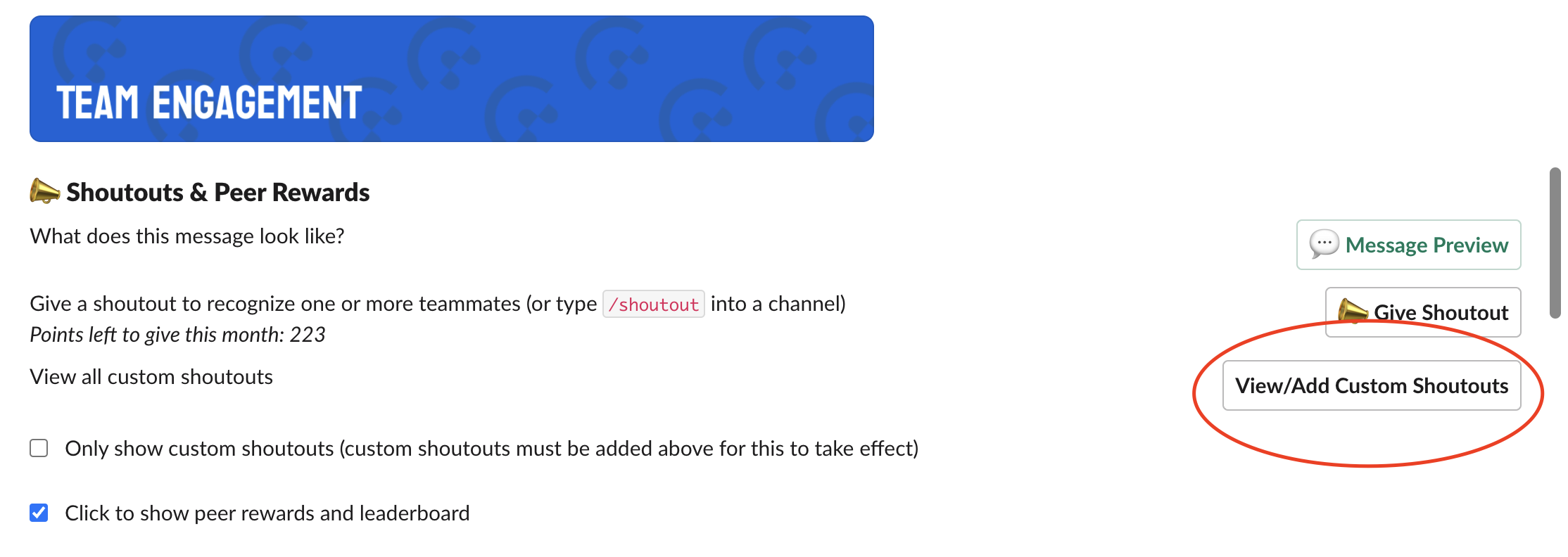
2. Click the ‘add custom shoutout’ button and upload your new icon
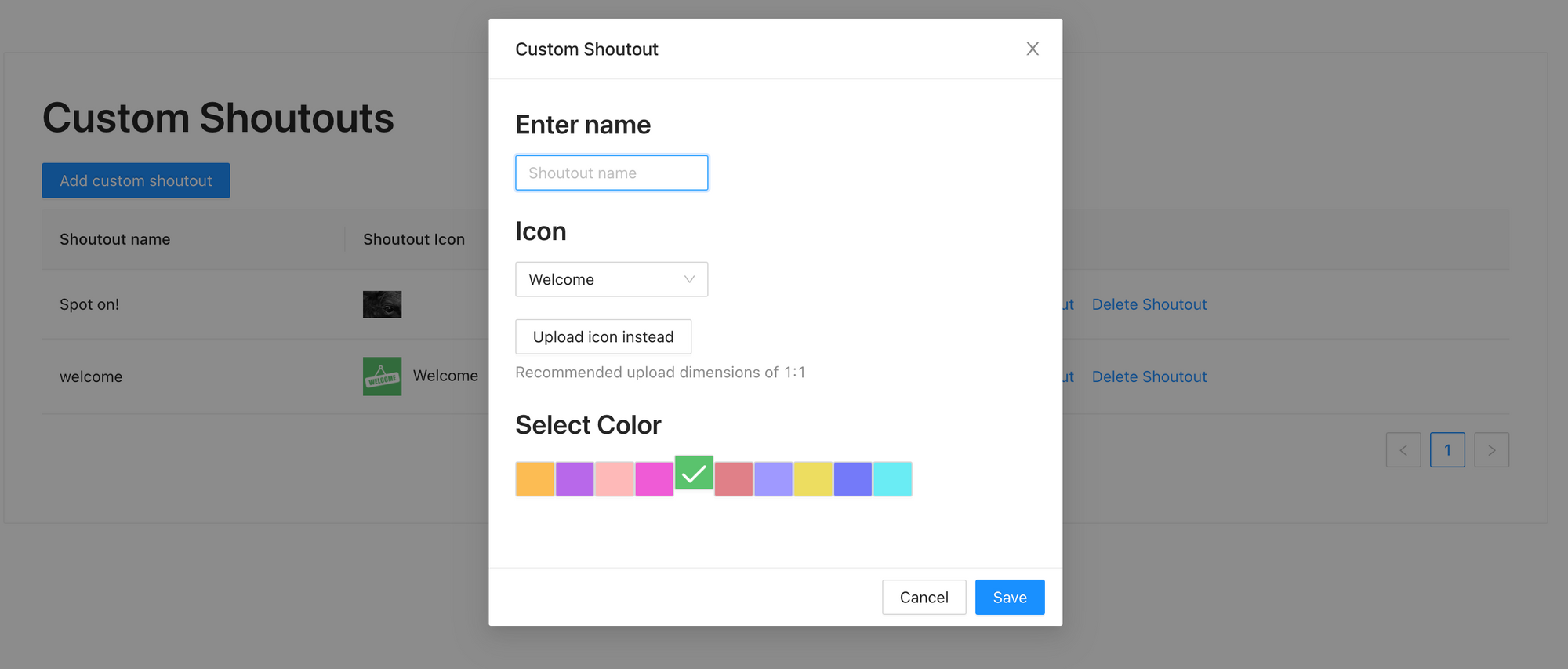
Cap for Points on Shoutouts, Making Points Mandatory
Shoutouts, of course, can optionally be used today with our ‘points’ system. The points system allows employees to trade in their points for ‘gifts’ that you setup in our admin UI. In order to better enforce specific constraints on how employees use points, we’ve introduced two new settings today:
- An option to cap how many points employees can use when sending a shoutout (so they don’t give all their points to one teammate)
- An option to require points to be used whenever a shoutout is sent so that you can make sure employees are taking advantage of the peer rewards system (and are providing feedback that can be rewarded).
To set this all up, click the “set allowance” button inside of the shoutouts & peer rewards section of the CultureBot admin UI.
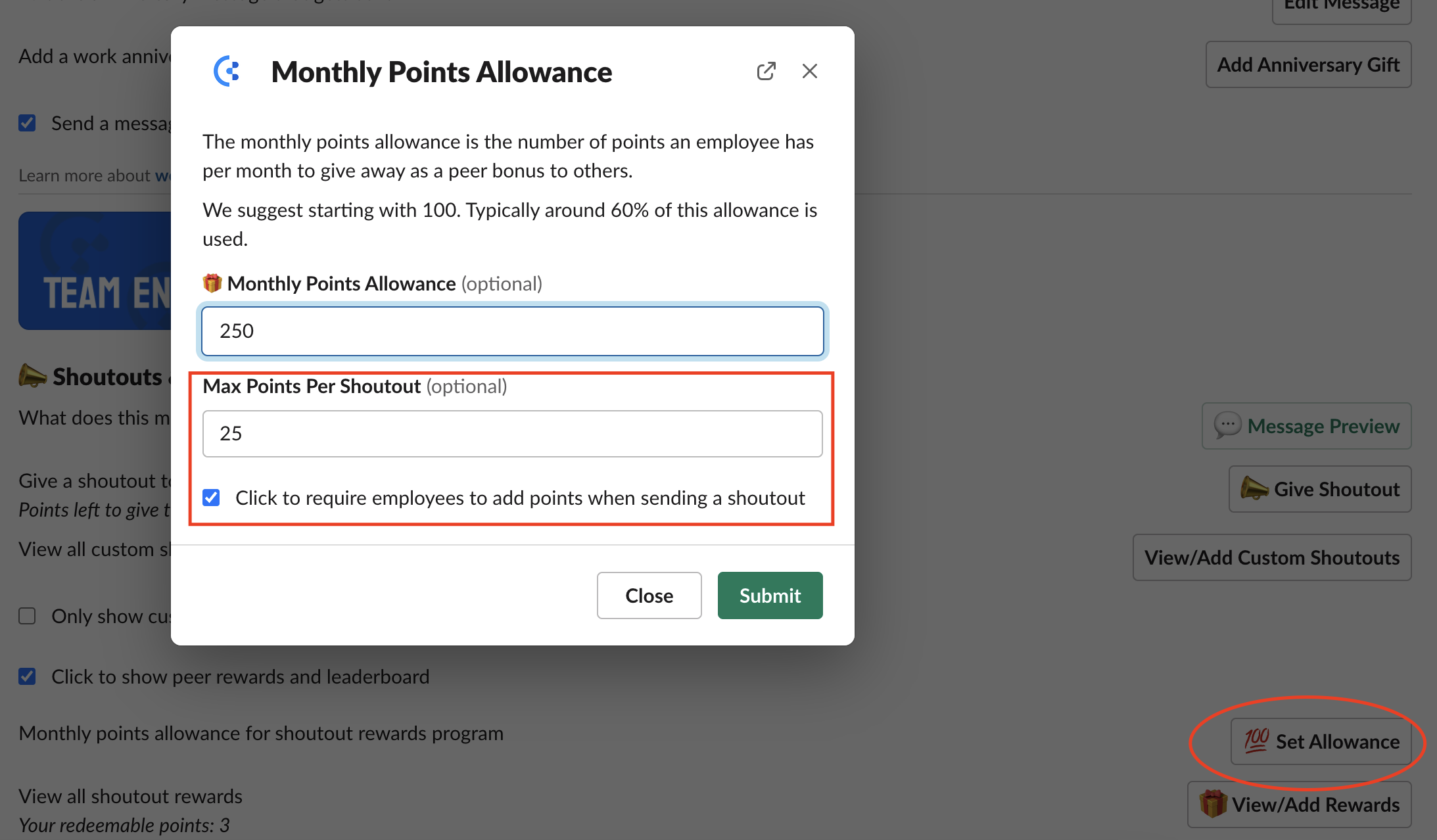
Rewards Fulfillment Modal
The peer rewards program, a mentioned above, allows employees to exchange their shoutout points for gifts. When a gift is redeemed by an employee, both you (as the admin) and the employee receive a Slack message saying that the gift has been redeemed and that you (the admin) will fulfill it as soon as possible.
Keeping track of these fulfillments is now made easier inside of CultureBot with the addition 0f a new “Rewards Redeemed” modal that allows you to “check off” gifts that have been successfully fulfilled by you.
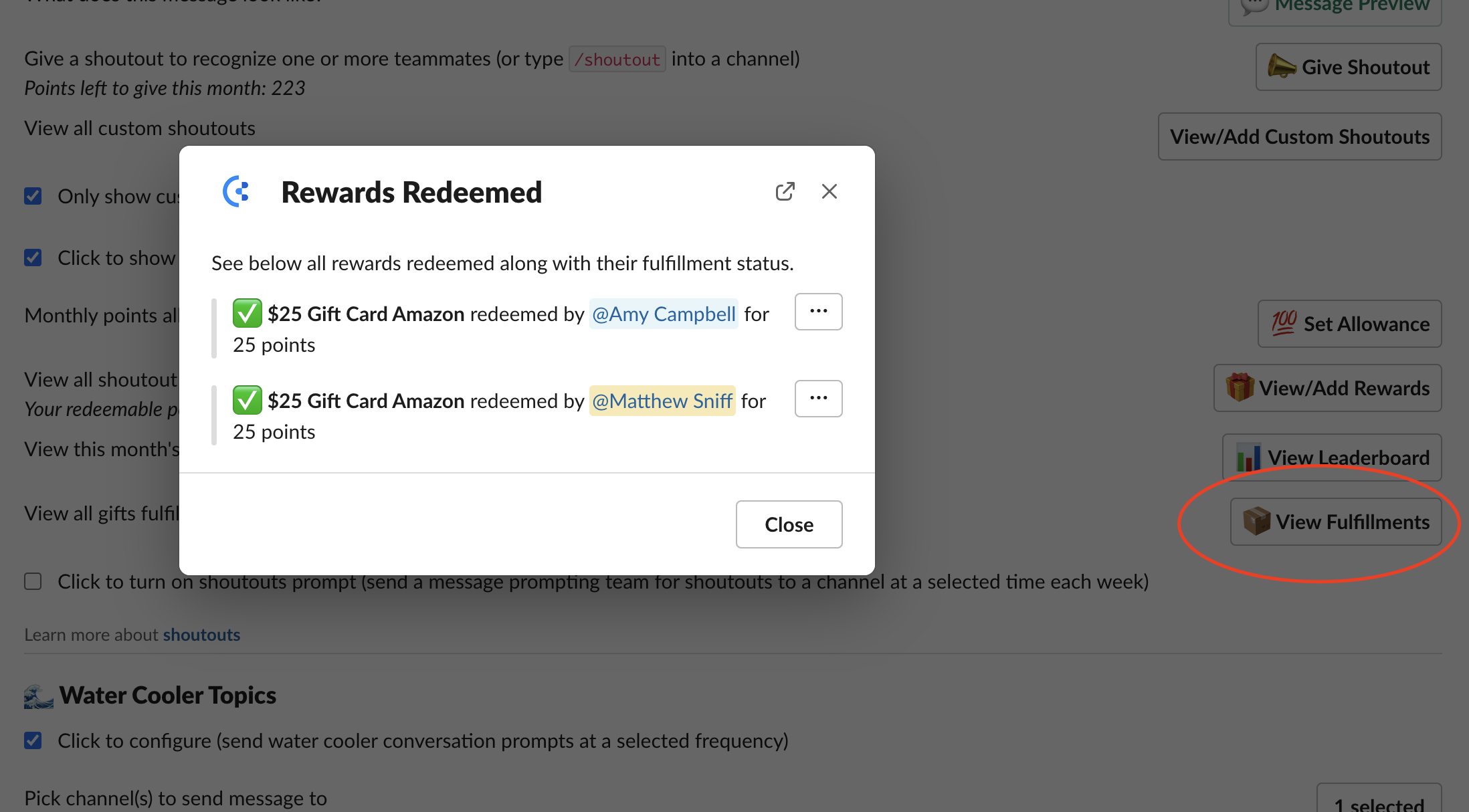
Trivia Improvements
On the trivia front we bring you… longer running trivia games! Now you can choose from additional options for how long you would like each trivia question to run. All the way from 7 seconds up to a whole hour. This is great for teams that want a more async way to run trivia games where teammates can take their time to answer questions between meetings or calls.
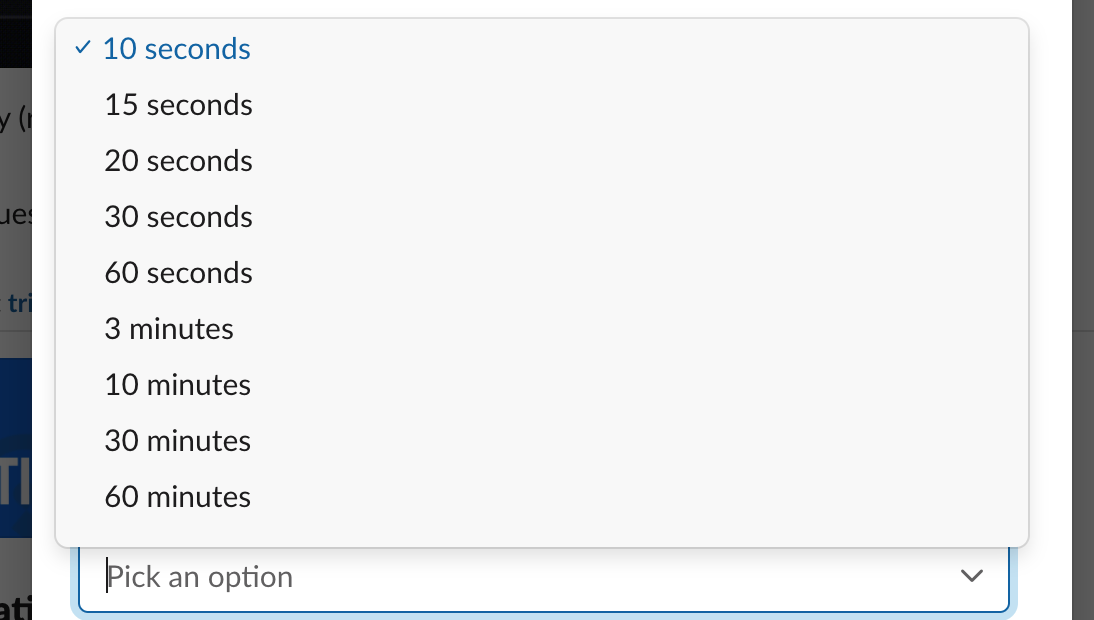
Health Tip Improvements
Health tips now includes an option for inspiring quotes to send each week (alongside the health tips). To enable this option, click the checkbox seen in the CultureBot admin UI below…
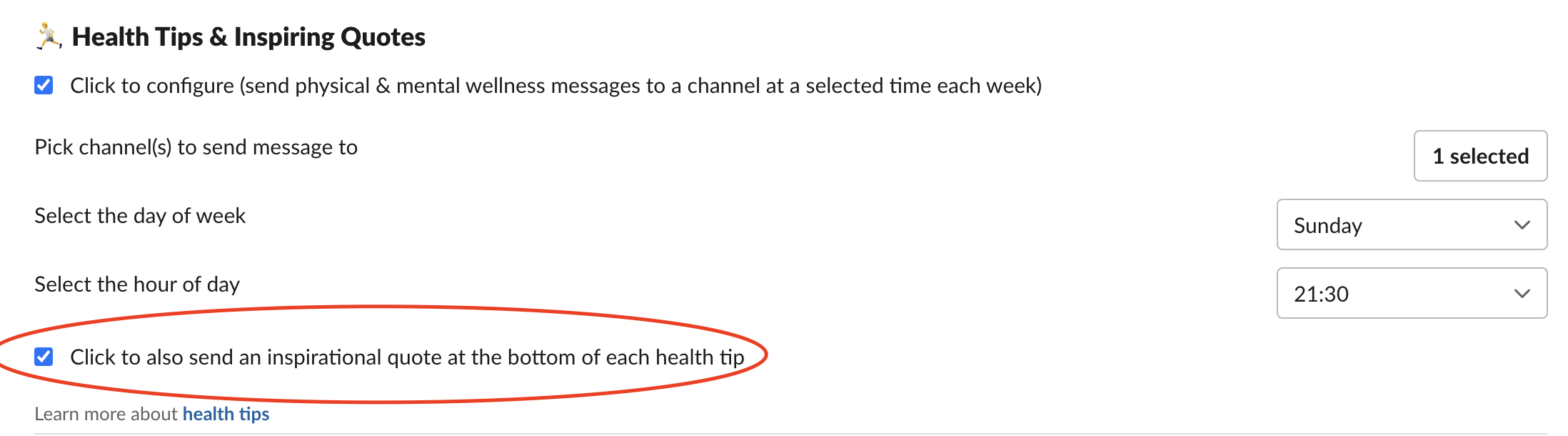
The message that now sends will look something like the below. There are literally thousands of inspirational quotes we have on hand so you’ll never run the chance of never having a good one!