New! Custom Shoutouts & Usage Analytics
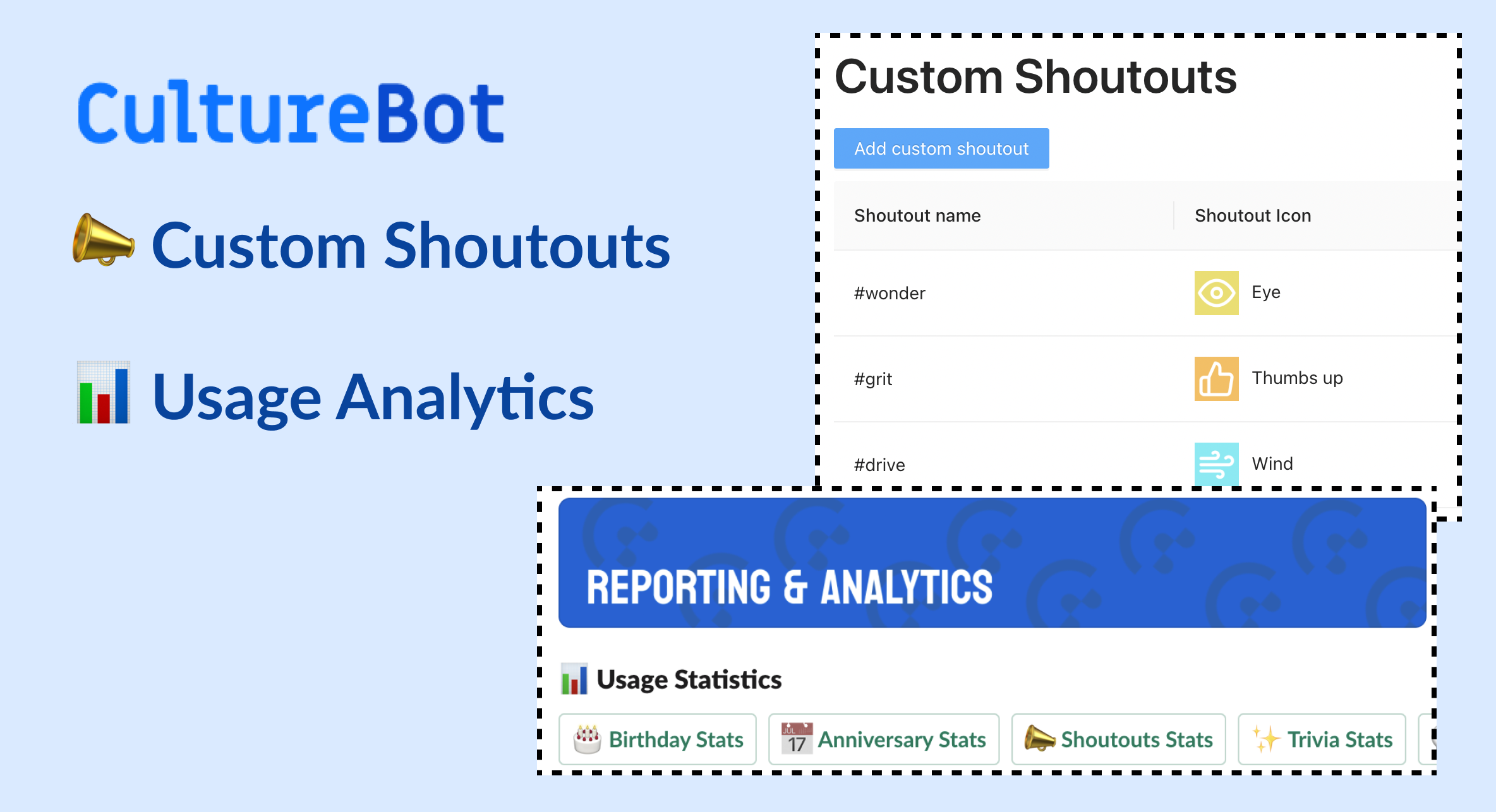
We are very excited to share with you some updates to CultureBot just in time for the start of Q4. With custom team shoutouts, you can now create your own shoutout types to directly reflect your company's values. With usage report and analytics, you can quickly see how your team is engaging with CultureBot and what kind of impact it's driving across core features like shoutouts, birthday celebrations, and more.
Let's jump into custom shoutouts first!
Custom Team Shoutouts
To add custom shoutouts, scroll down to the shoutouts and peer rewards section of the CultureBot home tab UI and click on the 'view/add custom shoutouts' button. This will then bring up a modal that will redirect you to the CultureBot web app experience for adding custom shoutouts.
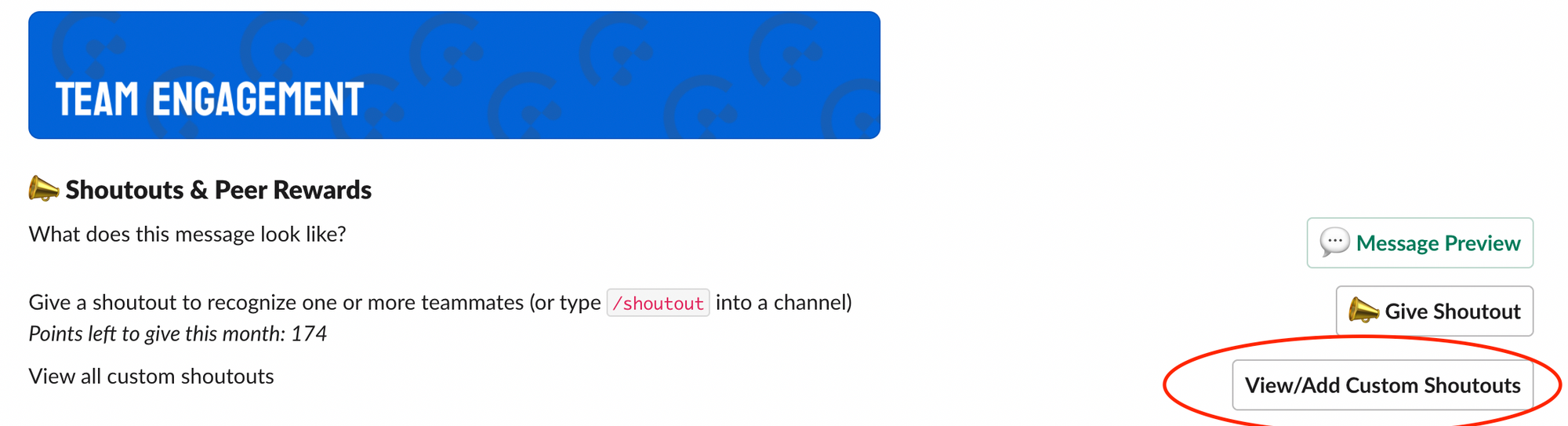
Next, when inside the web UI, click the 'add custom shoutout' button. This will bring you to a modal where you can actually create your new custom shoutout.
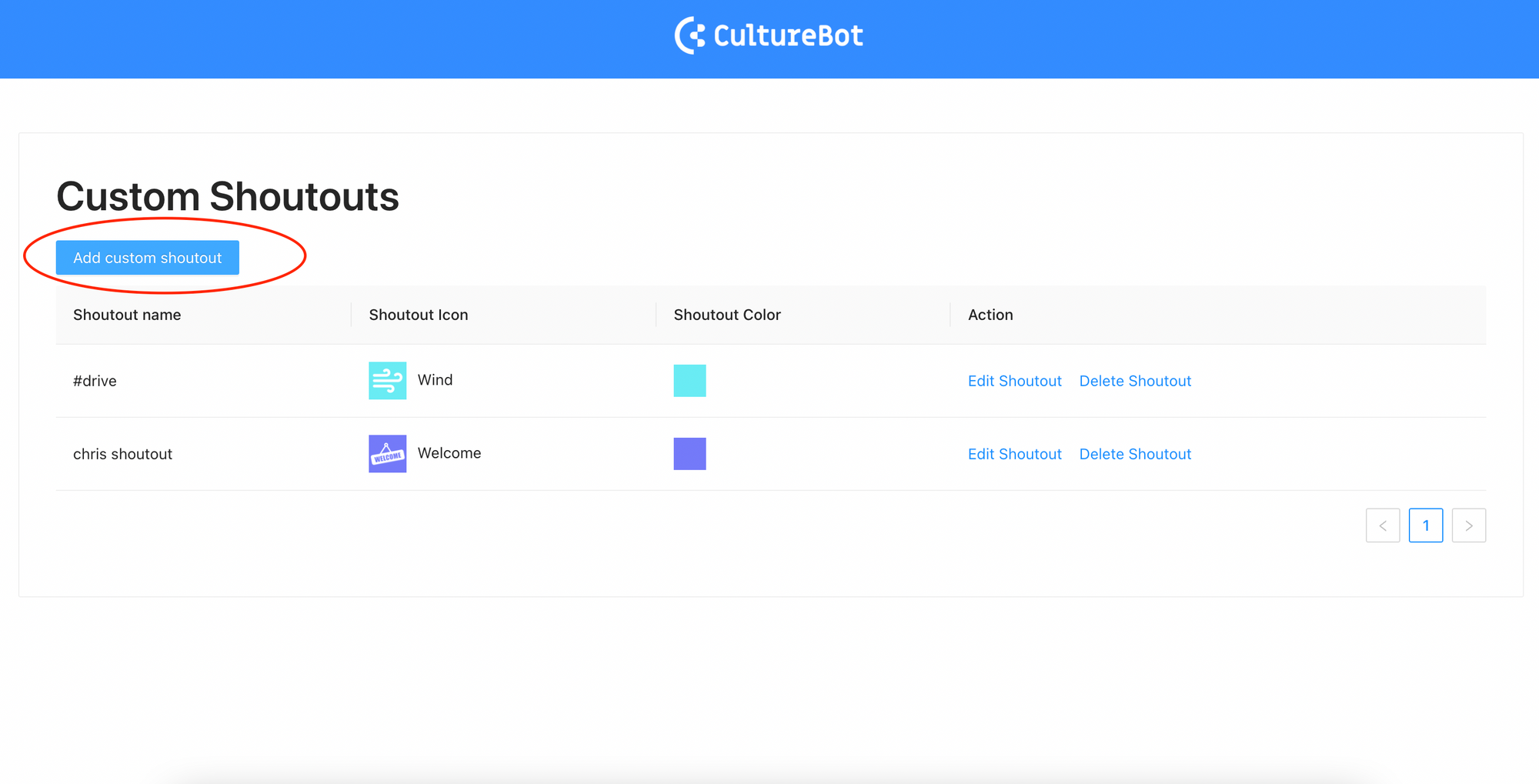
Once on the modal for adding a new custom shoutout, you can add the following:
- A name for the shoutout (usually this aligns with a company value)
- An icon (many to choose from)
- A background color for the shoutout
Next, click save.
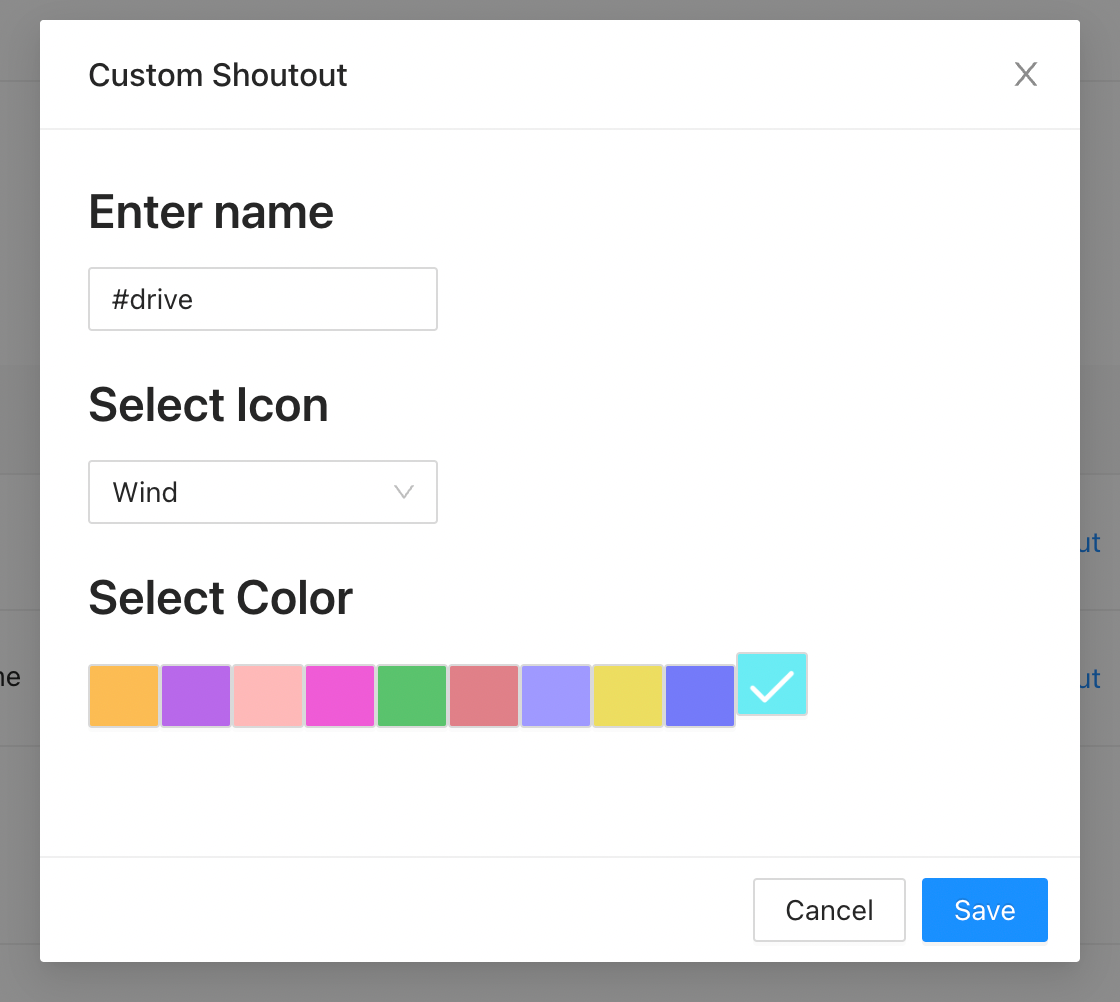
After you've made your custom shoutout it will show up inside of the Slack app. At this point, visit the Slack app again and then click the 'give shoutout' button. This will bring up the shoutout modal which will now have your custom shoutout inside of it! From here, you can also choose whether you'd like to hide the original standard shoutout types with the checkbox below the 'view/add custom shoutouts' button.
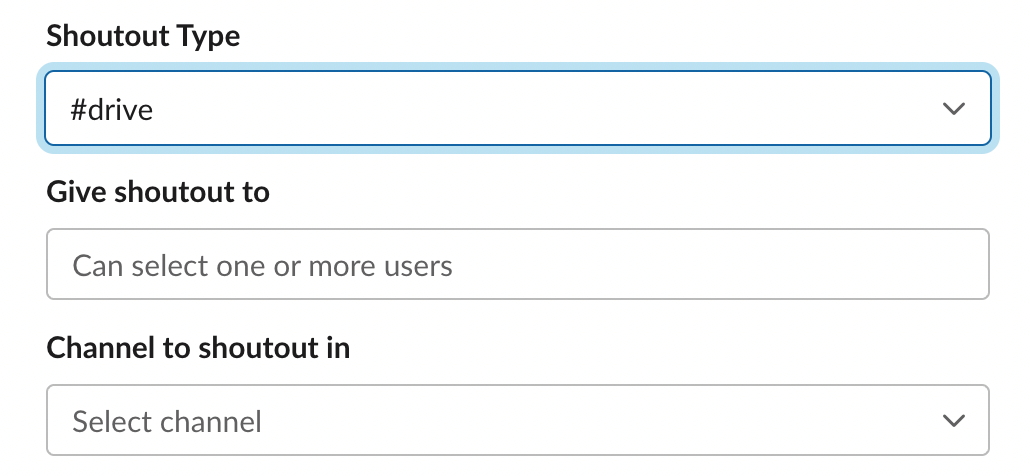
Usage Statistics & Reporting
Reporting and analytics is a great way to get insights into areas like "how many birthday celebrations have been shared" or "how many team shoutouts have been sent this month." By clicking on one of the several options under usage statistics, you can get visibility into how your team has been utilizing CultureBot.
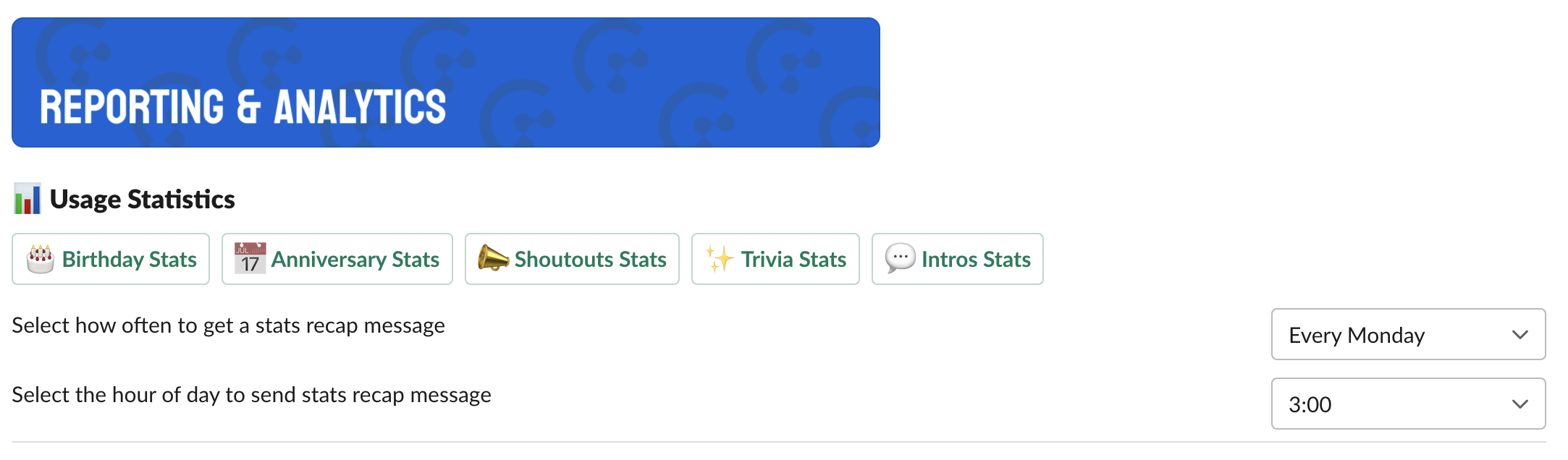
As an example, here is what it will look like after you click the 'Shoutouts Stats' button on the reporting and analytics section. You can see stats for the past week, month, and over all time. Below this (pictured) are also insights into the top employee receiving and giving shoutouts over the same time periods.
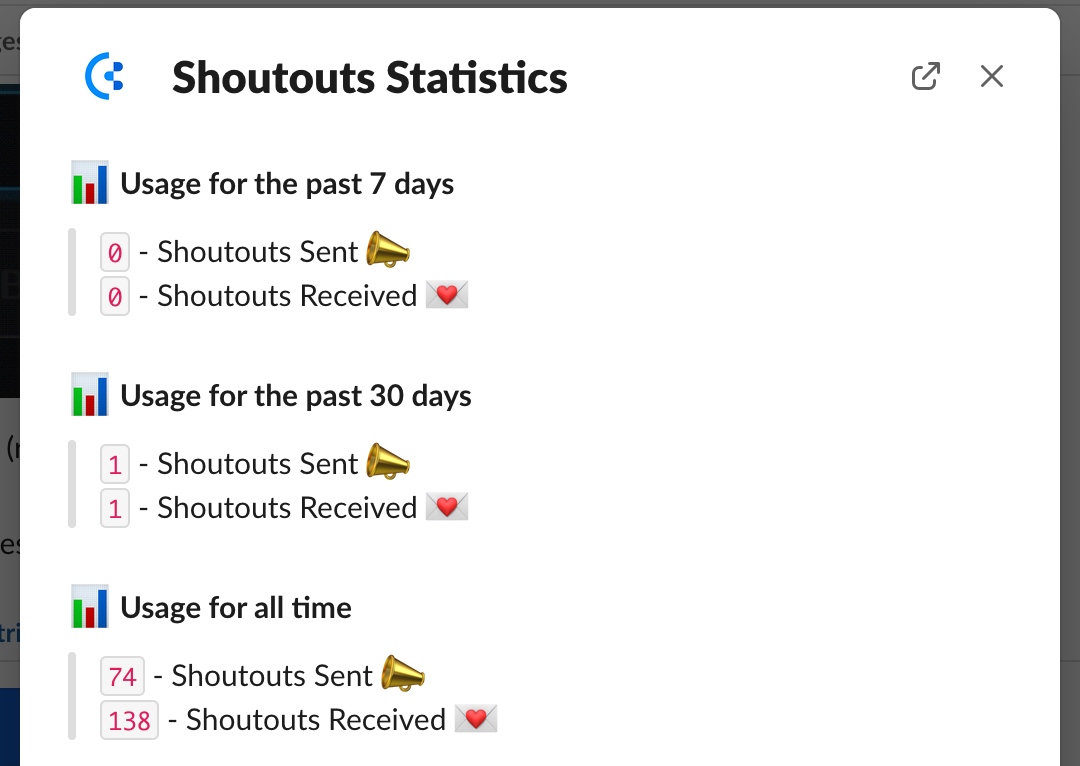
Another option, instead of clicking on the UI manually to get the insights, is to setup the option in the UI above for receiving a "stats recap message." This message will send you a report (like the one below) at the interval of your choosing (either the beginning of a week, end of a week, or start of a month). It will include all of the features that we currently offer statistics on - including shoutouts, birthdays, anniversaries, intros, and trivia games. The data shown will be either for the past week or the past month (depending upon the frequency you've chosen to receive the report on).
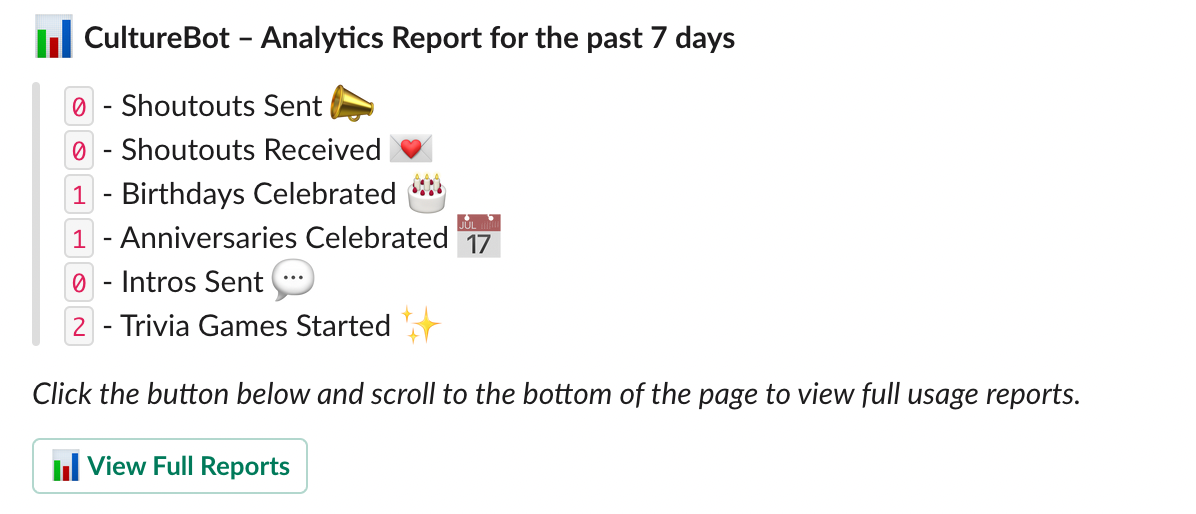
And... that's it for this time around! We hope that this new addition to CultureBot makes building up your team's culture even easier and more fun than before.
😁 Stay happy & healthy,
~ Oswald

