Foster a Positive Culture: Employee Birthday Reminders in Slack

Celebrating employee birthdays is a fantastic yet often overlooked opportunity to show appreciation, boost morale, and bring some fun into the work environment. But organizing birthday acknowledgements across teams can be daunting.
That's why CultureBot offers a seamless solution specifically designed for remote and hybrid teams who want to:
- Automate birthday reminders to take the effort out of planning
- Make employees feel recognized on their special day
- Bring "work family" vibes back to distributed teams
In this blog post, we'll explore how CultureBot’s birthday capabilities, created for the modern workplace, can make employee celebrations seamless, personalized, and meaningful.
Why Celebrate Work Birthdays?
With hybrid and remote teams, maintaining engagement is crucial yet challenging with employees spread far and wide. That’s why moments that spark togetherness across distances matter.
The psychology is simple: feeling recognized as an individual makes employees:
- Happier - Receiving personalized messages taps into our human need to feel seen.
- More loyal - Effort spent on caretaking makes people feel valued and invested in company culture.
- More productive - Happiness fuels great work. Positivity ignites their best.
Thoughtful birthday celebrations, especially for remote staff, checks all these boxes!
Why Slack is the Best Employee Birthday Tool
As human resources teams know all too well, time, tools, and mental bandwidth run dangerously thin. Between urgent issues popping up daily and keeping broader workforce initiatives running, proactively planning birthday recognitions can slip through the cracks. But platforms like shared calendars and inboxes have their own limitations when it comes to birthday reminders across distributed teams.

Why Google Calendars Fall Short for Birthday Reminders
As an HR leader, keeping shared calendars updated for birthdays already slips through the cracks among hundreds of other priorities. Even if the calendar stays current, flaws emerge:
✅ Calendar notifications lack personalization
Generic mobile alerts fail to make employees feel special, seen and appreciated. They easily get buried amidst the daily deluge too.
✅ Calendar visibility varies across the team
Access, sharing settings and update cadence causes inconsistencies. Ensuring everyone sees timely birthday details is near impossible.
✅ Message sending remains manual
The effort falls on you to manually trigger kind words for every individual. More steps that don’t scale for large remote teams.
Emails Alone Can’t Deliver Either
Like busy calendars, email inboxes overflow with critical must-dos daily. Even if drafted, thoughtful birthday emails:
✅ Get deprioritized by overwhelmed HR staff
Best intentions are no match for urgent tasks when capacity runs thin. Employees end up disappointed.
✅ Lack visibility beyond the recipient
Private messages miss opportunities to celebrate publicly and bring communities together.
✅ Rely on manually maintaining lists
Details grows outdated quickly with staff turnover and role changes. Scalability suffers.
With CultureBot, purpose-built for remote teams, you get automated, highly-visible birthday celebrations that actually align with remote management priorities - employee recognition and culture-building.
1. Install the CultureBot App
The first step is to head over to the CultureBot homepage and click the big "Add to Slack" button. This will then prompt you to add CultureBot to your Slack workspace as seen below.
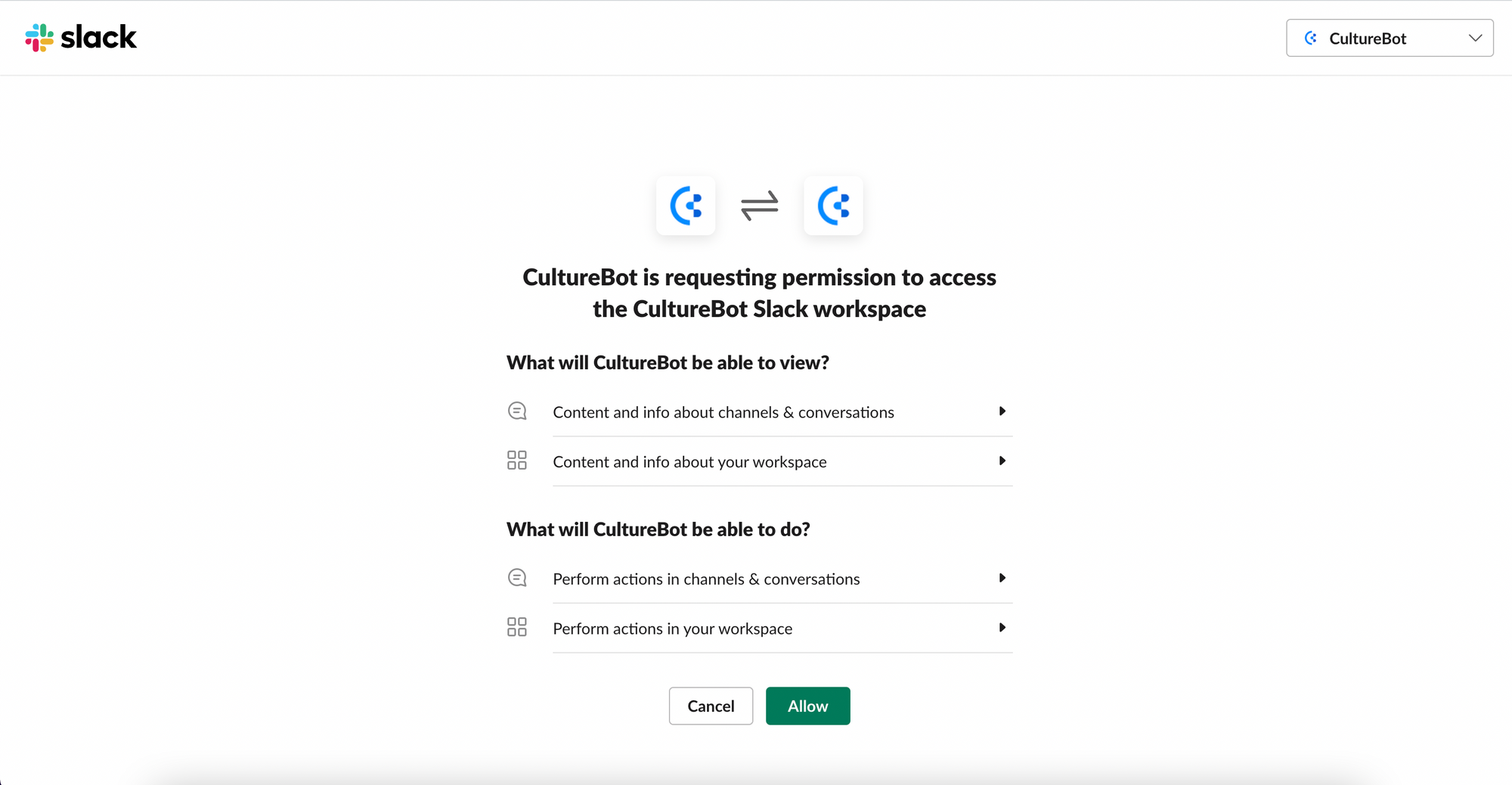
After you click 'allow' you'll land. on the CultureBot app homepage inside of Slack.
2. Configure the Birthday Celebrations
From the main app screen, check the box labeled "Click to configure sending of celebratory birthday messages" to access the birthday settings.
Make sure to toggle the settings that enable auto-collection of birthdays from new employees too!
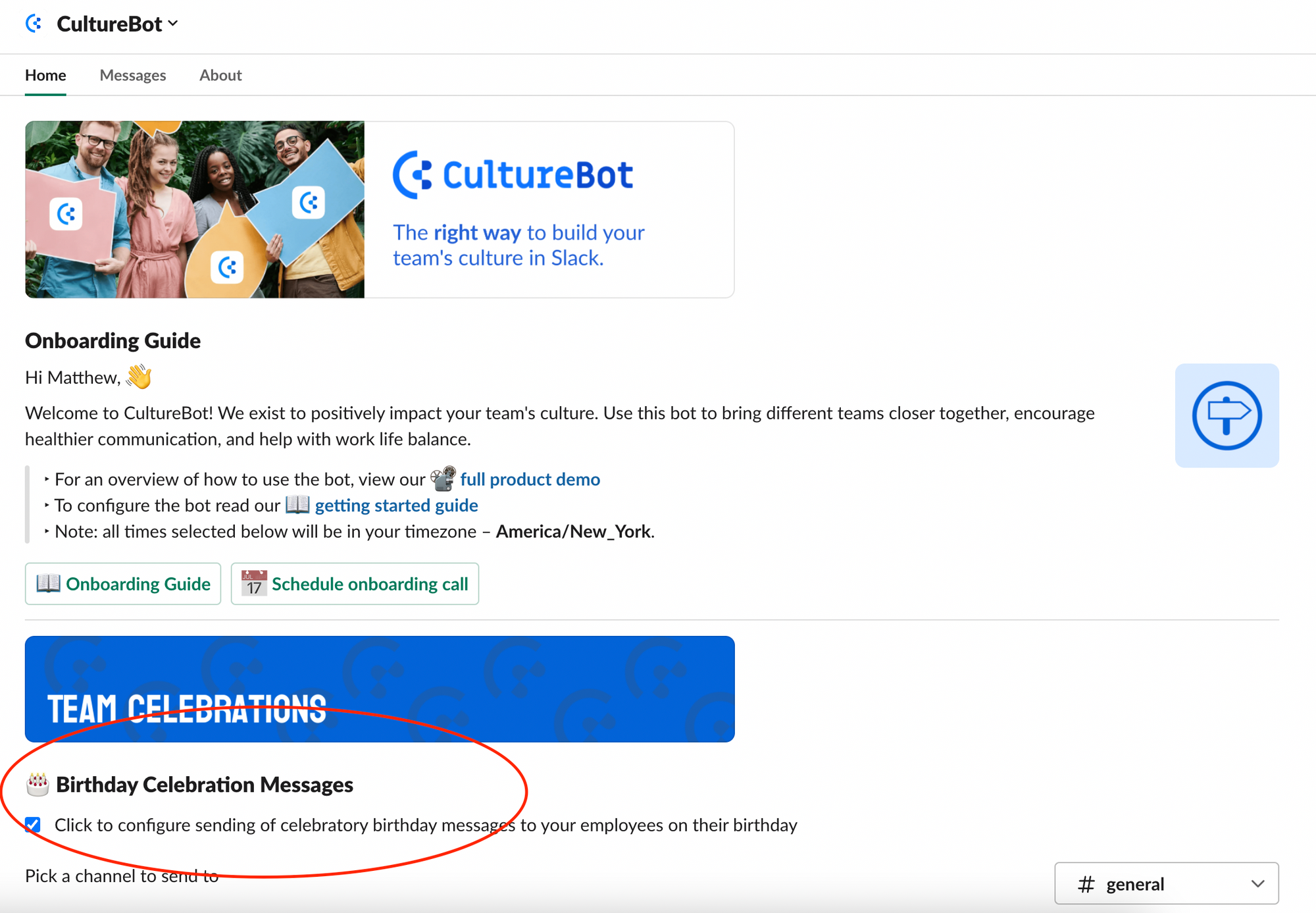
Next you'll see a few options to setup the way the bot will be sending birthday celebrations. The settings seen below are the primary ones you'll need to setup.
- First, pick a Slack channel (to send the actual celebrations to when it comes time – you can also choose to send messages directly to your employees, but that is less common as you most likely want to share the celebration and acknowledgement with everyone – right?).
- Next, select the hour of day for the birthdays to send into the Slack channel above (self explanatory)
- Third, you'll see the options circled below in the bottom right for collecting birthdays and editing the celebration message that gets sent. We'll talk about the former in a second, but for now, go ahead and click 'edit message' and design a message that inspires joy in your employee's hearts (:
- Additionally, there is an option to send a birthday gift as well, if you choose to add this on (it's optional) it will send whatever you've typed into to the employee via a direct message on their birthday (as well as a note to you, the admin, to fulfill the sending of said gift).
- Lastly, you can choose to check the little checkbox highlighted at the very bottom of the screen below to "automatically" send a message to new hires (added to Slack) to collect their birthday. This is great for those of us (aka most of us) who don't want to have to remember to collect birthdays like it's our main job!
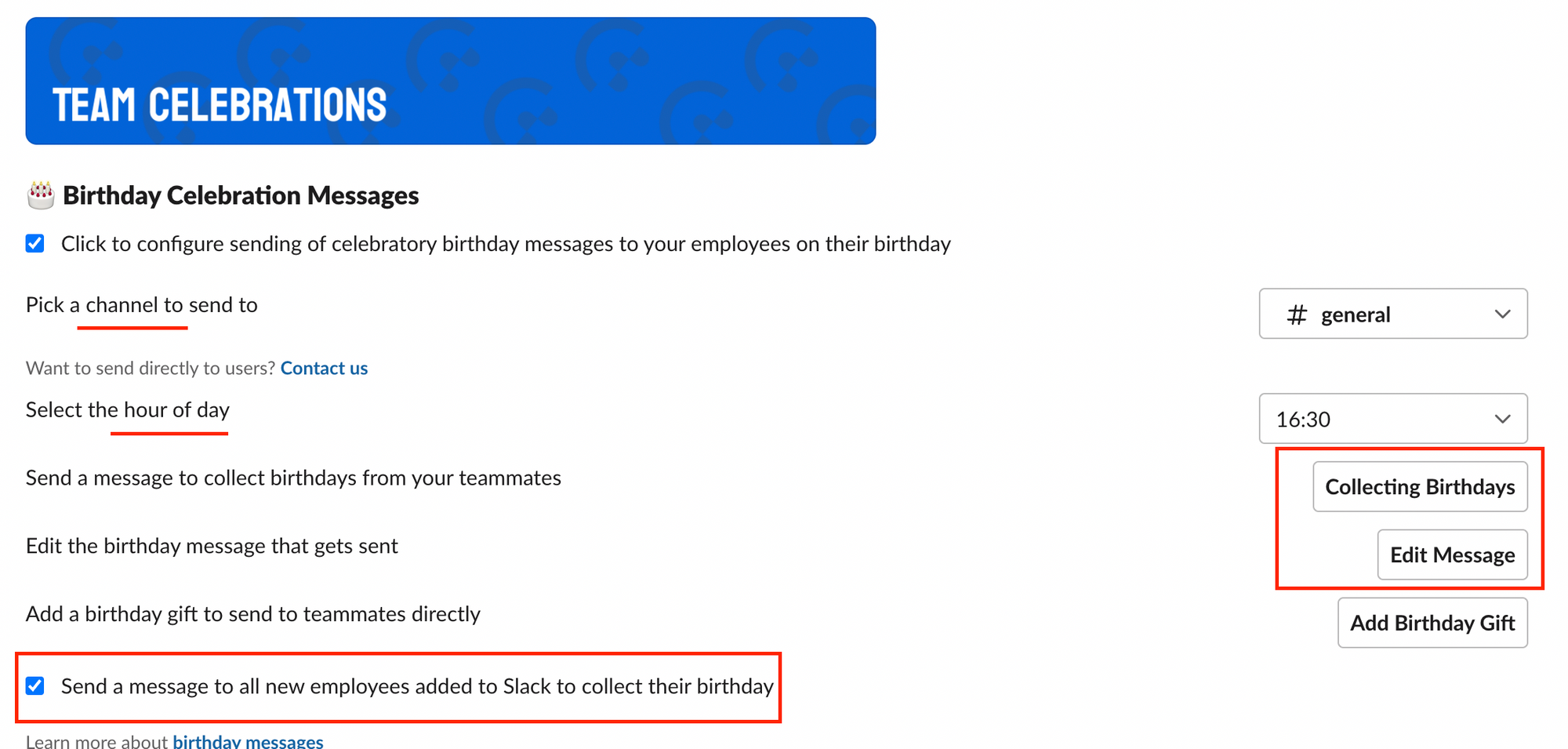
3. Collecting and Sending Birthdays!
Collecting birthdays comes with a few options:
- Uploading via a spreadsheet (the first circled part of the screen seen below). Simply export a spreadsheet of your employee's birthdays and emails (that match the ones used in Slack) and we'll automatically users with their birthday. You can also request to do this via our programmatic API for those of you with HRIS systems that you want sending birthday information to CultureBot directly.
- Collecting using the Bot – this is by far the easiest and most recommended option. Simply by the click of a button (seen in the squared off section of the screen below) you can have CultureBot directly message your employees (in mass or individually) to enter their birthday. This is opt-in only (of course).
- Last (but very much not least) you can enter birthdays manually (last circled area below at the bottom). Although more time consuming, this is a great option for complimenting the collection strategy above in the case/event certain employees do not enter their birthday or forget to do so – you can simply add it for them! Just type their name in and a modal will appear to manually select the month and day of the birth date for that employee.
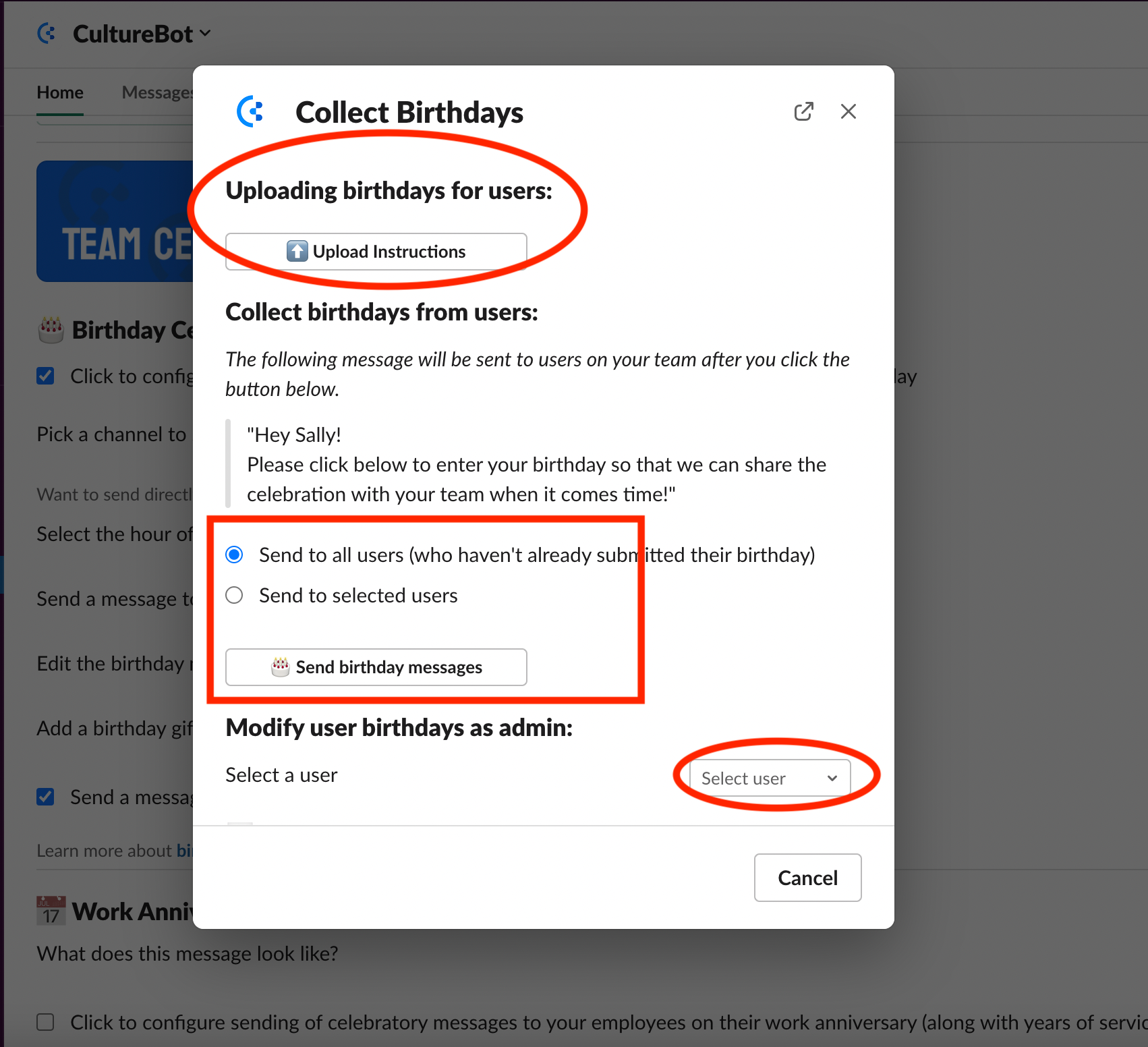
So... what does the final celebration look like?

Start Building Your Supportive Digital HQ
With solutions like CultureBot, work birthdays offer low-lift, high-impact opportunities to surprise and delight employees everywhere. And birthdays are just the start - CultureBot offers even more ways to sculpt an intentional culture across distributed teams.

