💬 Employee Introductions & Connections inside Slack
Making introductions and new connections happen between your employees can be challenging for a number of reasons. We know this to be true as we've seen it at our own organization, and because it's one of the top requested features here at CultureBot. This is why we're so excited to release what is now the absolute easiest way in the world of software today to connect your employees – we call it (aptly) "Employee Intros".
How Employee Introductions Works
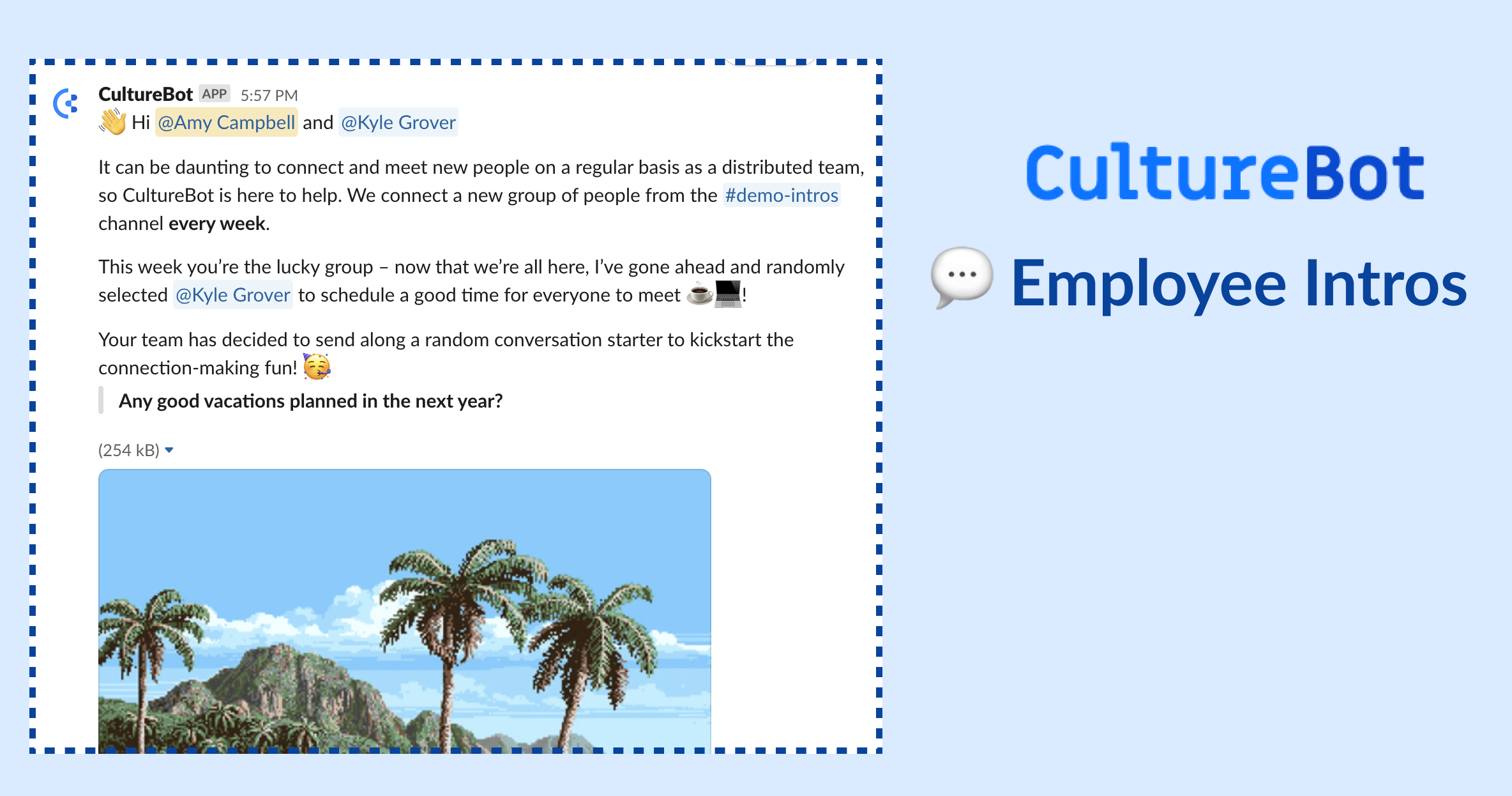
To setup employee introductions, quickly visit the CultureBot app inside of Slack and scroll down to the section with the header "Employee Intros":
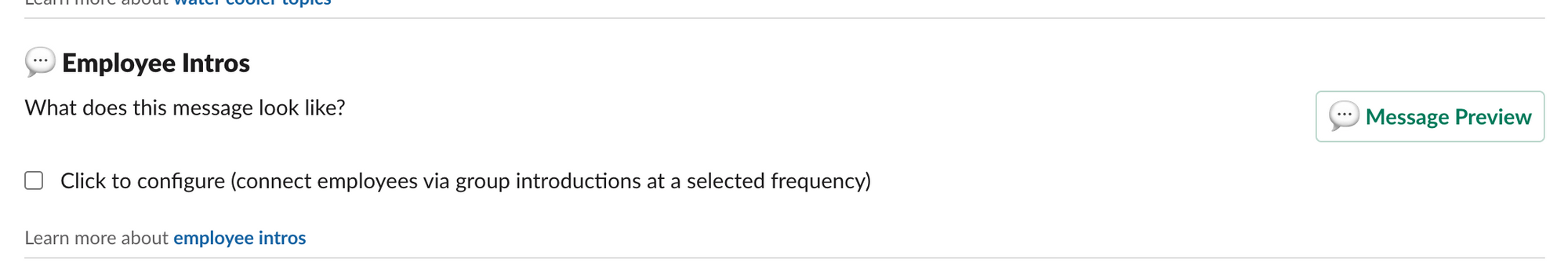
From here, you'll check the box on "click to configure". After this, your screen should present you with the following settings (below). You'll want to configure the following:
- A channel to use as a source of employees to match (only employees in this channel will be paired off)
- The size of the group to match folks up in (1-on-1 style, or groups of 3 all the way up to 5)
- A frequency to make new introductions (such as once a week or once a month) as well as a day and time of day to make the introductions
- Lastly, you can opt-in to a conversation starter in case you feel like your team is a bit more introverted and needs an extra "nudge" in the right direction. You can also opt-in to sending a message to every new hire added to Slack so that they're aware of the channel they should join in on to meet new people!
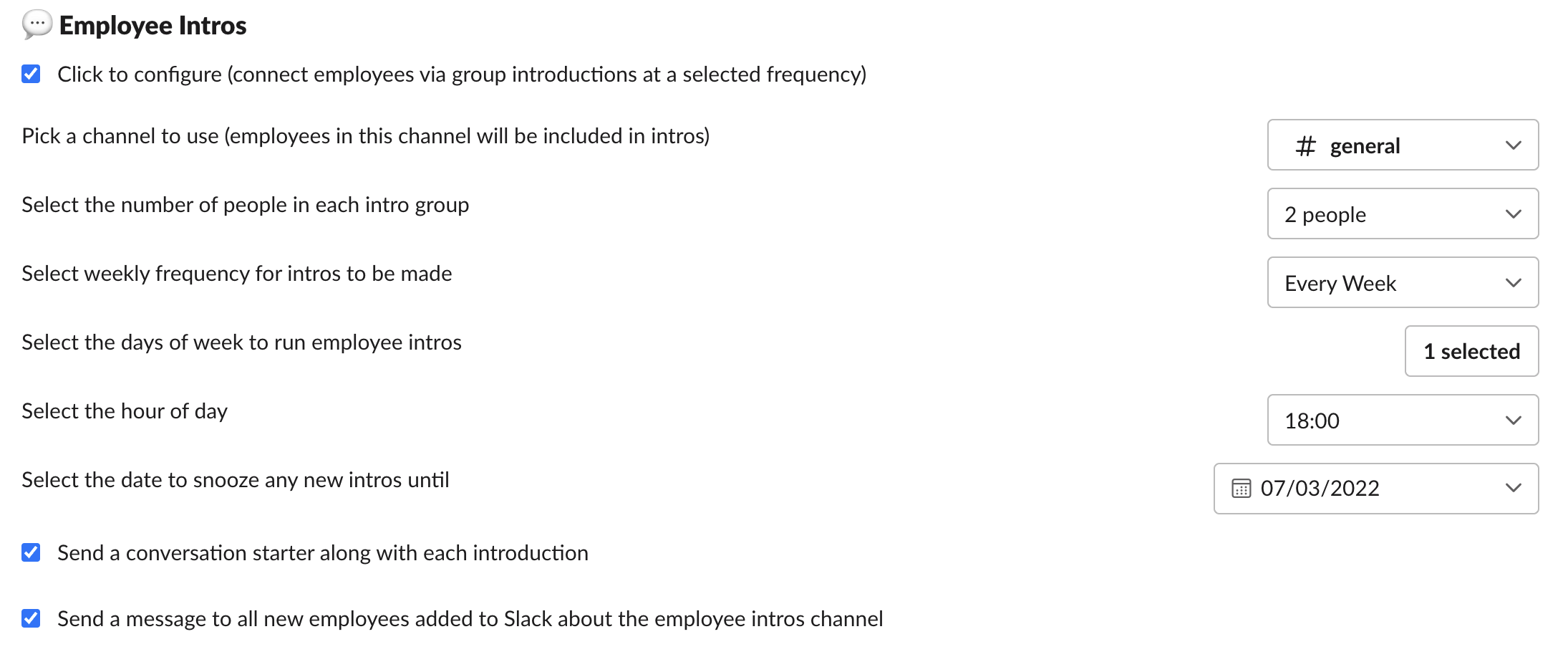
What does it all look like?
When a new introduction message gets sent out, it warmly greets the group and tells them a little bit about what is going on. From here, it's up to the group to schedule a conversation before the next round of employee introductions come up at the pre-determined interval (setup above).
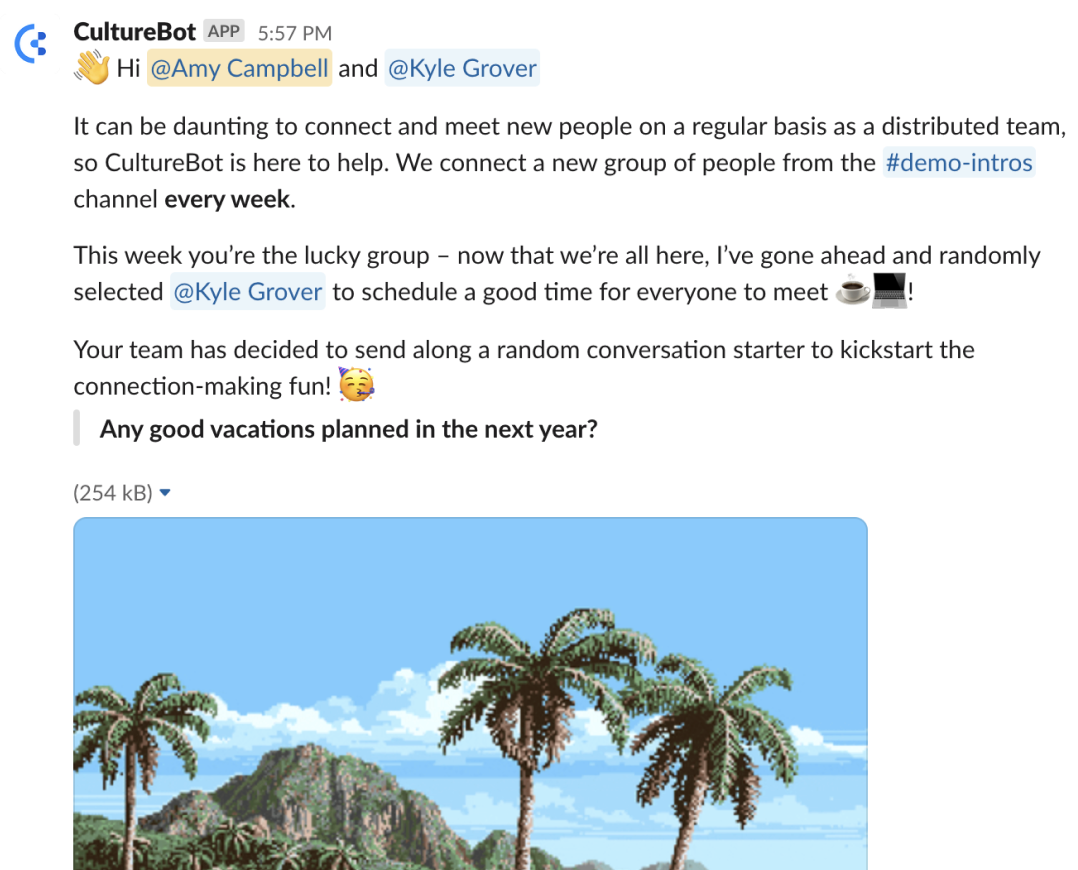
It is possible that an employee may not be matched up every single week (especially when group sizes are 4 or 5 in size). This can happen if employees have been in the channel for a very long time and have already met everyone, or if the group sizes are not perfectly even in some cases. If this occurs, employees will not be left confused as we'll send them a "bye-week" message that looks like the following:
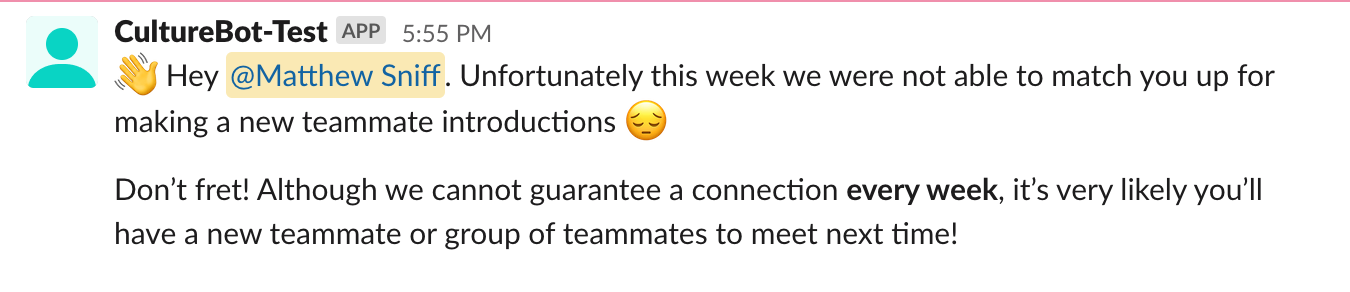
Lastly, we do want to make it easy for your team to share the fun for everyone. That's why we enable you to quickly send out a note to the rest of your team to encourage them to join the channel that is being used for the introduction making.
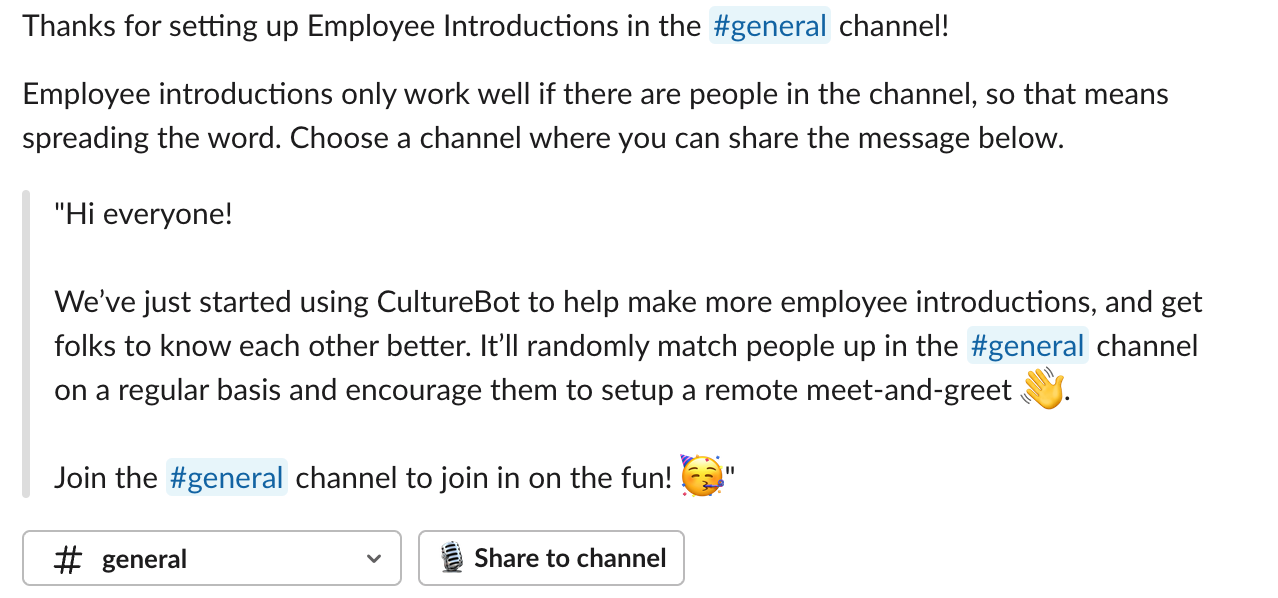
Overall, that's about it a nutshell! We hope you enjoy using the new employee intros feature as much as we do. Our hope is that it will bring your team closer together and forge new bonds that your teammates didn't even know were possible. If you have any questions at all or want to share stories/feedback on how you're taking advantage of employee intros, feel free to shoot us a note at support(at)getculturebot.com!
Culture above all,
Oswald

