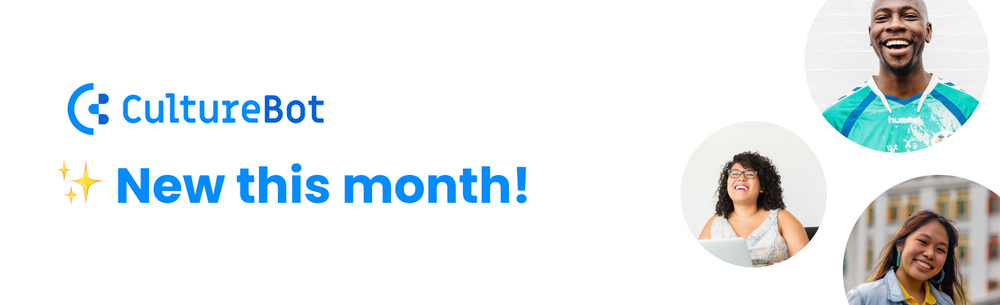✨ Now Live! AI Water Cooler Topics, Health Tip Previews & Gift Card Automation (for Peer Rewards)
Another round of exciting updates this month - truly feature packed. We've gotten a lot of requests for the 3 major topics this go around – water cooler, health tips, and peer rewards. We'll walk through each of these updates in turn below, and at the end we'll catch you up on some smaller (but still valuable) updates.
🤖 AI Water Cooler!
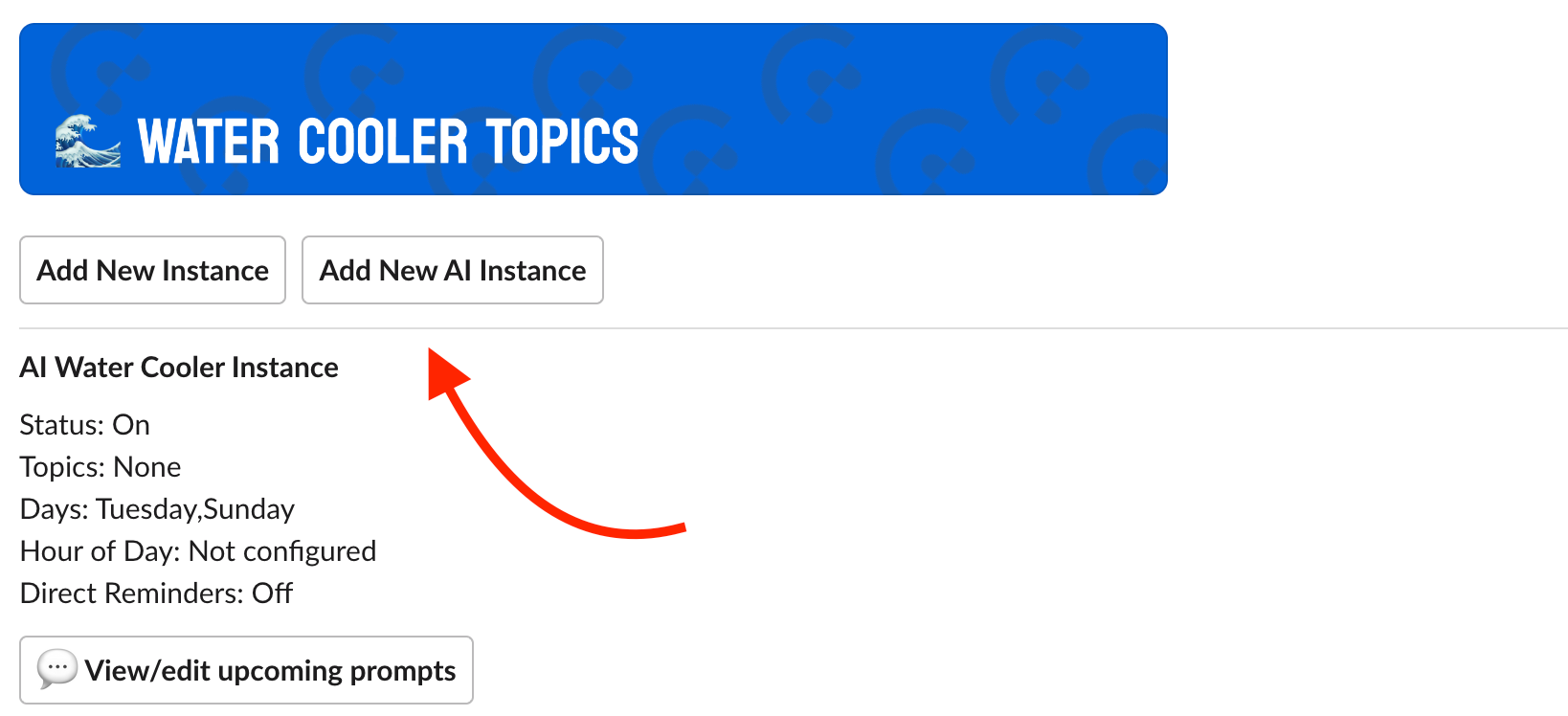
When on the water cooler feature page, click the "Add New AI Instance" – this will create a new AI water cooler that you can then configure. Next, click "edit/delete" on this new instance. This will bring up a modal which will allow you to determine if you would like to receive conversation starters around recent news or 'custom topics' (topics you define yourself).
The recent news will pull safe for work topics from several highly reputable news sources. These conversation starters can also be reviewed before being sent out by clicking the "view/edit upcoming prompts" button. This is great as a double check that you like what you see (note: the news option is coming in 1-2 weeks)!
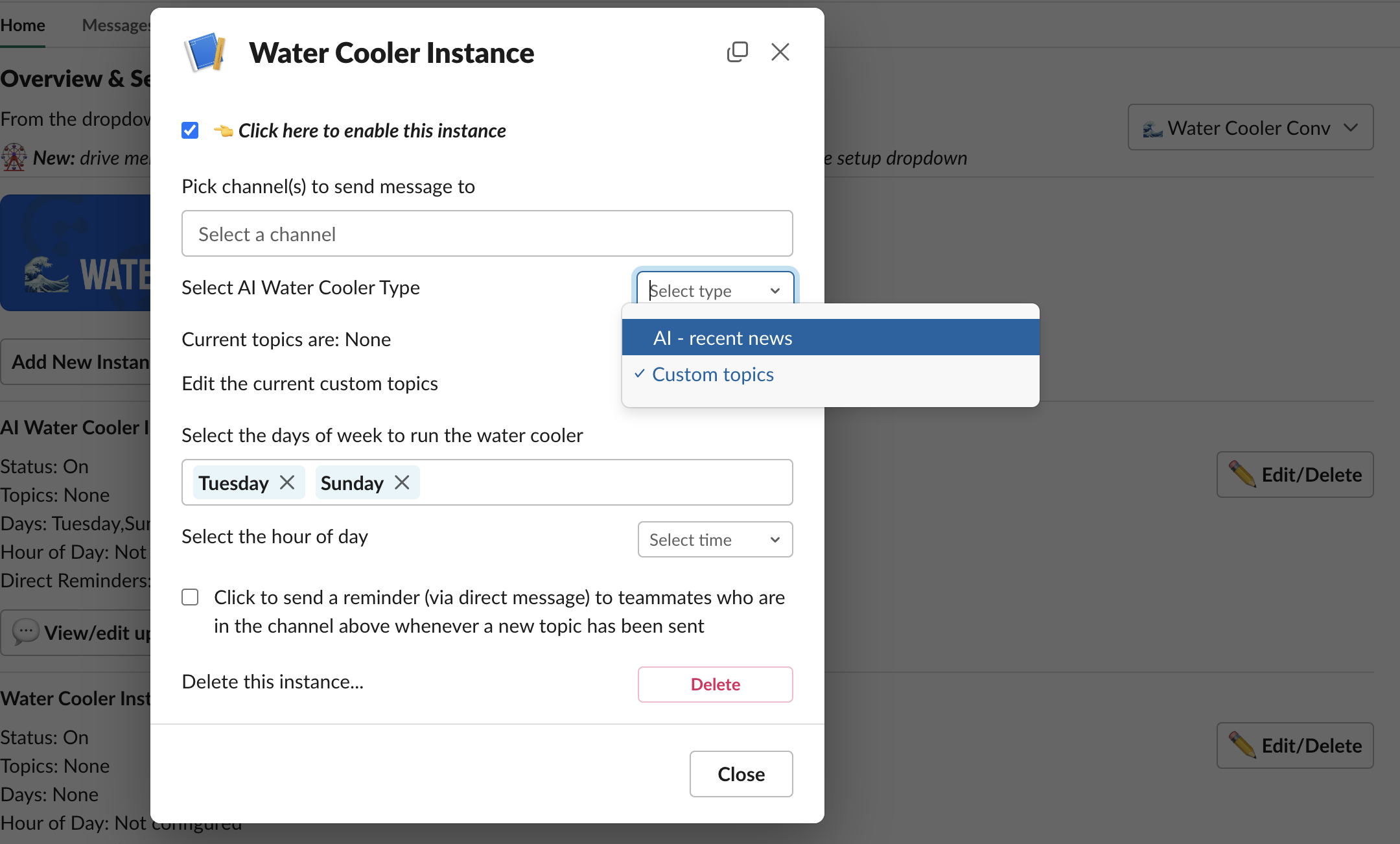
If you choose the 'custom topics' option, you will see a button called 'edit custom topics' - click this. You'll then see a screen allowing you to type in whatever topics you'd like (for example: "taylor swift", "pets", "NFL football"). The sky is the limit here! Just make sure to separate yout topics with commas as you go here (note: this is live today)!
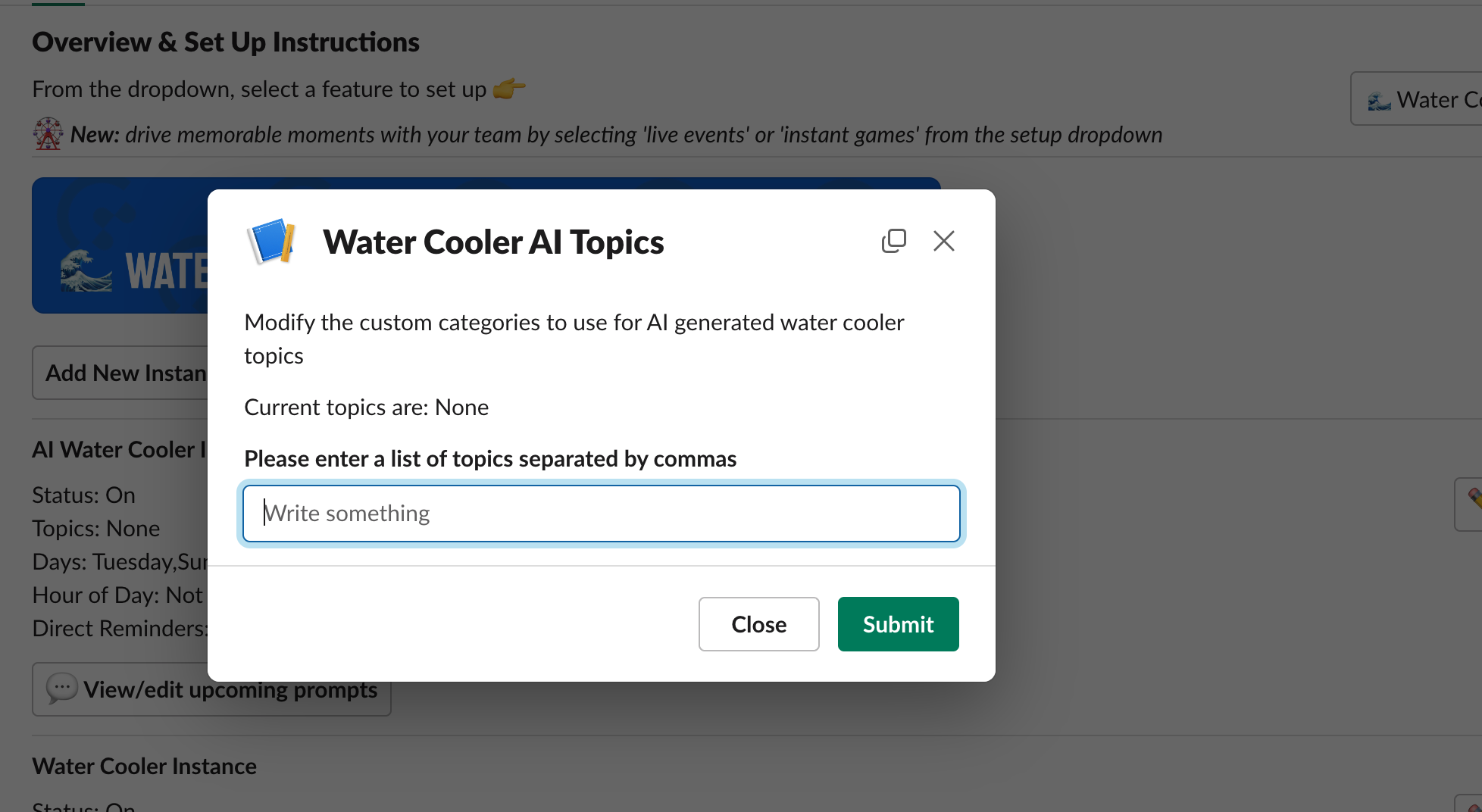
🏃♀️ Health Tip Previews (and Custom Tips)!
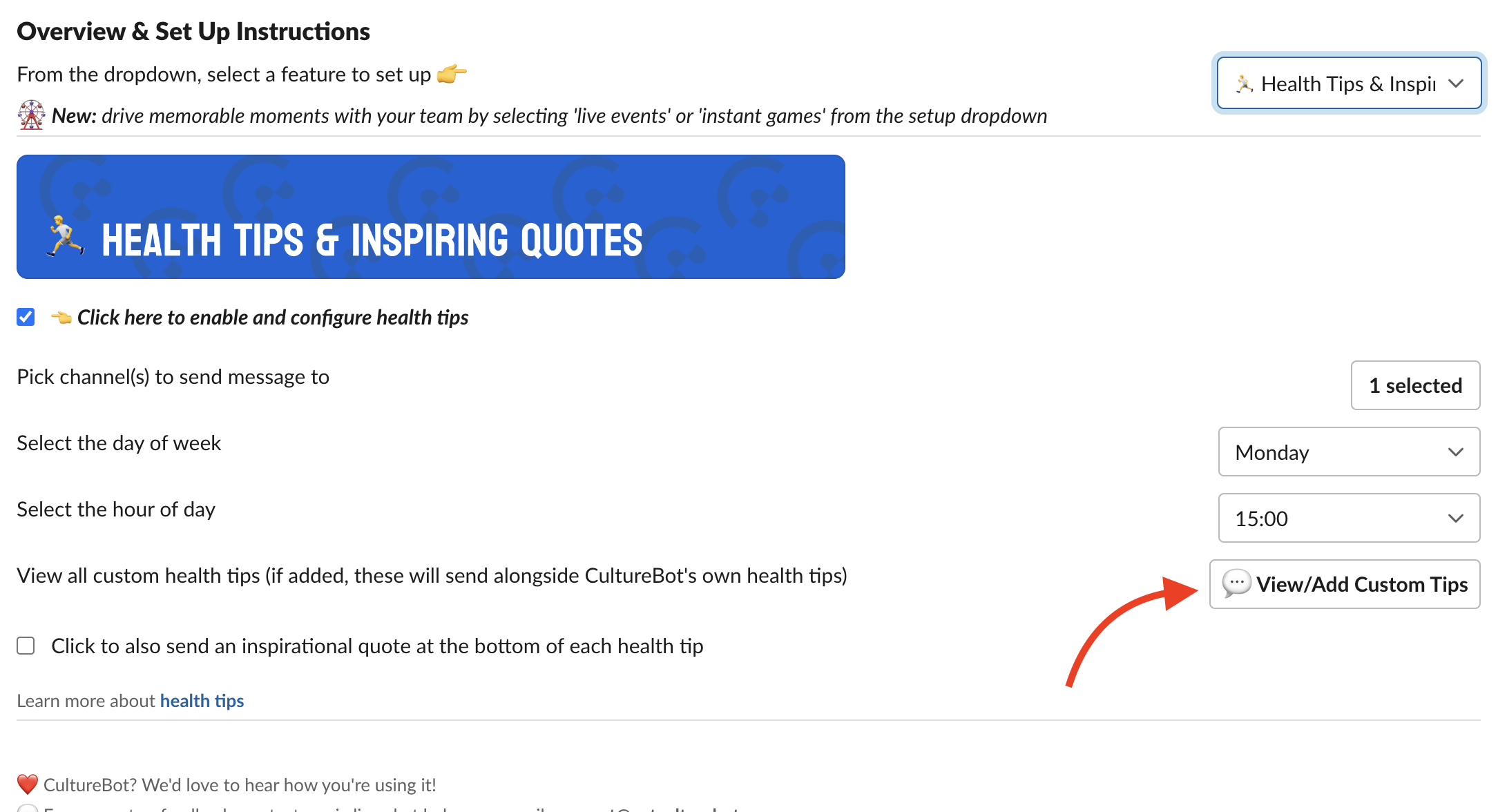
Health tips to date have not been customizable. Now, you are able to add in your own health tips (if you choose). Just visit the 'health tips' section of the admin UI and scroll down. Here, you will see 'view/add custom tips' where you can add custom tips of your own. Note: when you add your own custom tips, they will get blended into the entire pool of health tips, including CultureBot's own health tips (so it's possible you may not see the for a little while).
That being said, you are also able to 'view/edit upcoming tips'. The button for this is just below the 'view/add custom tips' in the screenshot above. This will allow you to preview the upcoming health tips, but also skip them if you do not like them.
💳 Rewards Gift Card Automation (beta)!
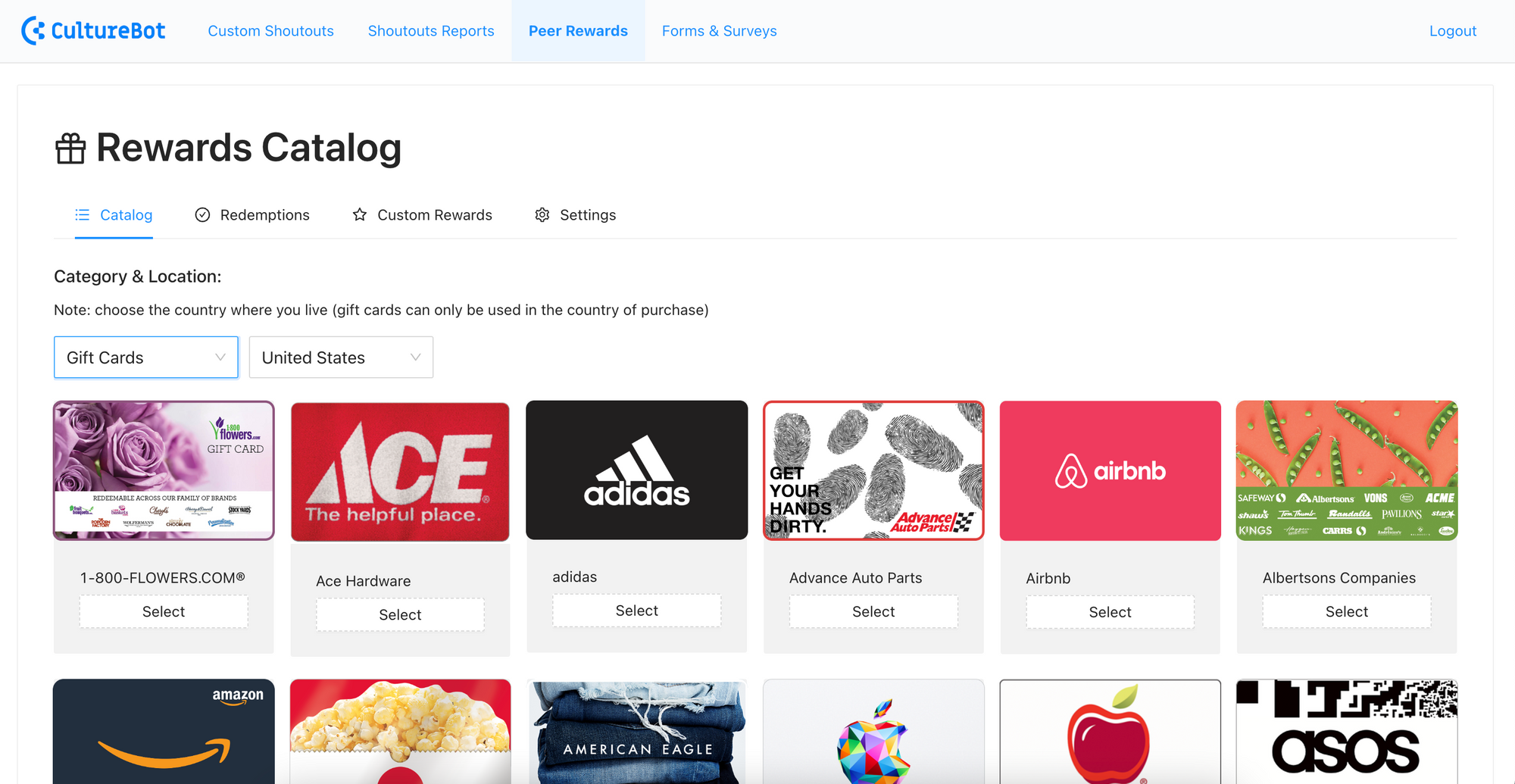
This is a very exciting enhancement, and one that has been asked for plenty of times by our teams using the shoutouts feature. Gift card automation allows your team to redeem their hard-earned shoutout points automatically for gift cards of their choosing. You get to decide how many dollars shoutout points equate to, as well as how to fund your account.
It does not cost you anything extra (to CultureBot) to use this feature - but you will need to cover the cost of the gift cards. You can fund your account either via ACH or credit card.
How to Use
You can access the setup/configuration for gift card automation (by default it will be off for your account) by visiting the 'shoutout/peer rewards' section of the CultureBot admin UI and then clicking on the 'view/add rewards' button. This will show you the rewards catalog - of which it will include just your custom rewards (if you have any). Employee will also be able to visit the gift card catalog (if enabled) by clicking on the 'redeem rewards for gifts' link at the bottom of shoutouts (that are sent with points).
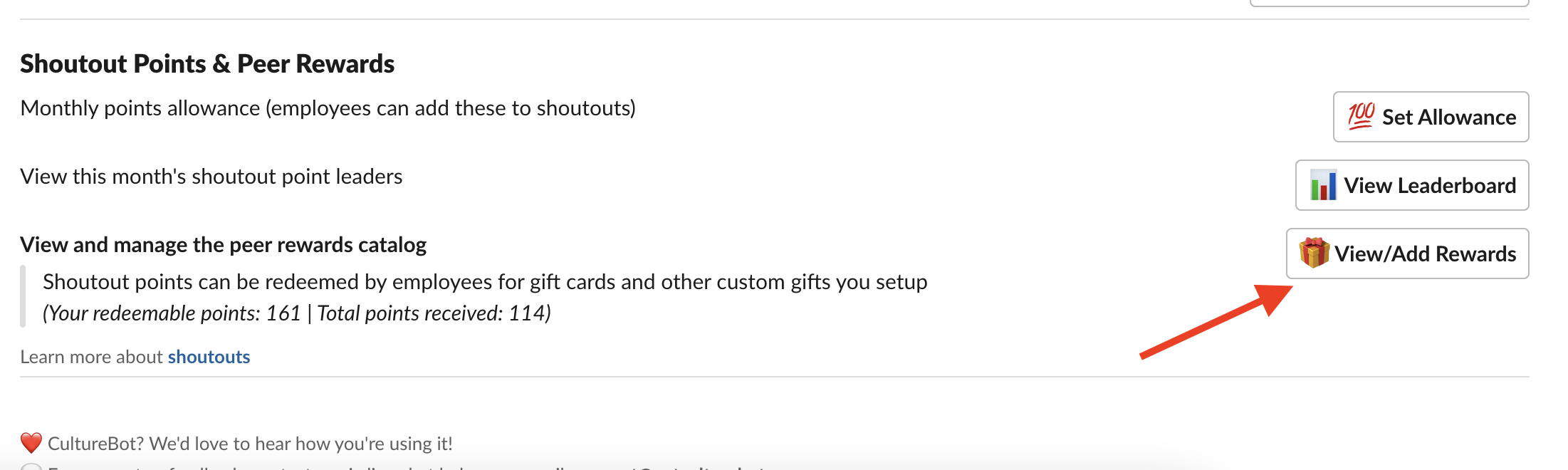
To enable gift card automation, click the settings page. Here, you'll see options under 'catalog settings' to turn the various categories of gift cards on/off. You'll also be able to see the 'shoutout point value' which is how you will set the value of a 'shoutout point' to your employees. By default, this is $0.10 - which would mean 10 shoutouts points equals $1 to be used with gift cards.
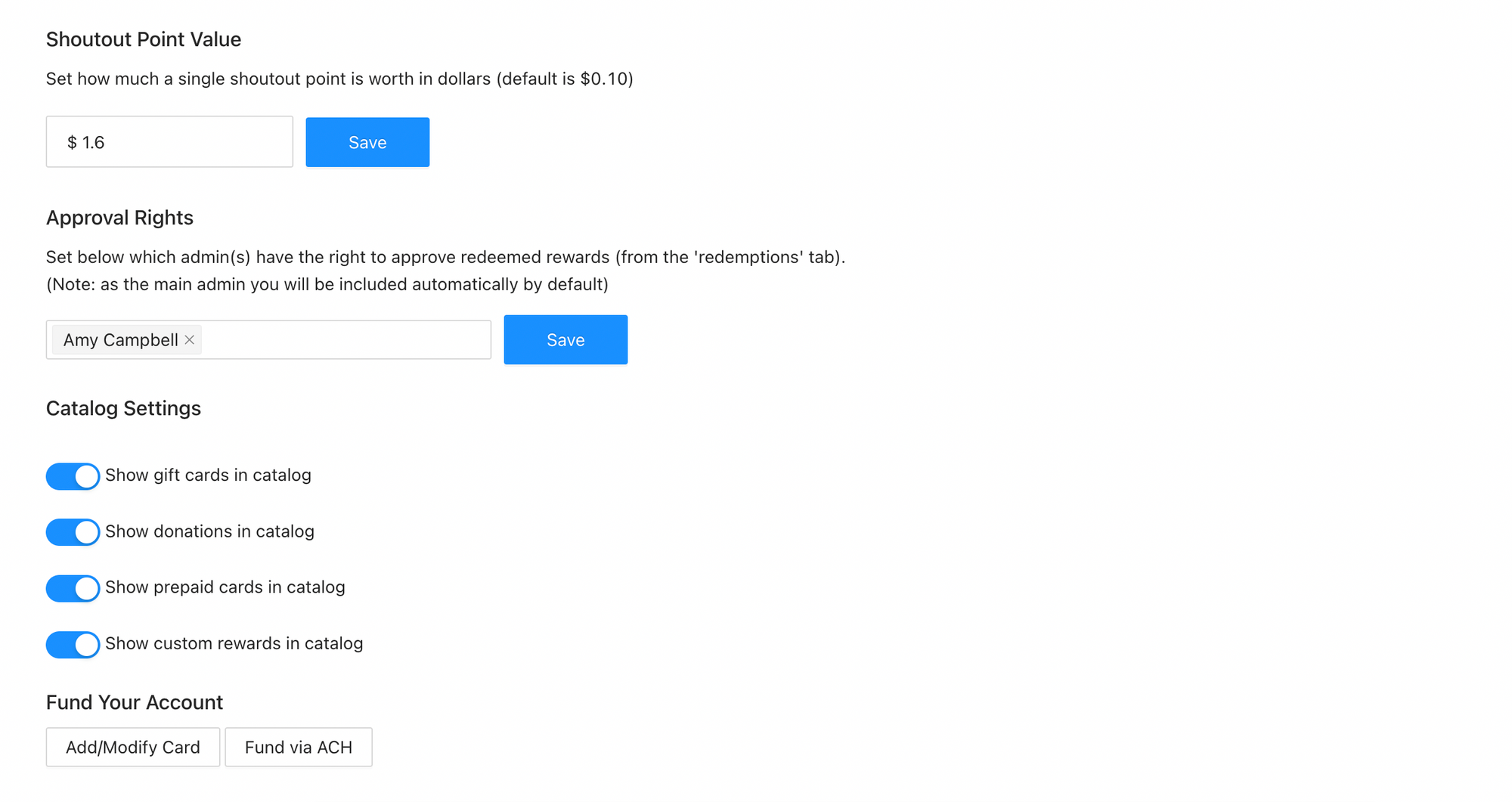
When the gift card catalog is finally enabled, you will see the full catalog (screen above). There are hundreds of gift cards to choose from - and you will want to make sure the correct country is selected before proceeding. Once viewing the proper catalog, click 'select' next to a gift card, and a modal will appear with the brand details. Some gift cards have preset amounts, and others have a range (where you can type in exactly how much you'd like the gift card to be for inside of that range). Once you've determined your amount, click 'continue' – the gift card will then be submitted to admin(s) for approval.
Note: which admin(s) can actually approve cards can be set from the settings page above!
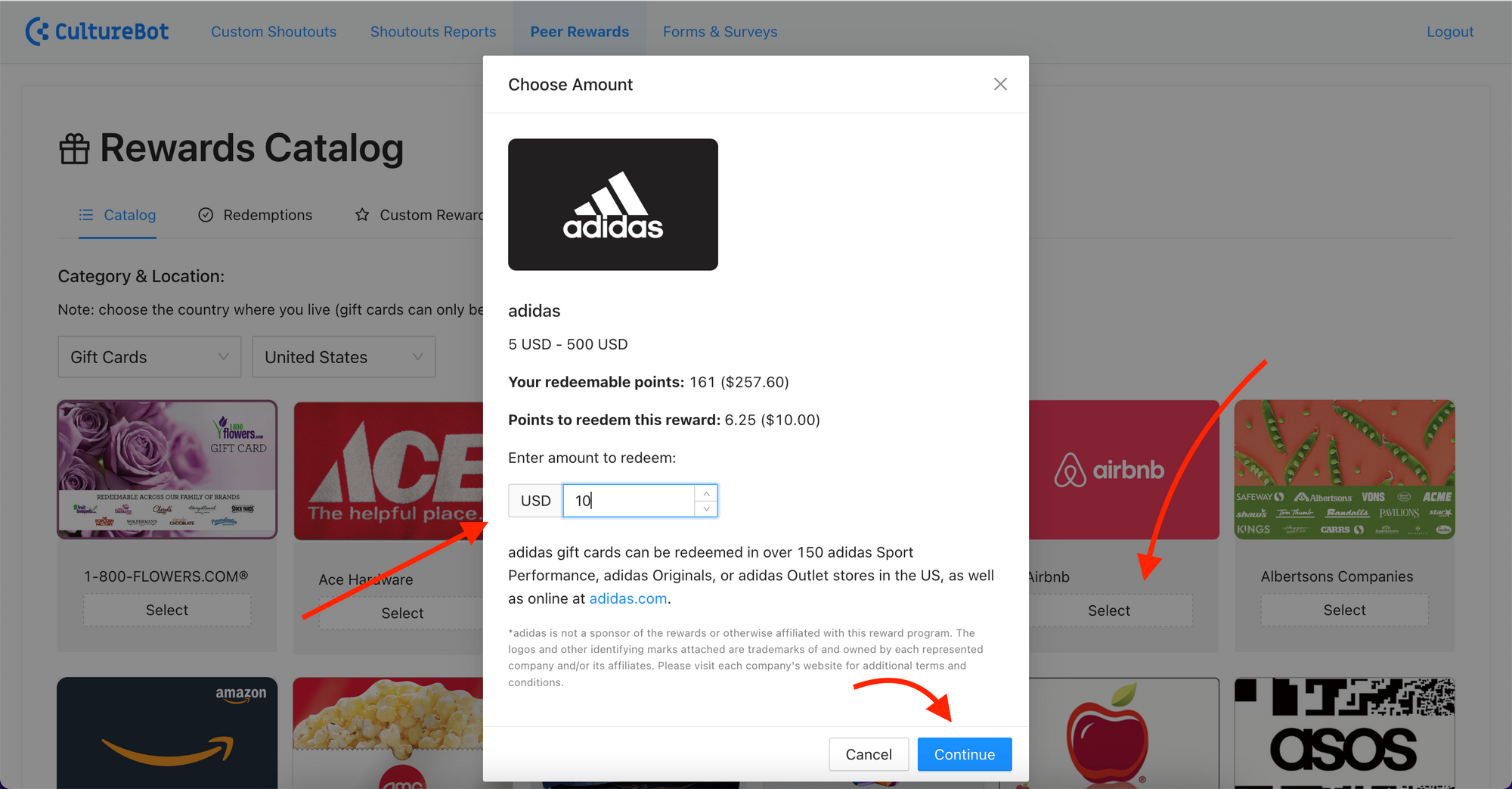
Once a gift card is submitted, users will be notified that they will need to wait until an admin approves the card to continue.
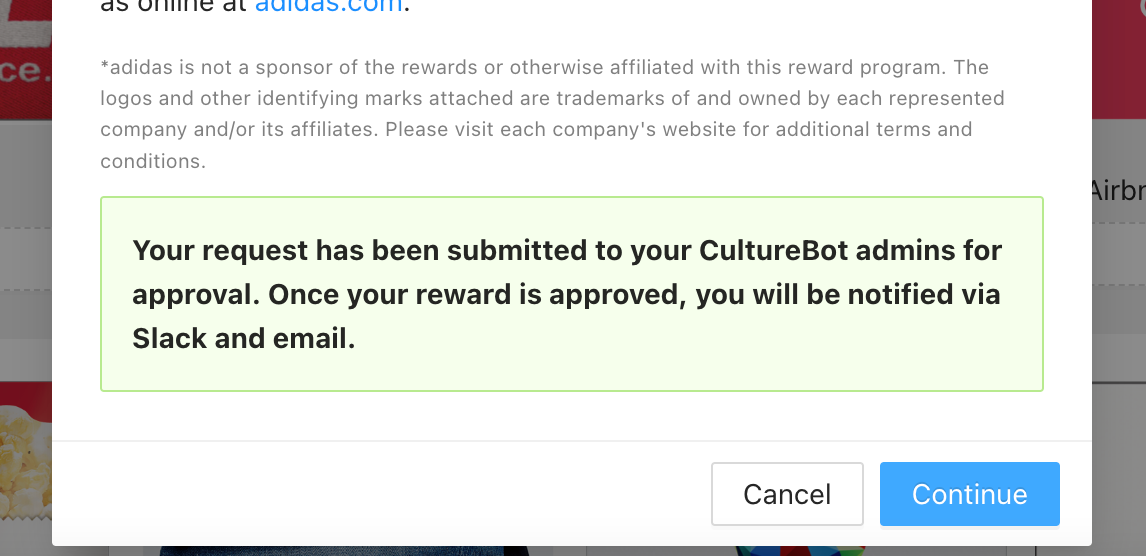
Below, we can see what an approval admin will see when attempting to approve/deny redemption requests for cards. Once approved, the card on file (or funds on file) will be charged/deducted from for the value of that card. There exists two ways to fund your account - you can send an initial funding amount via ACH to CultureBot, or, you can authorize CultureBot and it's subprocessor (Tango) to allow you to charge a card on file (which you can then charge against to fund your account with a 3.5% processing fee). To avoid the fee, you'll want to setup an ACH transfer on a monthly/quarterly basis to CultureBot.
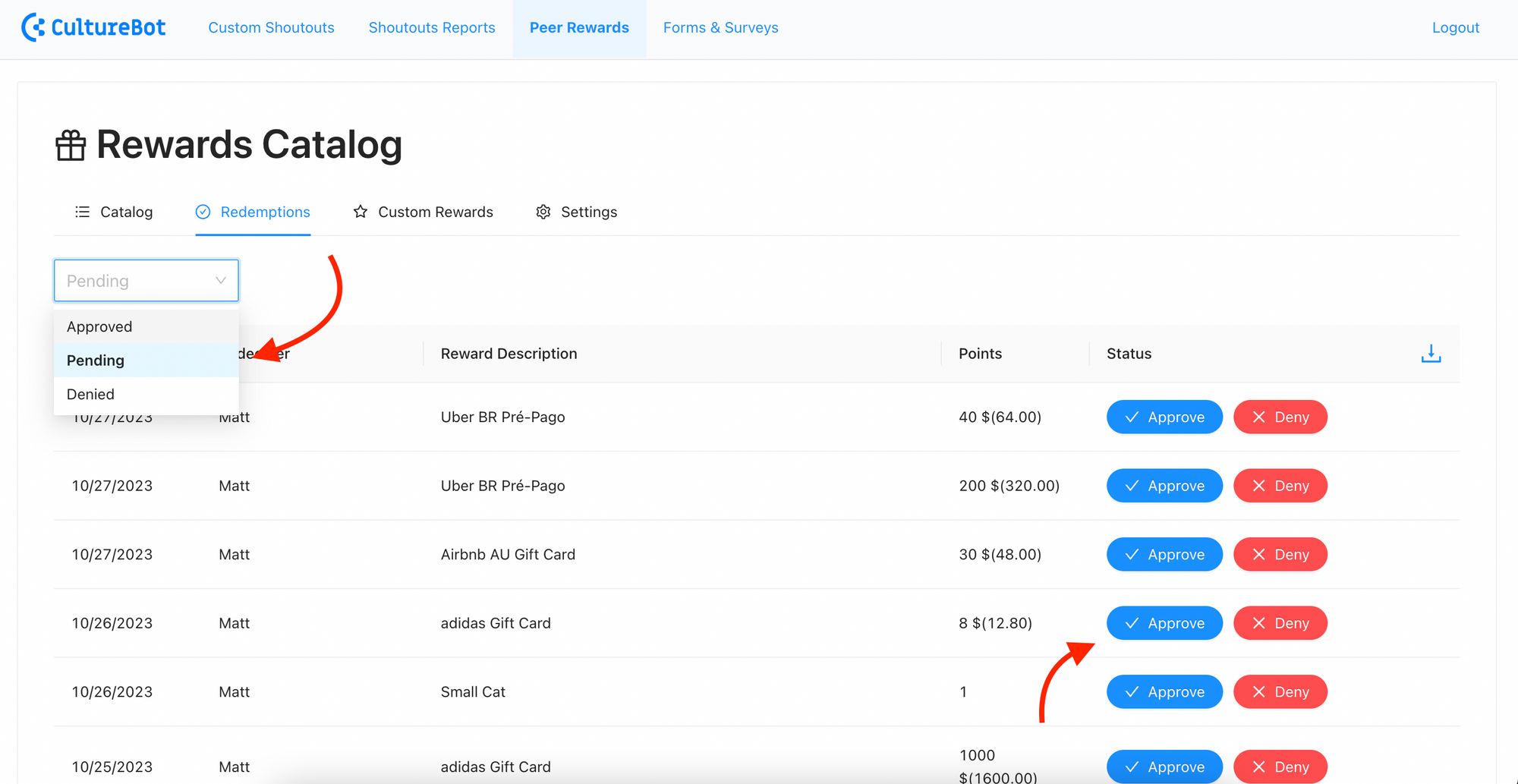
Aside from this, you'll still have access to your custom rewards you've already setup, which can be redeemed without any funding necessary. These still cost whatever amount of points you make them.
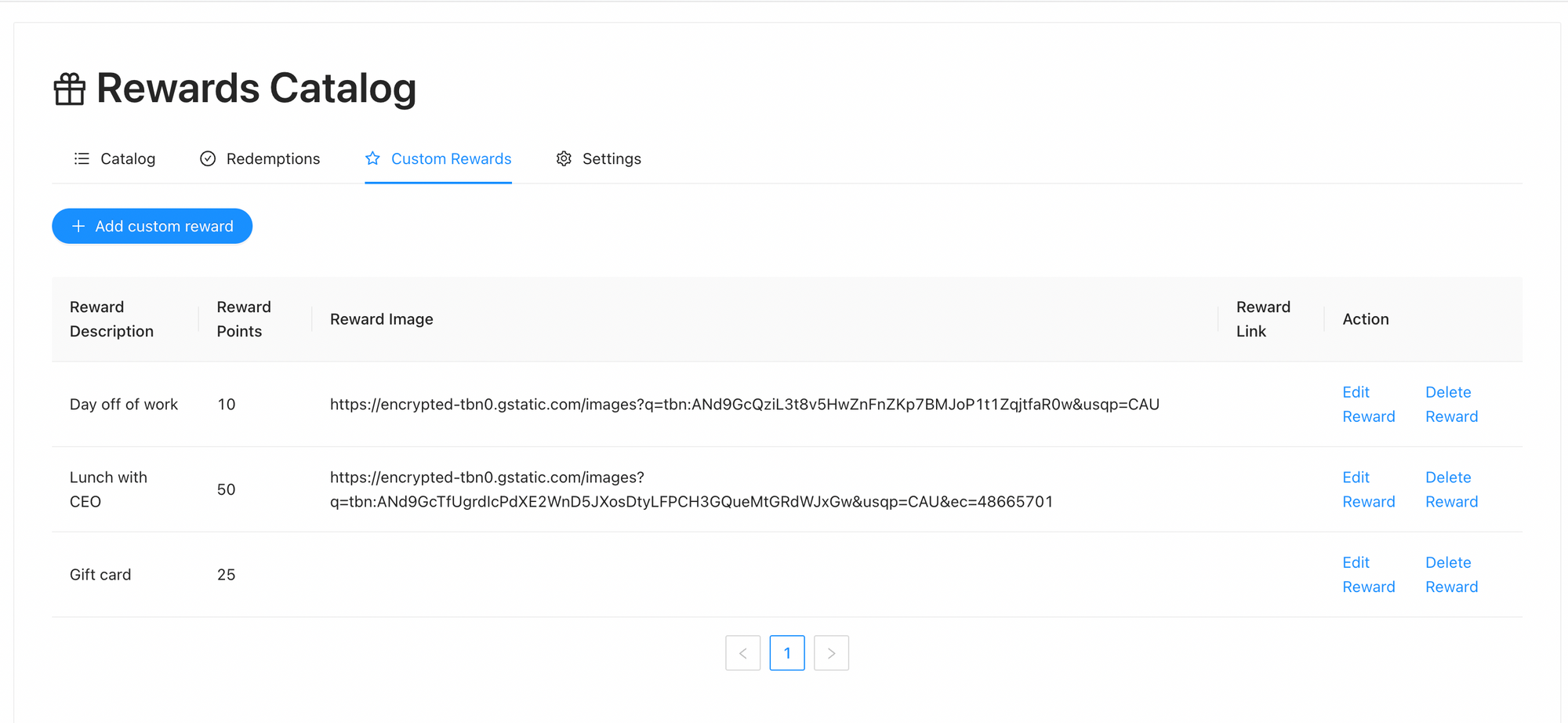
To request access to try this feature out, please message support(at)getculturebot.com or book a time with us and we'll enable your account for testing!
Other Updates:
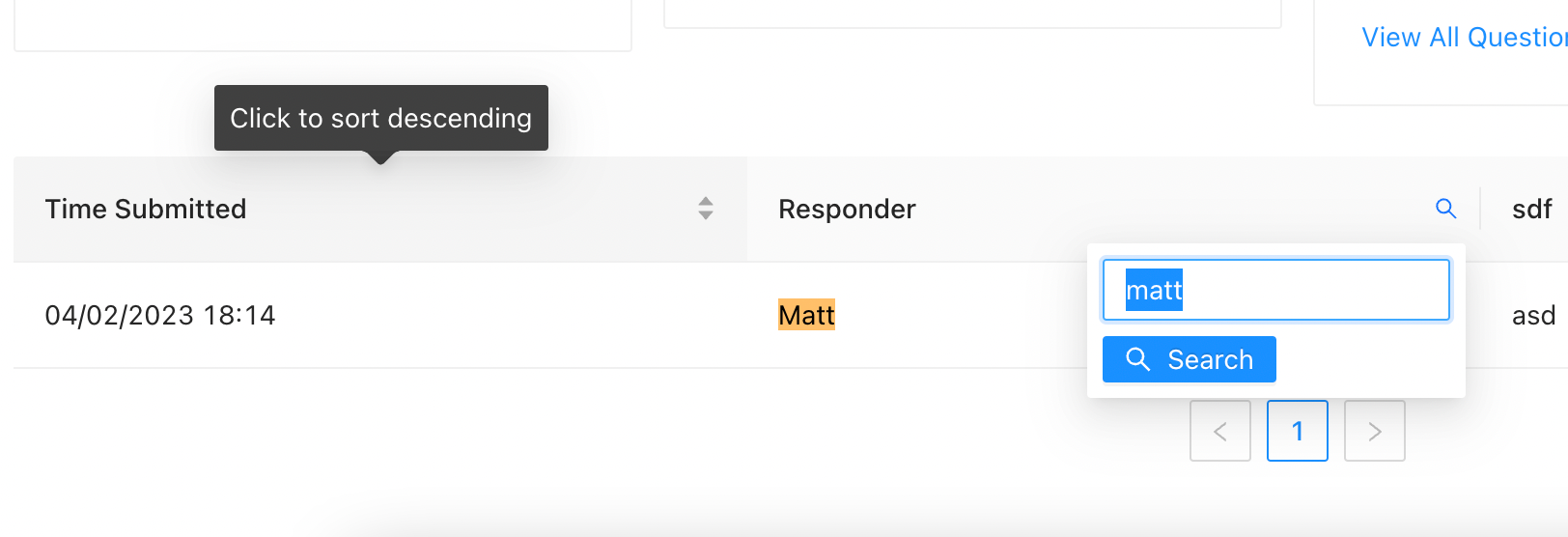
- Bi-weekly, and monthly options to send water cooler topics
- Bi-weekly, and monthly options to send health tips
- Allow preview of upcoming health tips - (a la water cooler)
- Show in UI when the next intro is expected to send
- Ability to edit custom water cooler topics
- Ability to edit custom health tips
- Filtering and sorting on columns in the web portal on the following reports: shoutouts, intro meetings, survey campaign results
- Intro meeting reporting (accessible from 'usage statistics' > 'intros stats' > 'view all intro meetings' near the top)
That's it this time around! We're working next on integrating calendars (Google, Outlook) into employee introductions, as well as a few more exciting updates to round out the year. For help with using these new features, or to start a trial of CultureBot - reach out to support(at)getculturebot.com or book a demo with us here.
~ Oswald